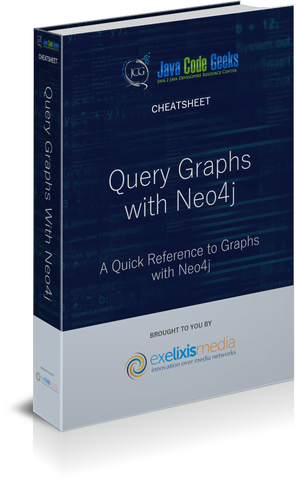Querying Graphs with Neo4j Cheatsheet
1. Introduction to Neo4j
Neo4j is a leading graph database management system that enables efficient storage and Querying Graphs of connected data. It’s designed to work with highly interconnected data models, making it suitable for applications such as social networks, recommendation systems, fraud detection, and more.
Key Concepts:
| Concept | Description |
| Nodes | Fundamental building blocks representing entities in the graph database’s domain. |
| Relationships | Connections between nodes that convey meaningful information and context between the connected nodes. |
| Properties | Key-value pairs attached to nodes and relationships for storing additional data or attributes. |
| Graph Modeling | Graph databases employ a schema-less model that offers flexibility to adapt to changing data structures. |
1.1 What is a Graph Database
A graph database is a specialized type of database designed to store and manage data using graph structures. In a graph database, data is modeled as nodes, relationships, and properties. It’s a way to represent and store complex relationships and connections between various entities in a more intuitive and efficient manner compared to traditional relational databases.
Graph databases offer several advantages, especially when dealing with highly interconnected data:
| Advantages of Graph Databases | Description |
| Efficient Relationship Handling | Graph databases excel at traversing relationships efficiently. This makes them ideal for scenarios where understanding connections and relationships is a critical part of the data. |
| Flexible Data Modeling | Graph databases adopt a schema-less approach, enabling easy adaptation of data models as requirements evolve. This adaptability is particularly beneficial for dynamic data structures. |
| Complex Queries | Graph databases excel at handling complex queries involving relationships and patterns. They can uncover hidden relationships and insights that might be challenging for traditional databases. |
| Use Cases | Graph databases are well-suited for applications like social networks, recommendation systems, fraud detection, and knowledge graphs. They shine where relationships are as important as data. |
| Query Performance | Graph databases generally offer superior query performance when retrieving related data, thanks to their optimized traversal mechanisms. |
| Natural Representation | Graph databases provide a more natural way to model and represent real-world scenarios, aligning well with how humans perceive and understand relationships. |
However, it’s important to note that while graph databases excel in certain use cases, they might not be the optimal choice for every type of application. Choosing the right database technology depends on the specific needs of your project, including data structure, query patterns, and performance requirements.
1.2 Cypher
Neo4j uses its own language for Querying Graphs called Cypher. Cypher is specifically designed for querying and manipulating graph data in the Neo4j database. It provides a powerful and expressive way to interact with the graph database, making it easier to work with nodes, relationships, and their properties.
Cypher is designed to be human-readable and closely resembles patterns in natural language when describing graph patterns. It allows you to express complex queries in a concise and intuitive manner. Cypher queries are written using ASCII art-like syntax to represent nodes, relationships, and patterns within the graph.
For example, a simple Cypher query to retrieve all nodes labeled as “Person” and their names might look like:
MATCH (p:Person) RETURN p.name
In this query, MATCH is used to specify the pattern you’re looking for, (p:Person) defines a node labeled as “Person,” and RETURN specifies what information to retrieve.
Cypher also supports a wide range of functionalities beyond basic querying, including creating nodes and relationships, filtering, sorting, aggregating data, and more. It’s a central tool for interacting with Neo4j databases effectively and efficiently.
It’s important to note that while Cypher is specific to Neo4j, other graph databases might have their own query languages or might support other query languages like GraphQL, SPARQL, etc., depending on the database technology being used.
2. Getting Started
To begin using Neo4j for Querying Graphs, follow these steps:
2.1 Installing Neo4j
Download and install Neo4j from the official website. Choose the appropriate version based on your operating system. Follow the installation instructions for a smooth setup.
2.2 Accessing Neo4j Browser
Neo4j Browser is a web-based interface that allows you to interact with your graph database using Cypher queries. After installing Neo4j, you can access the browser by navigating to http://localhost:7474 in your web browser.
2.3 Creating a new graph database
Once you’re in Neo4j Browser, you can create a new graph database using Cypher. For example, to create a node with a “Person” label and a “name” property, run:
CREATE (:Person {name: 'John'})3. Basic Data Retrieval
To retrieve data from your Neo4j database, you can use the MATCH clause along with patterns to specify what you’re looking for.
3.1 Retrieving nodes
To retrieve all nodes with a specific label, use the MATCH clause followed by the label:
MATCH (p:Person) RETURN p
3.2 Retrieving relationships
To retrieve specific relationships between nodes, use the MATCH clause with the desired pattern:
MATCH (p1:Person)-[:FRIENDS_WITH]->(p2:Person) RETURN p1, p2
3.3 Combining node and relationship retrieval
You can retrieve both nodes and relationships in a single query:
MATCH (p1:Person)-[r:FRIENDS_WITH]->(p2:Person) RETURN p1, r, p2
4. Filtering and Sorting
Use the WHERE clause to filter query results based on specific conditions.
4.1 Using WHERE to filter nodes and relationships
Filter nodes based on property values:
MATCH (p:Person) WHERE p.age > 30 RETURN p
4.2 Applying multiple conditions
Combine conditions using logical operators
MATCH (p:Person) WHERE p.age > 30 AND p.location = 'New York' RETURN p
4.3 Sorting query results
Use the ORDER BY clause to sort results:
MATCH (p:Person) RETURN p.name ORDER BY p.age DESC
5. Aggregation and Grouping
Aggregation functions allow you to summarize and analyze data.
5.1 Using COUNT, SUM, AVG, MIN, MAX
Aggregate functions work on numeric properties:
MATCH (p:Person) RETURN COUNT(p) AS totalPeople, AVG(p.age) AS avgAge
5.2 GROUP BY clause
Group data based on specific properties:
MATCH (p:Person) RETURN p.location, AVG(p.age) AS avgAge GROUP BY p.location
5.3 Filtering aggregated results with HAVING
Filter groups using the HAVING clause
MATCH (p:Person) RETURN p.location, AVG(p.age) AS avgAge GROUP BY p.location HAVING avgAge > 30
6. Advanced Relationship Traversal
Neo4j power of Querying Graphs lies in traversing complex relationships.
6.1 Traversing multiple relationships
Navigate through multiple relationships:
MATCH (p:Person)-[:FRIENDS_WITH]->(:Person)-[:LIKES]->(m:Movie) RETURN p, m
6.2 Variable-length relationships
Use the asterisk (*) syntax for variable-length paths:
MATCH (p:Person)-[:FRIENDS_WITH*1..2]->(friend:Person) RETURN p, friend
6.3 Controlling traversal direction
Specify traversal direction with arrow notation:
MATCH (p:Person)-[:FRIENDS_WITH]->(friend:Person) RETURN p, friend
7. Pattern Matching with MATCH
Patterns allow you to specify the structure of your data.
7.1 Matching specific patterns
Match nodes and relationships based on patterns:
MATCH (p:Person)-[:FRIENDS_WITH]->(friend:Person) WHERE p.name = 'Alice' RETURN friend
7.2 Optional match with OPTIONAL MATCH
Include optional relationships in the pattern:
MATCH (p:Person) OPTIONAL MATCH (p)-[:LIKES]->(m:Movie) RETURN p, m
7.3 Using patterns as placeholders
Use variables to match patterns conditionally:
MATCH (p:Person)-[:FRIENDS_WITH]->(friend:Person) WITH friend, size((friend)-[:LIKES]->()) AS numLikes WHERE numLikes > 2 RETURN friend
8. Working with Path Results
Paths represent sequences of nodes and relationships.
8.1 Returning paths in queries
Use the MATCH clause to return paths:
MATCH path = (p:Person)-[:FRIENDS_WITH]->(:Person)-[:LIKES]->(m:Movie) RETURN path
8.2 Filtering paths based on conditions
Filter paths based on specific criteria:
MATCH path = (p:Person)-[:FRIENDS_WITH]->(friend:Person) WHERE size((friend)-[:LIKES]->()) > 2 RETURN path
8.3 Limiting the number of paths
Use the LIMIT clause to restrict results:
MATCH path = (p:Person)-[:FRIENDS_WITH]->(:Person)-[:LIKES]->(m:Movie) RETURN path LIMIT 5
9. Modifying Data with CREATE, UPDATE, DELETE
Cypher allows you to create, update, and delete data.
9.1 Creating nodes and relationships
Use the CREATE clause to add nodes and relationships:
CREATE (p:Person {name: 'Eve', age: 28})9.2 Updating property values
Use the SET clause to update properties:
MATCH (p:Person {name: 'Eve'})
SET p.age = 299.3 Deleting nodes, relationships, and properties
Use the DELETE clause to remove data:
MATCH (p:Person {name: 'Eve'})
DELETE p10. Indexes and Constraints
Indexes and constraints enhance query performance and data integrity.
10.1 Creating indexes for faster querying
Create an index on a property for faster retrieval:
CREATE INDEX ON :Person(name)
10.2 Adding uniqueness constraints
Enforce uniqueness on properties:
CREATE CONSTRAINT ON (p:Person) ASSERT p.email IS UNIQUE
10.3 Dropping indexes and constraints
Remove indexes and constraints as needed:
DROP INDEX ON :Person(name) DROP CONSTRAINT ON (p:Person) ASSERT p.email IS UNIQUE
11. Combining Cypher Queries
Combine multiple queries for more complex operations.
11.1 Using WITH for result pipelining
Pass query results to the next part of the query:
MATCH (p:Person) WITH p MATCH (p)-[:FRIENDS_WITH]->(friend:Person) RETURN p, friend
11.2 Chaining multiple queries
Chain queries together using semicolons:
MATCH (p:Person) RETURN p.name; MATCH (m:Movie) RETURN m.title
11.3 Using subqueries
Embed subqueries within larger queries:
MATCH (p:Person) WHERE p.age > (SELECT AVG(age) FROM Person) RETURN p
12. Importing Data into Neo4j
Importing external data into Neo4j as graphs for querying is a common task.
12.1 Using Cypher’s LOAD CSV for CSV imports
Load data from CSV files into the graph:
LOAD CSV WITH HEADERS FROM 'file:///people.csv' AS row
CREATE (:Person {name: row.name, age: toInteger(row.age)})12.2 Integrating with ETL tools
Use ETL (Extract, Transform, Load) tools like Neo4j ETL or third-party tools to automate data imports.
12.3 Data Modeling Considerations
Plan your graph model and relationships before importing data to ensure optimal performance and queryability.
13. Performance Tuning
Optimize your queries for better performance.
13.1 Profiling queries for optimization
Use the PROFILE keyword to analyze query execution:
PROFILE MATCH (p:Person)-[:FRIENDS_WITH]->(:Person) RETURN p
13.2 Understanding query execution plans
Analyze query plans to identify bottlenecks and optimizations.
Tips for improving query performance:
- Use indexes for property-based filtering.
- Avoid unnecessary traversals by using specific patterns.
- Profile and analyze slow queries to identify improvements.
14. Working with Dates and Times
Store, query, and manipulate date and time values.
14.1 Storing and querying date/time values
Store date/time properties and query them using comparisons:
MATCH (p:Person)
WHERE p.birthdate > date('1990-01-01')
RETURN p14.2 Performing date calculations
Perform calculations on date properties:
MATCH (p:Person) SET p.age = date().year - p.birthdate.year RETURN p
14.3 Handling time zones
Use the datetime() function to work with time zones:
MATCH (m:Movie)
SET m.releaseDate = datetime('2023-07-01T00:00:00Z')
RETURN m15. User-Defined Procedures and Functions
Extend Cypher’s capabilities with user-defined procedures and functions.
15.1 Creating custom procedures and functions
Write custom procedures using Java and integrate them into your Cypher queries.
15.2 Loading and using APOC library
APOC (Awesome Procedures on Cypher) is a popular library of procedures and functions:
CALL apoc.date.parse('2023-07-01', 's', 'yyyy-MM-dd') YIELD value
RETURN value.year AS year15.3 Extending Query Capabilities
User-defined functions allow you to encapsulate logic and reuse it in queries.
16. Exporting Query Results
Export query results for further analysis.
16.1 Exporting to CSV
Use the EXPORT CSV clause to export data to a CSV file:
MATCH (p:Person) RETURN p.name, p.age EXPORT CSV WITH HEADERS FROM 'file:///people.csv'
16.2 JSON and other formats
For JSON export, use the APOC library:
CALL apoc.export.json.query("MATCH (p:Person) RETURN p", 'people.json', {})17. Additional Resources
| Title | Description |
| Neo4j Documentation | Official documentation for Neo4j, including guides, tutorials, and reference materials. |
| Neo4j Community Forum | An online community forum where you can ask questions, share knowledge, and engage with other Neo4j users. |
| Cypher Query Language Manual | In-depth guide to the Cypher query language, explaining its syntax, functions, and usage. |
| Graph Databases for Beginners | A beginner-friendly guide to graph databases, their benefits, and how they compare to other database types. |
| Neo4j Online Training | Paid and free online courses provided by Neo4j to learn about graph databases and how to work with Neo4j effectively. |
| YouTube: Neo4j Channel | Neo4j’s official YouTube channel with video tutorials, webinars, and talks about graph databases and Neo4j features. |
| GitHub: Neo4j Examples | Repository containing sample code and examples for various use cases, helping you understand practical applications of Neo4j. |