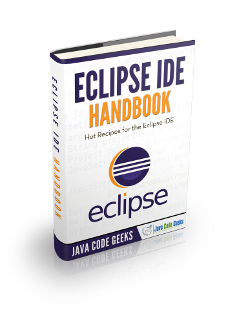Eclipse IDE Tutorials
In this detailed Resource page, we feature an abundance of Eclipse IDE Tutorials!
Eclipse is an integrated development environment (IDE) used in computer programming, and is the most widely used Java IDE. It contains a base workspace and an extensible plug-in system for customizing the environment. Eclipse is written mostly in Java and its primary use is for developing Java applications, but it may also be used to develop applications in other programming languages via plug-ins, including Ada, ABAP, C, C++, C#, Clojure, COBOL, D, Erlang, Fortran, Groovy, Haskell, JavaScript, Julia, Lasso, Lua, NATURAL, Perl, PHP, Prolog, Python, R, Ruby (including Ruby on Rails framework), Rust, Scala, and Scheme. It can also be used to develop documents with LaTeX (via a TeXlipse plug-in) and packages for the software Mathematica. Development environments include the Eclipse Java development tools (JDT) for Java and Scala, Eclipse CDT for C/C++, and Eclipse PDT for PHP, among others.
The initial codebase originated from IBM VisualAge. The Eclipse software development kit (SDK), which includes the Java development tools, is meant for Java developers. Users can extend its abilities by installing plug-ins written for the Eclipse Platform, such as development toolkits for other programming languages, and can write and contribute their own plug-in modules. Since the introduction of the OSGi implementation (Equinox) in version 3 of Eclipse, plug-ins can be plugged-stopped dynamically and are termed (OSGI) bundles
Eclipse software development kit (SDK) is free and open-source software, released under the terms of the Eclipse Public License, although it is incompatible with the GNU General Public License. It was one of the first IDEs to run under GNU Classpath and it runs without problems under IcedTea.
If you wish to build up your Eclipse IDE knowledge first, check out our Eclipse Tutorial for Beginners.
Eclipse IDE Tutorials – Getting Started
Simple examples based on Eclipse IDE
- Eclipse IDE Tips and Tricks
In this article we saw various shortcuts which will help us in developing a project using Eclipse IDE. We also saw various nice features which can be used to make development easier. - Eclipse IDE Git Integration Tutorial
In this article we saw how Eclipse provide an excellent interface for GIT integration. We discussed about the GIT repositories and various options available to create/update repositories. - Eclipse Quit Unexpectedly: Troubleshooting
In this article we will see the various reasons Eclipse can die unexpectedly and we will also examine the solutions for that. For this article we will make use of Eclipse Luna 4.4.2 and Windows OS. - Eclipse Not Starting: Troubleshooting
In this article we will see the various issues which a developer faces when using Eclipse IDE. In particular we will focus on issues when the Eclipse is not starting and will try to troubleshoot the problem. - Eclipse Environment Variable Setup Example
In this article we will see how to set the environment variables in Eclipse. For this example we will make use of Eclipse Luna 4.4.2. - How to check your Eclipse version
In this article we will see how to check the version of Eclipse you are using. We will use Eclipse Luna for this example. - Eclipse Web Development Tutorial
In this tutorial we saw how we can make use of the in-build features of Eclipse to create a web application. This is a simple example of the features which Eclipse provides. - How to update Eclipse
In this article we will see how we can update Eclipse. Eclipse is the most popular Integrated Development Environment (IDE) used by Java developers. - Eclipse Rich Client Platform (RCP) Tutorial
In this example, we will learn how to use Eclipse Rich Client Platform (RCP) to develop stand alone applications written in Java and built on top of Eclipse platform technologies. - Eclipse Remote Debugging Tutorial
In this article we will study about how to do remote debugging in Eclipse. For this example I am using Eclipse Luna 4.4.2.
Eclipse IDE Tutorials – Plugins
Examples with Eclipse plugins
- How to install plugin in Eclipse
In this article we saw what is an Eclipse plugin and how useful it can be. We also saw how we can install/update/uninstall a plugin. - Eclipse IDE Yocto Plugin Tutorial
This is an article on how to install Yocto Plugin on Eclipse IDE. Once the configuration is done Eclipse IDE will be ready for further application development for Yocto platform. - Eclipse with Wildfly and JBoss Tools Example
In this example we will build a simple Java EE web project, also known as a “hello world” Java EE web application. We will be using Eclipse with Wildfly and JBoss Tools. - Eclipse XPath Evaluation Plugin Example
In this article we saw how to install the XPath Plugin in Eclipse. We also discussed what XML is and how we can easily create and edit a XML file in Eclipse. - Eclipse HTML Plugin Example
In this article we saw how to install an HTML Editor Plugin in Eclipse. We also discussed what HTML is and how we can easily create and edit an HTML file in Eclipse. - Eclipse Zest Plugin Tutorial
In this example we learned about the implementation of the Zest plugin in Eclipse IDE. I hope this simple reference tutorial was helpful. - Eclipse Checkstyle Plugin Example
In this article we saw how we can install, configure and run checkstyle in our project. Checkstyle brings a lot of benefits in the code quality and helps organistions to define standards and coding practices. - Eclipse UML Plugin Example
In this example, we will see how to model a system using Unified Modeling Language (UML) with the help of Eclipse UML Plugins. This example was tested with Eclipse Version: Mars.1 Release (4.5.1). - How to Install and Use the Eclipse Marketplace Plugin
In this example, we will see how to install and use Eclipse Marketplace Client Plugin from within Eclipse IDE. - Eclipse WindowBuilder Tutorial
In this tutorial we will learn about the Eclipse WindowBuilder which is a powerful and easy to use bi-directional Java GUI designer. - Eclipse Window Builder Tutorial for GUI Creation
In this example we will show you how to develop Java GUI Application using Eclipse WindowBuilder plug-in. - Eclipse IDE Themes Tutorial
In this article we will learn about Eclipse Themes. We will learn how to install the Eclipse Color Theme Plugin and how to use it. We will also learn how to import and export the preferences. - Eclipse IDE AngularJS Tutorial
In this article we will learn how to use the AngularJS plugin for Eclipse. Eclipse is the most commonly used Integrated Development Environment (IDE) by Java developers. AngularJS is a JavaScript framework. - Eclipse Yaml Editor Tutorial
In this article we will study about Eclipse YAML Editor. For this example we will use Eclipse Luna 4.4.2. and YEdit plugin (1.0.20) which is a YAML file editor plugin.
[undereg]