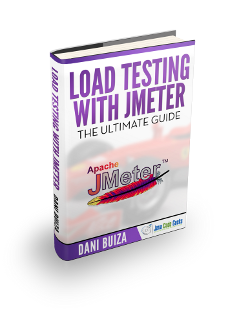JMeter Tutorials
In this detailed Resource page, we feature an abundance of JMeter Tutorials!
Apache JMeter is an Apache project that can be used as a load testing tool for analyzing and measuring the performance of a variety of services, with a focus on web applications.
JMeter can be used as a unit-test tool for JDBC database connections, FTP, LDAP, Webservices, JMS, HTTP, generic TCP connections and OS native processes. One can also configure JMeter as a monitor, although this is typically considered ad hoc rather than advanced monitoring. It can be used for some functional testing as well.
JMeter supports variable parameterization, assertions (response validation), per-thread cookies, configuration variables and a variety of reports.
JMeter architecture is based on plugins. Most of its “out of the box” features are implemented with plugins.
If you wish you to build up your JMeter knowledge first, check out our JMeter Tutorial for Load Testing – The ULTIMATE Guide (PDF Download).
JMeter Tutorials – Getting Started
Simple examples on how to use JMeter to write your first testing tool
- JMeter Distributed Testing Example
In this example, we will demonstrate the concept of distributed testing with JMeter. We will look at setting up the client node that will distribute the tests on server instances. Before understanding the semantics of distributed testing, let’s look at the concept. - JMeter Throughput Example
In this example, we will demonstrate the concept of throughput as a performance indicator in test execution with JMeter. We will also briefly look into the usage of JMeter’s Throughput Constant Timer. Before understanding the semantics of throughput, let’s look at the concept. - JMeter BeanShell Example
In this example, we will demonstrate the use of BeanShell components in Apache JMeter. We will go about writing a simple test case using BeanShell scripting language. These scripts will be part of BeanShell components that we will configure for this example. Before we look at the usage of different BeanShell components, let’s look at the concept. - JMeter Regular Expression Extractor Example
In this example, we will demonstrate the use of Regular Expression Extractor post processor in Apache JMeter. We will go about parsing and extracting the portion of response data using regular expression and apply it on a different sampler. Before we look at the usage of Regular Expression Extractor, let’s look at the concept. - JMeter Random Variable Example
In this example, we will demonstrate how to configure Random Variable in Apache JMeter. We will go about configuring a random variable and apply it to a simple test plan. Before we look at the usage of Random Variable, let’s look at the concept. - JMeter Response Assertion Example
In this example, we will demonstrate the use of Response Assertion in Apache JMeter. We will go about executing one simple test that will depict the result of our configured Response Assertion on a sampler. Before we look at the usage of Response Assertion, let’s look at the concept. - JMeter Thread Group Example
In this example, we will demonstrate the significance of Thread Group in Apache JMeter. We will go about implementing one test plan using JMeter by configuring Thread Group and related elements. We will cover a basic Web application test case that will involve HTTP as a request protocol. Before we dive into the practical usage of Thread Group, let’s look at the concept. - XPath Jmeter Example
In this article we will learn how to use XPath in JMeter. For this example we will use JMeter 3.2 and Java 8. The Apache JMeter™ application is open source software, a 100% pure Java application designed to load test functional behavior and measure performance. It was originally designed for testing Web Applications but has since expanded to other test functions.
[undereg]