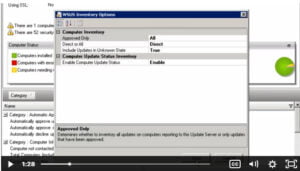Streamlining Patch Deployment
Just like a suit of armor needing regular maintenance, your computer’s defenses require consistent attention. Tiny vulnerabilities, like chinks in the armor, can expose your valuable data. Patch deployment acts as your repair crew, identifying and plugging these holes with updates to keep your systems secure. By proactively deploying patches, you ensure your digital defenses remain strong against ever-evolving threats.
The problem? Keeping track of all those patches and installing them can feel like a never-ending chore. In this guide we will present how we can streamline patch deployment, making it a breeze to keep your systems secured without the headache. Let’s get started!
1. Building a Strong Foundation: Inventory and Prioritization
Just like organizing your sock drawer before laundry day, a well-organized system is key for efficient patching. Here’s what we need to do first:
- Take Stock: The first step is to create a complete inventory of all your devices and software. Think of it like a map of your digital landscape. This includes desktops, laptops, servers, and any applications you use. There’s a famous saying in cybersecurity: “You can’t protect what you don’t see.” Having a clear picture of your systems helps identify which ones need patching.
- Prioritize Like a Pro: Not all patches are created equal. Some address critical vulnerabilities that hackers are actively exploiting, while others fix minor bugs. Imagine a news report about a major security breach impacting a popular software. Patches for such vulnerabilities would be high priority. Here, we can learn from the devastating 2017 Equifax breach, where a patch for a known vulnerability wasn’t applied promptly, leading to a massive data leak impacting millions. By prioritizing critical patches first, you ensure your most vulnerable systems are protected quickly.
2. Setting the Rules: The Patch Management Policy
Think of a patch management policy as the constitution for your digital defense. It dictates how you’ll keep your systems up-to-date and secure, balancing speed with stability. Here’s what your policy should consider:
Patching Schedule: Striking the Right Frequency While consistency is key, the optimal patching cadence depends on your risk tolerance and environment. A 2021 study by Ponemon Institute found that 70% of security breaches exploited vulnerabilities that had patches available for at least 90 days. This highlights the dangers of waiting too long. On the other hand, patching too frequently can disrupt workflows and potentially introduce unforeseen issues.
Weekly or bi-weekly patching is a reasonable starting point for many organizations. However, critical systems or those facing severe threats might require more frequent updates. Regularly assess your risk profile and adjust the schedule accordingly.
Testing Grounds: A Safety Net for Patching Imagine patching your critical financial software only to discover a compatibility issue that freezes your entire system during a busy trading day. Yikes! That’s why creating a test environment, often called a “sandbox,” is crucial. Here, you can safely deploy patches to a representative sample of your systems before rolling them out organization-wide.
A well-designed test environment can prevent major headaches down the line. Invest the time and resources to create a robust testing process – it’s a small price to pay for avoiding potential disruptions.
Communication is Key: Keeping Users Informed Nobody enjoys unexpected downtime, especially during a crucial project deadline. That’s why clear and timely communication with your users is vital. Inform them about upcoming patching windows, potential downtime, and the estimated duration. This allows them to plan their workflow accordingly and minimizes disruptions.
Transparency builds trust. By keeping users informed about patching activities, you can foster a culture of cybersecurity awareness within your organization.
3. Tools of the Trade: Automation and Monitoring
Patching can be a time-consuming task. Here’s where technology comes to the rescue:
- Patch Management Tools: Luckily, there are software solutions designed to automate patch deployment. These tools can scan your systems for missing patches, download them from vendors, and even schedule automated installations. Just like a handy robot helper! Here are some popular options to consider:
- ManageEngine Patch Manager Plus:A comprehensive solution that supports patching for Windows, macOS, Linux, and various third-party applications.
- SolarWinds Patch Manager:Integrates with Microsoft SCCM to provide broader patch management capabilities, including third-party software and virtual machines.
- NinjaOne (formerly NinjaRMM):Offers patch management alongside remote monitoring and management (RMM) functionalities, ideal for managed service providers (MSPs).
- PDQ Deploy:A lightweight and affordable solution well-suited for smaller networks.
- Constant Vigilance: Even after patching, it’s important to monitor your systems for any issues. Patch management tools often provide reports on successful installations and can flag any errors. Additionally, security software should be kept up-to-date to continuously identify and address new threats.
4. Continuous Improvement: Review and Adapt
Remember, cybersecurity is an ongoing process. Here’s how to stay sharp:
- Regular Reviews: Schedule periodic reviews of your patch management process. This helps identify areas for improvement and ensures your policies remain effective.
- Staying Informed: The world of cybersecurity is constantly evolving. Subscribe to security news feeds or blogs from reputable sources to stay updated on the latest threats and vulnerabilities.
4.1 Why Regular Reviews Matter:
- The Threat Landscape Shifts Constantly: New vulnerabilities are discovered all the time. A 2023 report by Verizon’s Threat Report Research Group (VTRG) found that 85% of breaches involved human error, highlighting the importance of staying ahead of these discoveries. Regular reviews ensure your patch management strategy adapts to address the latest threats.
- Patch Management Tools Evolve Too: Patch management software is constantly being updated with new features and functionalities. Regular reviews allow you to assess if there are better tools available or if your current solution can be optimized to improve efficiency.
4.2 Staying Informed: A Security Must-Have
- Subscribe to Reputable Sources: There are many excellent cybersecurity resources available online. The National Institute of Standards and Technology (NIST) publishes a helpful Cybersecurity Framework that provides guidance for organizations of all sizes. Additionally, security vendors often maintain informative blogs that discuss the latest vulnerabilities and best practices for patching.
- Stay Alert for Breaking News: Security breaches are a wake-up call for the entire cybersecurity community. Following reputable cybersecurity news outlets allows you to learn from incidents and identify potential vulnerabilities that might impact your systems. Consider subscribing to news feeds from security firms or publications like SC Magazine or Krebs on Security.
Conclusion: Patching Made Simple, Security Maximized
In today’s digital world, where cyber threats are constantly evolving, keeping your systems up-to-date with the latest security patches is no longer optional, it’s essential. By following the steps outlined above, you can transform patch deployment from a tedious chore into a streamlined process.
A well-patched system is a secure system, and a secure system gives you peace of mind. Don’t wait for a security breach to be a wake-up call. Take action today and implement a proactive patch management strategy.