Why Selenium Automation Testing In Production Is Pivotal For Your Next Release?
Do you think that just because your web application passed in your staging environment with flying colors, it’s going to be the same for your Production environment too? You might want to rethink that!
Especially, if we refer to cross browser testing, where you need to ensure that your web-application is rendered seamlessly across a variety of different browsers, browser versions, running over different operating systems. After all, you may never know what bugs are your customers are facing till you actually test in production, right?
However, it is easier said than done. As an agile tester, you get new testing requirements on a bi-monthly, weekly, or even daily basis. If you keep your focus on testing in production alone, then who is going to take care of the testing in stage environments? Which is why you are required to test in production, along with the staging environment. From experience, I know it can be an exhausting and overwhelming journey if done manually. Fortunately, we have got Selenium test automation to back us up. How?
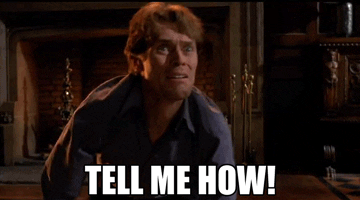
That is exactly what I am going to talk about in today’s article. This article will help you understand why Selenium test automation in production is pivotal for your next release!
So, What Exactly Is Testing In Production (TiP)?
If you are just beginning your tester’s journey, there is a good chance that you may not know the SDLC(Software Development Life Cycle) and you may wonder about what is Production? What do we test in Production?
Well, every web-application is cloned over different environments. One for developers, one for testers, and one for your customers. The web-application which interacts with your customers is referred to as the Production environment while the others are called Staging environments. So whenever a new enhancement is up into a release cycle, it first is deployed in the stage environment belonging to the developers, where they could unit test their change. Once validated the changes are pushed to a staging environment belonging to testers where they could perform detailed integration & regression testing to validate the code changes. Once the sign off is passed from the testing team, the changes are queued for the Production environment where your customers could use the latest feature added to your web-application.
Although the testing team performs a detailed round of testing in the staging environment, once the changes are pushed to the Production environment, they are supposed to perform another detailed round of testing to make sure the user experience of their customers is not hampered. This final round of testing is referred to as testing in production.
What do we test in production?
Pretty much anything & everything. Other than the test scripts validated over the staging environment, testing in production also includes all the test cases which couldn’t have been identified or predicted earlier than the production environment.
But You Already Tested On Stage, So Why Should You Test in Production?
You can write as many cases as you want, but it won’t be enough to replicate the live production environment. It’s not easy to reproduce customer data or predict their behavior. Not to forget, your staging environment may not be exposed to as much live-traffic as your production environment. Similarly, if your staging environment is not an exact clone of your production(which is true for most cases!!), then there is a good possibility that you may miss a cross browser incompatible CSS property while going live, or worse, a bunch of them.
13 Reasons Why Staging Environment Is Failing For Your Organization
Which is why cross browser testing in production becomes indispensable for every release cycle. However, to test your web-application over hundreds of browsers + operating systems if not monotonous would certainly be exhausting. A lot of times, you may even end-up performing browser compatibility testing at the 11th hour due to an overnight hotfix for an outage urgency and lack of time, consequently, you may end up doing just smoke testing instead of regression. Well, if that is the case, you can pretty much expect a browser bug coming your way.
Let’s take a real-time scenario to understand this better. Your DevOps team has prepared the pipeline to deploy the latest code changes into your web application. And it’s up to you to test them in multiple staging environments before it finally goes live in the production environment. While in staging you test it across all the major browsers, let’s say all the latest versions of Google Chrome, Mozilla Firefox and others rolled out across the last year. You do a quick smoke test, and everything seems to work fine. Your web application goes live and you just sit back and relax thinking that everything is done and dusted. And thus the days go by!
Do you see what’s going wrong in the above case? You guessed it right! You clearly missed old versions of the browsers, now all of your users in the old version might be going nuts. They’re leaving your web application, the number of outage tickets soars high.
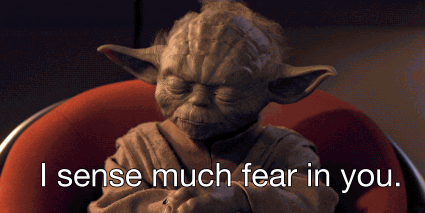
No need to panic, we’ve got your back! (We’ll be Yoda to your Luke Skywalker)
To tackle this issue, you need to make sure you have the Selenium test automation suite ready to be executed on our online Selenium Grid with zero downtime. Using an online Selenium Grid to perform automated browser testing in production can help you clear a major hurdle of time-spent over the maintenance of your in-house Selenium Grid, individually testing functionalities of your web application across different operating systems/devices/browsers. This helps you to ensure that you validate your product’s cross browser compatibility in the production.
Long story short, you can’t afford to neglect Selenium test automation in production. With that said, let us have a look at the benefits of Selenium test automation in production.
Benefits Of Selenium Test Automation In Production
By far, we know that it becomes mandatory to test your web applications in production. But do we need to automate it? What are the benefits of Selenium test automation, let us have a look.
Daily Monitoring
With the convenience of Selenium test automation, it becomes fairly easy to not only test your web-application but also monitor the results of those tests on a daily basis. LambdaTest offers an intuitive dashboard to help you analyze the results of your Selenium test automation suite execution over our online Selenium Grid. You can see all the time-stamps, along with a variety of logs to help you quickly debug any issue encountered by your Selenium testing script.
Find Critical Edge Cases To Ensure A Robust User Experience
Selenium test automation can help you find bugs in production before it can affect user experience for any visitor or customer. Since it would be very difficult to replicate the real-time user case scenarios and user data, testing in production helps to identify unique test cases that wouldn’t have been identified otherwise.
Schedule Selenium Test Automation At Peak Hours
Selenium test automation in the production environment can help you schedule a thorough round of automated browser testing during your web application’s peak hours. Thus helping to ensure the quality at all times.
Ease Out Regression Testing Effort
Selenium test automation can help you eliminate the hassle involved in a regression testing cycle. That way, every time a new code is committed to your production, all you would have to do is run your Selenium testing scripts and everything will be validated across different browsers automatically. That isn’t all !! Leveraging Selenium test automation would also allow you to execute Beta programs faster, so you could attain feedback instantly over the newly rolled out features and user experience.
Leverage Selenium Grid For A Faster Go-to-Market Launch
Unlike Selenium WebDriver, Selenium Grid can help you execute test automation in parallel. This becomes critical for big and small companies alike. Every release cycle will add something new to your web-application which means there would be more test cases to automate. Eventually, you will hit a wall if you rely on sequential test execution through your Selenium testing scripts. By leveraging Selenium Grid, you can run as many test cases in parallel as you want which can drastically reduce your test cycle executions, leading to a faster go-to-market launch.
If Testing In Production Is That Cool Then Why Do We Hesitate?
The reality is, in a lot of companies the testing team often hesitate or rather neglect testing in production. There could be multiple reasons behind that. One is that the life of an agile tester is harsh, every week or month their test requirements are only going to get bigger. Another reason is the exertion caused by the test cycles under staging environments. After testing a humongous test suite, it becomes a frustrating experience to test the same thing over in production. Along with all the new things over your testing checklist. So testers believe a round of smoke testing is better if a major issue might come then it is going to get reported anyhow by the customers.
Strategies To Perform Testing In Production
Now, that we are done realizing the emphasis of testing in production. The next question that comes is around the implementation.!! How do I begin Selenium testing in production? What kind of strategies can I use? Let’s further explore the strategies or methods to perform testing in production.
Blue-Green Deployment
In this strategy, deployment is done in two similar production environments that are blue and green which are identical to one another. At any time only one of the environments is active which serves all the production. In this case, blue gets all the production traffic and green which is a clone of blue stays idle. All the testing takes place in the idle state i.e. green, once the testing is completed in green all the traffic is routed to it and it becomes the new production.
Canary Testing
In canary testing, the new features are rolled out only to a small group of end-users. When it is made sure that the web application works fine in the targeted group, the changes are then rolled over to the complete set of traffic.
A/B Testing
In A/B testing you roll out two different versions of the web application to the end-users. One version can be the old one and the other can be the new rolled out features. Then you further analyze which version performs better, basis that you keep the version that performs better.
Automated Rollback Strategy
In this strategy, you return the web application to the previous stable version whenever you discover a failure, while you are still in the monitoring phase. Upon correct implementation, a rollback can help you achieve the previous stable app state but a poor implementation can cause the data loss.
Best Practices For Selenium Test Automation In Production
I know you are now pumped to hit the accelerator and can’t wait to write the Selenium test automation suite for your production environment. However, there are a few pointers that you need to note down as best practices for Selenium test automation in the Production environment.
Find The Right Selenium Testing Tool
Picking the right Selenium testing tool plays a pivotal role in the successful implementation of a test strategy and thus making it either a success or a failure. The right testing tool along with an efficient DevOps process can ensure a smooth operation at every stage ranging from development to production. Bringing in all the stakeholders and explaining to them the necessity of production testing would be very crucial. A Selenium testing tool such as LambdaTest not only helps you in testing your web-application over 2000+ real browsers. It also helps to integrate with numerous third-party tools for CI/CD, project management, instant messaging, codeless automation, and more.
Establish A Monitoring Process
Just because you’ve deployed your automation strategy, doesn’t mean that you get to sit back and relax. Even after the correct implementation of your strategy and testing methods some errors are always bound to get missed. You need to continuously monitor the results of your testing in production.
Keep an eye on how your web application responds to high traffic, along with the server and database performance. Effective monitoring of the application can give you deeper insight into the product and help identify and mitigate any major bugs and issues that arise from time to time.
Ensure An Active Alert Mechanism
In case things go south in your production environment, make sure to have a notification or alert system configured in your Selenium test automation process. Leverage CI/CD tools such as Jenkins which can alert the right individual as soon as an issue is identified, you can find and fix the issue as soon as possible. Without this automation, the bugs and defects might go unnoticed and hamper your user experience.
Using Feature Flag
By using feature flags, you can use if/then statement to wrap the features. This gives you more control over the feature, by isolating the effect of the feature on the system, you can turn the feature on/off independent of deployment. This separates feature rollout from code deployment.
Once the new code is deployed by using a feature flag, the feature can be then tested whenever required in the live environment. This gives you more control over the feature and its impact on the code.
Incorporate POM(Page Object Model)
It is often neglected by a Page Object Model that is necessary for your Selenium test automation in Production. You need to use a Page Object Model so that all your UI element locators are stored at one place which makes it easier for the WebDriver to leverage Selenium locators.
Incorporate Gherkin For BDD
Many times testers ignore language parsers such as Gherkin as they feel it is simply more work to write logic separately than the code. However, it can be extremely helpful for the non-programming stakeholders involved in the process. They can evaluate how your Selenium test automation scripts are impacting the overall system validation.
Always Have An Option To Perform A Version Rollback
Make sure you prevent any major issues with better stability and recovery testing. Ensuring that the web application can recover from uncertain events without any loss of important functionality and crucial data. In the event that any new rolled out feature affects the old feature, you need to make sure that you can roll it back efficiently without loss of data.
All in All
The main agenda of testing in production is to make sure that your web applications are stable in the live environment. In order to avoid an outage, you need to automate your test scripts to make sure that your web application is tried and tested in all of the latest and legacy browsers. A Selenium grid is a great way to do it. With Selenium Grid, you can automate test scripts across all the browsers. Not only will it help you automate the repetitive test cases but it can also help us in executing them in parallel. Ultimately, trimming down the overall time-consumption over your test cycles. In case things go south, make sure you have the option to rollback to the previously deployed version of your web application. Cheers and happy testing! 🙂
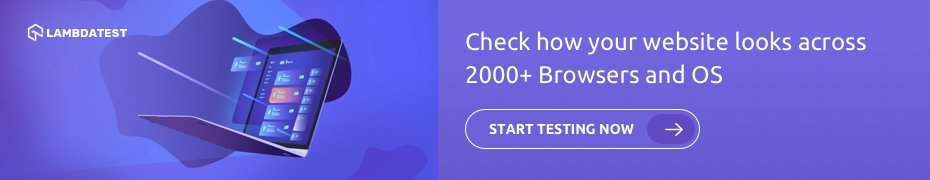
Published on Java Code Geeks with permission by Rahul Rana, partner at our JCG program. See the original article here: Why Selenium Automation Testing In Production Is Pivotal For Your Next Release? Opinions expressed by Java Code Geeks contributors are their own. |





