What’s the missing link in a complete CI/CD toolchain and how can you add it to your workflow?
Companies and teams want to move fast. This includes frequent releases, constantly updating the product and keep team members on their toes about new and relevant technology. These needs led to the rise of continuous integration and continuous delivery practices.
The current widespread understanding of the CI/CD cycle adds a lot of automation to test-build-deploy stages, but it misses out on a critical step in a complete release cycle. In the following post we’ll understand why the CI/CD cycle doesn’t end after deployment, and how you can add the missing link to your workflow.
The missing link in the CI/CD toolchain
The current CI/CD workflow holds one of the biggest misconceptions in software engineering: If so many teams are experiencing the same type of issues when code hits production, there must be something fundamentally broken in the way teams are doing automation and CI/CD.
Digging further into why this happens, we spoke with hundreds of teams of developers over the last few years and we found some common grounds as to why they’re experiencing negative effects as they move faster.
The main problem is that knowingly or maybe even unknowingly, more often than not, when people think of CI/CD they view it as a cycle that starts with code commits and ends when new code is deployed to production. The biggest misconception is that the CI/CD workflow ends when new code is deployed to production. Teams tend to think that the automation stops when the code is out in the wild. Which is totally wrong.
Monitoring is an inseparable part of the CI/CD cycle, and automated deployments require smarter monitoring. You want to know when a release introduces new errors without relying on user reports, and have all the information you need to fix it.
Even Zuckerberg had a change of heart and workflow, and on 2014 the company changed its motto from “Move Fast and Break Things” to “Move Fast, With Stable Infra”. The social network needs to make sure that the application and features are stable, without the risk of breaking in production.
How is it even possible to automate root cause analysis?
The world has changed, but most development and operations teams use a dated approach to troubleshoot Java applications. The state of the art technology for identifying and investigating errors is decades old and doesn’t meet today’s needs.
In order for you to stay on top of issues in your application, you have to take your automation process one step further and utilize Automated Root Cause detection. Engineering teams at enterprises and startups who overcome CI/CD obstacles are doing so by building a strategy across all stages of the software release cycle – from building, through testing, deploying and through monitoring.
When Comcast’s engineering team faced the challenge of debugging their flagship X1 XFINITY platform after releases, it was critical for them to be as efficient as they can be. The team integrated OverOps with their automated deployment model.
OverOps provides complete Automated Root Cause analysis, and helps reduce the time to identify and fix critical application errors by over 90%. This enables companies to increase application reliability, staff efficiency, agility and rate of innovation.
Join our upcoming webinar to learn how your team can identify both known and unknown errors, investigate with Automated Root Cause (ARC) analysis and integrate reliability into the software delivery supply chain.

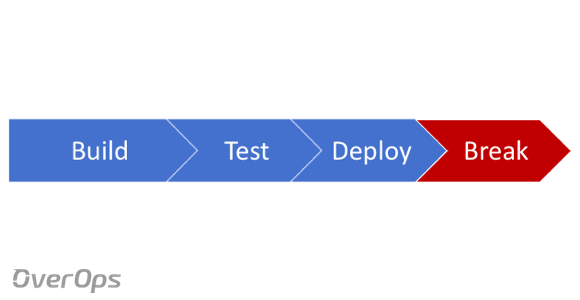
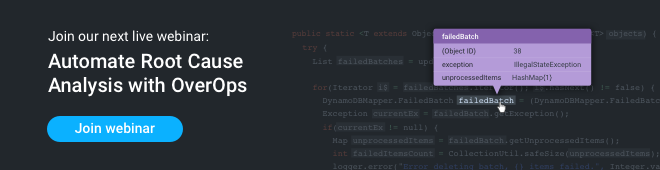




This is not a misconception. CI/CD means how to deliver code faster with automation tools. Handling code in production is a different issue. There are other tools for tracking and monitoring code and servers in production.