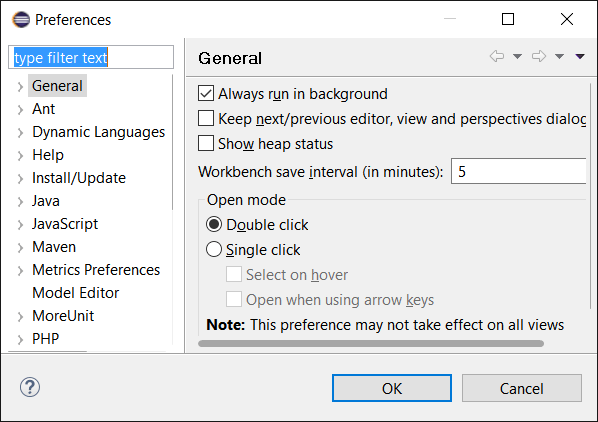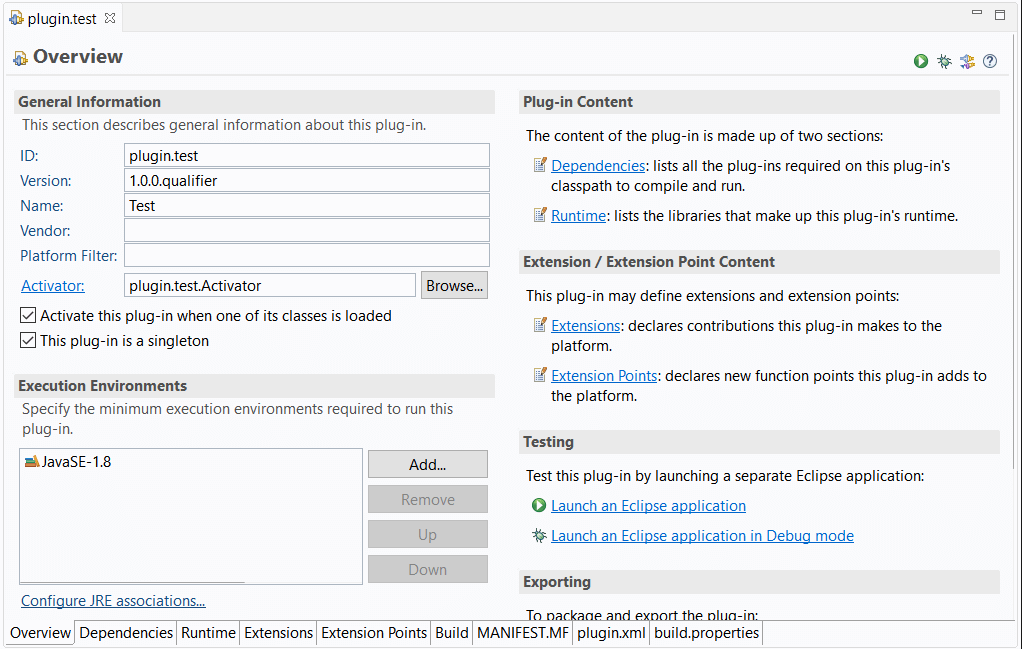Clean Sheet Update for Eclipse Neon
In celebration of the latest Eclipse release, we provide a Clean Sheet Update for Eclipse Neon. Congratulations and a big ‘thank you’ to all the diligent Eclipse committers and contributors that made the Neon version happen, great work! While the Clean Sheet Update for Eclipse Neon primarily ensures compatibility it comes also with some nice Look-and-Feel improvements. This post gives a short overview of the most important innovations of the feature’s new version (0.4).
The Clean Sheet Eclipse Design
In case you’ve missed out on the topic and you are wondering what I’m talking about, here is a screenshot of my real world setup using the Clean Sheet theme (click on the image to enlarge).
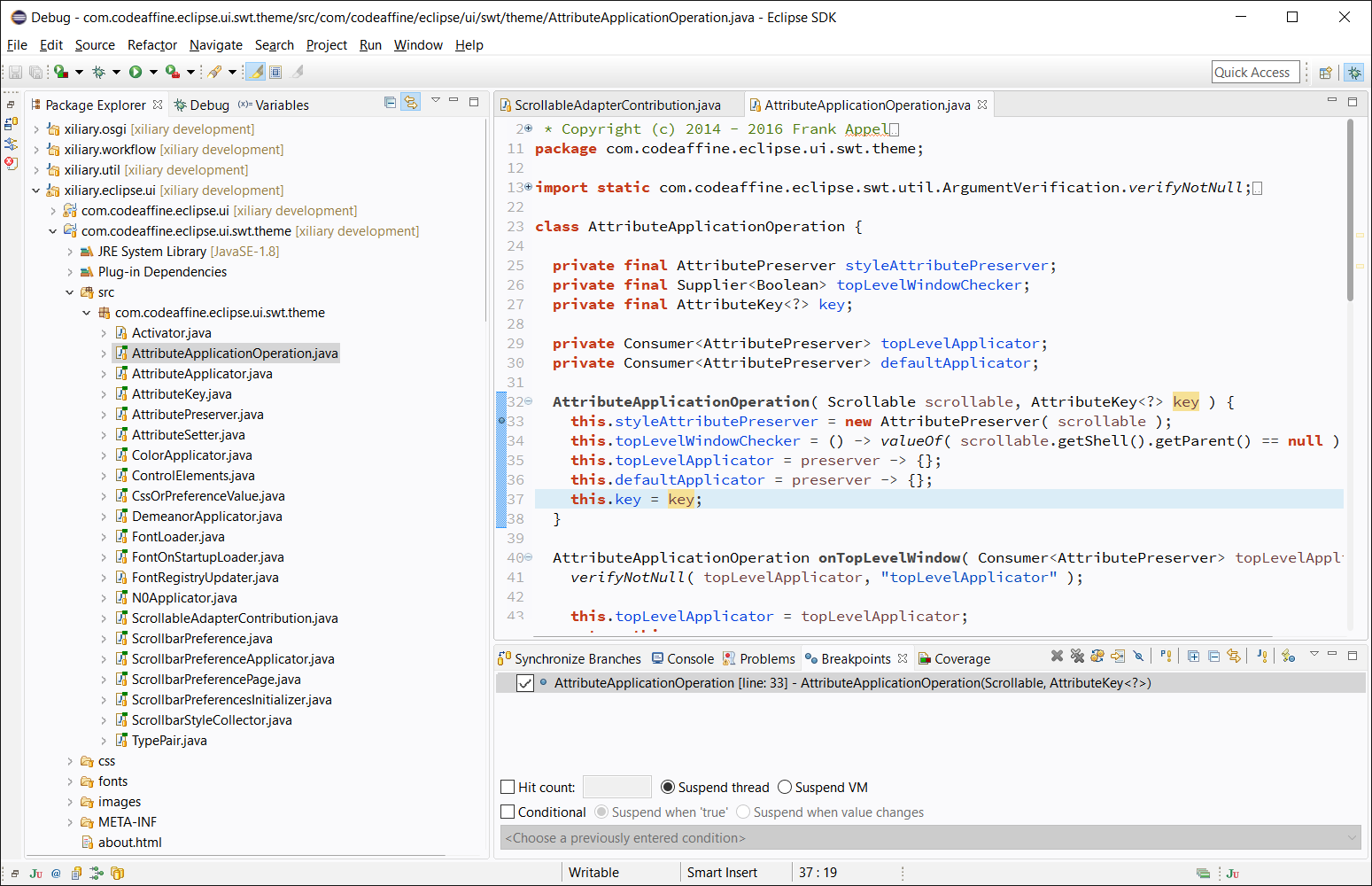
For more information please refer to the features landing page at http://fappel.github.io/xiliary/clean-sheet.html, read the introductory Clean Sheet feature description blog post, and check out the New & Noteworthy page.
FlatScrollBar Overlay for ScrolledComposite
Styling capabilities have been enhanced to allow adoption of ScrolledComposite widgets and derivatives by the FlatScrollBar overlay mechanism on Windows platforms. The picture shows how the content area of the preference dialog blends in the Clean Sheet scrollbars on diminution.
Forms Style Adjustment
The styling of FormToolkit based views and editors has been overhauled. Together with the FlatScrollBar overlay mechanism on ScrolledForms (Windows only), UI parts like the PDE Manifest editor integrate now quite nicely with the overall look and feel of the Clean Sheet theme.
Clean Sheet Installation
Drag the ‘Install’ link below to your running Eclipse instance
or
Select Help > Install New Software…/Check for Updates.
P2 repository software site: @ http://fappel.github.io/xiliary/
Feature: Code Affine Theme
After feature installation and workbench restart select the ‘Clean Sheet’ theme:
Preferences: General > Appearance > Theme: Clean Sheet
On a Final Note, …
Of course, it’s interesting to hear suggestions or find out about potential issues that need to be resolved. In particular, as the ScrolledComposite widget has some interesting layout mechanisms by itself there still might be some uncovered spots with the newly added scrollbar overlay mechanism. Feel free to use the Xiliary Issue Tracker or the comment section below for reporting.
With this in mind, I’d like to thank all adopters for the support and hope that everybody likes the Clean Sheet Update for Eclipse Neon as much as we do.
| Reference: | Clean Sheet Update for Eclipse Neon from our JCG partner Frank Appel at the Code Affine blog. |