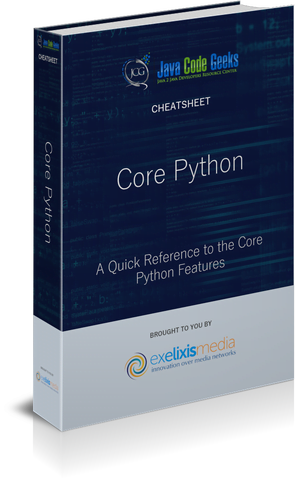Core Python Cheatsheet
1. Introduction
Python is a high-level, interpreted programming language known for its simplicity, readability, and versatility. It was first released in 1991 by Guido van Rossum and has since become one of the most popular programming languages in the world.
Python’s syntax emphasizes readability, with code written in a clear and concise manner using whitespace and indentation to define blocks of code. It is an interpreted language, meaning that code is executed line-by-line rather than compiled into machine code. This makes it easy to write and test code quickly, without needing to worry about the details of low-level hardware.
Python is a general-purpose language, meaning that it can be used for a wide variety of applications, from web development to scientific computing to artificial intelligence and machine learning. Its simplicity and ease of use make it a popular choice for beginners, while its power and flexibility make it a favorite of experienced developers.
Python’s standard library contains a wide range of modules and packages, providing support for everything from basic data types and control structures to advanced data manipulation and visualization. Additionally, there are countless third-party packages available through Python’s package manager, pip, allowing developers to easily extend Python’s capabilities to suit their needs.
Overall, Python’s combination of simplicity, power, and flexibility makes it an ideal language for a wide range of applications and skill levels.
2. Modules and Packages
2.1 Data Manipulation and Analysis
2.1.1 NumPy
NumPy is a powerful package for scientific computing in Python. It provides support for large, multi-dimensional arrays and matrices, along with a wide range of mathematical functions to manipulate and analyze the data. NumPy is a fundamental package for scientific computing with Python and is widely used in the data science and machine learning communities.
2.1.2 Pandas
Pandas is a library for data manipulation and analysis. It provides data structures for efficiently storing and querying large data sets, along with a wide range of functions for cleaning, transforming, and analyzing data. Pandas is a key tool for data scientists and analysts working with tabular data.
2.1.3 SciPy
SciPy is a Python library for scientific computing and technical computing. It provides a large set of mathematical algorithms and functions for tasks such as optimization, integration, interpolation, signal processing, linear algebra, and more.
2.2 Data Visualization
2.2.1 Matplotlib
Matplotlib is a plotting library for Python. It provides a range of functions for creating high-quality visualizations of data, including line charts, scatter plots, histograms, and more. Matplotlib is widely used in scientific computing, data visualization, and machine learning.
2.2.2 Seaborn
Seaborn is a Python data visualization library that is built on top of the popular visualization library, Matplotlib. It provides a high-level interface for creating beautiful and informative statistical graphics. Seaborn is designed to work with data in a Pandas DataFrame and provides a range of tools for visualizing relationships between variables.
2.3 Machine Learning
2.3.1 Scikit-learn
Scikit-learn is a library for machine learning in Python. It provides a range of functions for classification, regression, clustering, and dimensionality reduction, along with tools for model selection and evaluation. Scikit-learn is a popular choice for building and deploying machine learning models in Python.
2.3.2 TensorFlow
TensorFlow is a library for building and training machine learning models, particularly deep learning models. It provides support for building and training neural networks, along with a range of tools for model evaluation and deployment. TensorFlow is widely used in the machine learning and data science communities.
2.4 Web Development
2.4.1 Flask
Flask is a micro web framework for Python. It provides a range of tools for building web applications, including routing, templates, and request handling. Flask is a lightweight and flexible framework that is widely used for building web applications and APIs in Python.
2.4.2 Django
Django is a high-level web framework for Python that follows the Model-View-Controller (MVC) architectural pattern. It provides a powerful set of tools for building web applications, including a robust Object-Relational Mapping (ORM) system, a templating engine, and built-in support for handling user authentication and authorization.
2.5 Game Development
2.5.1 Pygame
Pygame is a set of Python modules for creating video games and multimedia applications. It provides support for graphics, sound, input, and networking, making it easy to create games and interactive applications in Python.
2.5.2 Arcade
Arcade is a Python library for creating 2D arcade-style video games. It is built on top of the Pygame library and provides an easy-to-use framework for building games with modern graphics and sound effects. Its cross-platform support (it works on Windows, Mac, and Linux), its support for both 2D and 3D graphics, and its active community of developers who are constantly creating new games and tools using the library.
2.6 Installing New Packages
2.6.1 Using pip
pip is the package installer for Python. You can use it to install new libraries by running the following command in your terminal or command prompt:
pip install <library-name>
Replace <library-name> with the name of the library you want to install. For example, to install the numpy library, run:
pip install numpy
2.6.2 Using Anaconda
If you use Anaconda as your Python distribution, you can use the Anaconda Navigator or the command line interface conda to install new libraries. For example, to install the numpy library, run:
conda install numpy
2.6.3 Manually
You can download the source code of a library from its website or GitHub repository and install it manually by following the installation instructions provided by the library’s documentation.
Once you have installed a new library, you can import it into your Python code using the import statement. For example, to import the numpy library, you can use:
import numpy
Or you can use an alias to the library name for a shorter reference:
import numpy as np
3. Data Types and Variables
Python is a dynamically typed language. This means that the data type of a variable is determined at runtime based on the value that is assigned to it. In other words, you don’t need to specify the data type of a variable when you declare it, and you can assign values of different data types to the same variable.
x = 5 # x is an integer x = "hello" # x is now a string x = 3.14 # x is now a float
- Integers: whole numbers without decimal points. e.g.
1,2,3,4,5 - Floats: numbers with decimal points. e.g.
3.14,4.5,6.0 - Strings: sequences of characters. e.g.
"hello",'world' - Booleans:
TrueorFalsevalues. - Variables: containers for storing values. e.g.
x = 10,y = "hello"
3.1 Strings
Strings are sequences of characters enclosed in single quotes ' or double quotes ". They are one of the fundamental data types in Python and are used to represent text and other types of data that can be represented as a sequence of characters.
Here are some basic operations that can be performed on strings:
# Creating a string my_string = "hello world" # Getting the length of a string length = len(my_string) # Output: 11 # Accessing individual characters first_char = my_string[0] # Output: "h" last_char = my_string[-1] # Output: "d" # Slicing a string substring = my_string[0:5] # Output: "hello" # Concatenating strings new_string = my_string + "!" # Output: "hello world!" # Repeating a string repeat_string = my_string * 3 # Output: "hello worldhello worldhello world"
Strings in Python are immutable, which means that once you create a string, you cannot change its contents. However, you can create a new string that contains the modified content.
String formatting is another important feature in Python, which allows you to insert values into a string in a specific format.
name = "Alice"
age = 30
greeting = "My name is {} and I am {} years old".format(name, age)
print(greeting) # Output: "My name is Alice and I am 30 years old"
4. Operators
- Arithmetic operators:
+,-,*,/,%(modulus),**(exponentiation) - Comparison operators:
==(equals),!=(not equals),>,<,>=,<= - Logical operators:
and,or,not
5. Sequence Unpacking
Sequence unpacking is a feature in Python that allows you to assign the elements of a sequence (such as a tuple or a list) to individual variables. It provides a convenient way to assign multiple values to multiple variables in a single statement.
my_tuple = (1, 2, 3) a, b, c = my_tuple print(a) # Output: 1 print(b) # Output: 2 print(c) # Output: 3
In this example, we define a tuple called my_tuple that contains three elements. We then use sequence unpacking to assign each element to a separate variables a, b, and c.
Sequence unpacking also works with lists:
my_list = [4, 5, 6] x, y, z = my_list print(x) # Output: 4 print(y) # Output: 5 print(z) # Output: 6
You can also use sequence unpacking to swap the values of two variables without using a temporary variable:
a = 1 b = 2 a, b = b, a print(a) # Output: 2 print(b) # Output: 1
6. Conditional Statements
6.1 if statement
Executes a block of code if a condition is true.
if condition:
# code to execute if condition is true
6.2 if-else statement
Executes a block of code if a condition is true, and another block if it’s false.
if condition:
# code to execute if condition is true
else:
# code to execute if condition is false
6.3 if-elif-else statement
Executes a block of code based on multiple conditions.
if condition1:
# code to execute if condition1 is true
elif condition2:
# code to execute if condition2 is true
else:
# code to execute if all conditions are false
7. Loops
7.1 for loop
Iterates over a sequence of values.
for value in sequence:
# code to execute for each value in sequence
7.2 while loop
Executes a block of code as long as a condition is true.
while condition:
# code to execute while condition is true
8. Functions
8.1 Function Definition
Blocks of code that perform a specific task. A function in Python is defined using the def keyword followed by the function name and a set of parentheses. Any input parameters or arguments should be placed inside the parentheses. The function body should be indented and can contain one or more statements. The return statement is used to return a value from the function to the calling code.
def function_name(parameters):
# code to execute
return value
8.2 Function Call
result = function_name(argument1, argument2, ...)
8.3 Optional Arguments
result = def function_name(parameter1, parameter2=default_value, ...):
# function body
return value
8.4 Variable-Length Arguments
def function_name(*args):
# function body
return value
8.5 Keyword Arguments
def function_name(parameter1, parameter2, ..., keyword1=value1, keyword2=value2, ...):
# function body
return value
8.6 Default Argument Values
def function_name(parameter1, parameter2=default_value):
# function body
return value
8.7 Anonymous Functions (Lambda Functions)
lambda arguments: expression
8.8 Variable Scope
# Global variable
variable_name = value
def function_name():
# Local variable
variable_name = value
9. Lists
Ordered collections of items.
my_list = [item1, item2, item3]
9.1 List methods
my_list.append(item) # adds an item to the end of the list my_list.insert(index, item) # inserts an item at a specific index my_list.pop() # removes and returns the last item in the list my_list.remove(item) # removes the first occurrence of an item
10. Dictionaries
Unordered collections of key-value pairs.
my_dict = {"key1": value1, "key2": value2, "key3": value3}
10.1 Dictionary methods
my_dict.keys() # returns a list of keys my_dict.values() # returns a list of values my_dict.items() # returns a list of key-value pairs
11. Tuples
Ordered collections of items that cannot be changed (immutable).
my_tuple = (item1, item2, item3)
12. Sets
Unordered collections of unique items.
my_set = {item1, item2, item3}
12.1 Set methods
my_set.add(item) # adds an item to the set my_set.remove(item) # removes an item from the set my_set.union(other_set) # returns a new set with all unique items from both sets my_set.intersection(other_set) # returns a new set with items that are common to both sets
13. Input and Output
13.1 Input
Allows a user to enter data into a program.
input_string = input("Enter a value: ")
13.2 Output
Displays data to a user.
print("Hello, world!")
14. File Handling
14.1 Opening a file
file = open("filename.txt", "r") # open file for reading
file = open("filename.txt", "w") # open file for writing
14.2 Reading from a file
file_contents = file.read() # reads entire file file_contents = file.readline() # reads one line of file
14.3 Writing to a file
file.write("Hello, world!") # writes string to file
14.4 Closing a file
file.close() # closes file
15. Exception Handling
Errors that occur during program execution.
try:
# code that might raise an exception
except ExceptionType:
# code to execute if exception occurs
finally:
# code to execute regardless of whether an exception occurred
16. Classes and Objects
16.1 Classes
In Python, a class is a blueprint for creating objects. It defines a set of attributes and methods that the objects will have. When you create an instance of a class, you create a new object that has the same attributes and methods as the class.
class Person:
def __init__(self, name, age):
self.name = name
self.age = age
def say_hello(self):
print("Hello, my name is", self.name, "and I'm", self.age, "years old.")
16.2 Objects
Instances of a class with specific values for their attributes. To create an instance of the Person class, we use the constructor method __init__ which initializes the object’s attributes. We then call the say_hello method on each object to print the greeting message.
person1 = Person("Alice", 25)
person2 = Person("Bob", 30)
person1.say_hello()
person2.say_hello()
16.3 @classmethod decorator
In Python, the @classmethod decorator is used to define class methods. A class method is a method that is bound to the class and not the instance of the class. It can be called on the class itself, rather than on an instance of the class.
class MyClass:
class_var = "This is a class variable"
def __init__(self, x):
self.x = x
@classmethod
def class_method(cls):
print(cls.class_var)
MyClass.class_method()
To define a class method, we use the @classmethod decorator before the method definition. The first parameter of a class method is always cls, which refers to the class itself. You can use the cls parameter to access class variables and methods.
16.4 Inheritance
Classes can also inherit attributes and methods from other classes.
class Student(Person):
def __init__(self, name, age, grade):
super().__init__(name, age)
self.grade = grade
def say_hello(self):
print(f"Hello, my name is {self.name}, I am {self.age} years old, and I am in grade {self.grade}.")
16.5 Magic methods
Python also supports a number of special methods, called “magic methods” or “dunder methods” (short for “double underscore methods”), that allow you to customize the behavior of objects of a class. These methods have names that start and end with double underscores
init(self[, …])Initializes a new instance of the classstr(self)Defines thestringrepresentation of an objectrepr(self)Defines thestringrepresentation of an object that can be used to recreate the objecteq(self, other)Defines how two objects are compared for equality using the==operatorlt(self, other)Defines how two objects are compared for less-than using the<operatorlen(self)Defines the behavior of thelen()function for an objectgetitem(self, key)Defines how an object is accessed using square brackets, e.g.my_object[key]setitem(self, key, value)Defines how an object is modified using square brackets, e.g. my_object[key] = valuedelitem(self, key)Defines how an object is deleted using thedelkeyword and square brackets, e.g.del my_object[key]getattr(self, name)Defines how an attribute that doesn’t exist on the object is accessed, e.g.my_object.foosetattr(self, name, value)Defines how an attribute is set on the object, e.g.my_object.foo = 42delattr(self, name)Defines how an attribute is deleted from the object, e.g.del my_object.foocall(self[, …])Allows an object to be called like a function, e.g.my_object()
16.6 Comments and Docstrings
Comments and docstrings are two important ways to document your code in Python. While comments are used to provide explanations for specific lines or blocks of code, docstrings are used to provide documentation for functions, classes, and modules.
16.6.1 Comments
Comments in Python start with the # symbol and can be used to provide explanations for specific lines of code:
# This is a comment x = 1 # This is another comment
In this example, we use comments to explain what the code does. Comments are ignored by the Python interpreter and are not executed as code.
16.4.2 Docstrings
Docstrings, on the other hand, are used to document functions, classes, and modules. They are enclosed in triple quotes """, and should describe what the function does, what arguments it takes, and what it returns:
def add_numbers(a, b):
"""
This function adds two numbers and returns the result.
Parameters:
a (int): The first number to add.
b (int): The second number to add.
Returns:
int: The sum of a and b.
"""
return a + b
In this example, we define a function called add_numbers and provide a docstring that describes what the function does, what arguments it takes, and what it returns. The docstring should be placed immediately after the function definition.
Docstrings are important because they make it easier for other programmers (and your future self) to understand what your code does and how to use it. They can be accessed using the help() function or by using the built-in __doc__ attribute.
17. Modules and Packages
17.1 Modules
Files containing Python code that can be imported and used in other programs.
import my_module my_module.my_function() # calls a function from the module
17.2 Packages
Collections of related modules that can be imported together.
import my_package.my_module my_package.my_module.my_function() # calls a function from the module in the package
18. Lambda Functions
Anonymous functions that can be defined in a single line of code.
my_lambda = lambda x: x**2 # defines a lambda function that squares its input result = my_lambda(3) # calls the lambda function with input 3
19. List Comprehensions
Compact syntax for creating lists based on other lists or sequences.
my_list = [x**2 for x in range(5)] # creates a list of squares of numbers 0-4 even_numbers = [x for x in my_list if x % 2 == 0] # creates a list of even numbers from my_list
20. Generators
Functions that use the yield keyword to return values one at a time, instead of all at once.
def my_generator():
yield 1
yield 2
yield 3
for value in my_generator():
# code to execute for each value returned by the generator
21. Decorators
Functions that modify the behavior of other functions.
def my_decorator(func):
def wrapper(*args, **kwargs):
# code to execute before the original function
result = func(*args, **kwargs) # call the original function
# code to execute after the original function
return result
return wrapper
@my_decorator
def my_function():
# code to execute
22. Map, Filter, and Reduce
22.1 Map
Applies a function to every element in a sequence and returns a new sequence with the results.
def square(x):
return x**2
my_list = [1, 2, 3, 4]
squared_list = map(square, my_list) # creates a new list with squares of the original values
22.2 Filter
Applies a function to every element in a sequence and returns a new sequence with only the elements that pass a certain test.
def is_even(x):
return x % 2 == 0
my_list = [1, 2, 3, 4]
even_list = filter(is_even, my_list) # creates a new list with only the even values from the original list
22.3 Reduce
Applies a function to pairs of elements in a sequence and returns a single result.
from functools import reduce
def my_function(x, y):
return x + y
my_list = [1, 2, 3, 4]
result = reduce(my_function, my_list) # adds up all the values in the list to get a single result
23. String Formatting
Allows values to be inserted into a string in a specific format.
name = "Alice"
age = 30
greeting = "Hello, my name is {} and I am {} years old.".format(name, age) # creates a string with values inserted using curly braces
24. Regular Expressions
Regular expressions, also known as regex or regexp, are a sequence of characters that define a search pattern. They are powerful tools used to perform text manipulation and data extraction in programming languages such as Python. In Python, the re module provides support for regular expressions.
24.1 Functions
re.search(pattern, string): Searches for the first occurrence of thepatternin thestringand returns a match object if found. If not found, it returnsNone.re.findall(pattern, string): Searches for all occurrences of thepatternin thestringand returns a list of all matches found.re.sub(pattern, repl, string): Searches for all occurrences of thepatternin thestringand replaces them with thereplstring.
24.2 Metacharacters
.(dot): Matches any character except a newline character.^(caret): Matches the start of a string.$(dollar): Matches the end of a string.*(asterisk): Matches zero or more occurrences of the preceding character.+(plus): Matches one or more occurrences of the preceding character.?(question mark): Matches zero or one occurrence of the preceding character.[](square brackets): Matches any one of the characters enclosed in the brackets.|(pipe): Matches either the expression before or after the pipe.
import re
# Search for a pattern in a string
text = "The quick brown fox jumps over the lazy dog"
match = re.search(r"brown", text)
if match:
print("Match found!")
# Find all occurrences of a pattern in a string
text = "The quick brown fox jumps over the lazy dog"
matches = re.findall(r"the", text, re.IGNORECASE)
print(matches)
# Replace all occurrences of a pattern in a string
text = "The quick brown fox jumps over the lazy dog"
new_text = re.sub(r"the", "that", text, flags=re.IGNORECASE)
print(new_text)