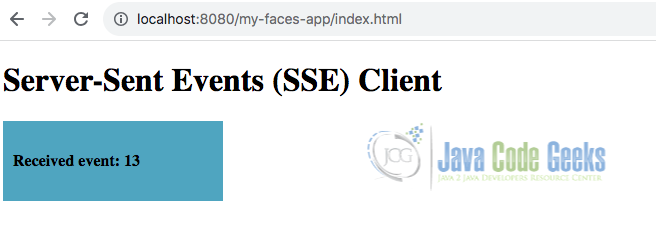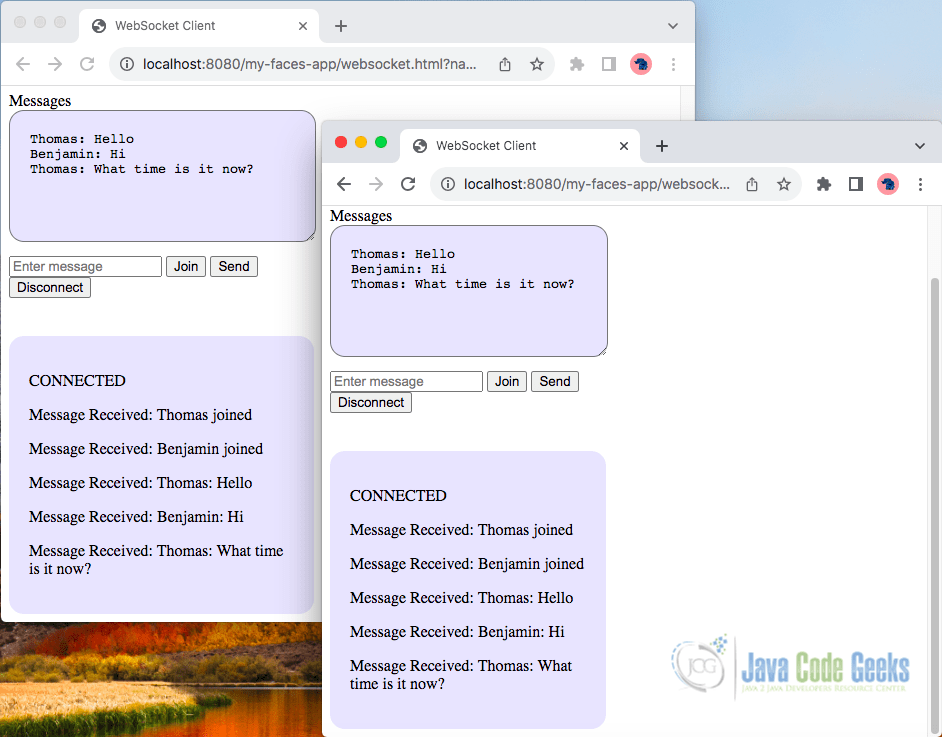WebSockets vs. SSE (Server-Sent Events): Exploring Real-Time Communication
Real-time communication between a client and a server is essential for creating dynamic and interactive web applications. Two popular technologies for achieving this are Server-Sent Events (SSE) and Web Sockets. Both allow for bi-directional communication, but they have different use cases and implementations. This article aims to explore the differences between SSE and WebSockets and provide some code examples using Java.
1. Server-Sent Events (SSE): One-Way Updates
Server-Sent Events (SSE) is a simple and efficient technology for pushing data from the server to the client over HTTP. Server-sent events establish a long-running HTTP connection, allowing the server to push data to the client. It’s ideal for scenarios where updates flow primarily from the server, like stock tickers, live news feeds or chat applications where only the server broadcasts messages.
1.1 What Makes SSE Attractive:
Here’s what makes SSE attractive:
- Simplicity: Both server and client implementations are relatively straightforward.
- Lightweight: One-way communication keeps the protocol efficient.
- Broad Browser Support: Most modern browsers offer built-in support for SSE.
1.2 Limitations of SSE
Despite the appeal of SSE, it’s essential to contemplate these limitations before opting for it:
- One-Way Communication: Data can only travel from server to client. Clients cannot directly send messages back.
- Text-Based Data: SSE is limited to text data (UTF-8 format). It cannot transmit binary data like images or videos.
2. WebSockets: Two-Way Communication
WebSockets provide a full-duplex communication channel over a single, long-lived connection between the client and the server. Unlike SSE, WebSockets allow both the client and the server to send messages to each other at any time. This versatility makes them perfect for interactive applications like chat or collaborative editing.
2.1 Advantages of WebSockets
WebSockets offer several advantages:
- Full-Duplex Communication: Data can flow seamlessly in both directions, fostering true interactivity.
- Low Latency: The communication channel is persistent, minimizing delays in data exchange.
- Rich Communication: WebSockets support not only text but also binary data formats, allowing for more versatile data transmission.
2.2 Considerations
While powerful, WebSockets come with some considerations:
- Complexity: Implementing WebSockets involves a handshake process and handling two-way message flow, making it slightly more complex than SSE.
- Handshake Overhead: Establishing a WebSocket connection requires an initial handshake, adding a small overhead compared to SSE.
3. Code Examples
To solidify our understanding, here are illustrative Java/Jakarta EE code snippets showcasing both SSE and WebSockets. This section explores Server-Sent Events (SSE) and WebSockets for real-time communication in web applications, focusing on Java/Jakarta EE with a RESTful approach using the javax.ws.rs package and javax.ws.rs.sse for SSE support.
3.1 Server-Sent Events (SSE)
SSE is a great choice for scenarios where updates primarily flow from the server to the client.
3.1.2 Server-side (SSE Resource):
This code defines a JAX-RS resource that acts as the SSE Server endpoint.
import jakarta.ws.rs.GET;
import jakarta.ws.rs.Path;
import jakarta.ws.rs.Produces;
import jakarta.ws.rs.core.MediaType;
import jakarta.ws.rs.sse.Sse;
import jakarta.ws.rs.sse.SseEventSink;
@Path("/events")
public class SSEServer {
@GET
@Produces(MediaType.SERVER_SENT_EVENTS)
public void getServerSentEvents(@jakarta.ws.rs.core.Context SseEventSink eventSink, @jakarta.ws.rs.core.Context Sse sse) {
// Set up a new thread to generate events
new Thread(() -> {
try {
for (int i = 0; i < 20; i++) {
// Send events to the client
eventSink.send(sse.newEventBuilder().name("sseevent").data(" " + i).build());
Thread.sleep(2000); // Simulate delay
}
} catch (InterruptedException e) {
} finally {
// Close the event sink when done
eventSink.close();
}
}).start();
}
}
The above code demonstrates an SSE server that sends simulated data updates at regular intervals.
3.1.2 HTML5 for SSE Client
This HTML page demonstrates subscribing to the SSE endpoint and displaying received data:
<!DOCTYPE html>
<html lang="en">
<head>
<meta charset="UTF-8">
<meta name="viewport" content="width=device-width, initial-scale=1.0">
<title>SSE Client</title>
</head>
<body>
<h1>Server-Sent Events (SSE) Client</h1>
<div style="background-color: #64a4bd; width: 200px; padding: 10px">
<h4 id="eventId"></h4>
</div>
<script>
// Function to handle incoming events
function handleEvent(event) {
var eventsDiv = document.getElementById("eventId");
eventsDiv.innerHTML = 'Received event: ' + event.data + '<br>';
}
// Create a new EventSource pointing to the SSE endpoint
var eventSource = new EventSource("rest/events");
// Attach event listener to handle incoming events
eventSource.addEventListener('sseevent', handleEvent);
//eventSource.onmessage = handleEvent;
// Event listener to handle SSE errors
eventSource.onerror = function (event) {
eventSource.close();
console.error('SSE error:', event);
};
</script>
</body>
</html>
This code creates an EventSource object, subscribing to the server’s SSE endpoint. The output is:
3.2 WebSockets
WebSockets provide full-duplex communication, allowing both server and client to send and receive messages in real time.
3.2.1 Server-side (JAX-RS WebSocket Endpoint)
This code defines a JAX-RS annotated WebSocket endpoint for bi-directional communication.
import jakarta.websocket.OnClose;
import jakarta.websocket.OnError;
import jakarta.websocket.OnMessage;
import jakarta.websocket.OnOpen;
import jakarta.websocket.Session;
import jakarta.websocket.server.ServerEndpoint;
import java.io.IOException;
@ServerEndpoint("/websocket")
public class WebSocketServer {
@OnOpen
public void onOpen(Session session) {
System.out.println("WebSocket opened: " + session.getId());
}
@OnMessage
public void onMessage(String message, Session session) {
System.out.println("Message received: " + message);
try {
session.getBasicRemote().sendText("Echo: " + message); // Echo back the message
} catch (IOException e) {
}
}
@OnClose
public void onClose(Session session) {
System.out.println("WebSocket closed: " + session.getId());
}
@OnError
public void onError(Throwable error) {
System.out.println("" + error);
}
}
3.2.2 HTML5 for WebSocket Client
This HTML page demonstrates connecting to the WebSocket endpoint and sending/receiving messages:
<!DOCTYPE html>
<html lang="en">
<head>
<meta charset="UTF-8">
<meta name="viewport" content="width=device-width, initial-scale=1.0">
<title>WebSocket Client</title>
</head>
<body>
<h1>WebSocket Client</h1>
Messages<br/>
<textarea id="messages" rows="6" cols="50" style="background-color: #E6E6FF; border-radius: 15px;margin-bottom: 10px;width: 40%;padding: 20px"></textarea><br/>
<form id="messageForm" style="margin-bottom: 10px">
<input type="text" id="messageInput" placeholder="Enter message" name="name">
<input type="button" onclick="join()" value="Join"/>
<input type="button" onclick="sendmessage()" value="Send"/><br/>
<input type="button" onclick="disconnect()" value="Disconnect"/>
</form><br/>
<div id="output" style="margin-top: 10px; background-color: #E6E6FF; border-radius: 15px;width: 40%;padding: 20px"></div>
<script language="javascript" type="text/javascript">
// Create WebSocket connection
const socket = new WebSocket('ws://localhost:8080/my-faces-app/websocket');
var messageInput = document.getElementById('messageInput');
var users = document.getElementById('users');
var messages = document.getElementById('messages');
var username;
socket.onopen = function (evt) {
onOpen(evt);
};
socket.onclose = function (evt) {
onClose(evt);
};
socket.onerror = function (evt) {
onError(evt);
};
socket.onmessage = function (evt) {
onMessage(evt);
};
var output = document.getElementById('output');
function join() {
username = messageInput.value;
socket.send(username + " joined");
// Clear input field
messageInput.value = '';
}
function sendmessage() {
socket.send(username + ": " + messageInput.value);
// Clear input field
messageInput.value = '';
}
function onOpen() {
writeToScreen("CONNECTED");
}
function onClose() {
writeToScreen("DISCONNECTED");
}
function onMessage(evt) {
writeToScreen("Message Received: " + evt.data);
if (evt.data.indexOf("joined") !== -1) {
users.innerHTML += evt.data.substring(0, evt.data.indexOf(" joined")) + "\n";
} else {
messages.innerHTML += evt.data + "\n";
}
}
function onError(evt) {
wrtieToScreen("Error : " + evt.data);
}
function disconnect() {
socket.close();
}
function writeToScreen(message) {
var pre = document.createElement("p");
pre.style.wordWrap = "break-word";
pre.innerHTML = message;
output.appendChild(pre);
}
</script>
</body>
</html>
Output is:
4. WebSockets vs. SSE: Comparative Analysis
Below is a tabular representation outlining the differences and similarities between WebSockets and Server-Sent Events (SSE):
| Feature | WebSockets | Server-Sent Events (SSE) |
|---|---|---|
| Communication Direction | Full-duplex: Both client and server can send data | Unidirectional: The server pushes data to the client |
| Protocol | WebSocket protocol | HTTP/HTTPS protocol |
| Browser Support | Supported by most modern browsers | Supported by most modern browsers |
| Connection Establishment | Requires handshake | Uses standard HTTP connections |
| Continuous Connection | Maintains a persistent connection | Uses long-lived HTTP connections |
| Message Types | Supports binary and text messages | Supports only text messages |
| Server Overhead | Low | Higher due to HTTP headers and overhead |
| Scalability | Better scalability due to fewer connections | May be less scalable due to multiple connections |
| Error Handling | Provides built-in error-handling mechanisms | Limited error-handling capabilities |
| Usage | Real-time applications, gaming, and chat applications | Push notifications, live updates, stock tickers, etc. |
5. Conclusion
This article has explored using WebSockets vs. SSE. By understanding their strengths and weaknesses, we can make an informed decision for building real-time communication into our web applications. In conclusion, Server-Sent Events (SSE) and Web Sockets are powerful technologies for enabling real-time communication between clients and servers in web applications. SSE is simpler to implement and is ideal for scenarios where the server needs to push updates to the client. On the other hand, WebSockets offer full-duplex communication and are suitable for more interactive applications requiring bi-directional communication.