Master React in 2024: 4 Design Patterns You Need to Know
Want to supercharge your React skills and become a coding master in 2024? Buckle up! This guide will unveil the 4 essential design patterns that will unlock the true power of React and propel your applications to the next level. We’ll break down complex concepts into clear, actionable steps, so you’ll be crafting clean, maintainable, and scalable React projects like a pro in no time. Let’s dive in and master React together!
1. Pattern 1: Hooks
Prior to React 16.8, managing state within functional components was a challenge. You had to rely on class components or techniques like render props and higher-order components (HOCs) to achieve stateful behavior. Hooks were introduced to revolutionize this by allowing you to “hook into” React state and lifecycle features from functional components. This simplified development, improved code readability, and made functional components a more viable choice for complex state management.
Code Snippet:
function Counter() {
// useState Hook to manage component state
const [count, setCount] = useState(0);
return (
<div>
<p>You clicked {count} times</p>
<button onClick={() => setCount(count + 1)}>Click me</button>
</div>
);
}
Real-Life Example:
Hooks offer a wide range of functionalities beyond basic state management. Here are some prominent real-world use cases:
- Managing Shopping Cart Quantity: In an e-commerce application, you can leverage the
useStateHook to maintain the quantity of each item within the user’s shopping cart. Each item object can have aquantityproperty, and clicking on “add to cart” buttons can update the state using thesetCountfunction, dynamically reflecting changes in the UI. - User Authentication State: User authentication is another excellent example. You can use a combination of Hooks like
useStateanduseEffectto manage user login state, fetch user data upon successful login, and conditionally render components based on the authentication status. For instance, displaying a login form or personalized content based on user information. - Fetching and Displaying Data: Hooks are perfect for fetching data from APIs and managing the loading state. The
useStateHook can store the fetched data and a loading flag. You can then conditionally render loading indicators while data is being retrieved and display the actual data once available.
2. Pattern 2: Higher-Order Components (HOCs)
Higher-Order Components (HOCs) are a design pattern in React that allows you to create new components by wrapping existing ones. They are a powerful tool for promoting code reusability by encapsulating common functionality within a separate component. This functionality can then be injected into other components without code duplication. HOCs are particularly useful for aspects that cut across multiple components, such as data fetching, authentication, error handling, or styling.
Code Snippet:
This example showcases a simple HOC named withLoading that adds a loading state indicator to any component it’s applied to:
const withLoading = (Component) => {
return (props) => (
<div>
{props.isLoading ? (
<p>Loading...</p>
) : (
<Component {...props} />
)}
</div>
);
};
const Comments = (props) => (
<ul>
{props.comments.map((comment) => (
<li key={comment.id}>{comment.text}</li>
))}
</ul>
);
const LoadingComments = withLoading(Comments);
Here, withLoading takes a component (like Comments in this case) and returns a new component that displays a “Loading…” message while the isLoading prop is true. Once data is loaded and isLoading becomes false, the wrapped component (Comments) renders its content.
Real-Life Example:
HOCs shine in various real-world scenarios:
- Authentication Checks: Imagine you have multiple components requiring user authentication to access specific data. You can create an
withAuthHOC that checks for a valid user token in the props and conditionally renders a login prompt or the actual component content based on the authentication status. This HOC can be applied to various components that require authorization. - Authorization Controls: Building on authentication, you might have different user roles with varying access levels. An HOC like
withAuthorization(role)can be used to restrict access to specific components based on the user’s role. This promotes cleaner code and avoids repetitive authorization checks scattered throughout your components. - Error Handling: Error handling is another prime candidate for HOCs. A
withErrorHandlingHOC can intercept errors during data fetching or component rendering, display user-friendly error messages, and potentially retry operations or redirect to error pages. This centralized error handling approach simplifies code and improves user experience.
3. Pattern 3: Context API
Prop drilling, the process of passing data down through multiple nested components, can become cumbersome and error-prone in complex React applications with deeply nested component hierarchies. The Context API offers a more elegant solution for managing global state across these components. It allows you to create a central store for specific data and provide access to it from any component within the React tree, regardless of its nesting level. This promotes better code organization and simplifies state management.
Code Snippet:
This example demonstrates creating a Context for user theme preference and consuming it within components:
const ThemeContext = React.createContext('light');
function App() {
const [theme, setTheme] = useState('light');
const toggleTheme = () => setTheme(theme === 'light' ? 'dark' : 'light');
return (
<ThemeContext.Provider value={theme}>
<Toolbar onToggleTheme={toggleTheme} />
<Content />
</ThemeContext.Provider>
);
}
function Toolbar({ onToggleTheme }) {
const theme = React.useContext(ThemeContext);
return (
<button onClick={onToggleTheme}>Switch to {theme === 'light' ? 'dark' : 'light'} theme</button>
);
}
function Content() {
const theme = React.useContext(ThemeContext); // Use useContext here
return (
<div style={{ backgroundColor: theme === 'light' ? 'white' : 'black' }}>
{/* Content based on theme */}
</div>
);
}
Here, we create a ThemeContext using React.createContext('light'). This establishes a central store for the theme value (initially set to ‘light’). The App component wraps its children (Toolbar and Content) with a ThemeContext.Provider, making the current theme value available to them and any nested components. Both Toolbar and Content can then access the theme using useContext(ThemeContext).
Real-Life Example:
The Context API proves valuable in various real-world scenarios:
- Managing User Data in Dashboards: Imagine a complex dashboard with multiple sections displaying user-specific information (name, avatar, preferences). Using Context, you can create a
UserContextthat stores user data fetched upon login. This context can then be consumed by various components within the dashboard to display relevant user information without prop drilling through every component. - Maintaining Application-Wide Settings: Certain applications have global settings that affect multiple components, like language preference, currency format, or notification settings. A
SettingsContextcan hold these settings, and components responsible for displaying or modifying them can access and update the context, ensuring consistent behavior throughout the application. - Theming Across the Entire App: As shown in the code snippet, the Context API is perfect for managing themes across an entire application. You can create a
ThemeContextthat stores the current theme (light/dark) and provide it to all components. This simplifies theme management and ensures a consistent user experience.
4. Pattern 4: Render Props
Render Props offer a unique way to achieve customization in React components. They allow you to pass down rendering logic as a prop to a component, giving the consuming component control over how its data is displayed. This pattern is particularly useful when you have a generic component that needs to be adaptable to different data formats or presentation styles.
Code Snippet:
This example showcases a reusable List component that accepts an array of items and a render function (renderItem) as props:
const List = ({ items, renderItem }) => (
<ul>
{items.map((item) => renderItem(item))}
</ul>
);
const UserList = () => {
const users = [
{ name: 'Alice' },
{ name: 'Bob' },
];
return (
<List
items={users}
renderItem={(user) => (
<li key={user.name}>
{user.name}
</li>
)}
/>
);
};
Here, the List component receives the users array and a custom renderItem function. This function defines how each user object should be displayed within the list item (<li>). The List component iterates over the items and calls the renderItem function with each item, allowing for flexible rendering based on the provided logic.
Real-Life Example:
Render Props shine in various real-world scenarios:
- Building Reusable Data Tables: Imagine creating a generic
DataTablecomponent that can display various data types (users, products, orders). Using Render Props, you can pass a custom rendering function as a prop to theDataTable. This function can handle different data structures and format each row based on its specific content (e.g., displaying a user’s name and email, or a product’s name, price, and image). This approach promotes reusable components and avoids duplicating rendering logic for different data formats. - Customizing Chart Components: Charting libraries often provide basic chart components. Render Props can be used to customize how data points are visualized within the chart. You can pass a function that defines the styling, labels, or tooltips for each data point, allowing for tailored chart visualizations based on your specific needs.
- Conditional Rendering with Flexibility: Render Props offer a powerful way to achieve conditional rendering. By passing a function that determines the content or style based on specific conditions, you can create adaptable components that react to different data states or user interactions.
Conclusion
The article covers the four essential design patterns you should definitely have in your React toolbox for 2024! Mastering these will not only make you a React master, but it’ll also help you build cleaner, more maintainable, and scalable applications that can handle whatever you throw at them. So go forth and conquer the React world!

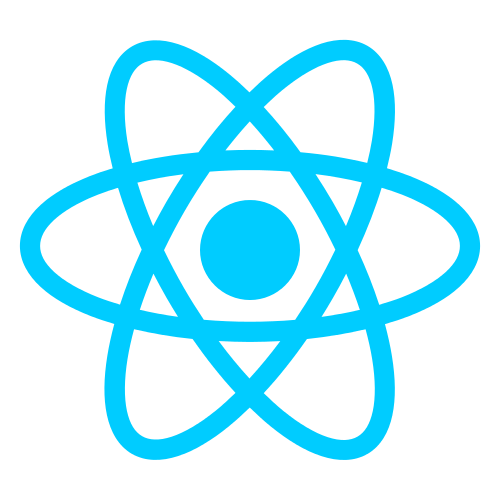


Could I have heard about this already, i.e. one, two, three years ago? :)
Great article!
I think there’s an error on the ContextAPI section code though. On line 25 we should be using useContext instead of createContext