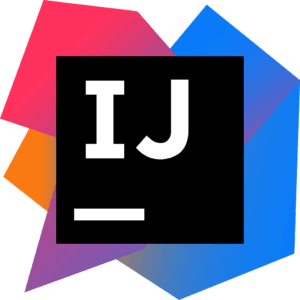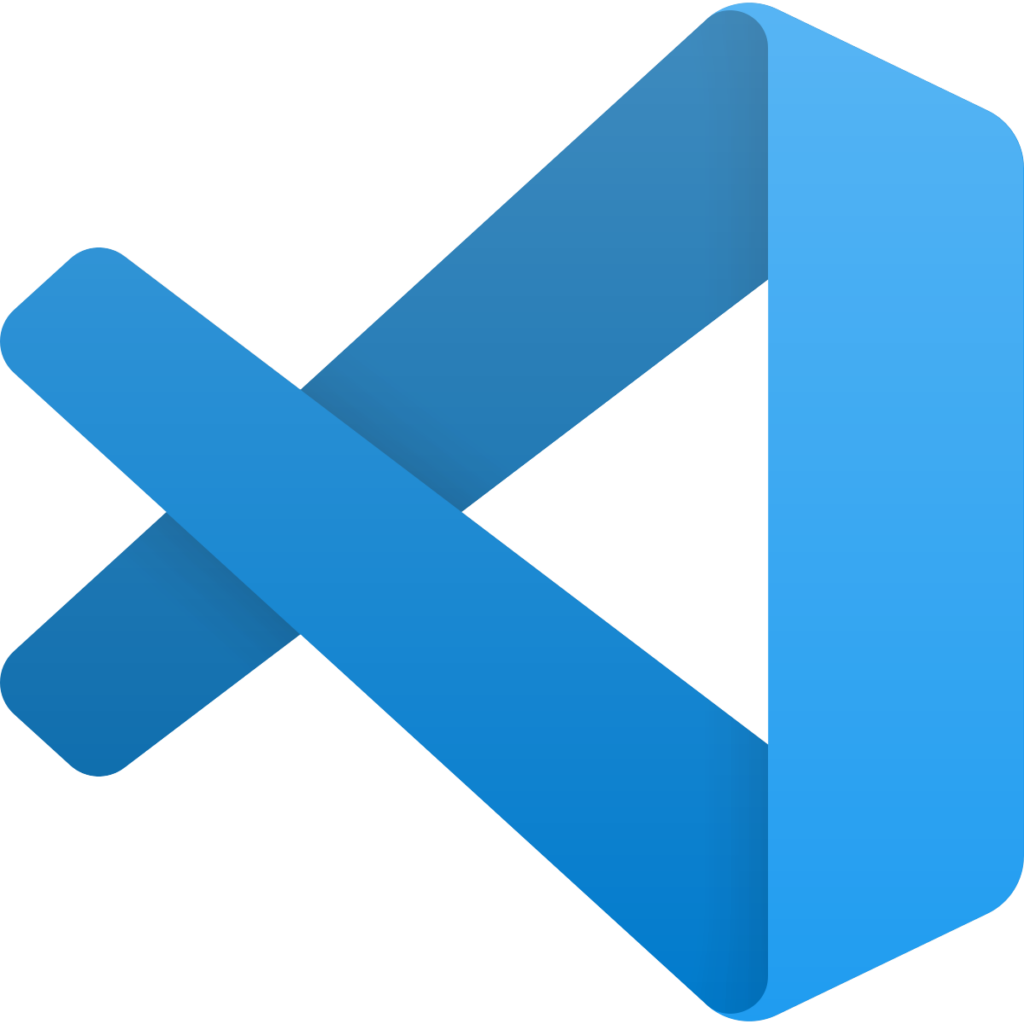Java Dev Showdown: Top IDEs and Code Editors for 2024
In the realm of Java development, crafting flawless applications hinges on wielding the right tools. But with the ever-shifting landscape of code editors and IDEs (Integrated Development Environments), a critical question arises: Which champion will reign supreme for Java developers in 2024?
This guide explors the top IDEs and code editors specifically tailored for Java development. We’ll unveil the strengths and features of each, empowering you to select the perfect weapon to conquer your next Java coding challenge. So, let’s begin the Java Dev IDE/Code Editor showdown for 2024!
The battlefield of Java development is teeming with contenders, but only a select few truly stand out. Here’s a curated list of the top 5 IDEs and code editors, each wielding unique strengths and functionalities:
1. IntelliJ IDEA (by JetBrains)
- Champion: Widely considered the king of Java IDEs, IntelliJ IDEA boasts a comprehensive feature set that caters to both novice and experienced developers.
- Strengths: Seamless integration with various frameworks and libraries, intelligent code completion, powerful debugging tools, robust refactoring capabilities, and extensive built-in testing frameworks. These features streamline development, accelerate coding efficiency, and minimize errors.
- Weaknesses: Can be resource-intensive, with a steeper learning curve compared to some simpler editors. The Ultimate edition comes with a subscription fee, although a free Community edition with a good range of features exists.
- Best For: Large-scale enterprise projects, developers seeking a feature-rich environment for complex applications, and teams working on projects with various frameworks and libraries.
2. Eclipse
- Veteran Warrior: A stalwart in the Java development world, Eclipse offers a mature and customizable platform.
- Strengths: Highly customizable interface, vast plugin ecosystem catering to diverse development needs, and strong support for various development methodologies (Agile, Waterfall). Eclipse integrates well with existing development workflows and allows for tailored environments.
- Weaknesses: Can feel bloated with unnecessary features for some users. The default setup might require additional configuration for optimal performance.
- Best For: Established development teams with specific workflows and plugin requirements, developers looking for a highly customizable environment, and projects requiring integration with legacy codebases.
3. Visual Studio Code (by Microsoft)
- Lightweight Contender: This versatile code editor has become a favorite among Java developers for its simplicity and extensibility.
- Strengths: Lightweight and fast, with a clean and modern interface. VS Code excels at customization through a vast marketplace of extensions, allowing developers to tailor the editor to their specific needs. Built-in Git integration and debugging capabilities further enhance its appeal.
- Weaknesses: May lack some of the advanced features and project management tools found in full-fledged IDEs. Debugging functionalities might not be as robust as those offered by dedicated Java IDEs.
- Best For: Individual developers or smaller teams seeking a lightweight and efficient coding environment. VS Code is also a great choice for those familiar with other languages who want a versatile editor that can adapt to Java development.
4. NetBeans (by Oracle)
- Community Favorite: NetBeans offers a user-friendly interface and strong integration with various Java frameworks, making it a popular choice for web development.
- Strengths: Intuitive interface, robust support for web development frameworks like Java EE and Spring, and a thriving community of developers offering support and resources.
- Weaknesses: May not be as feature-rich as IntelliJ IDEA, and the debugging tools might not be as powerful for complex applications.
- Best For: Web developers working with Java frameworks like Java EE and Spring. NetBeans is also a good choice for beginners due to its user-friendly interface and extensive learning resources.
5. Sublime Text
- The Code Ninja’s Choice: A powerful and customizable code editor known for its speed and flexibility.
- Strengths: Blazing-fast performance, extensive customization options, and a focus on keyboard shortcuts for efficient coding. Sublime Text offers a distraction-free environment that allows developers to focus on writing clean code.
- Weaknesses: Lacks some of the advanced features and project management tools found in IDEs. Requires additional configuration for Java development compared to out-of-the-box Java-specific IDEs.
- Best For: Experienced developers comfortable with a highly customizable environment and seeking a distraction-free coding experience. Sublime Text can also be a good choice for working on smaller Java projects.
This showdown merely scratches the surface – the world of Java development environments is vast.
Wrapping Up
The Java Dev IDE showdown has equipped you with the knowledge to forge your perfect development environment. Remember, the “best” IDE isn’t a mythical creature – it’s the one that empowers YOU to write cleaner, more efficient Java code. So, unleash your inner coding warrior, grab your chosen IDE or code editor, and conquer your next Java development challenge!