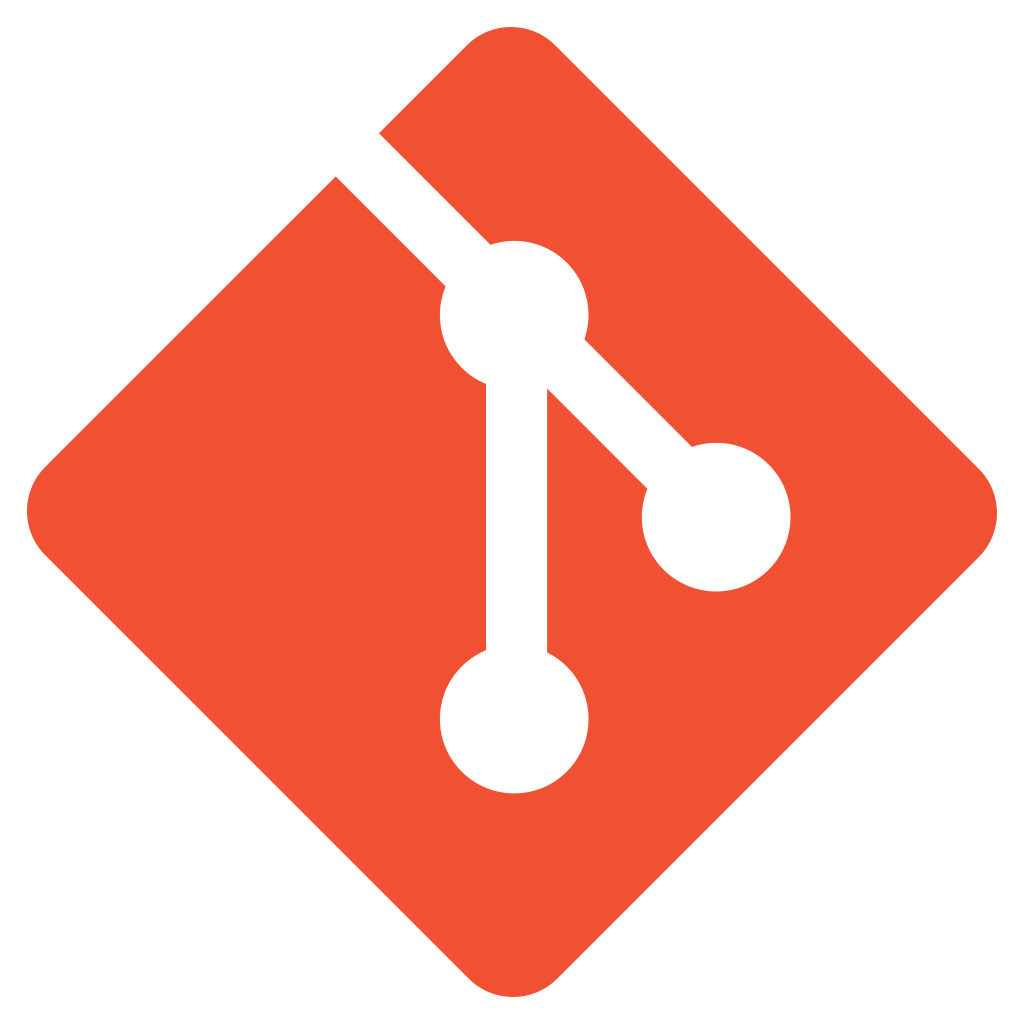When to Avoid Git Rebase
In the collaborative world of software development, version control systems like Git are vital for maintaining code integrity and streamlining teamwork. One crucial decision within Git workflows involves choosing between git merge and git rebase. While both integrate changes from one branch to another, their approaches and implications differ, especially in collaborative settings. This article delves into these differences, focusing on the potential benefits of opting for git merge when working with multiple developers.
1. Transparency and Collaboration
1.1. Merges Preserve History: Tracking the Journey of Your Code
Imagine working on a complex project with multiple developers. Each developer constantly contributes new features and bug fixes, creating a rich tapestry of code evolution. Here’s why git merge shines in this scenario:
- Explicit integration points: Each merge creates a new commit, acting like a checkpoint in your project’s history. This commit explicitly captures the moment when changes from one branch (e.g., your feature branch) were integrated into another (e.g., the main branch).
- Tracing the origin of changes: By inspecting these merge commits, collaborators can easily understand the context and origin of any specific code section. This is crucial for debugging issues, understanding dependencies, and maintaining overall code clarity.
- Enhanced communication: Merge commits often include descriptive commit messages that explain the purpose of the merge and any relevant changes introduced. This fosters better communication and collaboration by providing clear documentation within the codebase.
1.2. Independent Development: Empowering Collaboration with Freedom
In the fast-paced world of software development, multiple developers often work on different aspects of the codebase simultaneously. Merges support this dynamic by:
- Decoupled workspaces: Developers can work on their feature branches without worrying about the intricate details of other ongoing changes. They can focus on their specific tasks and merge updates from the main branch at their own pace.
- Reduced merge conflicts: By merging regularly, developers can integrate smaller changes more frequently, minimizing the likelihood of large and complex conflicts when merging larger chunks of code later. This translates to smoother collaboration and faster code integration.
- Focus on individual contributions: Merges enable developers to focus on their individual contributions without getting tangled in the complexities of constantly managing and rebasing their branch based on every change from other developers.
By prioritizing transparency, history preservation, and independent workstyles, git merge fosters a collaborative environment where developers can contribute efficiently while maintaining a clear understanding of the overall codebase evolution.
2. Avoiding Risks and Conflicts
In collaborative development, maintaining codebase integrity and minimizing potential disruptions are crucial. Here’s how git merge helps avoid risks and conflicts compared to git rebase:
1. No Forceful Pushes: Keeping History Safe
Imagine you’ve been working diligently on a feature branch and are ready to integrate your changes into the main branch. With git rebase, you might be tempted to use the --force flag to rewrite your commit history, making it appear as if your changes were always part of the main branch. However, this approach can have several drawbacks:
- Overwriting history: The
--forceflag rewrites existing commits on the remote branch, potentially overwriting work done by other developers who had already pulled the original version. This can lead to confusion, data loss, and frustration for your collaborators. - Broken branches: If other developers have already based their work on the older version of your branch, their local copy becomes out of sync with the remote repository after your forceful push. This requires them to take additional steps to fix their branches, potentially delaying their progress.
Merges, on the other hand, avoid these risks entirely:
- No need for force: Merges create a new commit at the point of integration, leaving the original history of both branches intact. This eliminates the need for the risky
--forceflag and ensures everyone’s work is preserved. - Safer collaboration: By maintaining the original history, merges safeguard the collaborative workflow. Other developers can continue working on their branches without worrying about their local copies becoming broken due to forceful rewrites.
2. Conflict Resolution During Merge: Addressing Issues Early
Merging doesn’t shy away from potential conflicts; it embraces them and encourages early resolution. When merging changes from another branch, there’s always a chance that the same lines of code have been modified differently in both branches. This can lead to merge conflicts, where Git identifies these discrepancies and requires you to manually resolve them.
While conflicts might sound intimidating, they offer a crucial advantage in collaborative development:
- Early detection and resolution: Merges highlight potential conflicts before your changes are pushed to the remote repository. This allows you to address these conflicts in your local environment, minimizing the impact on other developers.
- Improved code quality: Resolving merge conflicts often involves scrutinizing conflicting code sections and choosing the best approach for the project. This process can lead to improved code quality and better understanding of the codebase for everyone involved.
By proactively prompting you to address conflicts during the merge process, git merge fosters a safer and more collaborative development environment, minimizing downstream issues and ensuring the overall codebase integrity.
3. Ease of Use for Beginners
In the ever-evolving world of software development, choosing the right tools and workflows is critical for fostering efficiency and collaboration. When working with multiple developers, simplicity and clarity play a crucial role in maintaining a smooth development experience. Here’s how git merge offers advantages in these aspects:
1. Simpler Commands: A Gentler Learning Curve
Imagine you’re a new developer joining a project that already uses Git extensively. Learning the ropes can be overwhelming, especially when encountering complex commands and workflows. Here’s why git merge shines:
- Straightforward commands: Merging typically involves basic commands like
git checkoutandgit merge, which are easier to understand and remember than the more intricate commands used in rebasing, such asgit rebasewith various flags and options. - Reduced cognitive load: By relying on familiar and straightforward commands, merges reduce the cognitive load on new developers, allowing them to focus on understanding the underlying concepts and contributing effectively to the project.
- Improved team communication: When everyone on the team uses the same simple commands for integration, communication becomes easier. Developers can discuss and troubleshoot merge conflicts more effectively without getting lost in the complexities of different workflows.
2. Reduced Risk of Rewriting History: Avoiding Confusion and Maintaining Transparency
Imagine working on a feature branch and discovering that someone else has rebased the main branch, significantly altering the history you were working with. This scenario, while possible with git rebase, can introduce confusion and difficulty for developers:
- Unfamiliar changes: Rebasing rewrites history, potentially making it difficult for other developers, especially those unfamiliar with the changes, to understand the context and rationale behind specific commits. This can hinder collaboration and lead to unnecessary confusion.
- Untraceable origins: With rebased history, tracing the origin of specific code changes can become challenging. This can make debugging issues and understanding the evolution of the codebase more complex, especially for new developers or those who weren’t involved in the rebasing process.
Merges, on the other hand, offer greater transparency and reduced confusion:
- Preserved history: Merges create a new commit at the integration point, leaving the original history of both branches intact. This allows everyone to easily track the evolution of the codebase and understand the context behind each change.
- Clearer communication: With a well-defined history, communication becomes smoother. Developers can clearly reference specific commits or integration points when discussing changes, fostering better collaboration and understanding within the team.
By prioritizing straightforward commands and a clear, un-rewritten history, git merge facilitates a gentler learning curve, enhances communication, and reduces the risk of confusion, making it a valuable choice for collaborative development projects.
4. Integration with Workflow Tools
In today’s fast-paced development environment, continuous integration and continuous delivery (CI/CD) tools play a vital role in automating code builds, tests, and deployments. Choosing a version control strategy that aligns well with these tools can significantly streamline your workflow and reduce the risk of errors, especially when collaborating with others. Here’s why opting for git merge offers advantages when coupled with CI/CD tools:
1. Seamless Integration:
- Optimized for merges: Many popular CI/CD tools are designed to seamlessly handle the merge process. This means the tools understand the concept of merge commits and can automatically trigger necessary actions (e.g., building, testing, deploying) based on successful merges.
- Reduced configuration complexity: With merges, the CI/CD pipeline configuration usually remains straightforward. Developers don’t need to introduce complex logic or workarounds to handle the consequences of rebased history, which can often involve configuring the pipeline to handle potential discrepancies or missing commits.
2. Error Reduction and Traceability:
- Clear history for traceability: Merges preserve the original commit history, allowing CI/CD tools to clearly track the evolution of code and identify the source of any issues. This facilitates easier debugging and problem-solving by providing a clear audit trail of changes.
- Reduced risk of merge conflicts in CI/CD: By merging regularly, developers can identify and address potential conflicts before pushing changes to the remote repository. This minimizes the risk of merge conflicts surfacing later during the CI/CD pipeline, potentially causing build failures or deployment delays.
3. Collaboration and Communication:
- Standardized workflow: When everyone on the team uses
git mergefor integration, the CI/CD process becomes more standardized and predictable. This fosters better communication and collaboration as developers understand the expected behavior and potential outcomes of the CI/CD pipeline. - Focus on development, not workarounds: By avoiding the complexities of managing rebased history and potential CI/CD pipeline adjustments, developers can focus on their core tasks (e.g., writing code, fixing bugs, adding features) and rely on the CI/CD platform to handle the integration process seamlessly.
By prioritizing seamless integration, error reduction, and collaborative workflows, git merge aligns well with the goals of CI/CD tools, allowing developers to benefit from the automation and efficiency these tools offer while maintaining a clear and collaborative development environment.
5. Merging’s Minor Drawback: Weighing the Trade-offs
While git merge offers significant advantages for collaborative development, it’s important to acknowledge a potential drawback:
- Potentially “messier” history: Compared to a rebased history, which can appear linear and streamlined, merge commits can create a “messier” commit history with additional merge points. This might seem less aesthetically pleasing and require slightly more effort to navigate through the history.
However, it’s crucial to remember that the benefits of clarity and communication in collaborative settings often outweigh this minor concern:
- Clarity and communication prioritized: The transparency and traceability provided by
git mergeoften supersede the visual appeal of a rebased history. Everyone on the team can easily understand the context and evolution of the codebase, fostering smoother collaboration and knowledge sharing.
Ultimately, the choice between git merge and git rebase depends on your specific needs and priorities. However, in collaborative environments, the clarity, safety, and collaborative benefits of git merge often make it a compelling choice for managing your Git workflow.
6. Real-World Scenarios: Where Merges Save the Day
To further illustrate the practical benefits of git merge, let’s dive into a couple of real-world scenarios where its collaborative strengths become clear:
Scenario 1: Avoiding Rewriting Chaos
Imagine two developers, Alice and Bob, working on separate features in their own branches. Alice finishes her feature first and merges it into the main branch. Later, Bob finishes his feature but has used git rebase to clean up his history before integration. Unbeknownst to him, his rebase has rewritten commits that Alice’s work depended on. When Bob pushes his changes, the main branch becomes unstable, as Alice’s feature may no longer work correctly.
Merge’s Advantage: Had they used git merge, Bob would have been prompted to resolve any conflicts during the merge process, immediately highlighting any discrepancies and preventing a broken main branch.
Scenario 2: Debugging with Clarity
A critical bug surfaces in production. Developers investigate the code and need to understand how the problematic section evolved. A merge commit clearly indicates the point where a specific feature branch was integrated. This commit often includes a relevant message explaining the rationale behind the changes. With rebasing, this crucial context might be lost in a rewritten history, hindering debugging efforts.
Merge’s Advantage: The transparent history created by merges provides invaluable clues for debugging by explicitly tracking the origins of code changes and their associated reasoning.
7. Wrapping Up
In the vibrant world of collaborative software development, maintaining a clear, efficient, and safe workflow is paramount. While both git merge and git rebase offer ways to integrate changes, their approaches differ significantly, particularly in their impact on collaborative projects.
This article has explored the advantages of opting for git merge when working with multiple developers. By prioritizing transparency, independent development, safer integration, and seamless integration with CI/CD tools, git merge fosters a smoother and more collaborative development experience. While acknowledging a potential trade-off in terms of a slightly “messier” history compared to rebased code, the gains in clarity, communication, and reduced risk of conflicts often outweigh this minor concern.
Remember, the choice between git merge and git rebase depends on your specific context and needs. However, in collaborative environments, the strengths of git merge in promoting clarity, safety, and collaborative practices make it a strong contender for managing your Git workflow. So, embrace the power of merges and watch your collaborative development journey flourish!