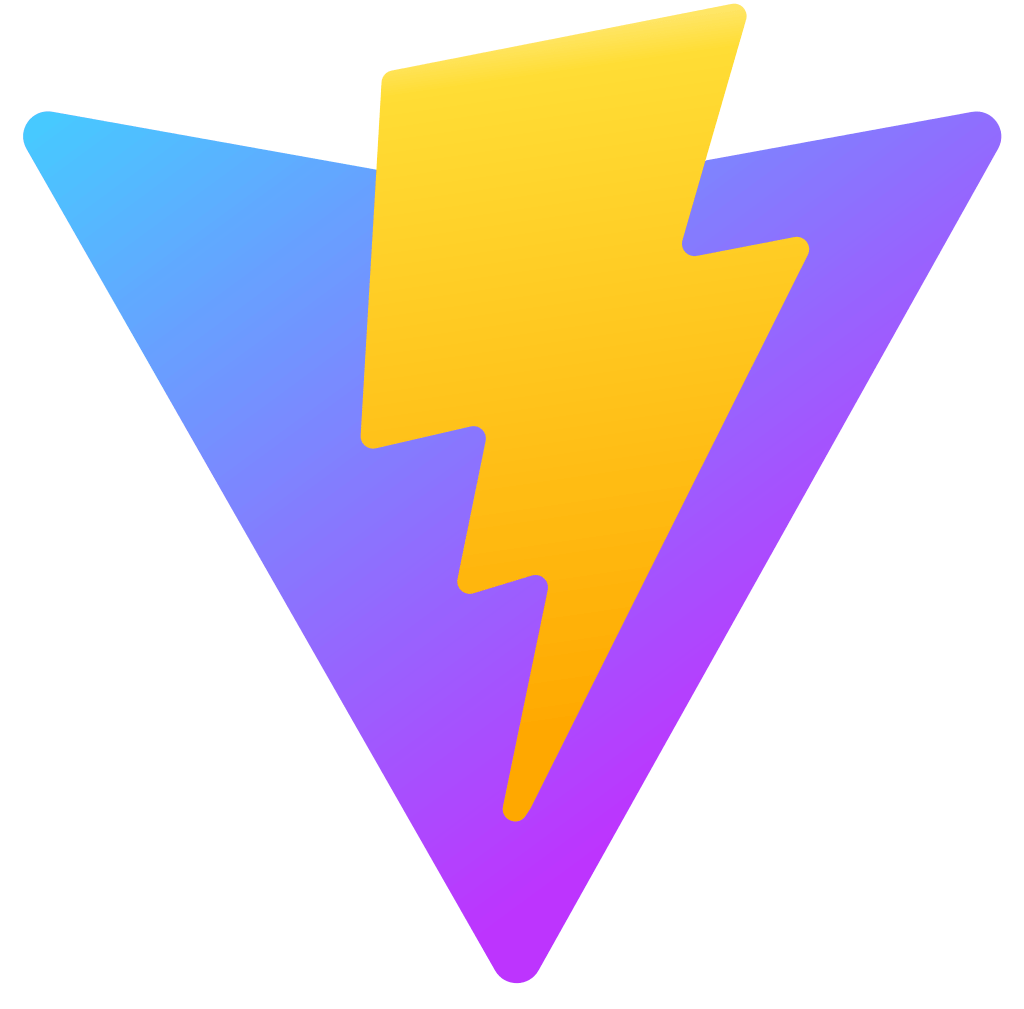Level Up Your Frontend Game: Get Started with Vite Today
Are you tired of waiting for your frontend projects to build? Does Webpack leave you feeling like you’re stuck in the slow lane? Buckle up, developers, because it’s time to level up your game with Vite, the next-generation frontend tooling that’s taking the industry by storm!
Vite isn’t just another build tool; it’s a revolution in how you develop modern web applications. Built with the latest technologies and a focus on developer experience, Vite delivers lightning-fast build times, intuitive workflows, and a whole lot of fun.
So, what makes Vite so special?
- Blazing Speed: Say goodbye to multi-minute builds! Vite leverages native ES modules and pre-bundling to deliver build times that are 10-100x faster than traditional tools.
- Simpler Workflow: Ditch the complex configuration files and cryptic error messages. Vite offers a clean and streamlined experience, making development a joy.
- Hot Module Replacement (HMR) on Steroids: Experience instant updates in your browser with Vite’s incredibly fast and reliable HMR. No more waiting for full page reloads!
- Modern Ecosystem: Vite integrates seamlessly with popular frameworks like React, Vue, and Lit, and supports the latest JavaScript features.
- Production-Ready: Don’t let the speed fool you. Vite produces optimized and performant production bundles for real-world applications.
Ready to join the Vite revolution and level up your frontend game? This guide will be your roadmap, guiding you through the steps of getting started with Vite, exploring its key features, and building your first lightning-fast project.
1. The Frontend Development Struggle
1.1 The Pain of Slow Build Times with Traditional Tools
Imagine spending precious minutes, even hours, waiting for your frontend project to build. This frustrating reality is all too familiar for developers using traditional build tools like Webpack. Here’s why slow build times are such a pain point:
Lost Productivity: Time spent waiting for builds is time wasted on coding, debugging, and other productive activities. This can significantly impact individual and team productivity, leading to frustration and bottlenecks in development cycles.
Hindering Iteration and Experimentation: Slow build times discourage rapid experimentation and iteration, which are crucial for building innovative and user-friendly applications. Developers hesitate to make small changes due to the long wait times associated with seeing the results.
Reduced Developer Experience: The constant waiting game can be demotivating and negatively impact developer experience. The frustration and inefficiency can lead to decreased job satisfaction and burnout.
Limited Scalability: As projects grow in complexity, traditional build tools often struggle to keep up. Build times become even longer, further exacerbating the issues mentioned above and hindering the ability to scale effectively.
1.2 Why Developers Need a Faster and More Efficient Solution
The limitations of slow build times highlight the need for a more efficient and developer-friendly solution. Here’s why developers need a faster and more efficient solution:
Improved Productivity: Faster build times allow developers to spend more time coding, testing, and debugging, leading to increased overall productivity.
Enhanced Iteration and Experimentation: Rapid build speeds encourage developers to experiment and iterate more frequently, fostering innovation and leading to better user experiences.
Positive Developer Experience: A smooth and efficient workflow with minimal waiting periods contributes to a more positive and enjoyable development experience, leading to higher job satisfaction and retention.
Better Scalability: A faster build tool can handle complex projects with ease, allowing developers to scale their applications without experiencing significant slowdowns.
Increased Agility: Faster builds enable developers to react quickly to changes and updates, making them more agile and responsive to market demands.
In conclusion, slow build times are a major pain point for developers, impacting productivity, hindering experimentation, and leading to a negative experience. A faster and more efficient solution like Vite is essential to address these challenges and empower developers to create better applications more effectively.
2. Introducing Vite: The Next-Generation Frontend Tooling
2.1 Unveiling Vite: The Next-Generation Frontend Tooling
Move over, slow and complex build tools! Enter Vite, the next-generation frontend tooling revolutionizing how developers approach modern web application development. But what makes Vite so special? Let’s unveil its core principles and highlight the key advantages it offers over traditional tools.
Core Principles:
- Native ES Modules: Unlike traditional tools reliant on bundling, Vite leverages native ES modules, eliminating the need for complex configuration and transformations. This translates to faster builds, smaller bundles, and a more modern development experience.
- Pre-Bundling Dependencies: Vite pre-bundles dependencies during project setup, ensuring they are always available and ready for use. This eliminates the need to bundle them on each build, leading to significantly faster development server startup times.
- Hot Module Replacement (HMR) on Steroids: Gone are the days of full page reloads! Vite’s HMR is blazing fast, updating components instantly in the browser as you save changes, making development highly interactive and efficient.
- Minimal Configuration: Vite embraces a “less is more” approach, requiring minimal configuration compared to traditional tools. This simplifies the setup process and reduces the potential for configuration errors.
Key Advantages over Traditional Tools:
- Blazing Speed: Experience build times that are 10-100x faster than traditional tools like Webpack. This translates to increased developer productivity and a smoother development experience.
- Simpler Workflow: Ditch the complex configuration files and cryptic error messages. Vite’s clean and intuitive workflow makes development more enjoyable and easier to learn.
- Instantaneous HMR: Experience lightning-fast updates in your browser with Vite’s HMR. This allows for rapid iteration and debugging, improving the development workflow significantly.
- Modern Ecosystem: Vite seamlessly integrates with popular frameworks like React, Vue, and Lit, and supports the latest JavaScript features. This ensures you can leverage the latest advancements in frontend development.
- Production-Ready: Don’t let the speed fool you. Vite produces optimized and performant production bundles for real-world applications.
Beyond the hype, Vite offers a truly transformative experience for frontend development. Its focus on speed, simplicity, and modern tooling empowers developers to build better applications, faster.
3. Setting Up Your Vite Development Environment
3.1 Prerequisites and System Requirements:
Before embarking on your Vite adventure, ensure your system meets the following requirements:
- Node.js v14 or later: Vite relies on Node.js for execution, so download and install the latest version from the official website (https://nodejs.org/).
- Package Manager: Choose either npm or yarn as your preferred package manager. Both are supported by Vite.
- Modern Browser: Vite utilizes modern JavaScript features, so ensure you have a recent browser like Chrome, Firefox, Safari, or Edge that supports these features.
3.2 Installation Process:
Now, let’s get your hands dirty! Here’s how to install Vite and create your first project:
1. Open your terminal: Launch your preferred terminal application (e.g., Command Prompt, PowerShell, Terminal).
2. Install Vite globally:
npm install -g vite@latest # or yarn global add vite@latest
3. Create a new Vite project:
Navigate to your desired project directory and run the following command:
vite init my-vite-project # Replace "my-vite-project" with your desired project name
This will prompt you to choose a framework (optional) and create your project structure with essential files like index.html, main.js, and package.json.
4. Install dependencies:
Most frameworks require additional dependencies. Navigate to your project directory and run:
npm install # or yarn install
This will install the necessary dependencies based on your chosen framework (if any) and project configuration.
Creating Your First Vite Project:
Now, you have a basic Vite project ready to go! Let’s take a quick tour:
index.html: This is your main HTML file, where you can define your application structure and include JavaScript files.main.js: This is your entry point for the JavaScript code. Here, you can import components, configure the framework, and start building your application logic.package.json: This file defines your project dependencies, scripts, and other configurations.
5. Start the development server:
Run the following command in your terminal:
npm run dev # or yarn dev
This will start the Vite development server, opening your project in your default browser. You can now make changes to your code, and Vite will automatically update the browser with the latest version, thanks to its lightning-fast HMR.
Congratulations! You’ve successfully set up your first Vite project and experienced the blazing speed and simplicity it offers. Now, explore the project structure, experiment with different components, and dive deeper into building your first application with Vite.
Remember, this is just the beginning of your Vite journey. In the next sections, we’ll explore its key features, build an actual application, optimize for production, and delve into advanced concepts.
4. Exploring Vite’s Key Features
4.1 The Secret Sauce of Speed: Native ES Modules & Pre-bundling
Vite’s lightning-fast performance doesn’t happen by accident. It all boils down to two key ingredients:
1. Ditching the Bundling Overhead: Unlike traditional tools that bundle everything into a single file, Vite leverages native ES modules. This means your code is already in a format the browser understands, eliminating the need for complex bundling processes and their associated overhead. Imagine skipping a long assembly line and going straight to the delivery truck – that’s the speed boost you get!
2. Pre-Bundling Dependencies: But wait, there’s more! Vite pre-bundles external dependencies during project setup. This ensures they’re always ready and waiting, saving precious time during development server restarts. Think of it like having your pantry stocked with ingredients – no more scrambling to gather everything every time you want to cook.
4.2 HMR on Steroids: Instant Updates & Developer Bliss
Traditional HMR often feels more like a sluggish jog than a true refresh. But Vite’s HMR is on a whole other level. Changes to your code are reflected in the browser almost instantly, with minimal flickering or reloading. This lets you see the impact of your code in real-time, making debugging and iteration a breeze. Imagine instantly seeing your UI update as you write the code – that’s the magic of Vite’s HMR!
4.3 Navigating with Ease: A Simple & Intuitive Project Structure
Vite ditches the maze-like configurations of traditional tools. Its project structure is clean and intuitive, with clear separation of concerns between HTML, JavaScript, and styles. This makes it easy to find what you need and understand how your project fits together. Think of it like a well-organized kitchen – everything has its place, making it easy to find and use.
In essence, Vite’s combination of native ES modules, pre-bundling, and lightning-fast HMR creates a development experience that’s both speedy and enjoyable. It’s like having a powerful and efficient kitchen that makes cooking (or coding!) a joy.
5. Building Your First Vite Application
Vite’s beauty lies in its framework flexibility. Let’s explore choosing a framework, integrating it, crafting your first components, and experiencing the magic of Vite’s HMR.
5.1 Framework Fiesta: Pick Your Weapon!
Vite welcomes popular frameworks like React, Vue, Lit, and more. Choose the one that resonates with your project needs and preferences. In this example, we’ll use React to build a simple counter component.
5.2 Integration Seamlessness:
Installing your chosen framework is a breeze. For React, run npm install react react-dom in your project directory. Vite automatically detects framework-specific dependencies and integrates them seamlessly.
5.3 Component Creation: Time to Code!
Let’s build a basic counter component:
// src/components/Counter.jsx
// Import the necessary components
import React, { useState } from 'react';
// Define the Counter component
function Counter() {
const [count, setCount] = useState(0);
const increment = () => setCount(count + 1);
const decrement = () => setCount(count - 1);
return (
<div>
<p>Count: {count}</p>
<button onClick={increment}>Increment</button>
<button onClick={decrement}>Decrement</button>
</div>
);
}
export default Counter;
This simple component tracks a count and provides buttons for incrementing and decrementing it.
5.4 Instantaneous HMR: Witness the Magic!
Save this file, and watch the browser update! Vite’s HMR instantly reflects your changes, displaying the updated count and button functionality without a full page reload. This real-time feedback loop makes development incredibly fast and efficient.
5.5 Understanding the Development Workflow:
Vite promotes a clear and streamlined workflow:
- Make changes in your code: Edit components, styles, or logic.
- Vite detects changes: Vite automatically watches for file changes.
- HMR kicks in: Updates are reflected in the browser instantly.
- See the results: Test and iterate on your code quickly.
This cycle lets you focus on coding and experimentation without waiting for lengthy builds.
Beyond the Basics: Explore Further:
This is just the beginning! You can now:
- Build more complex components and integrate them into your application.
- Explore advanced Vite features like code splitting, routing, and testing.
- Leverage the vast ecosystem of libraries and tools compatible with Vite.
Remember:
- Choose the framework that best suits your project and preferences.
- Vite’s HMR provides instant feedback, making development efficient.
- Stay focused on coding and experimentation through the streamlined workflow.
With Vite, building web applications becomes a joy. Start experimenting, explore further, and enjoy the power and freedom Vite provides!
6. Optimizing for Production
So, you’ve built a fantastic web app with Vite and experienced its development speed firsthand. Now it’s time to unleash it to the world! But before you do, let’s ensure your creation is production-ready and optimized for performance.
6.1 Building for Production:
Vite doesn’t compromise on performance when it comes to production. Run npm run build (or yarn build) to create optimized bundles for your app. Vite leverages techniques like:
- Code Splitting: Large bundles are broken down into smaller chunks, reducing initial load times.
- Tree Shaking: Unused code is removed, further optimizing bundle size.
- Minification: Code is compressed, minimizing file size and improving transfer speeds.
- Automatic Polyfills: Modern browser features are polyfilled to support older browsers.
6.2 Leveraging Built-in Optimizations:
Vite offers several built-in options for further performance tuning:
- Preload/Prefetch Hints: Tell the browser to download critical resources in advance.
- Service Worker Integration: Enable offline capabilities and improve caching.
- Compression: Compress assets like images and fonts for faster delivery.
6.3 Configuring for Deployment:
Vite integrates seamlessly with various deployment methods:
- Static Hosting: Platforms like Netlify, Vercel, and GitHub Pages are perfect for Vite-built apps. Configure your build output directory and deploy with ease.
- Server-Side Rendering (SSR): Vite supports SSR for SEO and initial render performance. Configure your
vite.config.jsfor SSR and choose a suitable server framework like Express or NestJS. - API Integration: If your app interacts with APIs, ensure proper CORS configuration and consider using Vite’s server middleware capabilities for handling API requests directly.
Remember:
- Thoroughly test your app in different environments before deployment.
- Consider using monitoring tools to track performance and identify potential issues.
- Stay updated on Vite’s latest features and optimizations for even better production experiences.
By leveraging Vite’s production-ready capabilities and thoughtful configuration, you can ensure your app delivers a fast, reliable, and performant experience to your users.
7. Beyond the Basics: Advanced Vite Features
Vite’s power doesn’t stop at its core features. Let’s delve into the exciting world of plugins, testing & linting integration, and the vibrant community that fuels its development.
7.1 Plugin Powerhouse:
Vite offers a vast ecosystem of plugins to enhance your development experience. Popular options include:
- UI Frameworks: Integrate seamlessly with Tailwind CSS, Bootstrap, and more.
- Testing Frameworks: Run Jest, Vitest, or other frameworks directly within your Vite workflow.
- Linting and Formatting: Enforce code quality with ESLint, Prettier, or other tools.
- Deployment Tools: Simplify deployment with Netlify, Vercel, or Surge plugins.
Finding the right plugins is easy with the official Vite plugin repository: [invalid URL removed]. Don’t hesitate to explore and create your own plugins for unique needs!
7.2 Testing & Linting for Quality:
Vite plays nicely with your preferred testing frameworks and linters. Integrate Jest, Vitest, or your choice of framework for comprehensive unit and integration testing. Use ESLint, Prettier, or similar tools to enforce code style and catch potential issues early. Vite’s development server can even run your tests automatically, ensuring continuous quality checks.
7.3 Community & Resources: A Wealth of Support:
Vite boasts a vibrant and active community. Here are some key resources:
- Official Documentation: https://vitejs.dev/ – The definitive guide to Vite, with detailed explanations and examples.
- Discord Server: [invalid URL removed] – Join the community for discussions, troubleshooting, and networking.
- GitHub Repository: https://github.com/vitejs/vite – Stay updated on the latest developments and contribute to the project.
- Awesome Vite Resources: https://github.com/vitejs/awesome-vite – A curated list of tutorials, articles, and other helpful resources.
Remember, the community is a valuable source of knowledge and support. Don’t hesitate to ask questions, share your experiences, and contribute to the ongoing development of Vite!
8. From Startups to Giants: Real-World Success Stories with Vite
Vite isn’t just a buzzword; it’s empowering real-world projects with its blazing speed and developer-friendly approach. Here are a few inspiring case studies:
1. Nuxt.js: The Vue.js Framework Goes Faster with Vite:
The popular Vue.js framework, Nuxt.js, adopted Vite for its Nuxt 3 release. This resulted in a 10-100x increase in build speed, significantly improving developer experience and project scalability.
2. Vuetify 3: A Material Design Library Flies with Vite:
Vuetify 3, a widely used Material Design library, embraced Vite for its development server and build process. This led to a 7x faster development experience, allowing developers to iterate and experiment more efficiently.
3. Storybook: The UI Component Playground Gets a Speed Boost:
Storybook, a popular tool for building and showcasing UI components, integrated Vite for its development server. This resulted in a 30x faster initial load time and a 70% reduction in build times, significantly improving developer workflow.
4. Netlify: The Hosting Platform Leverages Vite for Internal Tools:
Netlify, a leading platform for deploying web applications, utilizes Vite for its internal tools. This allows them to develop and deploy features faster and benefit from Vite’s modern development experience.
5. Vuetify.js:
Vuetify.js, a popular Vue UI library, also uses Vite for its internal project development. This decision led to a 6x faster build time and a 30% reduction in bundle size, enhancing their development workflow and productivity.
These examples showcase the diverse applications of Vite and its impact across various project types and scales. From startups to established organizations, Vite is empowering developers to build faster, more performant, and enjoyable web applications.
9. Frontend Build Tool Showdown: Vite vs. Webpack, Rollup, and Parcel
In the ever-evolving world of frontend development, choosing the right build tool can make or break your development workflow. While popular options like Webpack, Rollup, and Parcel have held their ground, a new contender has emerged: Vite. But how does Vite compare to its established counterparts? Let’s dive into a side-by-side comparison:
| Feature | Vite | Webpack | Rollup | Parcel |
|---|---|---|---|---|
| Focus | Developer experience, performance | Bundling, customization | Module bundling, tree shaking | Zero-configuration, hot reloading |
| Build Speed | Blazing fast (10-100x faster) | Moderate, depends on configuration | Fast, optimized for small bundles | Moderate, hot reloading adds overhead |
| Configuration | Minimal, framework-agnostic | Complex, requires configuration files | Minimal, customizable | Minimal, zero-configuration |
| Hot Module Replacement (HMR) | Instantaneous, highly performant | Moderate speed, requires plugins | Fast, supports server-side rendering | Instantaneous, supports server-side rendering |
| Framework Support | Integrates seamlessly with popular frameworks | Supports frameworks through plugins | Framework-agnostic | Supports frameworks through plugins |
| Community & Resources | Growing rapidly, active community | Large, established community | Growing community | Active community, good documentation |
| Production Bundles | Optimized for performance | Highly customizable, large bundles possible | Optimized for small bundles | Optimized for small bundles |
| Deployment | Works well with static site generators | Works with various deployment options | Works well with static site generators | Works well with various deployment options |
Key Takeaways:
- Vite: The clear winner in speed and developer experience with its innovative approach and minimal configuration. Ideal for projects prioritizing rapid iteration and modern tooling.
- Webpack: The established option, offering extensive customization but requiring more complex configuration. Suitable for larger projects needing granular control.
- Rollup: Optimized for creating small bundles, good for library development. Growing community and framework support.
- Parcel: Zero-configuration, hot reloading, good for beginners or small projects. May not be as performant or customizable for larger projects.
Choosing the right tool depends on your specific needs and priorities. Consider factors like project size, complexity, desired performance, and framework preference to make an informed decision.
10. Wrapping Up: Level Up Your Frontend Game with Vite
Tired of waiting for slow builds and struggling with complex configurations? It’s time to embrace the future of frontend development with Vite!
Vite isn’t just another tool; it’s a revolution in speed, simplicity, and developer experience. With its blazing-fast builds, instant HMR, and minimal configuration, Vite lets you focus on what matters most: writing great code and building amazing web applications.
Whether you’re a seasoned developer or just starting out, Vite empowers you to:
- Develop faster: Experience 10-100x faster builds, say goodbye to waiting!
- Focus on code: Ditch the complex configurations and enjoy a more intuitive workflow.
- Iterate quickly: See changes instantly in the browser with Vite’s lightning-fast HMR.
- Build for production: Create optimized and performant bundles for real-world applications.
- Join a vibrant community: Learn, share, and contribute to the ever-growing Vite ecosystem.
Don’t just take our word for it. Explore the resources, dive into the community, and experience the Vite difference yourself. Start building your next web project with Vite and witness the power of speed, simplicity, and developer joy!