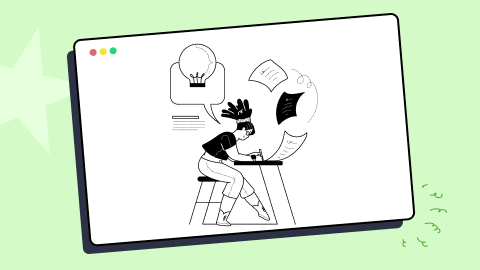Fast Feedback for Developers: The Power of Continuous Testing
In today’s fast-paced software development landscape, speed and quality are paramount. Developers constantly strive to deliver features quickly while maintaining a high level of code stability. This can be a balancing act, especially when bugs and errors can creep in during the development process. Enter continuous testing, a powerful approach that provides developers with fast feedback on their code changes.
This introduction will delve into the world of continuous testing, exploring how it empowers developers with real-time insights, ultimately leading to better code, faster releases, and happier developers.
1. Deep Dive into Continuous Testing: Principles, Integration, and Types
Continuous testing is a software development practice that involves frequent and automated execution of tests throughout the entire development lifecycle (SDLC). It’s not just about running tests once before deployment; it’s about integrating testing seamlessly into the development workflow to provide immediate feedback on code changes.
Core Principles:
- Automation: At the heart of continuous testing lies automation. Tests are written as scripts that can be run automatically by tools and integrated into the CI/CD pipeline. This eliminates the need for manual testing after every change, saving developers time and effort.
- Frequent Execution: Continuous testing emphasizes frequent test execution. Ideally, tests should be run after every code commit or at regular intervals throughout the day. This ensures that bugs are caught early on, before they have a chance to snowball into larger issues.
Integration with CI/CD Pipeline:
Continuous testing thrives within the CI/CD (Continuous Integration and Continuous Delivery) pipeline. Here’s how it integrates:
- Code Commit: A developer pushes code changes to a version control system (e.g., Git).
- Automated Build: The CI server triggers an automated build process, which compiles the code and prepares it for testing.
- Continuous Testing: The CI server initiates the test suite, running automated tests against the newly built code.
- Feedback and Action: Based on the test results, developers receive immediate feedback (passed/failed tests). Failures indicate potential bugs that need to be fixed before proceeding.
- Continuous Delivery (Optional): If all tests pass consistently, the pipeline can be configured to automatically deploy the code to a staging or production environment.
Types of Continuous Testing:
Continuous testing encompasses a variety of testing approaches executed at different stages of development:
- Unit Testing: These tests focus on the smallest testable unit of code, typically an individual function or class. They ensure the functionality of individual code components in isolation.
- Integration Testing: These tests verify how different units of code work together. They check for seamless communication and data exchange between components.
- API Testing: These tests focus on the functionality, reliability, and performance of APIs (Application Programming Interfaces) exposed by the application.
- UI (User Interface) Testing: These tests automate interactions with the application’s user interface, ensuring it functions as expected and provides a smooth user experience.
- Performance Testing: These tests evaluate the application’s performance under load, measuring metrics like response time and scalability.
- Security Testing: These tests identify security vulnerabilities in the application to ensure it’s resistant to potential attacks.
2. Benefits of Continuous Testing for Developers
Continuous testing offers a treasure trove of benefits for developers, empowering them to write better code, work more efficiently, and achieve a smoother development experience. Let’s delve deeper into some key advantages:
1. Faster Bug Detection and Fixing:
- Early Identification: Traditional testing often happens late in the development cycle, leading to the discovery of major bugs just before release. Continuous testing, with its frequent execution, identifies bugs much earlier, often right after the code is written.
- Reduced Debugging Time: Early detection means less code to sift through when pinpointing the source of the bug. Developers can isolate the issue quickly, fix it efficiently, and move on without significant delays.
- Less Rework: Catching bugs early minimizes the need for extensive rework. Imagine building a complex structure with faulty bricks only to discover the issue halfway through. Early bug detection in continuous testing prevents such scenarios, saving developers time and effort.
2. Improved Code Quality:
- Continuous Feedback Loop: With every code change, continuous testing provides immediate feedback on its functionality. This constant loop allows developers to identify and address potential issues as they code, leading to cleaner and more robust code.
- Focus on Functionality: By catching errors early and often, developers can focus on writing code that delivers the intended functionality rather than spending time debugging later. This improves the overall quality and maintainability of the codebase.
- Shift-Left Testing: Continuous testing encourages a “shift-left” approach, where testing starts early in the development process. This proactive strategy prevents bugs from lingering undetected until later stages, ultimately leading to a higher quality product.
3. Increased Confidence:
- Reduced Uncertainty: Continuous testing acts as a safety net for developers. Frequent test passes provide reassurance that the code is functioning as expected. This reduces uncertainty and instills confidence in developers about the code they’re writing.
- Proactive Problem-Solving: By proactively identifying issues through continuous testing, developers can address them before they become major problems. This empowers them to take ownership of their code and proactively solve potential issues, further boosting their confidence.
- Improved Collaboration: With a clear understanding of the code’s health thanks to continuous testing, developers can collaborate more effectively. They can identify areas needing improvement and work together to address them, fostering a sense of teamwork and shared responsibility.
4. Reduced Stress and Frustration:
- Early Warning System: Continuous testing acts as an early warning system for potential issues. By catching bugs early, developers avoid the unpleasant surprise of discovering major defects during the final stages of development. This proactive approach reduces stress and frustration associated with last-minute fixes.
- Predictable Development Cycle: Continuous testing promotes a more predictable development cycle. Developers can anticipate potential issues and address them before they snowball into larger problems. This predictability helps them manage their time effectively and avoid the stress of scrambling to fix critical issues at the eleventh hour.
- Peace of Mind: Knowing that their code is constantly undergoing rigorous testing provides developers with peace of mind. They can focus on writing new features and functionalities without the constant worry of hidden bugs lurking beneath the surface.
3. Implementing Continuous Testing
Continuous testing relies on a robust ecosystem of tools and frameworks to automate tests and integrate them seamlessly into the development pipeline. Here are some popular options:
- CI/CD Servers: Tools like Jenkins, CircleCI, and Travis CI form the backbone of the CI/CD pipeline. They automate tasks like building code, running tests, and deploying applications.
- Test Automation Frameworks: Frameworks like Selenium (web applications), Appium (mobile applications), and JUnit (Java unit testing) provide functionalities to write reusable test scripts and interact with the application under test.
- Test Management Tools: Tools like TestRail and Jira help manage test cases, track their execution history, and visualize test results for better reporting and analysis.
Best Practices for Effective Test Cases
Writing effective test cases is crucial for maximizing the benefits of continuous testing. Here are some key practices:
- Focus on Functionality: Test cases should verify core functionalities of the application, ensuring they work as expected under various conditions.
- Targeted and Concise: Avoid writing overly broad or complex test cases. Instead, create focused tests that target specific functionalities. This keeps execution time efficient and pinpoints issues more effectively.
- Maintainable and Reusable: Write test cases that are easy to understand, modify, and reuse across different scenarios. This reduces maintenance overhead and ensures tests remain relevant as the application evolves.
- Independent Tests: Strive for independent test cases that don’t rely on the outcome of other tests. This helps isolate failures and simplifies debugging.
- Data-Driven Testing: Utilize data-driven test frameworks to parameterize test cases with different data sets. This allows for efficient testing of various scenarios without writing repetitive code.
Importance of Clear Reporting and Actionable Insights
Test results are valuable only if they provide clear and actionable insights to developers. Here’s why clear reporting is essential:
- Easy Interpretation: Reports should be easy to understand, clearly indicating passed and failed tests with detailed logs.
- Visualizations: Utilize dashboards and visualizations to present test results effectively. This helps developers quickly identify failing trends and areas requiring attention.
- Traceability: Enable traceability between failed tests and specific code changes. This allows developers to pinpoint the root cause of issues efficiently.
- Actionable Feedback: Reports should provide actionable insights, suggesting potential fixes or guiding developers towards relevant resources.
By leveraging the right tools, employing best practices for writing test cases, and prioritizing clear reporting, developers can unlock the full potential of continuous testing for a smoother, more efficient development experience.
3. Conclusion
Continuous testing offers a treasure trove of benefits for developers, transforming the way they write code and approach the development process. By providing fast feedback, improved code quality, increased confidence, and reduced stress, continuous testing empowers developers to work more efficiently and deliver better software.
But beyond individual advantages, continuous testing fosters a powerful culture of quality and collaboration within development teams. With frequent testing and shared visibility into test results, developers can identify and address issues proactively, leading to a more robust codebase. Continuous testing also encourages knowledge sharing and teamwork as developers collaborate to tackle failing tests and improve the overall code health.
Of course, implementing continuous testing isn’t without its challenges. Managing a growing test suite complexity requires discipline and organization. However, by employing modular test design principles and utilizing test management tools, developers can effectively maintain a comprehensive test suite.
The call to action is clear: Embrace continuous testing and unlock a new level of efficiency and quality in your development process. The investment in setting up a robust continuous testing pipeline will pay off handsomely, leading to smoother development cycles, happier developers, and ultimately, a superior software product.