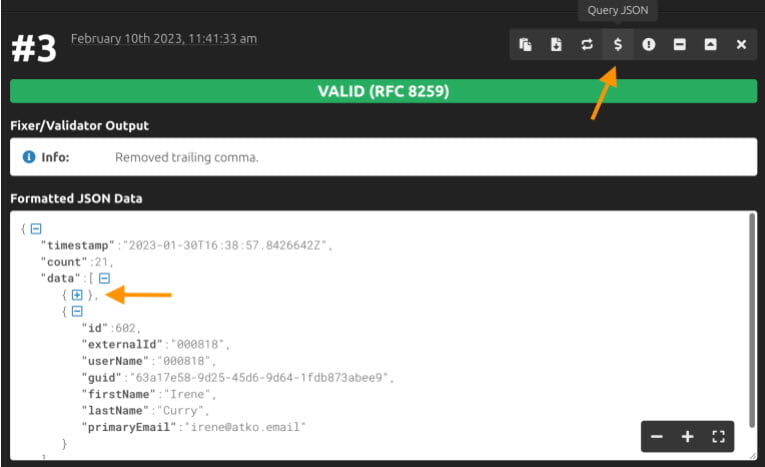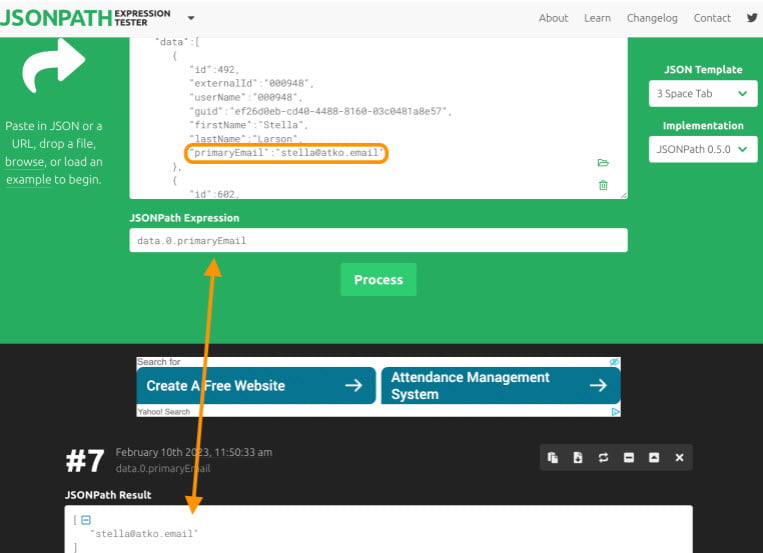Workflows Tips #51: Fix Scope Error When Searching the Okta Log, Format and Validate JSON with JSON Formatter, and Show/Hide the Folder List
Welcome to Okta Workflows Tips post. Read all previous tips.
In this post:
- Fix insufficient scope error when reading the Okta log
- Format and validate JSON with JSON Formatter
- Show/hide the folder list
Fix insufficient scope error when reading the Okta log
If you get the error below when using the Okta – Search Systems Logs card, read Fix the 403 Forbidden Error When Using Search Systems Logs Card to learn how to fix it.
scope=\"okta.logs.read\", error=\"insufficient_scope\", error_description=\"The access token provided does not contain the required scopes.\", resource=\"/api/v1/logs\"
Format and validate JSON with JSON Formatter
Thanks to Mads Grandt for sharing this tip on the Okta support forum.
The JSON Formatter is a helpful tool to format and validate JSON.
Some examples where JSON Formatter can help you.
Fix the JSON file:
Collapse/expand nodes and run query the JSON file (next screenshot):
Query the JSON file:
Show/hide the folder list
You can now show/hide the folder list. This is now available on Preview environments.

Published on Java Code Geeks with permission by Max Katz , partner at our JCG program. See the original article here: Workflows Tips #51: Fix Scope Error When Searching the Okta Log, Format and Validate JSON with JSON Formatter, and Show/Hide the Folder List Opinions expressed by Java Code Geeks contributors are their own. |