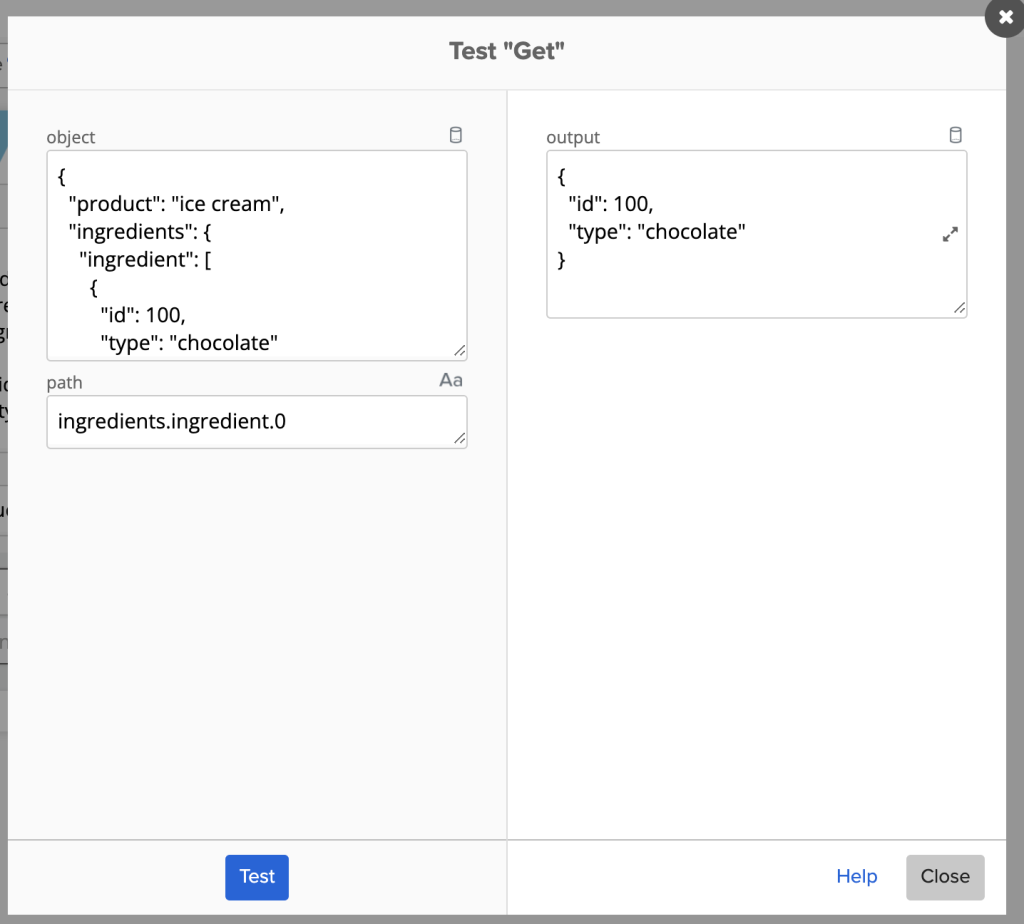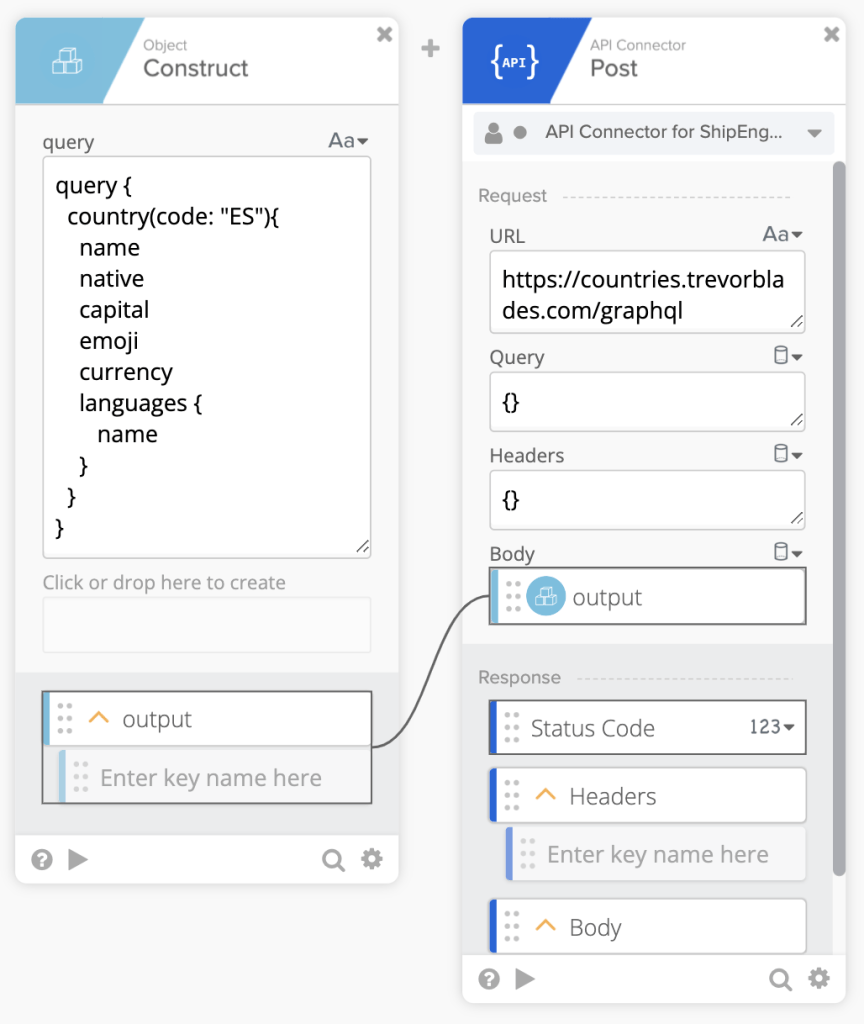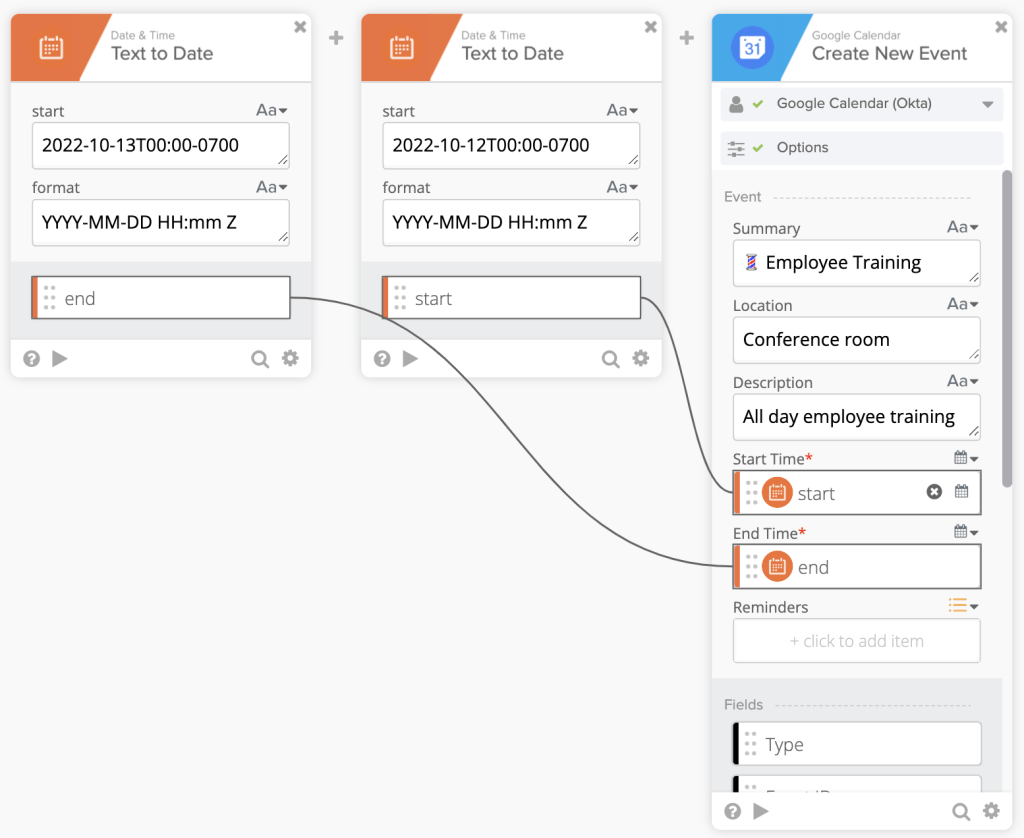Workflows Tips #40: Joiner, Mover, Leaver Video Series, Calling GraphQL Service and Creating an All Day Google Calendar Event
Welcome to another Okta Workflows Tips post. Read all previous tips.
In this post:
- Joiner, mover, leaver video series
- How to call a GraphQL service
- How to create an all day event in Google Calendar
Joiner, mover, leaver video series
Watch these short videos to learn how to start building joiner, mover, leaver automations:
- ⚡️user activated ➡️ notify in Slack, send email, save to a table (watch)
- ⚡️user profile updated ➡️ notify in Slack (watch)
- ⚡️user deactivated ➡️ call API (watch)
How to call a GraphQL service
To call a GraphQL service, build a graph query with Object – Construct card and pass it to API Connector – Post card.
Read the full blog post GraphQL queries with Okta Workflows from Bryan Barrows (Workflows Product Specialist at Okta).
How to create an all day event in Google Calendar
There are two ways to create an all day event in Google Calendar:
- Using Google Calendar – Create New Event card
- Using Google Calendar – Custom API Action card
Check out the full how-to guide: How to Create an All Day Event in Google Calendar Using Okta Workflows?
Published on Java Code Geeks with permission by Max Katz , partner at our JCG program. See the original article here: Workflows Tips #40: Joiner, Mover, Leaver Video Series, Calling GraphQL Service and Creating an All Day Google Calendar Event Opinions expressed by Java Code Geeks contributors are their own. |