Tips To Enhance Your Cross Browser Testing With Minimal Effort
With millions of websites being developed every day, it becomes challenging to test them on different browsers. And more importantly not all of them survive. The majority of the websites fail due to cross browser compatibility issues that lead to sudden crashes, unresponsiveness, and other issues. This information is enough to realize the importance of cross browser testing in building a fully functional web app. It ensures your website is compatible across different devices, OS, and browsers. Regardless of which browser you choose, your cross browser compatibility testing strategy has to be robust and ease the QA efforts. According to the analysis of the Web DNA report 2020, the biggest problem that developers face during web development is the challenge of writing and executing tests.
Adding Browser updates frequently to improve the user experience and adding new functionalities bring such a huge challenge. Not just the browser, but its versions, Operating system, its versions, devices and their software updates all keep changing from time to time. With frequent changes, how is a website expected to perform well without running a thorough cross browser compatibility testing? On top of that, these changing dynamics pose a serious challenge to the QA team, making it tough to handle the changes within strict deadlines. Testing the website to check cross browser compatibility is undoubtedly a reliable solution, but without proper planning and strategizing, cross browser testing will not help much either, and achieving the expected results might become even harder. So, to ensure everything is in place, we need to strategize cross browser testing by following the step-by-step planning of critical aspects. Let’s re-evaluate all the cross browser testing methods and tools that you currently use to improve and make cross browser testing even faster, qualitative and convenient. Let’s dig in further to understand a few aspects of cross-browser testing.
1. Research in Advance
Before planning anything or making a strategy focused on improving the existing Cross browser testing process, it should always be backed by thorough preliminary research. It is good to prioritize all requirements well in advance.
The testing should be minimal in the initial phases and should increase gradually. Slowly the time for testing should increase to find the toughest bugs. Once the bugs are identified in the product, the testing team should adopt the most reliable testing methods to resolve them. We often see errors popping up from the areas not tested in the development phase or from the group of unpopular browsers. It is due to this thorough testing process that we get bug-free web apps. Once you test your apps across different browser combinations, it is time to narrow down your website functionalities to test focused more on the target market.
2. Prioritize web pages and their component
Businesses create their website with rich features to provide the best experience to their users conveniently. But so many features would not be able to serve the purpose if not tested well. To prevent such cross browser compatibility testing issues and improve the testing process, you need to prioritize web pages, its components and avoid repeatedly testing similar pages or unnecessary sections to save time. It means that you do not have to repeat testing every time you use shared templates carrying common elements. For example, testing the home page having shared features like navigation, menus, footers, etc. You can test them once for all the pages where they are used. This strategy will save time and avoid unnecessary delays in releases, further reducing cross browser compatibility issues.
3. Choose the right set of browsers and devices and OS
There are many popular browsers, but you have to select the ones that matter to you. Select the right combination of browsers, devices, and operating systems based on your thorough analysis to gain deeper insight into the preferences of the user base. Change is inevitable, and user behaviors, preferences, browser versions, devices, and business goals keep changing, and the competition becomes even tougher each day. So, it becomes imperative to keep a check on all the updates and match their pace. Use Analytics tools to gain insights and user information. Additionally, you can usecross browser testing checklistto find and fix issues before there are no chances left for amendments.
4. Choosing the right Cross Browser testing tool
You can’t just pick and choose from the pile of tools in the market. There are many factors that you have to consider before choosing which tool works best in your case. The tool that you choose should be able to test all the components and features that your website contains. It should not be complicated to use and should allow the QA team to test the website across different devices, browsers, and operating systems without causing any hurdle. The tool should be flexible enough to develop a custom device resolution. It should test website responsiveness well, expedite the debugging process. It should also provide an interactive platform for team collaboration, save and record the test session, and take screenshots for further analysis.
5. Automation testing and Parallel testing combination
For effective cross browser compatibility testing, you need to have a strong backing on automation. Testers continuously test, sometimes manually, sometimes using automated testing tools, emulators, and virtual machines. These cover most of the tests but not all of them. Testers perform one test to validate multiple platforms, and this is done repetitively, which becomes time-consuming. Automating cross browser tests makes sense if the tester can create scripts and record scenarios faster. Although automation helps in eliminating repetitive tasks, early detection and resolution of bugs, this doesn’t make you independent of manual intervention. To improve test execution time and team productivity, you should automate the Selenium tests plus adopt parallel testing. Let us understand this through an example. Suppose there are 5 browsers and 5 devices each. If the first test executes in ten minutes, all the tests will take 100 minutes to execute, but with parallel testing, the entire task takes only 10 minutes. So, if you use automation and parallel testing together, you can achieve high test optimization levels.
6. Use of emulators and VMs
There are arrays of devices available to pick. It is not feasible for most organizations to spend and procure every real device out there in the market. That is where you can introduce emulators and virtual machines to ease the cross browser compatibility testing effort.
Organizations with restricted budgets can benefit by adopting this method. Although the devices are not a replica of a real device, it provides an accurate idea of how websites behave on a particular device or browser version. If your project is small and involves many OS-Device combinations, it is simple to handle it with the help of a few browsers. But if the project is big, it will demand more. You can have a mix of Virtual machines and emulators in that case to meet your needs than investing in owning a device lab for the less demanding projects. You can even perform cross browser compatibility testing online, using cloud-based cross browser testing platforms to fulfill this purpose.
7. Test websites on Mobile Platforms
Today, every business is on mobile, and the ones who are not are re-inventing themselves to be on mobile as soon as possible. So, the design responsiveness and cross-platform compatibility becomes the new cross browser compatibility issue. An easy way to deal with mobile compatibility issues is to own sample devices for a test group. For example, procuring iOS devices is simpler than buying Android because there can be a number of new device launches anytime in the Android market, but the iOS market is only controlled by Apple so far. So, dealing with Android OS is comparatively difficult. So, you should select some new, very old, mid-age device screens from a wide device range to test how the mobile websites behave in each kind of device environment. To perform mobile application responsive testing, you can use automation tools such as Appium, Espresso, etc., to start.
8. Artificial Intelligence-based testing tools
Not making use of Artificial Intelligence(AI) in the 21st century is surprising. Website compatibility issues will keep arising no matter how much testing you perform. You cannot control errors but can dilute their frequency and concentration to achieve quality faster. The use of advanced technologies like Artificial Intelligence, Continuous Integration and DevOps by organizations can help achieve the expected results sooner. AI and Machine Learning enhance the cross browser compatibility testing process by providing intelligent codeless/scriptless solutions. What else would a QA team want? It will save their time and effort tremendously and offer another dimension to resolving any website Cross browser compatibility issue.
9. Use of Cloud-based Solutions
Cloud-based testing platforms have positively accelerated the testing efforts for many enterprises. It saves the company’s time, money, and effort by providing them with many device options to test from their device labs, along with reliability and security. It further simplifies the operation by not limiting the workstations geographically and by providing teams with all-time access to interactive platforms. Sometimes the entire set-up is managed on-premise with extra security and restrictive control for maintaining client’s data privacy. Additionally, these platforms benefit the organization by enabling customization, providing multi-platform support, multi-environment testing, supporting AI/ML-based and parallel testing, and many more.
Conclusion
Cross browser testing is undoubtedly an efficient way to produce effective and high-performing websites, but without proper evaluation and planning, you will never know what your users want. In this way, the teams will only waste efforts to provide something they might not need. With inconsistent browser standards, each browser reads and understands codes uniquely, and to handle this, a customized cross browser strategy is necessary for delivering high-performance applications. With so many OS-Device-Browser combinations in the market, it becomes overwhelming to handle. An effective testing strategy can offer a seamless browsing experience to the users on all possible platforms. Although automated cross browser testing solves compatibility to a great extent, there can never be a replacement for what manual testing offers and is a much needed system as well.
Published on Java Code Geeks with permission by Priyanka Charak, partner at our JCG program. See the original article here: Tips To Enhance Your Cross Browser Testing With Minimal Effort Opinions expressed by Java Code Geeks contributors are their own. |

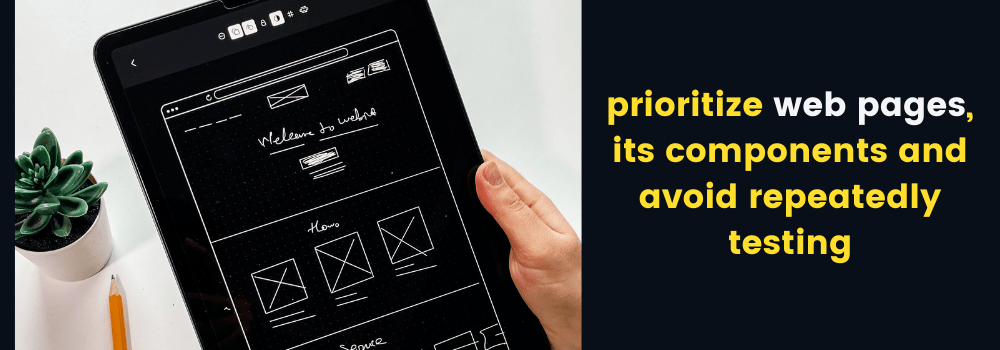
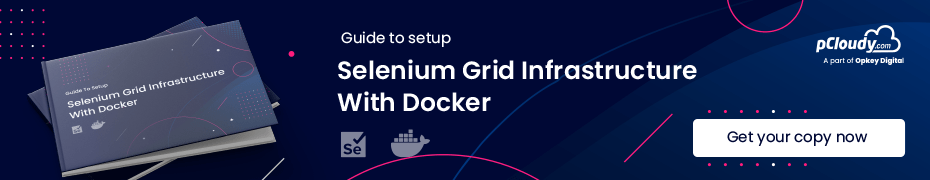


Browsers are still striving to ensure that sites are displayed in the same way, so for now you have to monitor cross-browser compatibility. Here are some good services where you can check how your site is displayed in different browsers and their versions.
Browsershots is one of the most complete free cross-browser testing tools out there.
IETester is a service created specifically for testing sites in IE – one of the most problematic browsers.
WriteMyPaperBro (https://writemypaperbro.com) – Automatically tests the site for compatibility. There is both a free version with limited functionality and a commercial one.