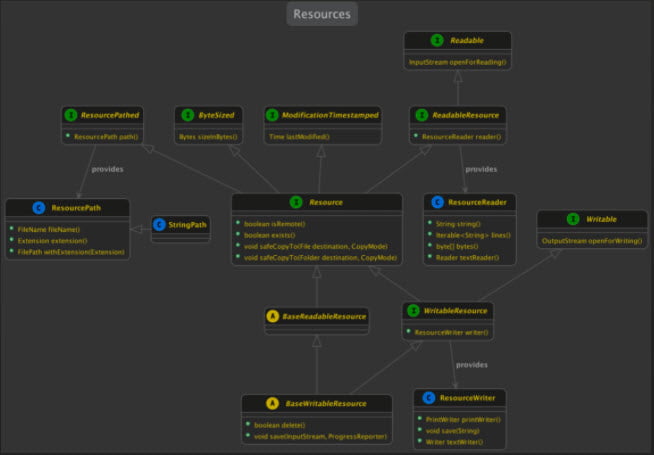KivaKit resources
A resource is a stream of data that can be opened, read from or written to, and then closed. KivaKit provides a resource mini-framework that allows easy and consistent access to many types of resources, and it makes it easy to create new resources. Examples of KivaKit resources include:
- Files
- Sockets
- Zip or JAR file entries
- S3 objects
- Package resources
- HDFS files
- HTTP responses
- Input streams
- Output streams
Example use cases
A few short examples of resource use cases:
Read the lines of a .csv file from a package, reporting progress:
var resource = PackageResource.of(getClass(), "target-planets.csv");
try (var line : listenTo(new CsvReader(resource, schema, ',', reporter)).lines())
{
[...]
}Note that if this code is in a KivaKit Component, then the first line can be reduced to:
var resource = packageResource("target-planets.csv");Write a string to a file on S3:
var file = listenTo(File.parse("s3://mybucket/myobject.txt"));
try (var out = file.writer().printWriter())
{
out.println("Start Operation Impending Doom III in 10 seconds");
}Safely extract an entry (ensuring no partial result) from a .zip file:
var file = listenTo(File.parse("/users/jonathan/input.zip"));
var folder = listenTo(Folder.parse("/users/jonathan"));
try (var zip = ZipArchive.open(file, reporter, READ))
{
listenTo(zip.entry("data.txt")).safeCopyTo(folder, OVERWRITE);
}In each case, the code is assumed to be present in a class implementing Repeater. The listenTo() calls add this as a listener to the argument object, creating a listener chain. If something notable happens in a Resource (for example, an attempt to open the resource when it doesn’t exist), it will broadcast a message down the listener chain.
Resource problems and messaging
All Resources inherit and use the fatal() method to report unrecoverable problems with opening, reading and writing (other methods may have different semantics, such as those with a boolean return value). The fatal() method in Broadcaster’s base interface Transceiver does two things:
- Broadcasts a FatalProblem message to listeners
- Throws an IllegalStateException
This design decouples the broadcasting of a FatalProblem message to listeners from the flow-of-control change that occurs as the result of throwing an exception. The result is that, in most cases, exceptions can be caught only when an operation is recoverable, and the information in the exception can usually be ignored because it has already been broadcast (and probably logged, depending on the terminal listener(s)).
For example, in this common (but unfortunate looking) idiom, error information is propagated to the caller with an exception that is caught, qualified with a cause, and logged:
class Launcher
{
void doDangerousStuff()
{
[...]
throw new DangerousStuffException("Whoops.");
}
}
class AttackPlanet
{
boolean prepareMissileLauncher()
{
try
{
doDangerousStuff();
return true;
}
catch (DangerousStuffException e)
{
LOGGER.problem(e, "Unable to do dangerous stuff");
return false;
}
}
}One KivaKit alternative to this idiom is this:
class Launcher extends BaseRepeater
{
void doDangerousStuff()
{
[...]
fatal("Unable to do dangerous stuff: Whoops.");
}
}
class AttackPlanet extends BaseRepeater
{
boolean prepareMissileLauncher()
{
listenTo(new Launcher()).doDangerousStuff();
return true;
}
}After the FatalProblem message in doDangerousStuff() is broadcast by the fatal() method, the flow of control propagates separately via an IllegalStateException thrown by the same fatal() method to any caller on the call stack that might be able to substantially respond to the issue (as opposed to simply recording it). For more information, see KivaKit messaging.
Design
Okay, so how do KivaKit resources work?
The design of KivaKit’s resource module is fairly complex, so we will focus on the most important, high level aspects in this article.
A simplified UML diagram:
The Resource class in this diagram is central. This class:
- Has a ResourcePath (from ResourcePathed)
- Has a size in bytes (from ByteSized)
- Has a time of last modification (from ModificationTimestamped)
- Is a ReadableResource
Since all resources are ReadableResources, they can be opened with Readable.openForReading(), or read from with the convenience methods in ResourceReader (which is accessed with ReadableResource.reader()).
In addition, some resources are WritableResources. Those can be opened with Writable.openForWriting(), and written to with methods in the convenience class ResourceWriter
The Resource class itself can determine if the resource exists() and if it isRemote(). Remote resources can be materialized to a temporary file on the local filesystem before reading them (using methods not in the UML diagram). Resources can also perform a safe copy of their contents to a destination File or Folder with the two safeCopyTo() methods. Safe copying involves 3 steps:
- Write to a temporary file
- Delete the destination file
- Rename the temporary file to the destination filename
Finally, BaseWritableResource extends BaseReadableResource to add the ability to delete a resource, and to save an InputStream to the resource, reporting progress as it does this.
To give an idea of the resources that KivaKit provides this is a snapshot of the class hierarchy of readable and writable resources:
Implementing a resource
Now, let’s take a quick look at a Resource implementation. The implementation of a simple ReadableResource requires only an onOpenForReading method and a sizeInBytes() method. A default for everything else will be provided by BaseReadableResource. The StringResource class is a good example. It looks like this:
public class StringResource extends BaseReadableResource
{
private final String value;
public StringResource(final ResourcePath path, final String value)
{
super(path);
this.value = value;
}
@Override
public InputStream onOpenForReading()
{
return new StringInput(value);
}
@Override
public Bytes sizeInBytes()
{
return Bytes.bytes(value.length());
}
}Conclusion
A few things we didn’t talk about:
- All resources transparently implement different kinds of compression and decompression via the Codec interface
- The ProgressReporter interface and I/O progress
- Generic resource identifiers and their resolution
- The service provider interface (SPI) for File and Folder
Code
The resource module covered above is available in kivakit-resource in the KivaKit project.
<dependency>
<groupId>com.telenav.kivakit</groupId>
<artifactId>kivakit-resource</artifactId>
<version>${kivakit.version}</version>
</dependency>Published on Java Code Geeks with permission by Jonathan Locke, partner at our JCG program. See the original article here: KivaKit resources Opinions expressed by Java Code Geeks contributors are their own. |