Three Main Hostings for IT Projects: Which one wins the race
Main Hostings for IT Projects
In this post, we feature a comprehensive article on the three Main Hostings for IT Projects. When developers build their software, they sometimes want to share it with other developers to let them apply it easily for free. That is why special hostings for source code were built, and there are a few of them that gained great popularity – GitHub, GitLab, and BitBucket. Which one of them is the best? Our goal is to figure it out in this article.
We will single out all the benefits and drawbacks of each hosting. Stay tuned!
1. Let’s start with GitHub
GitHub is one of the most popular web services for repositories hosting and it has all necessary functions of distributed versions control and it uses Git – a tool that helps implement distributed versions control system. Also, GitHub makes it possible for developers to store their code online, use a bug tracking system, access control, etc.
In addition, developers can use GitHub for gaining new information, learning something new with open source code projects to update their professional level. Let’s study strong sides of GitHub.
1.1 GitHub advantages
As we think, GitHub is the one that has all the capabilities to become a leader.
Bug tracking
First, developers can fix their bugs faster using integrated bug tracking system in GitHub. You need to open your dashboard and then use filter to sort out all the information where you will see what bugs are found. The bug tracking system has also a handy user interface.
Convenient search system
All projects can be found quickly with a search system that easily lets developers filter the information, sort it out by days and months. Also, developers can create groups collecting useful information for them for personal convenience.
New connections
Developers can always meet colleagues and discuss all issues and problems they may face during software development. Collective mind means a lot.
Experience sharing
GitHub provides devs with Gists – a simple service to share code, notes, and snippets with other developers. A favorable way to display code sample for your colleague in your group, for example.
Effective team collaboration
A development team including project managers can work together more effectively using team management features in GitHub. This IT hosting makes it possible for all participants to coordinate the project together and it has a direct impact on work quality.
Code search
GitHub users may find a code part if they need from a specific project. They just need to input some keywords and the code string they need will be found.
Compatibility
Many cloud hosting services are compatible with GitHub that makes work simpler and more efficient.
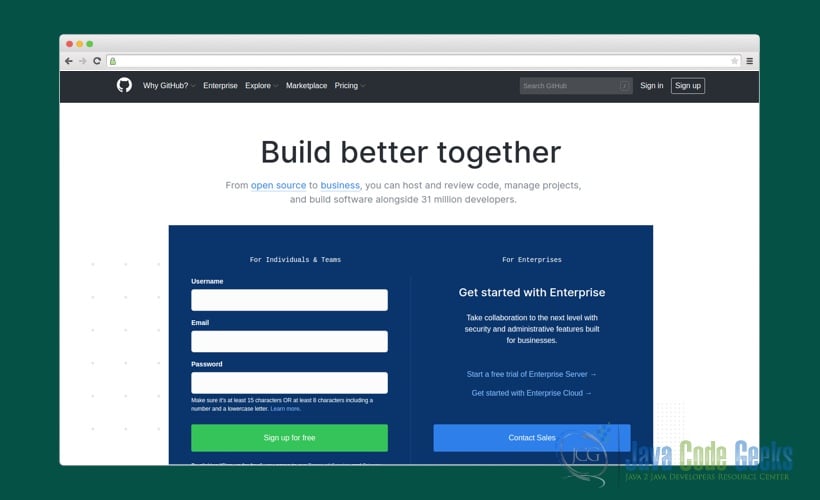
1.2 GitHub Disadvantages
- All GitHub repositories are available only for premium users. To get a premium plan, it is necessary to pay $7 monthly from one user and $9 per user if the whole team is registered.
- Restrictions on size. One repository can store information that not exceeds 1 Gb and one file shouldn’t be bigger than 100 Mb.
2. GitLab: the show must go on
GitLab chases GitHub and tries not to lag behind. This is also a platform for Git repositories control, code analysis, bug tracking, quality assurance, deployment, channels management.
GitLab helps developers perform a continuous deployment process for code testing and building, increase quality control, focus on product building instead of tools searching.
2.1 Why you should use GitLab
You can find the benefits of GitLab below.
It’s free
GitLab is completely free, and you can find an unlimited number of repositories here. At the same time, if your storage will exceed 10 Gb, you will need to pay for storing additional files. Also, you can buy a specific pricing plan to get more useful features for your project.
It’s open source
GitLab software is open source and it is available for anyone.
Bug tracking
Users like QA engineers can create tasks for bug fixing, leave comments for developers. When bugs are fixed, devs may close the task.
Edition of files
You can edit files in the web interface, so there is no need to load repository.
Integration of LDAP
LDAP stands for Lightweight Directory Acess Protocol which plays a very important role – it provides with access and support of distributed directories services around the global net. There is a support of several LDAP servers and synchronization of groups.
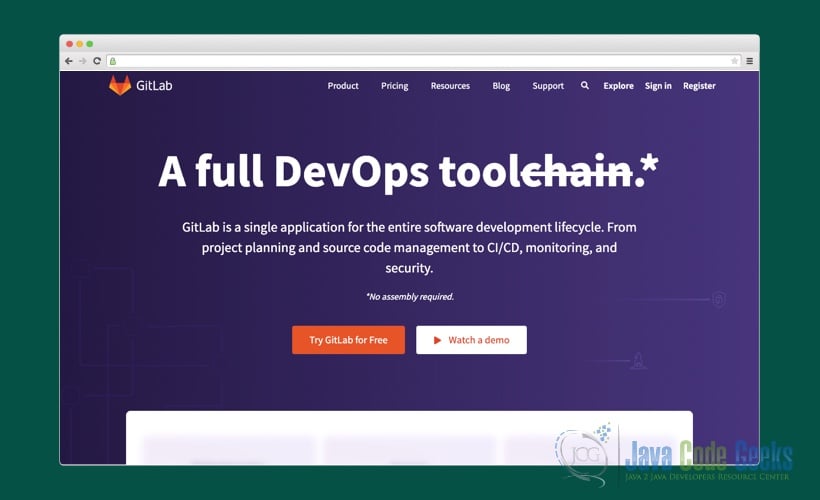
2.2 Weak sides of GitLab
- Quite a slow interface
- Technical problems with repositories may occur
3. BitBucket comes third
This platform allows users to host projects and develop them mutually on the basis of Mercurial and Git versions control system. It is similar to GitHub by its functionality and goals, although GitHub denies access to private repositories.
3.1 Benefits of BitBucket
And the last but not the least team member in this article. Study its benefits below:
Free even for small teams
If the team size doesn’t exceed 5 members, it can get access to an unlimited number of free private repositories. Besides that, this IT hosting will require you to pay for paid private repository only for if you use a few of them in total, not one.
Query management system
Integrated QMS is available upon request.
GitHub as an authorization tool
BitBucket is compatible with GitHub and it can be used for signing in to BitBucket profile.
Available JIRA tools
JIRA is a known tool for project management and bug tracking, and BitBucket provides with integrated JIRA tools right on the hosting. JIRA updates all data about any problems when somebody creates a commit in BitBucket repository.
Import of repositories
Existing repositories can be imported from GitHub to BitBucket and vice versa.
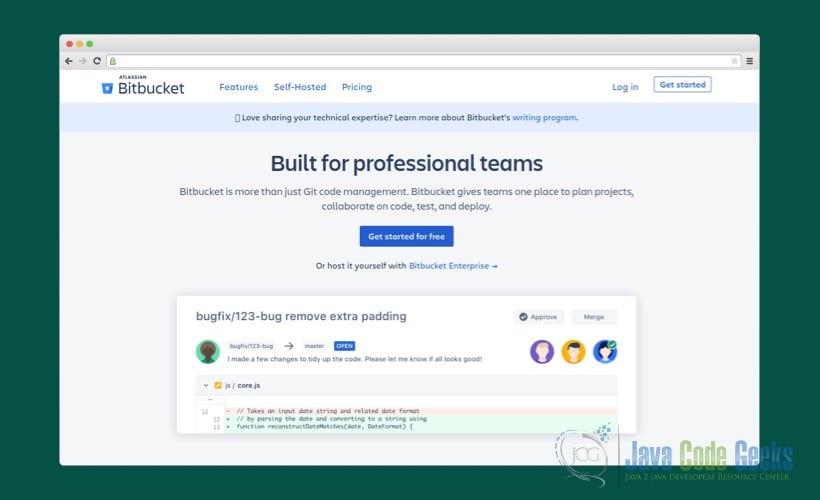
3.2 Weak sides of BitBucket
- If you have a large team that plans to use private repositories, you will need to pay for it additionally.
- Search is available only upon launching a repository or with the help of external apps.
- Functionality is not very stable.
4. What is similar and what is different in GitHub-BitBucket-GitLab?
As you could see, there is something similar in these three hostings as well as they have a lot of different things. First, let’s list a few features that all three hostings perform:
- Pull request;
- Code review;
- Integrated editing;
- Bug tracking;
- Markdown support;
- Two-factor authentication;
- API with extended features;
- Forks/clones of repositories;
- Snippets;
- Integration of the 3rd party developers.
Are they all with open source code?
As for differences, GitLab has open source code version, you can find GitLab Community Edition source code on their website.
GitHub provides users with access to open source projects, but GitHub itself is not open source.
The same as BitBucket – it is not open source, but if you buy an autonomous version, you will get the full source code with other options.
Import of repositories
These three hostings may import different types of repositories. Let’s check it out:
GitHub supports:
- Git, SVN, HG, TFS import.
GitLab supports:
- Git import;
- Easy import from the most popular services.
BitBucket supports:
- Git, CodePlex, Google Code, HG, SourceForge, SVN import.
In fact, each of the listed hostings has its features that can be useful in that or another case. For example, if you prefer using Atlassian tools like JIRA or Confluence, you’d better use BitBucket then.
Anyway, a good developer should have an active account in one of the listed hostings of IT projects. It shows that a programmer is involved in self-development and increases his/her professional level. We hope that this article will help you make the right choice!





Oh, it’s quite useful for me, thanks for this information here. To be honest, I think that you also need to have a glance at these best hosting companies and read more reviews about them as I hope that it will help you with everything and you will be able to find something good for youself there. Best wishes
It amazes me how fast software developers work on computers. It seems as if it is so easy for them that they don’t pay attention to it. Don’t you think so? Many people turn to such specialists.