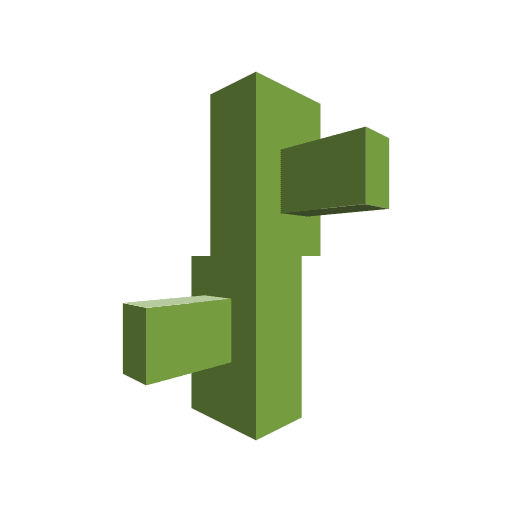Migrate your elastic beanstalk workers to docker containers
Amazon Elastic Beanstalk is one of the most popular services that aws provides. Elastic beanstalk comes with two options, the worker and the web application.
The worker application consumes the messages from a sqs queue and process them. If the process was successful the message is removed from the queue, if not the message shall remain in the queue or after some failed attempts it will go back to a dead letter queue. If you want to get more into elb I have made a tutorial on deploying you spring application using elb and cloudformation.
Elastic beanstalk workers are really great because they are managed, they can be scaled up/down depending on your workloads and they provide a wide variety of development environments like java, node.js and also you can use docker images.
Although elastic bean can work wonders if you have an aws based infrastructure you might face some issues when you will try to move to a container based infrastructure using a container orchestration engine.
Most probably your containerized worker application will work seamlessly without any extra configuration, however you need to find an alternative for the agent which dispatches the queue messages to your application.
In order to make things simple I implemented a mechanism which retrieves the messages from the queue and sends them to the worker application.
The container-queue-worker projects aims to provide an easy way to migrate your elastic beanstalk workers to a docker orchestration system.
Since the solution is Scala based it can either be used as a standalone jvm application or it can be run in a container using the image from dockerhub.
Once set up what you need to add the routing configurations.
This can be done using environmental variables
WORKER_TYPE=sqs
WORKER_SERVER_ENDPOINT=http://{docker-service}
WORKER_AWS_QUEUE_ENDPOINT=http://{amazon queue endpoint}Or if you use it as a container you can add a config file on the /etc/worker/worker.conf path.
worker {
type = sqs
server-endpoint = http://{docker-service}
aws {
queue-endpoint = http://{amazon queue endpoint}
}
}In order to make thing easier for you I added a docker compose file simulating the desired outcome.
version: '3.5'
networks:
queue-worker-network:
name: queue-worker-network
services:
worker-server:
build:
context: ./worker-server
dockerfile: Dockerfile
ports:
- 8080:8080
networks:
- queue-worker-network
elasticmq:
build:
context: ./elasticmq
dockerfile: Dockerfile
ports:
- 9324:9324
networks:
- queue-worker-network
container-queue-worker:
image: gkatzioura/container-queue-worker:0.1
depends_on:
- elasticmq
- worker-server
environment:
WORKER_TYPE: sqs
WORKER_SERVER_ENDPOINT: http://worker-server:8080/
WORKER_AWS_QUEUE_ENDPOINT: http://elasticmq:9324/queue/test-queue
AWS_DEFAULT_REGION: eu-west-1
AWS_ACCESS_KEY_ID: access-key
AWS_SECRET_ACCESS_KEY: secret-key
networks:
- queue-worker-network| Published on Java Code Geeks with permission by Emmanouil Gkatziouras, partner at our JCG program. See the original article here: Migrate your elastic beanstalk workers to docker containers Opinions expressed by Java Code Geeks contributors are their own. |