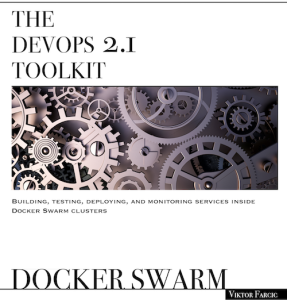Using Docker Stack And Compose YAML Files To Deploy Swarm Services
Bells are ringing! Docker v1.13 is out!
The most common question I receive during my Docker-related talks and workshops is usually related to Swarm and Compose.
Someone: How can I use Docker Compose with Docker Swarm?
Me: You can’t! You can convert your Compose files into a Bundle that does not support all Swarm features. If you want to use Swarm to its fullest, be prepared for docker service create commands that contain a never ending list of arguments.
Such an answer was usually followed with disappointment. Docker Compose showed us the advantages of specifying everything in a YAML file as opposed to trying to remember all the arguments we have to pass to docker commands. It allowed us to store service definitions in a repository thus providing a reproducible and well-documented process for managing them. Docker Compose replaced bash scripts, and we loved it. Then, Docker v1.12 came along and put a difficult choice in front of us. Should we adopt Swarm and discard Compose? Since summer 2016, Swarm and Compose were not in love anymore. It was a painful divorce.
But, after almost half a year of separation, they are back together, and we can witness their second honeymoon. Kind of… We do not need Docker Compose binary for Swarm services, but we can use its YAML files.
Docker Engine v1.13 introduced support for Compose YAML files within the stack command. At the same time, Docker Compose v1.10 introduced a new version 3 of its format. Together, they allow us to manage our Swarm services using already familiar Docker Compose YAML format.
I will assume you are already familiar with Docker Compose and won’t go into details of everything we can do with it. Instead, we’ll go through an example of creating a few Swarm services.
We’ll explore how to create Docker Flow Proxy service through Docker Compose files and the docker stack deploy command.
Requirements
The examples that follow assume that you are using Docker v1.13+, Docker Compose v1.10+, and Docker Machine v0.9+.
If you are a Windows user, please run all the examples from Git Bash (installed through Docker Toolbox). Also, make sure that your Git client is configured to check out the code AS-IS. Otherwise, Windows might change carriage returns to the Windows format.
Swarm Cluster Setup
To setup an example Swarm cluster using Docker Machine, please run the commands that follow.
Feel free to skip this section if you already have a working Swarm cluster.
curl -o swarm-cluster.sh \
https://raw.githubusercontent.com/
vfarcic/docker-flow-proxy/master/scripts/swarm-cluster.sh
chmod +x swarm-cluster.sh
./swarm-cluster.sh
docker-machine ssh node-1Now we’re ready to deploy the docker-flow-proxy service.
Creating Swarm Services Through Docker Stack Commands
We’ll start by creating a network.
docker network create --driver overlay proxy
The proxy network will be dedicated to the proxy container and services that will be attached to it.
We’ll use docker-compose-stack.yml from the vfarcic/docker-flow-proxy repository to create docker-flow-proxy and docker-flow-swarm-listener services.
The content of the docker-compose-stack.yml file is as follows.
version: "3"
services:
proxy:
image: vfarcic/docker-flow-proxy
ports:
- 80:80
- 443:443
networks:
- proxy
environment:
- LISTENER_ADDRESS=swarm-listener
- MODE=swarm
deploy:
replicas: 2
swarm-listener:
image: vfarcic/docker-flow-swarm-listener
networks:
- proxy
volumes:
- /var/run/docker.sock:/var/run/docker.sock
environment:
- DF_NOTIFY_CREATE_SERVICE_URL=http://proxy:8080/v1/docker-flow-proxy/reconfigure
- DF_NOTIFY_REMOVE_SERVICE_URL=http://proxy:8080/v1/docker-flow-proxy/remove
deploy:
placement:
constraints: [node.role == manager]
networks:
proxy:
external: trueThe format is written in version 3 (mandatory for docker stack deploy).
It contains two services; proxy and swarm-listener. Since this article is not meant to teach you how to use the proxy, I won’t go into the meaning of each argument.
When compared with previous Compose versions, most of the new arguments are defined within deploy. You can think of that section as a placeholder for Swarm-specific arguments. In this case, we are specifying that the proxy service should have two replicas while the swarm-listener service should be constrained to manager roles. Everything else defined for those two services is using the same format as in earlier Compose versions.
At the bottom of the YAML file is the list of networks which are referenced within services. If a service does not specify any, the default network will be created automatically. In this case, we opted for manual creation of a network since services from other stacks should be able to communicate with the proxy. Therefore, we created a network manually and defined it as external in the YAML file.
Let’s create the stack based on the YAML file we explored.
curl -o docker-compose-stack.yml \
https://raw.githubusercontent.com/
vfarcic/docker-flow-proxy/master/docker-compose-stack.yml
docker stack deploy -c docker-compose-stack.yml proxyThe first command downloaded the Compose file docker-compose-stack.yml from the vfarcic/docker-flow-proxy repository. The second command created the services that form the stack.
The tasks of the stack can be seen through the stack ps command.
docker stack ps proxy
The output is as follows (IDs are removed for brevity).
NAME IMAGE NODE DESIRED STATE CURRENT STATE ERROR PORTS proxy_proxy.1 vfarcic/docker-flow-proxy:latest node-2 Running Running 2 minutes ago proxy_swarm-listener.1 vfarcic/docker-flow-swarm-listener:latest node-1 Running Running 2 minutes ago proxy_proxy.2 vfarcic/docker-flow-proxy:latest node-3 Running Running 2 minutes ago
We are running two replicas of the proxy (for high-availability in the case of a failure) and one of the swarm-listener.
Deploying More Stacks
Let’s deploy another stack.
This time we’ll use Docker stack defined in the Compose file docker-compose-stack.yml located in the vfarcic/go-demo repository. It is as follows.
version: '3'
services:
main:
image: vfarcic/go-demo
environment:
- DB=db
networks:
- proxy
- default
deploy:
replicas: 3
labels:
- com.df.notify=true
- com.df.distribute=true
- com.df.servicePath=/demo
- com.df.port=8080
db:
image: mongo
networks:
- default
networks:
default:
external: false
proxy:
external: trueThe stack defines two services (main and db). They will communicate with each other through the default network that will be created automatically by the stack (no need for docker network create command). Since the main service is an API, it should be accessible through the proxy, so we’re attaching proxy network as well.
The important thing to note is that we used the deploy section to define Swarm-specific arguments. In this case, the main service defines that there should be three replicas and a few labels. As with the previous stack, we won’t go into details of each service. If you’d like to go into more depth of the labels used with the main service, please visit the Running Docker Flow Proxy In Swarm Mode With Automatic Reconfiguration tutorial.
Let’s deploy the stack.
curl -o docker-compose-go-demo.yml \
https://raw.githubusercontent.com/
vfarcic/go-demo/master/docker-compose-stack.yml
docker stack deploy \
-c docker-compose-go-demo.yml go-demo
docker stack ps go-demoWe downloaded the stack definition, executed stack deploy command that created the services and run the stack ps command that lists the tasks that belong to the go-demo stack. The output is as follows (IDs are removed for brevity).
NAME IMAGE NODE DESIRED STATE CURRENT STATE ERROR PORTS go-demo_main.1 vfarcic/go-demo:latest node-2 Running Running 7 seconds ago ... go-demo_db.1 mongo:latest node-2 Running Running 21 seconds ago go-demo_main.2 vfarcic/go-demo:latest node-2 Running Running 19 seconds ago ... go-demo_main.3 vfarcic/go-demo:latest node-2 Running Running 20 seconds ago ...
Since Mongo database is much bigger than the main service, it takes more time to pull it, resulting in a few failures. The go-demo service is designed to fail if it cannot connect to its database. Once the db service is running, the main service should stop failing, and we’ll see three replicas with the current state Running.
After a few moments, the swarm-listener service will detect the main service from the go-demo stack and send the proxy a request to reconfigure itself. We can see the result by sending an HTTP request to the proxy.
curl -i "localhost/demo/hello"
The output is as follows.
HTTP/1.1 200 OK Date: Thu, 19 Jan 2017 23:57:05 GMT Content-Length: 14 Content-Type: text/plain; charset=utf-8 hello, world!
The proxy was reconfigured and forwards all requests with the base path /demo to the main service from the go-demo stack.
For more advanced usage of the proxy, please see the examples from Running Docker Flow Proxy In Swarm Mode With Automatic Reconfiguration tutorial or consult the configuration and usage documentation.
To Stack Or Not To Stack
Docker stack is a great addition to the Swarm Mode. We do not have to deal with docker service create commands that tend to have a never ending list of arguments. With services specified in Compose YAML files, we can replace those long commands with a simple docker stack deploy. If those YAML files are stored in code repositories, we can apply the same practices to service deployments as to any other area of software engineering. We can track changes, do code reviews, share with others, and so on.
The addition of the Docker stack command and its ability to use Compose files is a very welcome addition to the Docker ecosystem.
Cleanup
Please remove Docker Machine VMs we created. You might need those resources for some other tasks.
exit docker-machine rm -f node-1 node-2 node-3
The DevOps 2.1 Toolkit: Docker Swarm
If you liked this article, you might be interested in The DevOps 2.1 Toolkit: Docker Swarm book. Unlike the previous title in the series (The DevOps 2.0 Toolkit: Automating the Continuous Deployment Pipeline with Containerized Microservices) that provided a general overlook of some of the latest DevOps practices and tools, this book is dedicated entirely to Docker Swarm and the processes and tools we might need to build, test, deploy, and monitor services running inside a cluster.
The book is still under “development”. You can get a copy from LeanPub. It is also available as The DevOps Toolkit Series bundle. If you download it now, before it is fully finished, you will get frequent updates with new chapters and corrections. More importantly, you will be able to influence the direction of the book by sending me your feedback.
I choose the lean approach to book publishing because I believe that early feedback is the best way to produce a great product. Please help me make this book a reference to anyone wanting to adopt Docker Swarm for cluster orchestration and scheduling.
| Reference: | Using Docker Stack And Compose YAML Files To Deploy Swarm Services from our JCG partner Viktor Farcic at the Technology conversations blog. |