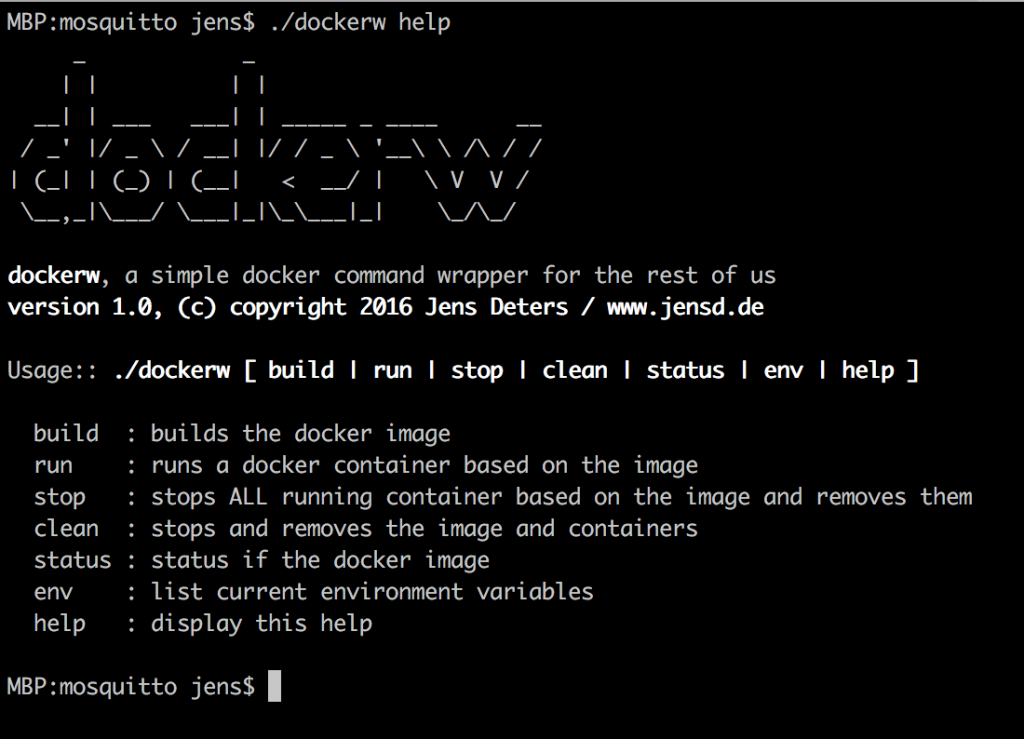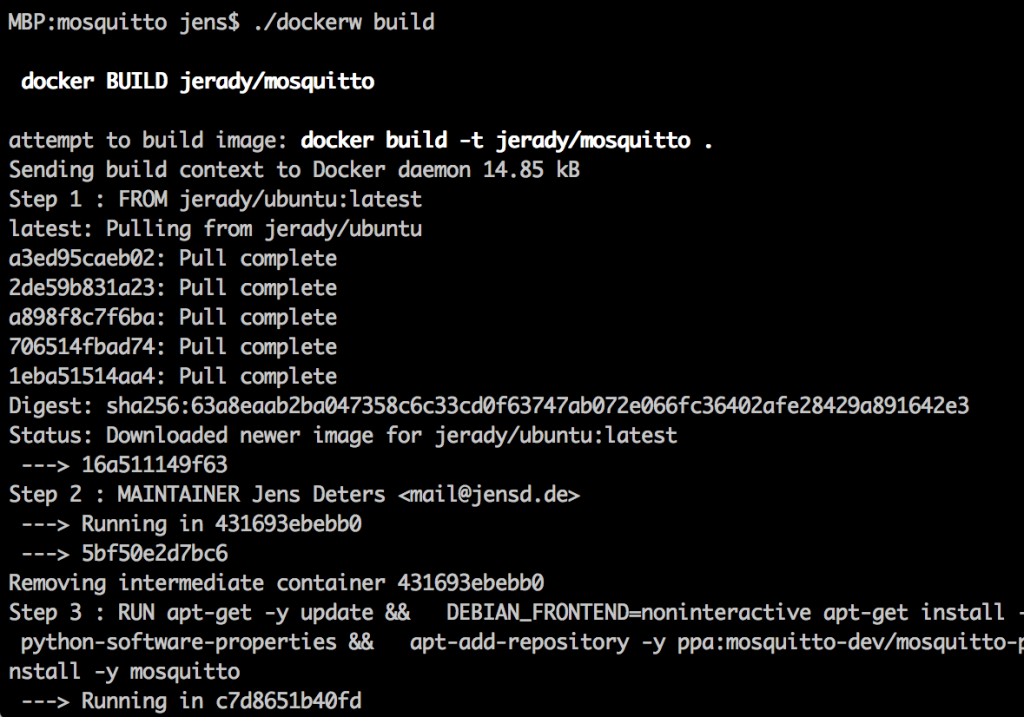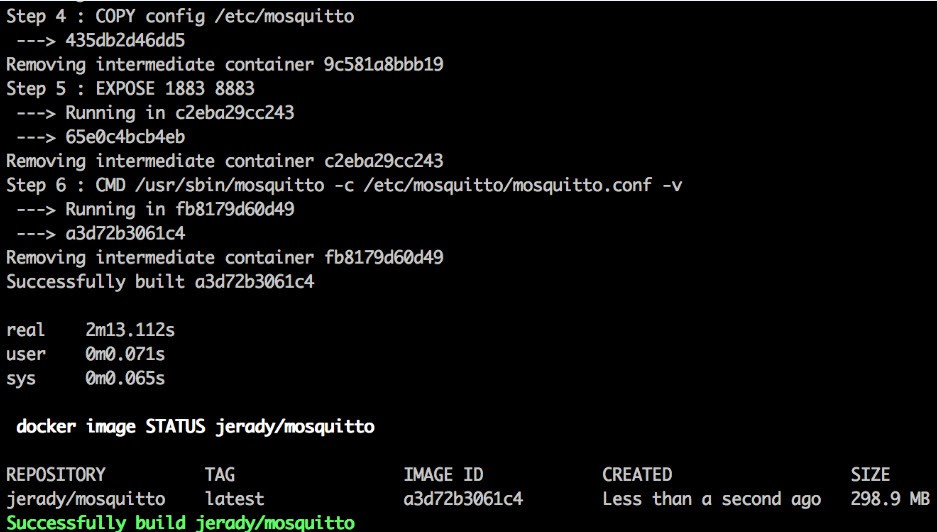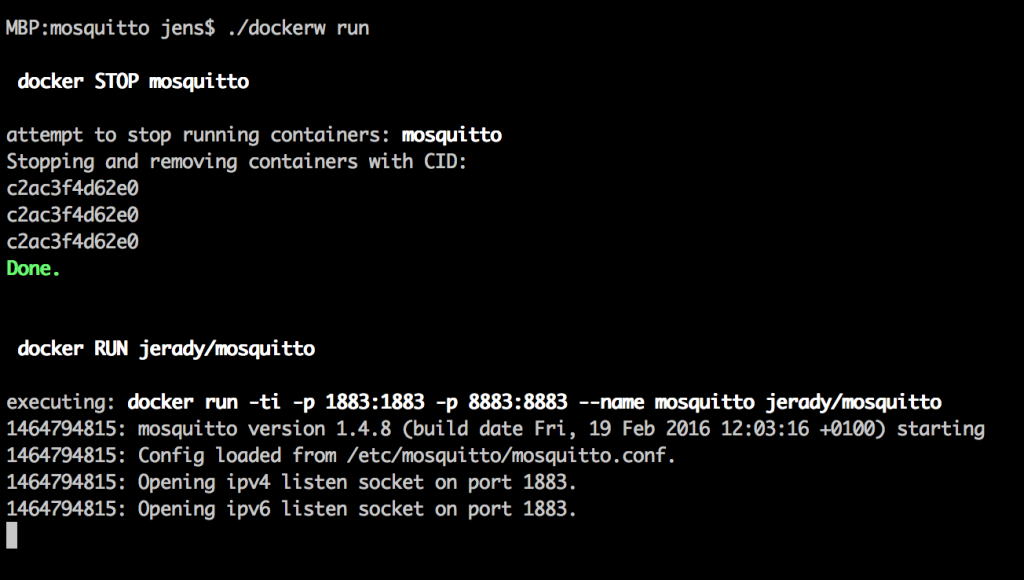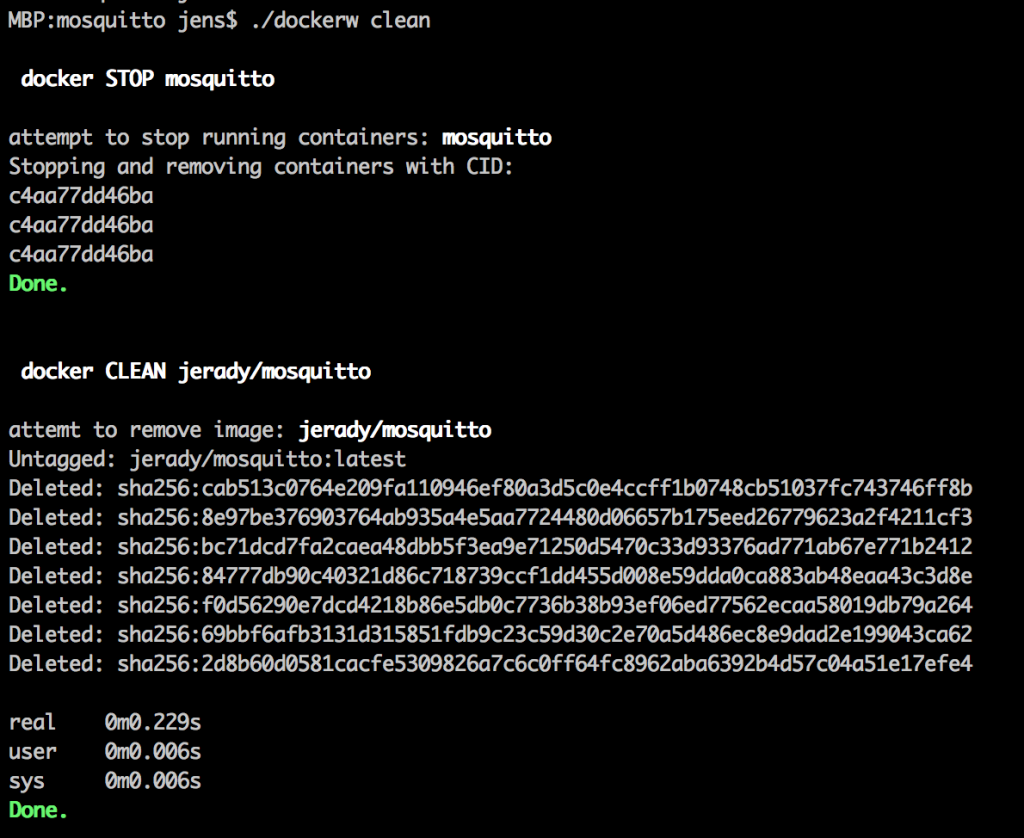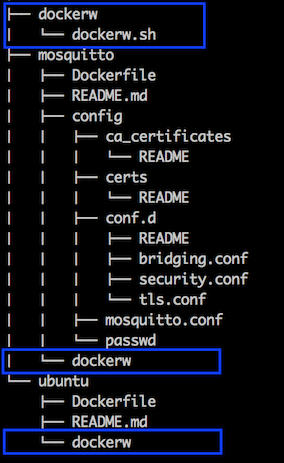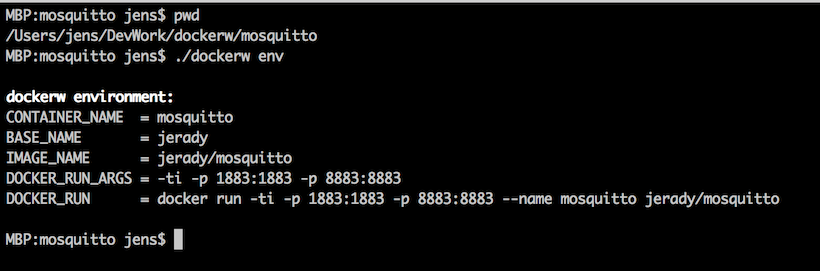dockerw – A simple Docker command wrapper for the rest of us
I am regularly working on Docker images and have to play with different settings. Thus I periodically find myself in the “build, run, clean-up, change something, re-build, run, …” rat race.
dockerw is a little tool for working with Docker images and containers. And it aims to help you (and me ;-)) to build and (locally) run Docker images while it hides all the command line pain.
Note: dockerw targets only ‘latest’ tagged images (does not impact /touch implicit tagged images)!
Usage
./dockerw [ build | run | stop | clean | status | env | help ]
Targets
| Command | Description |
|---|---|
build | builds the Docker image |
run | runs a Docker container in foreground based on the image |
stop | stops all running container based on the image and removes them |
clean | stop and then removes ALL (latest) images/artifacts< |
status | shows the status if the Docker image |
env | list current environment variables |
help | display help |
“build”
[…]
“run”
“clean”
Installation
- Clone
dockerwfrom GitHub. - Create a
dockerwdirectory ahead your Docker working dir and copy thedockerw.shscript to that location. - Copy/create a script named “
dockerw"located into the working directory of a your Docker image.
If you are using default values only: the dockerw script just calls the dockerw.sh:
#!/bin/bash # call dockerw.sh, passing arguments and using env variables . ../dockerw/dockerw.sh
You can overule the default environment like this:
#!/bin/bash # env BASE_NAME="my_container_context" CONTAINER_NAME="my_container" DOCKER_RUN_ARGS="-ti -p 1883:1883 -p 8883:8883" # call dockerw.sh, passing arguments and using env variables . ../dockerw/dockerw.sh
Conventions
The CONTAINER_NAME is the parent working directory base name.
The default base name (BASE_NAME_DEFAULT) and default docker run arguments (DOCKER_RUN_ARGS_DEFAULT) can be changed in dockerw/dockerw.sh.
The image name (IMAGE_NAME) is build like this: BASE_NAME_DEFAULT/CONTAINER_NAME (e.g. jerady/ubuntu).
Environment Variables
the name of the docker image”${`BASE_NAME`}/${`CONTAINER_NAME`}”jerady/mosquitto
| Name | Description | Default | Example |
|---|---|---|---|
BASE_NAME | the base name of the Docker container | jerady | jerady |
CONTAINER_NAME | the name of the Docker container | $(`basename ‘pwd’`) | mosquitto |
IMAGE_NAME | the name of the Docker image | ${BASE_NAME}/${CONTAINER_NAME} | jerady/mosquitto |
DOCKER_RUN_ARGS | the arguments to run the container | -ti | -ti |
DOCKER_RUN | the docker run command to be called by ./dockerw run | docker run ${DOCKER_RUN_ARGS} --name ${CONTAINER_NAME} ${IMAGE_NAME} | docker run -ti --name mosquitto jerady/mosquitto |
I added two example Docker images/projects to show how the custom dockerw script can be implemented, e.g. this simple script for mosquitto:
#!/bin/bash # env variables DOCKER_RUN_ARGS="-ti -p 1883:1883 -p 8883:8883" . ../dockerw/dockerw.sh
leads to these implicit values:
GitHub
dockerw project on GitHub
| Reference: | dockerw – A simple Docker command wrapper for the rest of us from our JCG partner Jens Deters at the JavaFX Delight blog. |