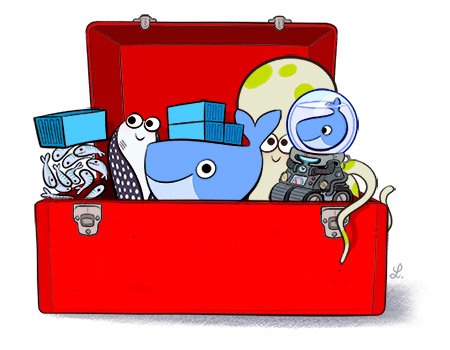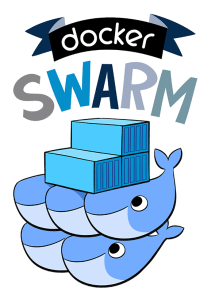Docker 1.9 – Virtual networks, persistent storage, production-ready Swarm
Docker 1.9 is released, read Announcing Docker 1.9 for complete details. This release contains:
- Docker 1.9.0 Client Binary
- Docker Machine 0.5.0
- Docker Compose 0.5.0
- Docker Toolbox 1.9.0
- Docker Swarm 1.0.0
Some of the key features are:
- Create virtual networks that span multiple hosts and backed by multiple plugins such as Calico, Weave, Cisco, and others (full details)
- Persistent storage support using new volume management system and backed Flocker or Ceph (full details)
- Docker Swarm is 1.0.0 and ready for production, tested with 1000 nodes and 30,000 containers (complete list, Announcing Swarm 1.0)
- Docker Machine code is split into core Docker Machine client and multiple binaries, one each for the driver (complete list)
- Docker Compose now runs on Windows, environment variables are supported in
docker-compose.ymlfile (complete list)
Getting Started with Docker
If you’ve never installed Docker on your machine, then Docker Toolbox 1.9.0 installs everything you need to get started with Docker on Mac OS X and Windows. It even includes Virtual Box 5.0.8.
Download Docker Toolbox 1.9.0 for Mac or Windows.
Of course, you can apt-get install docker-engine on Ubuntu or yum install docker-engineon CentOS.
If you like to update binaries independently or learn how to use them to get started, read ahead!
Install Docker 1.9.0 CLI Binary
Download the latest Docker CLI binary:
> curl -L https://get.docker.com/builds/Darwin/x86_64/docker-1.9.0 > /usr/local/bin/docker
% Total % Received % Xferd Average Speed Time Time Time Current
Dload Upload Total Spent Left Speed
100 9010k 100 9010k 0 0 211k 0 0:00:42 0:00:42 --:--:-- 213k
> docker -v
Docker version 1.9.0, build 76d6bc9
Install Docker Machine 0.5.0
Docker Machine allows you to create Docker Engines on your laptop, on cloud, or inside your data center.
Download the latest Docker Machine binary:
~ > curl -L https://github.com/docker/machine/releases/download/v0.5.0/docker-machine_darwin-amd64.zip >machine.zip && \
> unzip machine.zip && \
> rm machine.zip && \
> mv -f docker-machine* /usr/local/bin
% Total % Received % Xferd Average Speed Time Time Time Current
Dload Upload Total Spent Left Speed
100 608 0 608 0 0 777 0 --:--:-- --:--:-- --:--:-- 778
100 38.9M 100 38.9M 0 0 208k 0 0:03:11 0:03:11 --:--:-- 118k
Archive: machine.zip
inflating: docker-machine
inflating: docker-machine-driver-amazonec2
inflating: docker-machine-driver-azure
inflating: docker-machine-driver-digitalocean
inflating: docker-machine-driver-exoscale
inflating: docker-machine-driver-generic
inflating: docker-machine-driver-google
inflating: docker-machine-driver-hyperv
inflating: docker-machine-driver-none
inflating: docker-machine-driver-openstack
inflating: docker-machine-driver-rackspace
inflating: docker-machine-driver-softlayer
inflating: docker-machine-driver-virtualbox
inflating: docker-machine-driver-vmwarefusion
inflating: docker-machine-driver-vmwarevcloudair
inflating: docker-machine-driver-vmwarevsphere
Docker Machine has been split into multiple binaries – one for the core Docker Machine client and a binary for each driver. So the installation is different from the previous releases.
And create a new machine as:
~ > docker-machine create -d=virtualbox lab Running pre-create checks... Creating machine... Waiting for machine to be running, this may take a few minutes... Machine is running, waiting for SSH to be available... Detecting operating system of created instance... Provisioning created instance... Copying certs to the local machine directory... Copying certs to the remote machine... Setting Docker configuration on the remote daemon... To see how to connect Docker to this machine, run: docker-machine env lab
A new machine created using this could not be queried by Docker CLI (#2147). Upgrading the machine explicitly using docker-machine upgrade lab helped resolve the issue.
> docker-machine upgrade lab Stopping machine to do the upgrade... Upgrading machine lab... Latest release for github.com/boot2docker/boot2docker is v1.9.0 Downloading https://github.com/boot2docker/boot2docker/releases/download/v1.9.0/boot2docker.iso to /Users/arungupta/.docker/machine/cache/boot2docker.iso... Starting machine back up...
Hopefully this is just a timing issue and will not occur going forward.
Docker Compose 0.5.0
Docker Compose allows to easily run multi-container applications.
> curl -L https://github.com/docker/compose/releases/download/1.5.0/docker-compose-`uname -s`-`uname -m` > /usr/local/bin/docker-compose
% Total % Received % Xferd Average Speed Time Time Time Current
Dload Upload Total Spent Left Speed
0 0 0 0 0 0 0 0 --:--:-- --:--:-- --:--:-- 0
100 601 0 601 0 0 190 0 --:--:-- 0:00:03 --:--:-- 190
100 4819k 100 4819k 0 0 123k 0 0:00:39 0:00:39 --:--:-- 238k
> chmod +x /usr/local/bin/docker-compose
> docker-compose -v
docker-compose version: 1.5.0
A simple way to verify is to run three node Couchbase Cluster.
couchbase-cluster > docker-compose up -d Pulling couchbase1 (couchbase/server:latest)... latest: Pulling from couchbase/server c0de77b824d9: Pull complete 7f183271ade4: Pull complete 02cc7e934fcc: Pull complete fd97fd3cdea7: Pull complete c55759c6a761: Pull complete 2520930519cb: Pull complete 6597f338e656: Pull complete 7b49522b71f2: Pull complete 7789bd549668: Pull complete 63ff6eb12d29: Pull complete 1095332e719c: Pull complete a64bcb125f74: Pull complete 13fe802e8814: Pull complete d5c923126f19: Pull complete 39d4343f1a05: Pull complete 13d820fd06ce: Pull complete Digest: sha256:0e983929897ae9bd396533ff7875f30027290c6acf164a66c967ca8884507381 Status: Downloaded newer image for couchbase/server:latest Creating couchbasecluster_couchbase1_1 Creating couchbasecluster_couchbase3_1 Creating couchbasecluster_couchbase2_1
And the list of running containers:
couchbase-cluster > docker-compose ps
Name Command State Ports
-----------------------------------------------------------------------------------------------------------------------------------------------------------------
couchbasecluster_couchbase1_1 /entrypoint.sh couchbase-s ... Up 11207/tcp, 11210/tcp, 11211/tcp,
18091/tcp, 18092/tcp, 8091/tcp,
8092/tcp, 8093/tcp
couchbasecluster_couchbase2_1 /entrypoint.sh couchbase-s ... Up 11207/tcp, 11210/tcp, 11211/tcp,
18091/tcp, 18092/tcp, 8091/tcp,
8092/tcp, 8093/tcp
couchbasecluster_couchbase3_1 /entrypoint.sh couchbase-s ... Up 11207/tcp, 0.0.0.0:11210->11210/tcp,
11211/tcp, 18091/tcp, 18092/tcp,
0.0.0.0:8091->8091/tcp,
0.0.0.0:8092->8092/tcp,
0.0.0.0:8093->8093/tcp
A later blog will show how to use persistent storage volumes to store the data.
Currently, Docker Compose requires docker-compose.yml from the local filesystem. It would be useful for docker-compose to use these files from a URI (#2313).
Docker Swarm 1.0.0
Docker Swarm provides native clustering for Docker. It converts a pool of Docker Engines into a single virtual engine. The tools, such as Docker CLI, that work with a single engine continues to work Swarm. So your applications that would run on a single Docker Engine can now easily run on multiple Docker Engines.
> docker pull swarm Using default tag: latest latest: Pulling from library/swarm 2bc79aec8ea0: Pull complete dc2fb86a875a: Pull complete 435e648d0f23: Pull complete e16042a92d05: Pull complete 045bd7b00b5b: Pull complete 3caea1253d76: Pull complete 2b4c55187a27: Pull complete 6b40fe7724bd: Pull complete Digest: sha256:1ab748e67f00ee34d0bedcb306caede47c02dad3e0e03455d558448cadb079bc Status: Downloaded newer image for swarm:latest
Read more in Clustering using Docker Swarm for more details on how to setup cluster.
Download or upgrade your binaries to Docker 1.9, and use the latest features!
Docker Hands-on Workshop and Slides
Docker hands-on workshop will be updated to use Docker 1.9 in the coming days, stay tuned!
- Latest slides to introduce Docker are available at github.com/javaee-samples/docker-java/tree/master/slides.
| Reference: | Docker 1.9 – Virtual networks, persistent storage, production-ready Swarm from our JCG partner Arun Gupta at the Miles to go 2.0 … blog. |