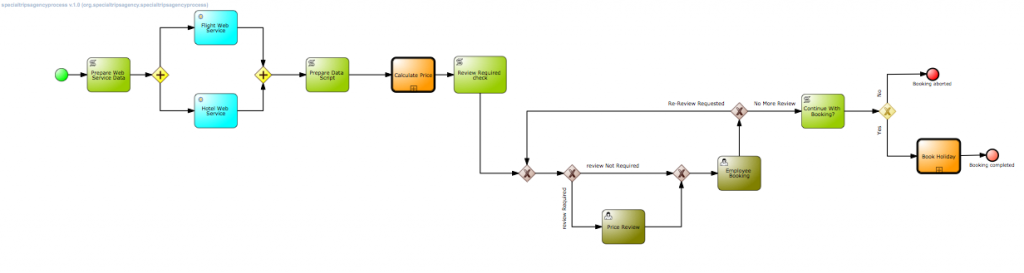JBoss BPM Microservices Integration Guide Based on JBoss Fuse 6.2
Early this year we announced the exciting example project for JBoss BPM Suite that centers around a working online Travel Agency project.
This initially leveraged web services, that we later migrated to microservices with the help of JBoss Fuse.
With the release of JBoss Fuse 6.2, we wanted to revisit the project and make sure you had the latest greatest products at your disposal.
With a bit of work, some spit and polish, we think you will enjoy the all new JBoss BPM Suite & JBoss Fuse Travel Agency Integration Demo up to date and feel that you have a great example of their microservices integration capabilities.
This project provides an automated installation (repeatable) in minutes where you get JBoss BPM Suite running on an instance of JBoss EAP and a separate instance of JBoss Fuse with an automated install of 6 microservices each in their very own container!
Background
This demo is brought to you in part by our very own Christina Lin who is the JBoss Technology Evangelist that focuses on JBoss Fuse & messaging products. If you have a use case you would like to see then just let us know by raising an issue on the project.
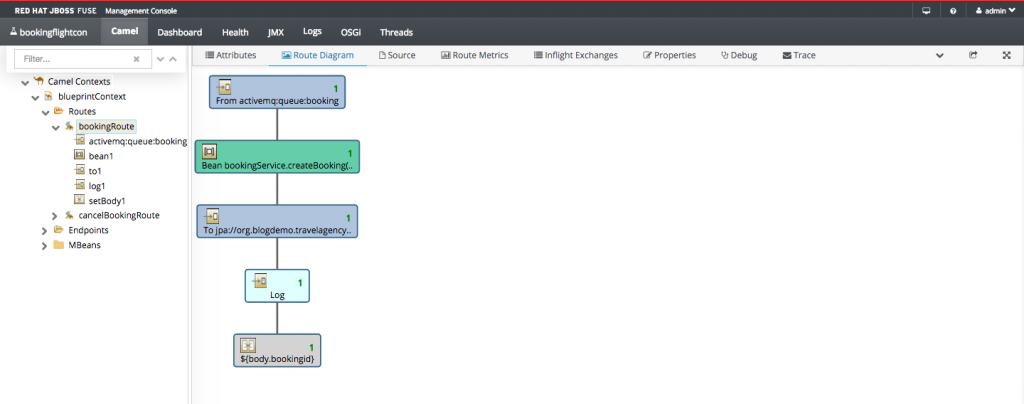
The project can be found on github and has documentation to get you up and running in minutes.
Demo detailsInstalling and running
The following steps will get you up and running in a matter of minutes with this fully automated and repeatable demo:
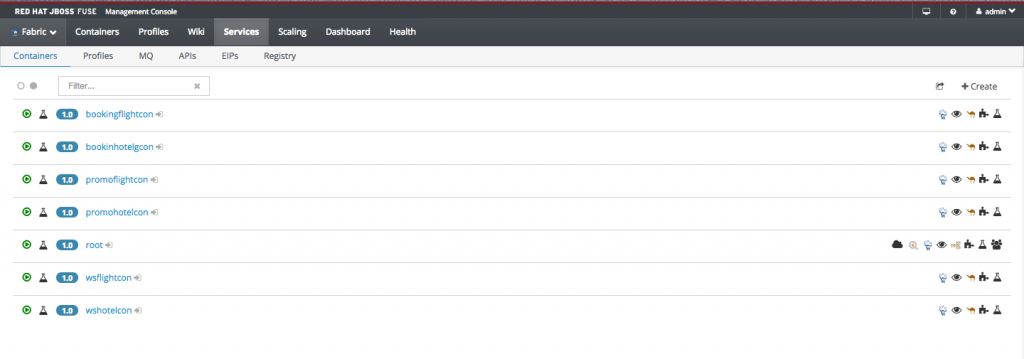
- Download and unzip.
- Add products to installs directory.
- Run ‘init.sh’ or ‘init.bat’ file. ‘init.bat’ must be run with Administrative privileges.
- Start the JBoss BPM Suite server, login, build and deploy JBoss BPM Suite process project at http://localhost:8080/business-central (u:erics/p:bpmsuite1!).
- Add fabric server passwords for Maven Plugin to your ~/.m2/settings.xml file the fabric server’s user and password so that the maven plugin can login to the fabric.
<!-- Server login to upload to fabric. --> <servers> <server> <id>fabric8.upload.repo</id> <username>admin</username> <password>admin</password> </server> </servers> - Start Fuse Server, by running ‘fuse’ or ‘fuse.bat’:
- Login to Fuse management console at: http://localhost:8181 (u:admin/p:admin).
- Under Services -> Containers tab, you will see 6 containers, select and start each one.
- Check if web services are available under Services -> APIs tab.
- Enjoy the demo!
We hope you enjoy this updated demo showcasing JBoss Fuse integration with JBoss BPM Suite.
| Reference: | JBoss BPM Microservices Integration Guide Based on JBoss Fuse 6.2 from our JCG partner Eric Schabell at the Eric Schabell’s blog blog. |