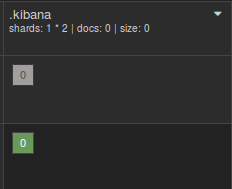Fixing Elasticsearch Allocation Issues
Last week I was working with some Logstash data on my laptop. There are around 350 indices that contain the logstash data and an index that holds the metadata for Kibana 4. When trying to start the single node cluster I have to wait a while, until all indices are available. Some APIs can be used to see the progress of the startup process.
The cluster health API gives general information about the state of the cluster and indicates if the cluster health is green, yellow or red. After a while the number of unassigned shards didn’t change anymore but the cluster still stayed in a red state.
curl -XGET 'http://localhost:9200/_cluster/health?pretty=true'
{
"cluster_name" : "elasticsearch",
"status" : "red",
"timed_out" : false,
"number_of_nodes" : 1,
"number_of_data_nodes" : 1,
"active_primary_shards" : 1850,
"active_shards" : 1850,
"relocating_shards" : 0,
"initializing_shards" : 0,
"unassigned_shards" : 1852
}One shard couldn’t be recovered: 1850 were ok but it should have been 1851. To see the problem we can use the cat indices command that will show us all indices and their health.
curl http://localhost:9200/_cat/indices [...] yellow open logstash-2014.02.16 5 1 1184 0 1.5mb 1.5mb red open .kibana 1 1 yellow open logstash-2014.06.03 5 1 1857 0 2mb 2mb [...]
The .kibana index didn’t turn yellow. It only consists of one primary shard that couldn’t be allocated.
Restarting the node and closing and opening the index didn’t help. Looking at elasticsearch-kopf I could see that primary and replica shards both were unassingned (You need to tick the checkbox that says hide special to see the index).
Fortunately there is a way to bring the cluster in a yellow state again. We can manually allocate the primary shard on our node.
Elasticsearch provides the Cluster Reroute API that can be used to allocate a shard on a node. When trying to allocate the shard of the index .kibana I first got an exception.
curl -XPOST "http://localhost:9200/_cluster/reroute" -d'
{
"commands" : [ {
"allocate" : {
"index" : ".kibana", "shard" : 0, "node" : "Jebediah Guthrie"
}
}
]
}'
[2015-01-30 13:35:47,848][DEBUG][action.admin.cluster.reroute] [Jebediah Guthrie] failed to perform [cluster_reroute (api)]
org.elasticsearch.ElasticsearchIllegalArgumentException: [allocate] trying to allocate a primary shard [.kibana][0], which is disabledFortunately the message already tells us the problem: By default you are not allowed to allocate primary shards due to the danger of losing data. If you’d like to allocate a primary shard you need to tell it Elasticsearch explicitly by setting the property allow_primary.
curl -XPOST "http://localhost:9200/_cluster/reroute" -d'
{
"commands" : [ {
"allocate" : {
"index" : ".kibana", "shard" : 0, "node" : "Jebediah Guthrie", "allow_primary": "true"
}
}
]
}'For me this helped and my shard got reallocated and the cluster health turned yellow.
I am not sure what caused the problems but it is very likely related to the way I am working locally. I am regularly sending my laptop to sleep which is something you never do on a server. Nevertheless I have seen this problem a few times locally which justifies writing down the necessary steps to fix it.
| Reference: | Fixing Elasticsearch Allocation Issues from our JCG partner Florian Hopf at the Dev Time blog. |