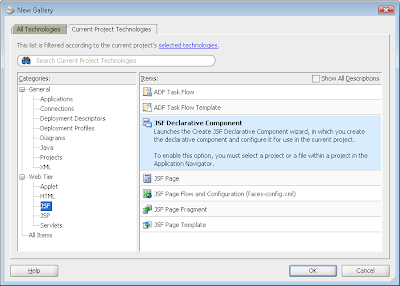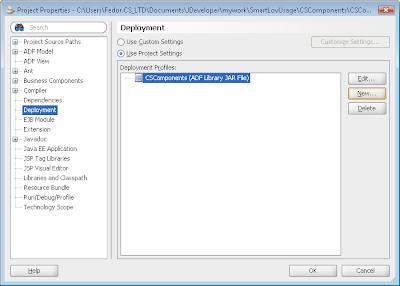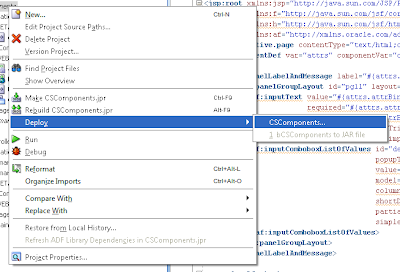ADF Declarative Component example

In this project open the Create JSF Declarative Component wizard:
The new declarative component smartLovDef should have at least three attributes: some string for label, attribute binding for input text and LOV binding for combobox list of values:
The wizard creates metadata file declarativecomp-metadata.xml and smartLovDef.jspx file where we can put the content of our component:
The source code of smartLovDef.jspx looks like this:
<?xml version='1.0' encoding='UTF-8'?>
<jsp:root xmlns:jsp="http://java.sun.com/JSP/Page" version="2.1"
xmlns:f="http://java.sun.com/jsf/core"
xmlns:h="http://java.sun.com/jsf/html"
xmlns:af="http://xmlns.oracle.com/adf/faces/rich">
<jsp:directive.page contentType="text/html;charset=UTF-8"/>
<af:componentDef var="attrs" componentVar="component">
<af:panelLabelAndMessage label="#{attrs.label}" id="plam1">
<af:panelGroupLayout id="pgl1" layout="horizontal">
<af:inputText value="#{attrs.attrBinding.inputValue}"
required="#{attrs.attrBinding.hints.mandatory}"
columns="#{attrs.attrBinding.hints.displayWidth}"
id="deptid" partialTriggers="departmentNameId"
autoSubmit="true" simple="true"/>
<af:inputComboboxListOfValues id="departmentNameId"
popupTitle="Search and Select: #{attrs.lovBinding.hints.label}"
value="#{attrs.lovBinding.inputValue}"
model="#{attrs.lovBinding.listOfValuesModel}"
columns="#{attrs.lovBinding.hints.displayWidth}"
shortDesc="#{attrs.lovBinding.hints.tooltip}"
partialTriggers="deptid"
simple="true">
</af:inputComboboxListOfValues>
</af:panelGroupLayout>
</af:panelLabelAndMessage>
<af:xmlContent>
<component xmlns="http://xmlns.oracle.com/adf/faces/rich/component">
<display-name>smartLovDef</display-name>
<attribute>
<attribute-name>label</attribute-name>
<attribute-class>java.lang.String</attribute-class>
<required>true</required>
</attribute>
<attribute>
<attribute-name>attrBinding</attribute-name>
<attribute-class>java.lang.Object</attribute-class>
<required>true</required>
</attribute>
<attribute>
<attribute-name>lovBinding</attribute-name>
<attribute-class>java.lang.Object</attribute-class>
<required>true</required>
</attribute>
<component-extension>
<component-tag-namespace>cscomponent</component-tag-namespace>
<component-taglib-uri>/componentLib</component-taglib-uri>
</component-extension>
</component>
</af:xmlContent>
</af:componentDef>
</jsp:root>
The next step is to deploy the component into ADF Library. We have to add new deployment profile for the CSComponents project:
And let’s deploy the project into library:
The following step is to define File System connection in the resource palette to the deployment path of CSComponents project:
After that we have to choose the project where we’re going to use the new component (in my case ViewConroller) and add CSComponents.jar library to it:
Now we can use smartLovDef component in our page and drag it from the component palette:
In our jspx page the source code is going to look like this:
<cscompLib:smartLovDef label="#{bindings.DepartmentId.label}"
attrBinding="#{bindings.DepartmentId}"
lovBinding="#{bindings.DepartmentName}"
id="sld1"/>
Reference: ADF Declarative Component example from our JCG partner Eugene Fedorenko at the ADF Practice blog.