How Android Studio 3.5 Improves Android App Development
In this post, we feature a comprehensive article about how Android Studio 3.5 Improves Android App Development.
Android Studio has been one of the most popular tools for an Android development environment for years now, starting not long after its 2014 release. It’s seen used both on the desk of individual developers and in the offices of an Android app development company at this time.
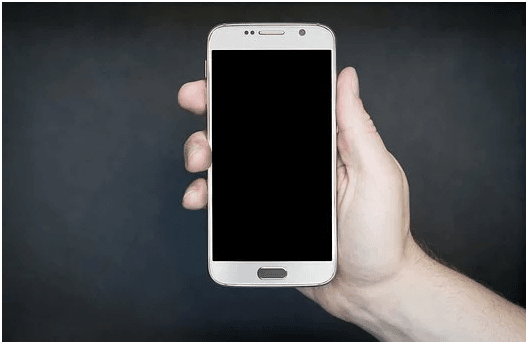
However, it hasn’t been a
flawless program. Luckily, like all good programs, the company behind Android
Studio has worked steadily to improve it over the years. This way, developers
can use the program with greater ease as time goes on and stay on top of new
technological improvements.
The latest version of the software is Android Studio 3.5. It has made numerous improvements and expansions compared to earlier versions. These are some of the biggest changes you’ll notice as you start working on your next app.
1. Top Benefits of Android Studio 3.5
1.1 A New, Debugged Version of Android Studio
Even a program as popular and well-run as Android Studio isn’t perfect. Android Studio recognized this and aimed to fix as many flaws as possible in creating Android Studio 3.5. All in all, according to InfoQ, version 3.5 has fixed more than 20 IDE errors, 40 external contributions, 50 memory leaks, and 600 general bugs.. This makes the new version run much smoother than its predecessor.
1.2 Better Performance Analysis
One of the many improved features in this version includes the system that Android Studio uses to analyze performance. This will offer developers more in-depth and accurate bug reports and will detect any changes that developers might need. For example, if a developer where to start running low on memory for their projects, Android Studio will now give them a notification that they may want to increase their memory allocation for the program.
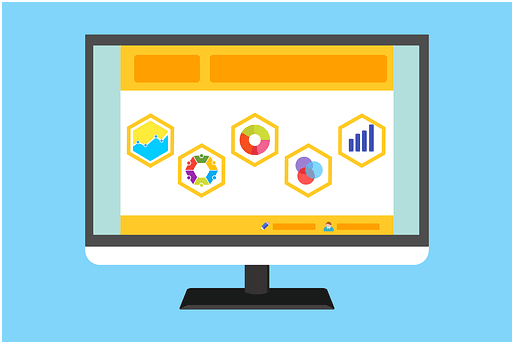
1.3 It’s Easier on Your Computer
One of the common complaints developers had about Android Studio is that it’s difficult to run. The main reason the software faced the challenge was the amount of CPU power that older versions required from the system it was running on. Version 3.5 decreased the amount of memory and CPU that the software requires your computer when you’re running the program.
1.4 Replaced ‘Instant Run’ with ‘Apply Changes’
In older versions of Android
Studio, the “Instant Run” feature was used to modify entire APK files. This was
a method for updating code that was often faulted by users for being
unnecessarily cumbersome.
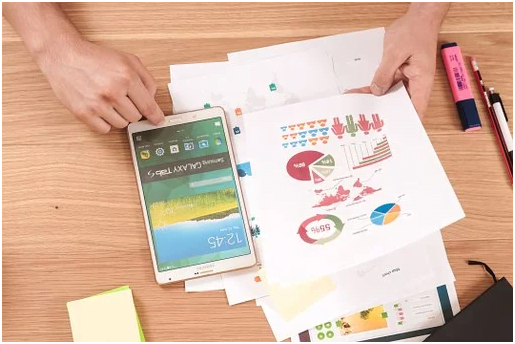
Now, instead of “Instant Run” developers can use the “Apply Changes” feature. This new feature doesn’t remodify the entire APK when a developer makes changes but opts to quickly update the changes users have made without forcing them to stop working for a period to restart the app with an easier process known as runtime instrumentation. This greatly speeds the rate at which you can edit code.
1.5 XML Typing Optimization
Version 3.5 also fixes reported user issues of an interface that freezes during XML typing. The project edited the data binding expressions of previous versions of Android Studio. This decreased the latency issues that developers struggled with to allow for faster XML typing.
2. Final Thoughts
Overall, Android Studio has carefully designed version 3.5 to work faster, run smoother, and struggle with far fewer technical errors than its predecessors. However, Project Marble also outlines that the version is still very much a work in progress and that they aren’t abandoning it anytime soon. This dedication to constant improvement is promising for the future of the software and any developers dedicated to using the software.



Hi…
I am Elena gillbert.In this post, we feature a comprehensive article about how Android Studio 3.5 Improves Android App Development.
Android Studio 3.5 is a major release and a result of Project Marble. Beginning with the release of Android Studio 3.3, the Project Marble initiative has spanned multiple releases that focus on improving three main areas of the IDE: system health, feature polish, and fixing bugs.
Hi…The latest version of the software is Android Studio 3.5. It has made numerous improvements and expansions compared to earlier versions. These are some of the biggest changes you’ll notice as you start working on your next app.
Very informative! Thanks for sharing this!