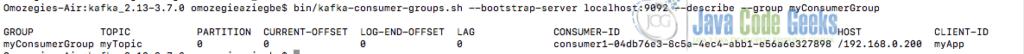Apache Kafka GroupId vs ConsumerId vs ClientId
Apache Kafka’s consumer groups are a powerful feature that enables parallel processing of messages from topics. When working with Kafka consumers and managing group subscriptions, it’s essential to understand the distinction between key identifiers used within the Kafka ecosystem: GroupId, ConsumerId, and ClientId. This article breaks down the key differences between GroupId, ConsumerId, and ClientId.
1. What is a Consumer Group?
A consumer group acts as a unit, with multiple consumers working together to consume messages from one or more topics. This allows for efficient message processing by distributing the workload across multiple instances. Consumer groups allow messages from multiple partitions to be processed concurrently by different consumer instances within the same group, thereby maximizing throughput.
1.1 Consumer Group Example
Let’s consider an example where we have a Kafka topic named orders with three partitions. We create a consumer group named orderProcessors with two consumer instances (consumer-1 and consumer-2). Kafka automatically assigns partitions to these consumers as follows:
consumer-1-> partitions 0, 2consumer-2-> partition 1
Now, each consumer instance within the orderProcessors group processes messages from its assigned partitions concurrently, allowing efficient and parallel message processing.
In the next sections, we will delve into the important identifiers used within consumer groups—GroupId and ConsumerId—and how they are configured and managed in Apache Kafka using Spring Kafka and Kafka CLI tools. Understanding these identifiers is key to effectively managing consumer groups and optimizing Kafka applications for scalability and reliability.
2. Identifiers in Apache Kafka Consumer Groups
In Apache Kafka, identifiers such as GroupId, ConsumerId, and ClientId play critical roles in managing consumer groups and individual consumer instances. Identifiers in Kafka are unique labels assigned to different components within the Kafka ecosystem. They serve specific purposes in organizing and managing message consumption and producer-client interactions.
2.1 Key Identifiers in Kafka
Understanding these identifiers is essential for optimizing Kafka applications for performance and scalability.
- GroupId:
- The
GroupIdidentifies a consumer group, which is a logical collection of consumer instances that work together to consume messages from one or more topics. - Consumers within the same
GroupIdcoordinate to process messages from assigned partitions, ensuring parallelism and fault tolerance.
- The
- ConsumerId:
- The
ConsumerIduniquely identifies an individual consumer instance within a consumer group. - Each consumer instance in a group has a distinct
ConsumerId, which helps Kafka track its progress and state in consuming messages.
- The
- ClientId:
- The
ClientIdis an identifier assigned to a Kafka client application (producer or consumer). - It represents a logical grouping of related producer or consumer instances within an application.
- Multiple consumer instances or producers can share the same
ClientIdif they belong to the same application.
- The
2.2 Importance of Identifiers
- Dynamic Partition Assignment: Kafka uses identifiers like
GroupIdandConsumerIdto dynamically assign partitions to consumer instances within a group, ensuring load balancing and fault tolerance. - Resource Management: Identifiers help Kafka manage resources and state for each consumer instance and client application, facilitating efficient message processing and scalability.
- Fault Recovery: Identifiers enable Kafka to track the progress of consumers and recover from failures by reassigning partitions and redistributing workload among active instances.
2.3 Tabular Difference: GroupId, ConsumerId, and ClientId
| Identifier | Description | Purpose | Example |
|---|---|---|---|
| GroupId | Represents a consumer group | Defines a team of consumers collaborating on topics | myConsumerGroup |
| ConsumerId | Identifies a specific consumer instance | Internal bookkeeping and coordination within the group | consumer-1, consumer-2 |
| ClientId(Optional) | Logical identifier for a Kafka client application | Identifies client requests in broker logs (debugging) | myKafkaApp |
3. Configuring GroupId and ConsumerId with Spring Kafka
3.1 Using Spring Boot and Spring Kafka
Spring Kafka simplifies the integration of Kafka into Spring-based applications. Below is an example of how to configure GroupId and ConsumerId in Spring Kafka:
import org.springframework.kafka.annotation.KafkaListener;
import org.springframework.stereotype.Component;
@Component
public class KafkaConsumer {
@KafkaListener(
topics = "myTopic",
groupId = "myConsumerGroup",
id = "consumer1",
clientIdPrefix = "myApp-"
)
public void listen(String message) {
// Process received message
System.out.println("Received message: " + message);
}
}
In the KafkaListener annotation:
topics: Specifies the topic to subscribe to.groupId: Sets the consumer group identifier (GroupId).id: Sets the unique consumer instance identifier (ConsumerId).clientIdPrefix: TheclientIdPrefixproperty is used to prepend a unique identifier (myApp-) to theClientIdfor each consumer instance.
3.1.1 Configuring Properties in application.properties
spring.kafka.consumer.group-id=myConsumerGroup spring.kafka.consumer.client-id=myKafkaApp spring.kafka.consumer.client-id-prefix=myApp- spring.kafka.consumer.auto-offset-reset=earliest
In the above properties file:
spring.kafka.consumer.group-id: Configures the default consumer group (GroupId).spring.kafka.consumer.client-id: Sets the client identifier (ClientId).- The
spring.kafka.consumer.client-id-prefixproperty prepends a unique identifier (such asmyApp-) to theClientIdfor each consumer instance. - Other properties like
auto-offset-resetcontrol consumer behaviour.
3.2 Configuring GroupId and ConsumerId Using Kafka CLI
Configuring and setting GroupId, ConsumerId, and ClientId in Apache Kafka using the Kafka Command Line Interface (CLI) involves specifying properties and options when running the consumer commands. Let’s demonstrate configuring and setting these identifiers using Kafka CLI commands.
3.2.1 Using Kafka Consumer Groups CLI
The Kafka CLI provides tools to manage consumer groups directly from the command line. Enter the following command to inspect or configure consumer group details:
List Consumer Groups:
bin/kafka-consumer-groups.sh --bootstrap-server localhost:9092 --list
Describe Consumer Group:
bin/kafka-consumer-groups.sh --bootstrap-server localhost:9092 --describe --group myConsumerGroup
3.2.2 Configuring Consumer Group Using CLI
To launch a Kafka consumer with a specific GroupId, ClientId and ConsumerId using Kafka CLI, enter the following command:
bin/kafka-console-consumer.sh --bootstrap-server localhost:9092 --topic myTopic --group myConsumerGroup --consumer-property group.instance.id=consumer1 --consumer-property "client.id=myApp"
Explanation:
--bootstrap-server localhost:9092: Specifies the Kafka broker(s) to connect to.--topic myTopic: Specifies the topic from which to consume messages.--group myConsumerGroup: Specifies the consumer group (GroupId) to join.--consumer-property group.instance.id=consumer1: Sets the unique identifier (ConsumerId) for this consumer instance within the consumer group.--consumer-property "client.id=myApp": Sets the logical identifier (ClientId) for the Kafka client application.
When we examine the consumer group using the --describe --group command shown above, we will observe the unique GroupId, ConsumerId and ClientId generated by Kafka for each individual consumer as shown below:
GROUP TOPIC PARTITION CURRENT-OFFSET LOG-END-OFFSET LAG CONSUMER-ID HOST CLIENT-ID myConsumerGroup myTopic 0 0 0 0 consumer1-04db76e3-8c5a-4ec4-abb1-e56a6e327898 /192.168.0.200 myApp
4. Conclusion
In this article, we have explored important identifiers linked with Kafka consumers: GroupId, ClientId, and ConsumerId. In summary, configuring GroupId, ConsumerId, and ClientId is crucial for managing and scaling Kafka consumer instances effectively. These identifiers help Kafka coordinate message consumption within consumer groups, manage state and ensure scalability in distributed systems.
5. Download the Source Code
This was an article on Apache Kafka Groupid vs Consumerid.
You can download the full source code of this example here: Apache Kafka Groupid vs Consumerid