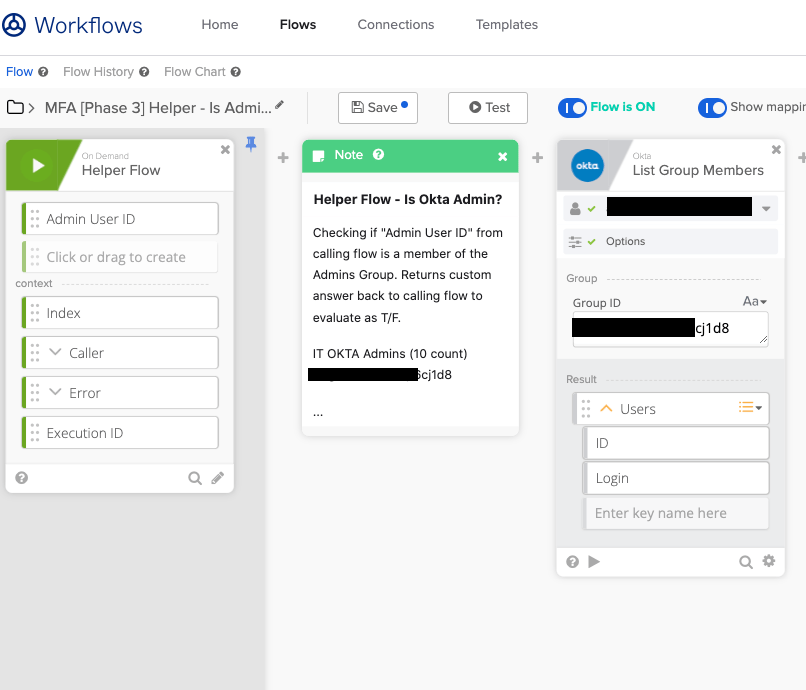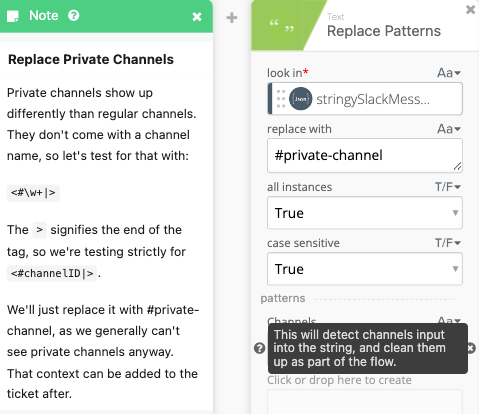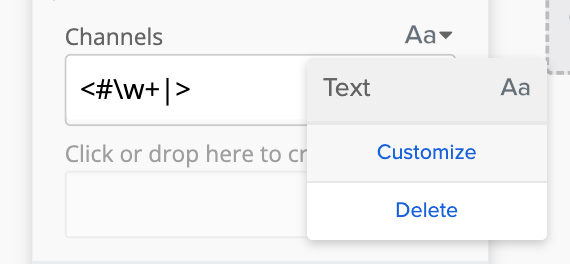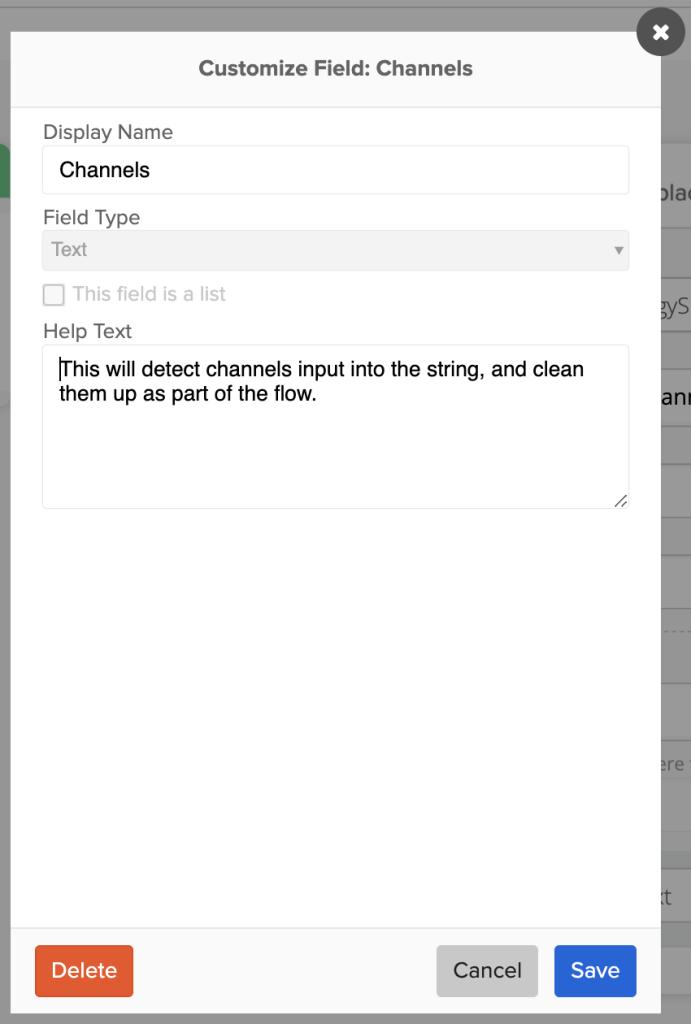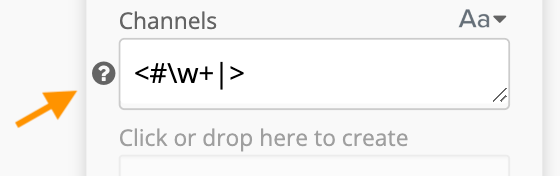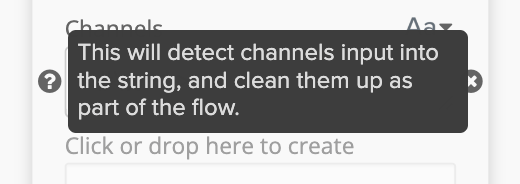Workflows Tips #49: Note Card In Every Flow, Add a Comment to Card Fields and How to Create a Report in Workflows Meetup Recording
Welcome to Okta Workflows Tips post. Read all previous tips.
In this post:
- Drop a Note card in every flow
- Add a comment to card fields
- Create a Report in Okta Workflows – meetup recording
Drop a Note card in every flow
This tip is from Brian Wilkins, IT Engineer at a16z.
Drop a “Note” card in the beginning of every flow and write a paragraph about the context, intent, requestor, deliverable, and expected use case of that workflow. Sounds like overkill? You’ll thank me a couple years from now when you’re auditing old workflows and trying to figure out what/where/why it was made.
Add a comment to a card fields
This tip is from Rob DeWolf, Senior System Administrator with a passion for tech and automation, and a member of the MacAdmins Slack Community.
Filling in the “Help” portion of fields, so people reviewing Flows can see exactly why it is that way. Including yourself…. If you’re anything like me, you’ll forget.
It also helps tidy up the Note cards I put next to every card that explains what it does. I use the Note for what the card is doing, and then the Help portion for each field to dig down into more info.
To add a field comment, next to the field type, click down arrow and select Customize:
Enter the field help or a comment into Help Text field and click Save.
You will see a question-mark icon next to the field:
When you hover over the question-mark icon, you will see the field comment:
This is one of my favorite tips 🍭.
Create a Report in Okta Workflows – meetup recording
In this video, you will learn step-by-step how to build this flow:
- Identify suspended users
- Save users into Google Sheets document
- Notify via email when a user was suspended
Published on Java Code Geeks with permission by Max Katz , partner at our JCG program. See the original article here: Workflows Tips #49: Note Card In Every Flow, Add a Comment to Card Fields and How to Create a Report in Workflows Meetup Recording Opinions expressed by Java Code Geeks contributors are their own. |