JMetro Version 11.6.15 Released
Hello,
This time a new release of JMetro. This new version features bug fixes, tweaks to visual styles, structural changes and changes to the way JMetro is distributed and published.
Read on for more details.
Version 11.6.15 details
As mentioned in a previous blog post. Version 8.x.x of JMetro which was intended to be used with Java 8 is now in maintenance mode and won’t feature any new updates from now on. If you do however require updates please consider sponsoring them.
The only version now is version 11.x.x which is meant for use with Java 9 and above (up until latest current Java version). It is being tested using the latest LTS Java release, which as of now is version 11.
This new release features some structural changes, changes to the way JMetro is distributed and published, bug fixes and tweaks to visual styles.
List of New Changes
- Changed build script to publish artifacts directly to Maven Central due to Bintray/JCenter shutdown;
- Changed branching structure: master now has version 11. Version 8 is on branch “jdk-8” which is in maintenance mode
- Fixes #181: MenuBar style bug in BorderPane
- Update gradle script to use snapshot repository url when publishing snapshots
- Means snapshot JMetro versions will now be published between official version releases. These snapshots will be up-to-date with latest developments.
- Fixes #190: DatePicker – Week number cell in DARK style has wrong background color
- Fixes #174: TableView – Shouldn’t have hover effects when hovering over empty rows
- Remove deprecated
automaticallyColorPanesproperty fromJMetroclass - Fixes #196: ComboBox – incoherent selection color in Dark Style
- Fixes #198: TreeView – Empty rows show pressed background when pressed
- Update readme.md on repository:
- add sample images;
- remove outdated info;
- organize things better and improve readability;
Future Releases
As mentioned in a previous blog post, a new project was created called FXSkins. FXSkins features a collection of new improved skins that you can use on your application right now, without changing a line of code. These new skins will improve the UX and UI of the controls you use from the standard JavaFX library or ControlsFX. FXSkins can be used with standard JavaFX theme Modena or any other theme that you’re using.
JMetro will, in the next release, start using FXSkins to provide new improved functionality. All skin code will be removed from the JMetro project.
Work on FXSkins is already undergoing. Github user Exopandora has recently submitted a pull request which fixes some bugs with textfield and passwordfield skin on Hi DPI screens. This PR also changes the UX a bit of these controls and their UI. This will also benefit JMetro once it starts using FXSkins.
|
Published on Java Code Geeks with permission by Pedro Duque Vieira, partner at our JCG program. See the original article here: JMetro Version 11.6.15 Released Opinions expressed by Java Code Geeks contributors are their own. |

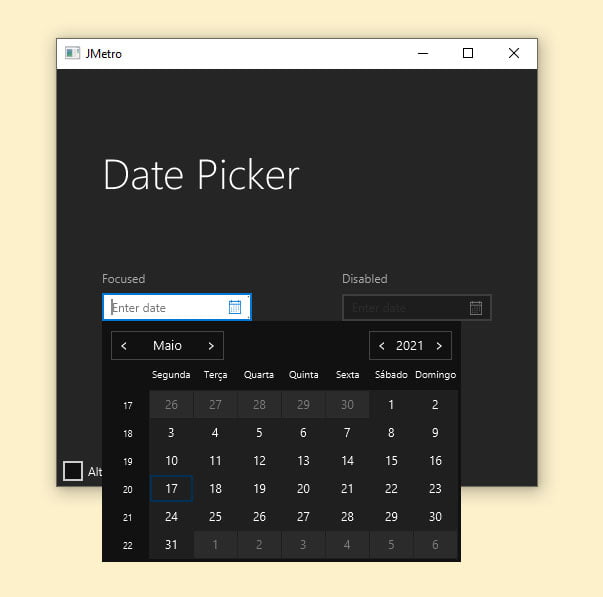






I would like to share some information about JMetro. I had a problem with my Java 8 and it was not working properly. After following the instruction given in this article, I managed to solve my problem easily. This is really helpful for me as I am using java 8 for almost one year now and it was very difficult for me to understand how does jmetro works because of its complex code structure .