JMetro Version 8.6.14 And 11.6.14 Released
Another release of JMetro has just came out.
This time the focus has been on fixing bugs and tweaking existing styles. A bunch of these have been fixed in this release.
Besides this, a new feature has been added. It is now also possible to easily add grid lines on table like controls.
Keep on reading for details.
Adding gridlines to Table like controls
On table like controls you already had the ability to easily add alternating row colors. This was easily set by adding the JMetroStyleClass.ALTERNATING_ROW_COLORS style class to any control with cells. With this turned on, information dense controls become easier to scan because it becomes easier to distinguish between different rows.
On this new release it is now also possible to add grid lines to columns, thus making information dense table like controls even easier to read. To set this, all that’s needed is to add the JMetroStyleClass.TABLE_GRID_LINES style class to Tables or TreeTables.
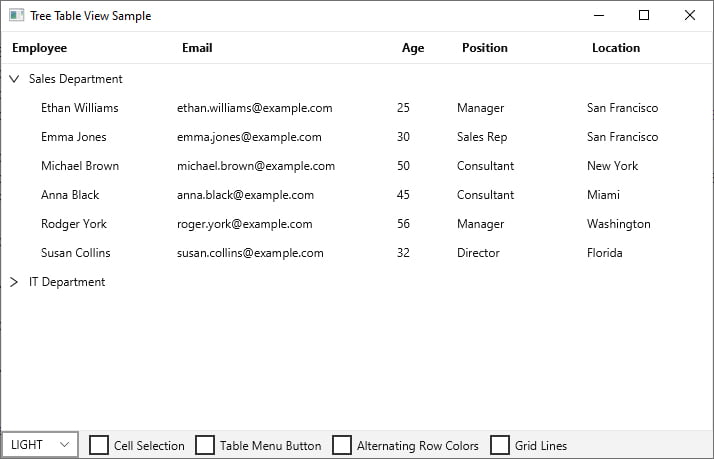
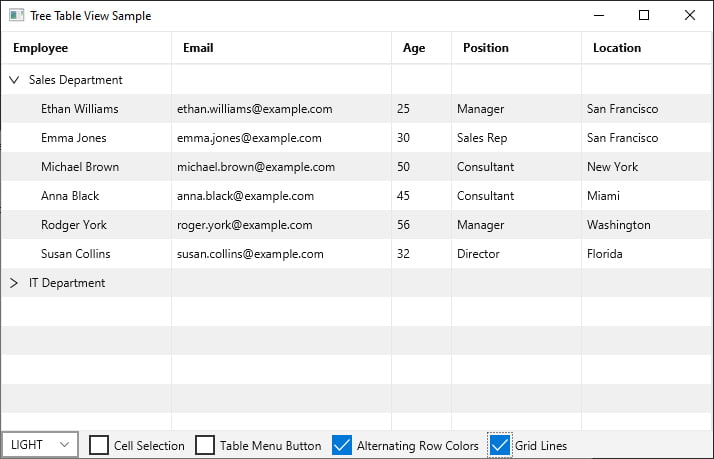
The pictures above show examples of using and not using this new style class. In these examples there isn’t much to gain in adding gridlines and alternating row colors but if the table/treetable has lots of data to show (e.g. a considerable number of columns, etc) the difference in ease of scanning will be greater.
Complete list of tweaks and fixes
- Fixes #143: Panes – Check warnings when running PanesWithBackgroundStyleClassSample
- Fixes #91: Label – move label in light stylesheet to the same place as dark stylesheet
- Fixes #131: ScrollPane – Fix control’s that use a ScrollPane like control inside and whose corners appear wrong on Dark theme
- Issue #137: Spinner – some buttons are slightly misaligned when using some styleclasses
- Fixes #137: Spinner – tweak colors for hover and pressed of decrement/increment button
- Fixes #94: ListView – style unfilled cells differently
- Fixes #156: ListView – ListCell hover background color with selected item is invalid
- Fixes #157: JMetro Alert – Expandable content “Expand all” Label stay in dark when the style is dark
- Fixes #158: JMetro TextInputDialog – TextField has a black background and a black font-color in Dark Style
- Fixes #159: ListView – Odd row hover effects issue when “alternating row colors” style is applied and ListView has focus
- Fixes #160: ListView, TreeTableView – Should have hover effects on cells even when not focused
- Fixes #148: TextField, PasswordField – TextFields in VBox expand outside of scene if window is resized
- Issue #148: TextField, PasswordField – Add TextField and PasswordField shrink glitch test
- Fixes #164: SplitMenuButton – Tweak hover effect when SplitMenuButton is inside a Toolbar
- Fixes #165: TableView, TreeTableView – Add the ability to set column gridlines on Tables
- TreeTableView – Make bottom border of TreeTableView header slightly darker when column grid lines are enabled
- Issue #170: TreeTableView – Sort arrow isn’t showing on secondary column
- Fixes #166: ToggleSwitch – thumbs moves out of control bounds
- Fixes #166: ToggleSwitch – further optimize css and further clean up ToggleSwitchSkin class
- Deprecate JMetro automaticallyColorPanes property
- Fixes #168: TableView, TreeTableView – Have gridlines in table headers too when column grid line styleclass is present
- Issue #168: TableView, TreeTableView – Update CSS based on changes made in 11 branch to fix header grid line issues
- Fixes #171: TextField – Wrong color when not focused and in DARK Style
- Fixes #172: TreeTableView – Collapse/Expand arrow color is wrong on DARK Style
Further changes
The property automaticallyColorPanes of JMetro class has been deprecated and will be removed on a later version.
Programmers are advised to use JMetroStyleClass.BACKGROUND instead. Add it to the styleclass list of Panes that are supposed to be a background and consequently should change their color depending on whether JMetro LIGHT Style or DARK is being used.
For other planned issues, as usual, check out the issue tracker on Github.
|
Published on Java Code Geeks with permission by Pedro Duque Vieira, partner at our JCG program. See the original article here: JMetro Version 8.6.14 And 11.6.14 Released Opinions expressed by Java Code Geeks contributors are their own. |






