Fluent Design Style Text Field And Password Field For Java, JavaFX
I’ve just released version 4.5 of Java, JavaFX theme JMetro. This version adds new styles for the Text Field and Password Field. Inspired, as usual, by Fluent Design.
In this post I’m going to go over the details about this new release.
JMetro version 4.5
Like I said in the introduction, JMetro 4.5 has just been released.
I’ll start by showing the old Text Field and Password Field styles, prior to JMetro 4.5:
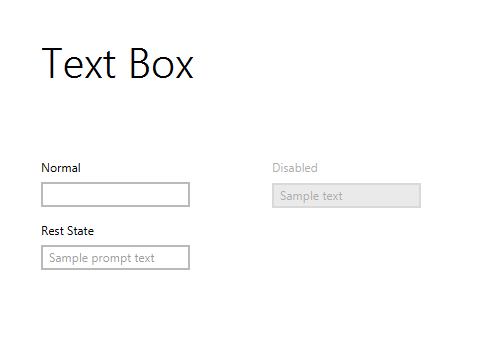
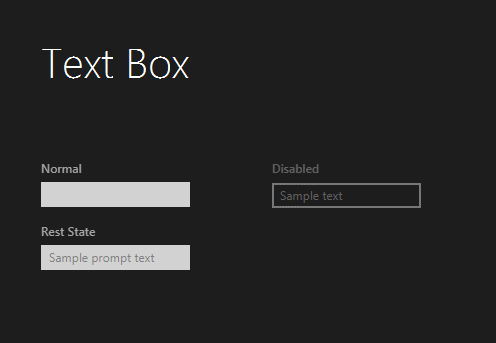
And the old light and dark style for the Password Field:
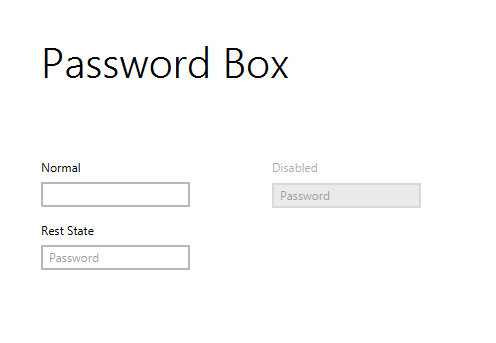
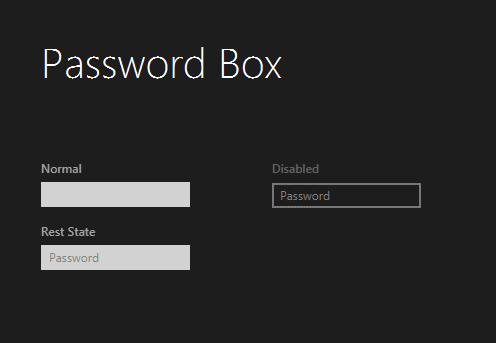
These are some of the differences between the old styles and the new styles introduced in JMetro 4.5:
- Colors have changed;
- Accent color is used when the controls are focused (control is open for, and receives keyboard input);
- Hover colors have changed;
- Text has been made bigger by default;
- Icons for clear and show password have been tweaked slightly (positioning and size).
And here are the new styles in action:
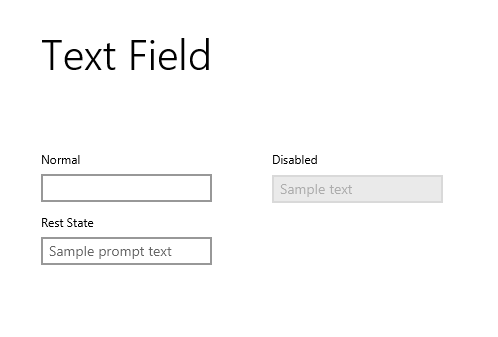
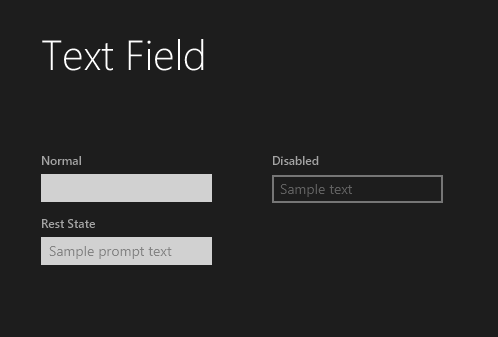
New Password Field styles look as follows:
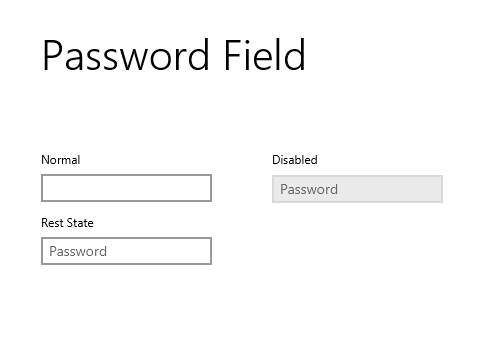
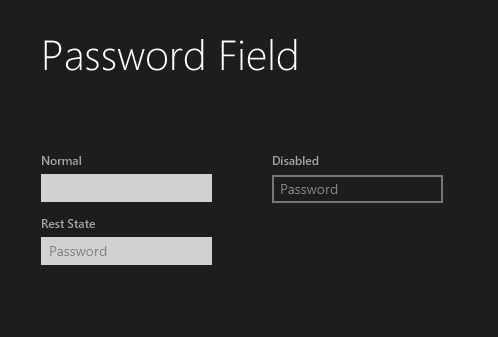
There are differences between the new styles and Microsoft’s Fluent Design. Namely icons, I don’t like Fluent Design’s icon for the show password button on the Password Field. And colors, I’m also not fond of how in the dark version the color changes abruptly from black to white when the controls get focused.
Of course if you don’t agree you can easily add a stylesheet to override the JMetro looks after the call to applyTheme from the JMetro class.
In the future I plan to slightly update the show password icon and make its stroke thinner.
Wrapping up
JMetro version 4.5 is just out. With it new Password Field and Text Field styles are available.
As always if you want to look at the documentation you can check out Java, JavaFX theme JMetro page. Which will be updated soon with the details from this new version.
Next, I’ll probably be looking at, and updating the Progress controls.
Follow me on twitter. And enjoy!
| Published on Java Code Geeks with permission by Pedro Duque Vieira, partner at our JCG program. See the original article here: Fluent Design Style Text Field And Password Field For Java, JavaFX Opinions expressed by Java Code Geeks contributors are their own. |






