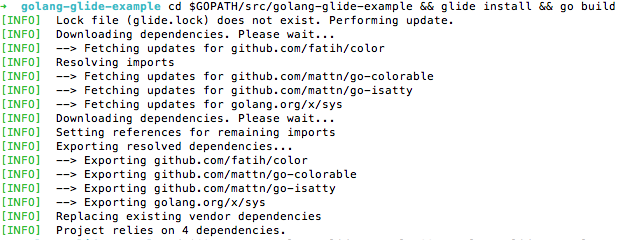Working with Glide – Vendor Package Management for Go
In this post, we will use Glide to manage the dependencies of a Go project. Before starting, let me give you a brief introduction about Glide.
What is Glide?
Glide is a package manager for Go that is conceptually similar to package managers for other languages such as NPM for Node.js, Pip for Python, and so forth which records dependency information in a glide.yaml file and utilizes vendor/ directories, so that different projects can have different versions of the same dependencies.
Now, lets’ start with creating a small project with a single Go file which will give colourized outputs, following steps:
Step 1: Install Glide executing the following command:
$ curl https://glide.sh/get | sh
Above command will add glide binary in $GOPATH/bin.
Step 2: Move to $GOPATH/src to create a directory – golang-glide-example executing the following command:
$ cd $GOPATH/src && mkdir golang-glide-example
Step 3: Move to $GOPATH/src/golang-glide-example to create a Go file which will give colourized outputs executing the following command:
$ cd $GOPATH/src/golang-glide-example && touch color.go
Step 4: Copy the following code to color.go:
package main
import (
"github.com/fatih/color"
)
func main() {
color.Red("We have red")
color.Blue("Prints %s in blue.", "text")
}Step 5: Move to $GOPATH/src/golang-glide-example and execute the following command:
$ cd $GOPATH/src/golang-glide-example && glide init --non-interactive
Above command will create glide.yaml which contain all the dependencies to run the project.
Step 6: Move to $GOPATH/src/golang-glide-example, install all dependencies and build the project executing the following command:
$ cd $GOPATH/src/golang-glide-example && glide install && go build
Above command will download and export the dependencies and the output logs will look like as shown in a screenshot below:
Step 7: Move to $GOPATH/src/golang-glide-example and Run golang-glide-example executing following command:
$ cd $GOPATH/src/golang-glide-example && ./golang-glide-example
which will give us the colourized output same as shown in a screenshot below:
The complete source code is hosted on GitHub.
| Published on Java Code Geeks with permission by Arpit Aggarwal, partner at our JCG program. See the original article here: Working with Glide – Vendor Package Management for Go Opinions expressed by Java Code Geeks contributors are their own. |