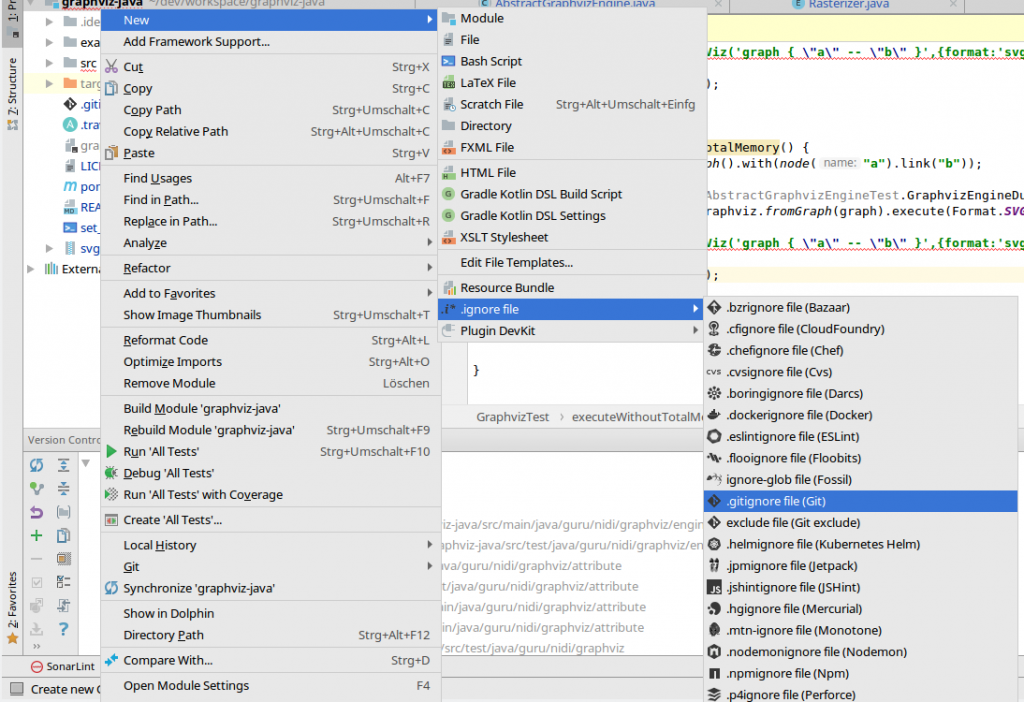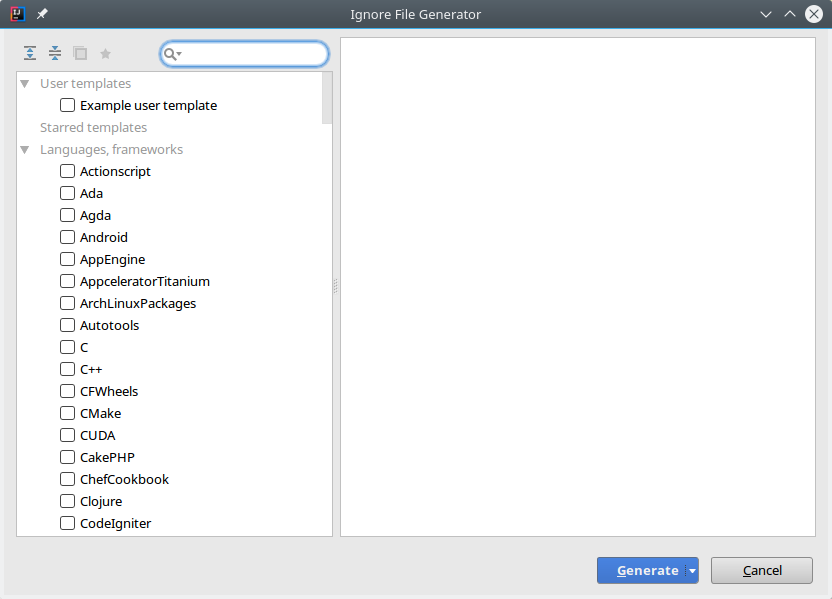Pimp My Git – Generate Content for .gitignore From the Scratch
When I start a new Git repository, I lose a lot of time to set up my .gitignore file and normally, I don’t match everything on the first shoot. Fortunately, there exists some tools, that help to bootstrapping it. I’d like to show two of them. One is a website that can be used on the command line and the another is a plugin for the IDE IntelliJ IDEA.
Website gitignore.io
There is a website http://gitignore.io that lists the common ignore pattern for you specific programming language, tool, IDE etc. The usage is very simple: Fill the search with names of tools, framework, programming language etc, which you want to use in your Git project, and the website generates the content for your .gitignore file.
You can also run gitignore.io from your command line. Therefore, you need an active internet connection and an environment function. I’ll demonstrate the integration of gitignore.io in zsh. For the integration in other shells or clients, please look into the documentation.
Firstly, we have to create a function gi in our ~/.zshrc:
echo "function gi() { curl -L -s https://www.gitignore.io/api/\$@ ;}" >> ~/.zshrc && source ~/.zshrcNow, we can use it on the command line.
$ gi java,maven # Preview of the content for .gitignore # Created by https://www.gitignore.io/api/java,maven ### Java ### # Compiled class file *.class # Log file *.log # BlueJ files *.ctxt # Mobile Tools for Java (J2ME) .mtj.tmp/ # Package Files # *.jar *.war *.ear *.zip *.tar.gz *.rar # virtual machine crash logs, see http://www.java.com/en/download/help/error_hotspot.xml hs_err_pid* ### Maven ### target/ pom.xml.tag pom.xml.releaseBackup pom.xml.versionsBackup pom.xml.next release.properties dependency-reduced-pom.xml buildNumber.properties .mvn/timing.properties # Avoid ignoring Maven wrapper jar file (.jar files are usually ignored) !/.mvn/wrapper/maven-wrapper.jar # End of https://www.gitignore.io/api/java,maven $ gi list # list currently available templates 1c-bitrix,a-frame,actionscript,ada,adobe advancedinstaller,agda,alteraquartusii,altium,android androidstudio,angular,anjuta,ansible,apachecordova apachehadoop,appbuilder,appceleratortitanium,appcode,appcode+all appcode+iml,appengine,aptanastudio,arcanist,archive archives,archlinuxpackages,aspnetcore,assembler,atmelstudio ats,audio,automationstudio,autotools,backup basercms,basic,batch,bazaar,bazel bitrix,bittorrent,blackbox,bluej,bower bricxcc,buck,c,c++,cake .... furthermore $ gi java,maven >> .gitignore # append the content in your project's .gitignore
IntelliJ IDEA Plugin – .ignore
There is a plugin for IntelliJ IDEA that helps creating .gitignore file with content for your selected tool, programming language etc. . At first you have to install the plugin .ignore (Go to File -> Settings -> Plugins and search for .ignore).
You can now create .gitignore file via the .ignore plugin. By the way, the plugin can also create ignore files for other tools like Docker or Mercurial. Then a file generator is opened and you can choose templates of tools, programming language etc that you will use in the Git project.A preview shows you the possible content. A click on Generate and you are ready.
Do you have other tips and tricks to boost the initialization time of a Git project? Share them and write a comment below.
Links
| Published on Java Code Geeks with permission by Sandra Parsick, partner at our JCG program. See the original article here: Pimp My Git – Generate Content for .gitignore From the Scratch Opinions expressed by Java Code Geeks contributors are their own. |