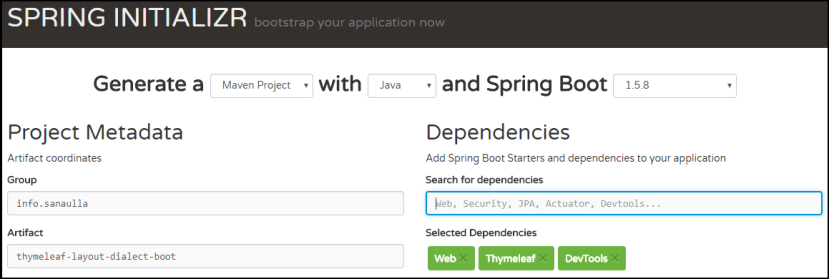Spring Boot: Thymeleaf Template Decorator Using Thymeleaf Layout Dialect
Introduction
The question on reusing header and footer on all Thymeleaf templates has been often been asked on StackOverflow. In this article, I will show you how you can structure the templates using the Thymeleaf Layout Dialect to achieve a higher code reusability in a Spring Boot application.
Create a Spring Boot Application
Lets use Spring Initializer to create an empty project with the required dependencies. I chose the following for the empty project:
Once you load the project in your favorite IDE, just update the thymeleaf and thymeleaf-layout-dialect version to the following in the “ of your project’s pom.xml:
<thymeleaf-layout-dialect.version>2.2.2</thymeleaf-layout-dialect.version> <thymeleaf.version>3.0.9.RELEASE</thymeleaf.version>
Note: I have used Spring Boot 1.5.8.RELEASE in this sample. Once a stable 2.0 version is released I will update article accordingly.
Defining Base Template
If we are using Spring Boot, we do not have to configure anything for using Thymeleaf and Thymeleaf Layout Dialect. The auto-configuration support will configure all the required beans for using Thymeleaf templates.
Let’s create base.html at the location src\main\resources\templates:
<!DOCTYPE html>
<html xmlns="http://www.w3.org/1999/xhtml"
xmlns:th="http://www.thymeleaf.org"
xmlns:layout="http://www.ultraq.net.nz/thymeleaf/layout">
<head>
<title layout:title-pattern="$CONTENT_TITLE - $LAYOUT_TITLE">Base</title>
<meta name="description" content=""/>
<meta http-equiv="Content-Type" content="text/html; charset=UTF-8" />
<link rel="stylesheet" type="text/css"
href="https://bootswatch.com/4/cerulean/bootstrap.min.css" />
</head>
<body>
<nav class="navbar navbar-light bg-light">
<span class="navbar-brand mb-0 h1">Decorator Sample</span>
</nav>
<div class="container">
<nav aria-label="breadcrumb" role="navigation">
<ol class="breadcrumb">
<th:block layout:fragment="breadcrumb">
</th:block>
</ol>
</nav>
<div class="content">
<div layout:fragment="page_content"></div>
</div>
</div>
<!-- /.container -->
<script src="https://www.javacodegeeks.com/wp-content/litespeed/localres/aHR0cHM6Ly9hamF4Lmdvb2dsZWFwaXMuY29tL2FqYXgvlibs/jquery/3.2.1/jquery.min.js">
</script>
<script src="https://www.javacodegeeks.com/wp-content/litespeed/localres/aHR0cHM6Ly9tYXhjZG4uYm9vdHN0cmFwY2RuLmNvbS8=bootstrap/3.3.7/js/bootstrap.min.js">
</script>
<th:block layout:fragment="scripts">
</th:block>
</body>
</html>In the above base.html you can see there are three placeholders:
– Breadcrumbs
– Content
– Javascript required for content
The rest of the Thymeleaf templates decorate using base.html and provide required data for just the three placeholders are seen in the subsequent sections. The title for the page is defined as layout:title-pattern="$CONTENT_TITLE - $LAYOUT_TITLE" which means that if any template declares a My Page tag then the page title becomes Base - My Page.
Content for Breadcrumbs
Any page which wishes to decorate itself using base.html should declare in their HTML as shown below:
<!DOCTYPE html>
<html xmlns="http://www.w3.org/1999/xhtml"
xmlns:th="http://www.thymeleaf.org"
xmlns:layout="http://www.ultraq.net.nz/thymeleaf/layout"
layout:decorate="~{base}">
</html>The layout:decorate attribute takes the location of the base template with respect to the templates root folder. In our case templates root folder is src/main/resources/templates.
We can provide the content for breadcrumb by writing the below HTML anywhere between the “:
<th:block layout:fragment="breadcrumb"> <li class="breadcrumb-item">Page 1</li> </th:block>
Ideally following the order in which the layout:fragment are defined in the base template will help in maintaining consistency in content order among the pages. The final HTML generated by Thymeleaf and its layout dialect is:
<nav aria-label="breadcrumb" role="navigation">
<ol class="breadcrumb">
<li class="breadcrumb-item">Page 1</li>
</ol>
</nav>Populating the page_content
On similar lines, the content for page_content will be:
<div layout:fragment="page_content" id="page_content">
<h3>Page 1</h3>
<div class="alert alert-info" style="display: none;"
id="js-content">
</div>
<a th:href="@{/page2}">Go to page 2</a>
</div>Use of <th></th> will remove the need for using a dummy tag just to wrap the content. If we need to wrap the content in a specific element, like we have used <div> above, the <th></th> has to be replaced with the specific element.
Populating the scripts
Few may question the need to scripts placeholder. This allows us to keep the page related javascript in one place and not pollute all the javascript in the base template.
<th:block layout:fragment="scripts">
<script type="text/javascript">
$(function(){
$("#js-content").html("From Javascript").slideToggle();
});
</script>
</th:block>You can even create a dedicated .js file and link it in the scripts section:
<th:block layout:fragment="scripts">
<script type="text/javascript"
src="@{/path/to/js/file}">
</script>
</th:block>Conclusion
In this article, we saw how to use Thymeleaf Layout Dialect to decorate the templates with a common base template. We didn’t have to do any configuration as Spring Boot does it via the auto-configuration when relevant libraries are on its classpath which in this case are the dependencies brought in by the starter pom spring-boot-starter-thymeleaf
The working Spring Boot sample can be found here.
| Published on Java Code Geeks with permission by Mohamed Sanaulla, partner at our JCG program. See the original article here: Spring Boot: Thymeleaf Template Decorator Using Thymeleaf Layout Dialect Opinions expressed by Java Code Geeks contributors are their own. |