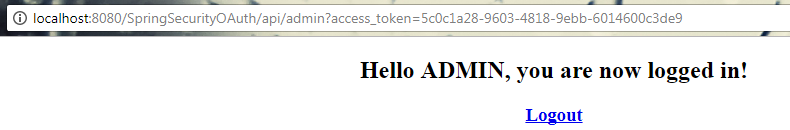Securing resources using Spring Security with OAuth
1. Introduction
In this tutorial, we will check out how we can use Spring Security with OAuth to secure the admin resources on the server based on the path pattern (/api/**). Another path pattern (/oauth/token) we have configured which will help configured authorization server generate the access token. Note that we will be using Password Grant Type in this demo application.
Before we move on with the implementation, let’s recap on the events involved with this grant type.
2. Resource Owner Password Credentials Grant Type
- Used between trusted applications.
- The user (Resource Owner) shares the credentials directly with the client application, which requests the Authorization Server to return the access token after successfully authenticating the user credentials and further authorizing the user to access limited resources on the server.
Useful Links
3. Implementation
Make sure the required pom entries are properly added to the pom.xml file.
pom.xml
<!-- Spring dependencies -->
<dependency>
<groupId>org.springframework</groupId>
<artifactId>spring-core</artifactId>
<version>${springframework.version}</version>
</dependency>
<dependency>
<groupId>org.springframework</groupId>
<artifactId>spring-web</artifactId>
<version>${springframework.version}</version>
</dependency>
<dependency>
<groupId>org.springframework</groupId>
<artifactId>spring-webmvc</artifactId>
<version>${springframework.version}</version>
</dependency>
<!-- Spring Security Dependencies -->
<dependency>
<groupId>org.springframework.security</groupId>
<artifactId>spring-security-core</artifactId>
<version>${spring-security.version}</version>
</dependency>
<dependency>
<groupId>org.springframework.security</groupId>
<artifactId>spring-security-web</artifactId>
<version>${spring-security.version}</version>
</dependency>
<dependency>
<groupId>org.springframework.security</groupId>
<artifactId>spring-security-config</artifactId>
<version>${spring-security.version}</version>
</dependency>
<dependency>
<groupId>org.springframework.security.oauth</groupId>
<artifactId>spring-security-oauth2</artifactId>
<version>${spring-security.oauth.version}</version>
</dependency>web.xml
Update the web.xml file to load the context files and configure the Spring Security filter, which will redirect the request for authentication and authorization before processing it.
<web-app xmlns="http://java.sun.com/xml/ns/javaee"
xmlns:xsi="http://www.w3.org/2001/XMLSchema-instance"
xsi:schemaLocation="http://java.sun.com/xml/ns/javaee
http://java.sun.com/xml/ns/javaee/web-app_3_0.xsd"
version="3.0">
<display-name>Archetype Created Web Application</display-name>
<servlet>
<servlet-name>mvc-dispatcher</servlet-name>
<servlet-class>org.springframework.web.servlet.DispatcherServlet</servlet-class>
<load-on-startup>1</load-on-startup>
</servlet>
<servlet-mapping>
<servlet-name>mvc-dispatcher</servlet-name>
<url-pattern>/</url-pattern>
</servlet-mapping>
<listener>
<listener-class>org.springframework.web.context.ContextLoaderListener</listener-class>
</listener>
<!-- Loads context files -->
<context-param>
<param-name>contextConfigLocation</param-name>
<param-value>
/WEB-INF/mvc-dispatcher-servlet.xml,
/WEB-INF/spring-security.xml
</param-value>
</context-param>
<!-- Spring Security -->
<filter>
<filter-name>springSecurityFilterChain</filter-name>
<filter-class>org.springframework.web.filter.DelegatingFilterProxy</filter-class>
</filter>
<filter-mapping>
<filter-name>springSecurityFilterChain</filter-name>
<url-pattern>/*</url-pattern>
</filter-mapping>
</web-app>mvc-dispatcher-servlet.xml
<?xml version="1.0" encoding="UTF-8"?> <beans xmlns="http://www.springframework.org/schema/beans" xmlns:xsi="http://www.w3.org/2001/XMLSchema-instance" xmlns:context="http://www.springframework.org/schema/context" xmlns:util="http://www.springframework.org/schema/util" xmlns:mvc="http://www.springframework.org/schema/mvc" xsi:schemaLocation="http://www.springframework.org/schema/mvc http://www.springframework.org/schema/mvc/spring-mvc-3.2.xsd http://www.springframework.org/schema/beans http://www.springframework.org/schema/beans/spring-beans.xsd http://www.springframework.org/schema/util http://www.springframework.org/schema/util/spring-util-3.2.xsd http://www.springframework.org/schema/context http://www.springframework.org/schema/context/spring-context-3.2.xsd"> <context:component-scan base-package="com.jcombat" /> <mvc:annotation-driven /> <bean class="org.springframework.web.servlet.view.InternalResourceViewResolver"> <property name="prefix"> <value>/WEB-INF/pages/</value> </property> <property name="suffix"> <value>.jsp</value> </property> </bean> </beans>
Since we will are using admin JSP files, we have configured the corresponding view resolver for it.
Now let’s configure the Spring Security OAuth in its context file.
spring-security.xml
<?xml version="1.0" encoding="UTF-8" ?> <beans xmlns="http://www.springframework.org/schema/beans" xmlns:xsi="http://www.w3.org/2001/XMLSchema-instance" xmlns:oauth="http://www.springframework.org/schema/security/oauth2" xmlns:context="http://www.springframework.org/schema/context" xmlns:sec="http://www.springframework.org/schema/security" xmlns:mvc="http://www.springframework.org/schema/mvc" xsi:schemaLocation="http://www.springframework.org/schema/security/oauth2 http://www.springframework.org/schema/security/spring-security-oauth2-2.0.xsd http://www.springframework.org/schema/mvc http://www.springframework.org/schema/mvc/spring-mvc-3.2.xsd http://www.springframework.org/schema/security http://www.springframework.org/schema/security/spring-security-3.2.xsd http://www.springframework.org/schema/beans http://www.springframework.org/schema/beans/spring-beans-4.1.xsd http://www.springframework.org/schema/context http://www.springframework.org/schema/context/spring-context-4.1.xsd "> <!-- Default url to get a token from OAuth --> <http pattern="/oauth/token" create-session="stateless" authentication-manager-ref="clientAuthenticationManager" xmlns="http://www.springframework.org/schema/security"> <intercept-url pattern="/oauth/token" access="IS_AUTHENTICATED_FULLY" /> <anonymous enabled="false" /> <http-basic entry-point-ref="clientAuthenticationEntryPoint" /> <custom-filter ref="clientCredentialsTokenEndpointFilter" after="BASIC_AUTH_FILTER" /> <access-denied-handler ref="oauthAccessDeniedHandler" /> </http> <!-- URLs should be protected and what roles have access to them --> <!-- Can define more patterns based on the protected resources hosted on the server --> <http pattern="/api/**" create-session="never" entry-point-ref="oauthAuthenticationEntryPoint" access-decision-manager-ref="accessDecisionManager" xmlns="http://www.springframework.org/schema/security"> <anonymous enabled="false" /> <intercept-url pattern="/api/**" access="ROLE_APP" /> <!-- Protect oauth clients with resource ids --> <custom-filter ref="resourceServerFilter" before="PRE_AUTH_FILTER" /> <access-denied-handler ref="oauthAccessDeniedHandler" /> </http> <bean id="oauthAuthenticationEntryPoint" class="org.springframework.security.oauth2.provider.error.OAuth2AuthenticationEntryPoint"> <property name="realmName" value="demo/client" /> </bean> <bean id="clientAuthenticationEntryPoint" class="org.springframework.security.oauth2.provider.error.OAuth2AuthenticationEntryPoint"> <property name="realmName" value="demo/client" /> <property name="typeName" value="Basic" /> </bean> <bean id="oauthAccessDeniedHandler" class="org.springframework.security.oauth2.provider.error.OAuth2AccessDeniedHandler" /> <bean id="clientCredentialsTokenEndpointFilter" class="org.springframework.security.oauth2.provider.client.ClientCredentialsTokenEndpointFilter"> <property name="authenticationManager" ref="clientAuthenticationManager" /> </bean> <bean id="accessDecisionManager" class="org.springframework.security.access.vote.UnanimousBased" xmlns="http://www.springframework.org/schema/beans"> <constructor-arg> <list> <bean class="org.springframework.security.oauth2.provider.vote.ScopeVoter" /> <bean class="org.springframework.security.access.vote.RoleVoter" /> <bean class="org.springframework.security.access.vote.AuthenticatedVoter" /> </list> </constructor-arg> </bean> <authentication-manager id="clientAuthenticationManager" xmlns="http://www.springframework.org/schema/security"> <authentication-provider user-service-ref="clientDetailsUserService" /> </authentication-manager> <!-- This is simple authentication manager, with a hard-coded username/password combination. We can replace this with a user defined service to fetch user credentials from DB instead --> <authentication-manager alias="authenticationManager" xmlns="http://www.springframework.org/schema/security"> <authentication-provider> <user-service> <user name="admin" password="123" authorities="ROLE_APP" /> </user-service> </authentication-provider> </authentication-manager> <bean id="clientDetailsUserService" class="org.springframework.security.oauth2.provider.client.ClientDetailsUserDetailsService"> <constructor-arg ref="clientDetails" /> </bean> <!-- This defines the token store. We have currently used in-memory token store but we can instead use a user defined one --> <bean id="tokenStore" class="org.springframework.security.oauth2.provider.token.InMemoryTokenStore" /> <!-- If need to store tokens in DB <bean id="tokenStore" class="org.springframework.security.oauth2.provider.token.store.JdbcTokenStore"> <constructor-arg ref="jdbcTemplate" /> </bean> --> <!-- This is where we defined token based configurations, token validity and other things --> <bean id="tokenServices" class="org.springframework.security.oauth2.provider.token.DefaultTokenServices"> <property name="tokenStore" ref="tokenStore" /> <property name="supportRefreshToken" value="true" /> <property name="accessTokenValiditySeconds" value="120" /> <property name="clientDetailsService" ref="clientDetails" /> </bean> <bean id="userApprovalHandler" class="org.springframework.security.oauth2.provider.approval.TokenServicesUserApprovalHandler"> <property name="tokenServices" ref="tokenServices" /> </bean> <!-- The server issuing access tokens to the client after successfully authenticating the resource owner and obtaining authorization --> <oauth:authorization-server client-details-service-ref="clientDetails" token-services-ref="tokenServices" user-approval-handler-ref="userApprovalHandler"> <oauth:authorization-code /> <oauth:implicit /> <oauth:refresh-token /> <oauth:client-credentials /> <oauth:password /> </oauth:authorization-server> <!-- Define protected resources hosted by the resource server --> <oauth:resource-server id="resourceServerFilter" resource-id="adminProfile" token-services-ref="tokenServices" /> <!-- OAuth clients allowed to access the protected resources, can be something like facebook, google if we are sharing any resource with them --> <oauth:client-details-service id="clientDetails"> <oauth:client client-id="fbApp" authorized-grant-types="password,refresh_token" secret="fbApp" authorities="ROLE_APP" resource-ids="adminProfile" /> </oauth:client-details-service> <sec:global-method-security pre-post-annotations="enabled" proxy-target-class="true"> <sec:expression-handler ref="oauthExpressionHandler" /> </sec:global-method-security> <oauth:expression-handler id="oauthExpressionHandler" /> <oauth:web-expression-handler id="oauthWebExpressionHandler" /> </beans>
We have configured /oauth/token URL for issuing access and refresh tokens and /api/** maps to the actual protected resources on the server. Hence to access any URL matching the pattern /api/**, a valid token needs to be passed along with the request.
Authentication Manager is the container where the authentication happens. In our case, the authentication manager checks –
- If the user is authenticated.
- If the user has requested for the correct client-id.
- If the client-id is fine, is the user authorized to use it to access the admin profile on the server.
Refer to the below snippet –
<authentication-manager id="clientAuthenticationManager" xmlns="http://www.springframework.org/schema/security"> <authentication-provider user-service-ref="clientDetailsUserService" /> </authentication-manager> <bean id="clientDetailsUserService" class="org.springframework.security.oauth2.provider.client.ClientDetailsUserDetailsService"> <constructor-arg ref="clientDetails" /> </bean> <!-- OAuth clients allowed to access the protected resources, can be something like facebook, google if we are sharing any resource with them --> <oauth:client-details-service id="clientDetails"> <oauth:client client-id="fbApp" authorized-grant-types="password,refresh_token" secret="fbApp" authorities="ROLE_APP" resource-ids="adminProfile" /> </oauth:client-details-service>
Once the user is authenticated, the authorization server calls the tokenServices and issues the access token.
<oauth:authorization-server client-details-service-ref="clientDetails" token-services-ref="tokenServices" user-approval-handler-ref="userApprovalHandler"> <oauth:authorization-code /> <oauth:implicit /> <oauth:refresh-token /> <oauth:client-credentials /> <oauth:password /> </oauth:authorization-server> <bean id="tokenServices" class="org.springframework.security.oauth2.provider.token.DefaultTokenServices"> <property name="tokenStore" ref="tokenStore" /> <property name="supportRefreshToken" value="true" /> <property name="accessTokenValiditySeconds" value="120" /> <property name="clientDetailsService" ref="clientDetails" /> </bean> <bean id="tokenStore" class="org.springframework.security.oauth2.provider.token.InMemoryTokenStore" /> <bean id="userApprovalHandler" class="org.springframework.security.oauth2.provider.approval.TokenServicesUserApprovalHandler"> <property name="tokenServices" ref="tokenServices" /> </bean>
While specifying the clients, note the grant type we have specified, which is password.
<oauth:client-details-service id="clientDetails"> <oauth:client client-id="fbApp" authorized-grant-types="password,refresh_token" secret="fbApp" authorities="ROLE_APP" resource-ids="adminProfile" /> </oauth:client-details-service>
Once the access token has been issued, we can access the protected resources on the server passing it along with every request. Let’s finally take a look at the Spring Controller we have written –
DemoController.java
package com.jcombat.controller;
import org.springframework.stereotype.Controller;
import org.springframework.web.bind.annotation.RequestMapping;
@Controller
public class DemoController {
@RequestMapping("/api/admin")
public String getAdminPage() {
return "/secured/admin";
}
}4. Running the application
To run the application, let’s start with requesting the access token from the authorization server –
http://localhost:8080/SpringSecurityOAuth/oauth/token?grant_type=password&client_id=fbApp&client_secret=fbApp&username=admin&password=123
{
"access_token":"5c0c1a28-9603-4818-9ebb-6014600c3de9",
"token_type":"bearer",
"refresh_token":"ada8a736-3082-4c3d-9cbf-f043ab8f415f",
"expires_in":119
}Once the access token is generated, we are ready to pass it along with every subsequent requests for the protected resources on the server.
http://localhost:8080/SpringSecurityOAuth/api/admin?access_token=5c0c1a28-9603-4818-9ebb-6014600c3de9
5. Download the code
| Reference: | Securing resources using Spring Security with OAuth from our JCG partner Abhimanyu Prasad at the jCombat blog. |