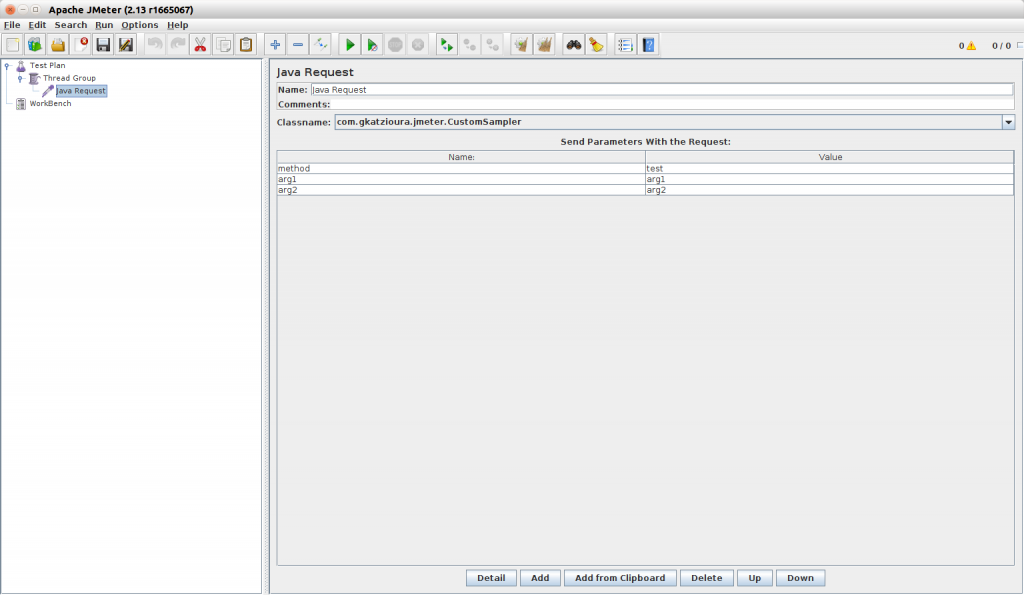Implement custom JMeter samplers
As we proceed on different architectures and implementations the need for versatile stress testing tools rises.
Apache Jmeter is one the most well known tools when it comes to load testing. It supports many protocols such as ftp http tcp and also it can be used easily for distributed testing.
Jmeter also provides you with an easy way to create custom samplers. For example if you need to load test a http endpoint that requires a specific procedure for signing the headers then a custom sampler will come in handy.
The goal is to implement a custom sampler project which will load test a simple function.
I use gradle for this example.
group 'com.gkatzioura.jmeter'
version '1.0-SNAPSHOT'
apply plugin: 'java'
sourceCompatibility = 1.6
repositories {
mavenCentral()
}
dependencies {
compile 'org.apache.jmeter:ApacheJMeter_java:2.11'
compile 'org.json:json:20151123'
testCompile group: 'junit', name: 'junit', version: '4.11'
}
task copySample(type:Copy,dependsOn:[build]) {
copy {
from project.buildDir.getPath()+'/libs/jmeter-sampler-1.0-SNAPSHOT.jar'
into 'pathtoyourjmeterinstallation/apache-jmeter-2.13/lib/ext/'
}
}I include the ApacheJMeter dependency on the project since the sampler will have to extend the AbstractJavaSamplerClient. The copySample task will copy the jar to the lib/ext path of Jmeter where all samplers reside.
A simple function will be called by the sampler:
package com.gkatzioura.jmeter;
/**
* Created by gkatzioura on 30/1/2016.
*/
public class FunctionalityForSampling {
public String testFunction(String arguement1,String arguement2) throws Exception {
if (arguement1.equals(arguement2)) {
throw new Exception();
}
else return arguement1+arguement2;
}
}The CustomSampler class extends the AbstractJavaSamplerClient class and invokes the testFunction. By overriding the getDefaultParameters function we can apply default parameters that can be used with the request.
package com.gkatzioura.jmeter;
import org.apache.jmeter.config.Arguments;
import org.apache.jmeter.protocol.java.sampler.AbstractJavaSamplerClient;
import org.apache.jmeter.protocol.java.sampler.JavaSamplerContext;
import org.apache.jmeter.samplers.SampleResult;
import org.slf4j.Logger;
import org.slf4j.LoggerFactory;
import java.io.Serializable;
/**
* Created by gkatzioura on 30/1/2016.
*/
public class CustomSampler extends AbstractJavaSamplerClient implements Serializable {
private static final String METHOD_TAG = "method";
private static final String ARG1_TAG = "arg1";
private static final String ARG2_TAG = "arg2";
private static final Logger LOGGER = LoggerFactory.getLogger(CustomSampler.class);
@Override
public Arguments getDefaultParameters() {
Arguments defaultParameters = new Arguments();
defaultParameters.addArgument(METHOD_TAG,"test");
defaultParameters.addArgument(ARG1_TAG,"arg1");
defaultParameters.addArgument(ARG2_TAG,"arg2");
return defaultParameters;
}
@Override
public SampleResult runTest(JavaSamplerContext javaSamplerContext) {
String method = javaSamplerContext.getParameter(METHOD_TAG);
String arg1 = javaSamplerContext.getParameter(ARG1_TAG);
String arg2 = javaSamplerContext.getParameter(ARG2_TAG);
FunctionalityForSampling functionalityForSampling = new FunctionalityForSampling();
SampleResult sampleResult = new SampleResult();
sampleResult.sampleStart();
try {
String message = functionalityForSampling.testFunction(arg1,arg2);
sampleResult.sampleEnd();;
sampleResult.setSuccessful(Boolean.TRUE);
sampleResult.setResponseCodeOK();
sampleResult.setResponseMessage(message);
} catch (Exception e) {
LOGGER.error("Request was not successfully processed",e);
sampleResult.sampleEnd();
sampleResult.setResponseMessage(e.getMessage());
sampleResult.setSuccessful(Boolean.FALSE);
}
return sampleResult;
}
}After compile is finished the jar created must be copied to the lib/ext directory of the JMeter installation home. Also in case there are more dependencies that have to be imported they should also be copied to the lib path of the JMeter installation home
Once the process is complete by adding Java Sampler to a JMeter Thread Group we can choose our custom sampler.
- You can also find the source code here.
| Reference: | Implement custom JMeter samplers from our JCG partner Emmanouil Gkatziouras at the gkatzioura blog. |