Gonsole 1.2: Open Git Consoles from Everywhere
We have added a little feature to the Git Console for the Eclipse IDE that may be helpful here and there.
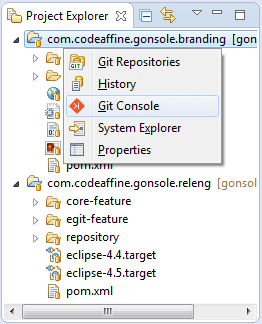
In the Show In menu (Alt+Shift+W) there is now an entry for the Git Console. The entry is available if a single a file, folder or project is selected or opened in an editor. When invoked, it opens a Git Console and selects the repository to which the resource belongs.
If there is already a console session opened for the repository it is brought to front and no new session is opened in this case.
For resources that do not belong to a repository, a Git Console is opened nonetheless, but no repository is pre-selected.
Besides the Show In menu contribution, some commands have got small enhancements since the last update. These changes are provided by the JGit library that Gonsole uses to actually execute the commands:
- the
--orphanoption for the checkout command - the
--longoption for the describe command - the
--untracked-filesoption for the status command - and a commit-msg hook, unfortunately this feature is not available on Windows
The new version can be obtained from the Eclipse Marketplace or from the Gonsole software repository:
| Reference: | Gonsole 1.2: Open Git Consoles from Everywhere from our JCG partner Rudiger Herrmann at the Code Affine blog. |




