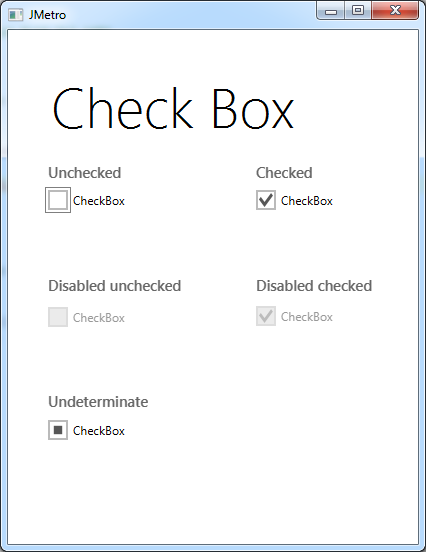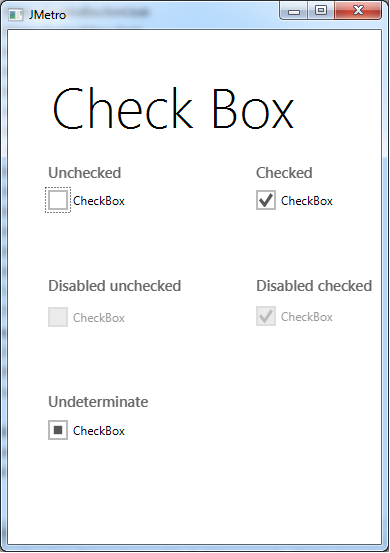Metro style Combo Box for Java (JMetro) – Revisited
Last post I made about JMetro – my metro inspired skin (or look and feel) for Java, was about skinnng the calendar picker control. I was going to use Tom Eugelink nice calendar picker but I learned at that time that one was being created by Oracle and shipping with Java 8, so in the interest of time (have little spare time to waste) I thought it would be better to wait till Java 8 was more mature and continue my work on JMetro than, and skin Oracle’s official date picker instead.
So recently I restarted my work on JMetro by re-evaluating it and re-tweaking things where I think they need to be improved. Also I want to make sure that everything is working fine with Java 8.
Today I present a retweaked version of the checkbox control:
The differences are on the checkbox mark (very slight difference) and on the focus ring, that is the dotted square you can see on the first checkbox indicating that it has focus. I’m still not happy with how the fonts are being rendered, I’ll be investigating the reasons why fonts are being rendered poorly in the time I’ve left.
As usual, you can grab the code in the jfxtras repository .