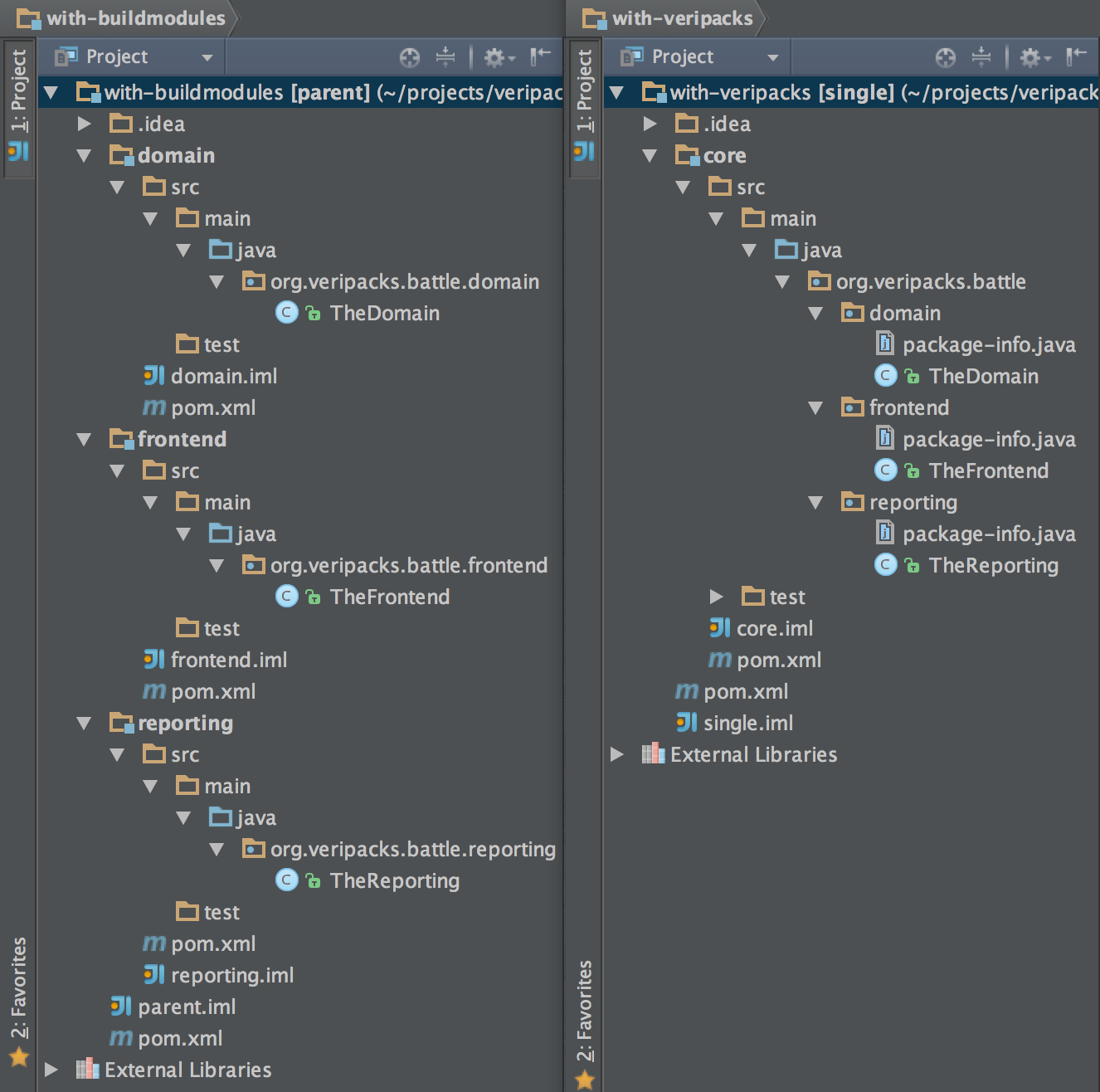How to replace a build module with Veripacks
Compare the two trees below. In both cases the goal is to have an application with two independent modules (frontend and reporting), and one shared/common module (domain). The code in frontend shouldn’t be able to access code in reporting, and vice versa. Both modules can use the domain code. Ideally, we would like to check these access rules at build-time.
On the left, there’s a traditional solution using Maven build modules. Each build module has a pretty elaborate pom.xml, e.g.:
<?xml version='1.0' encoding='UTF-8'?>
<project xmlns='http://maven.apache.org/POM/4.0.0'
xmlns:xsi='http://www.w3.org/2001/XMLSchema-instance'
xsi:schemaLocation='http://maven.apache.org/POM/4.0.0 http://maven.apache.org/xsd/maven-4.0.0.xsd'>
<parent>
<artifactId>parent</artifactId>
<groupId>org.veripacks.battle</groupId>
<version>1.0.0-SNAPSHOT</version>
</parent>
<modelVersion>4.0.0</modelVersion>
<name>Veripacks vs Build Modules: Frontend</name>
<artifactId>frontend</artifactId>
<dependencies>
<dependency>
<groupId>org.veripacks.battle</groupId>
<artifactId>domain</artifactId>
<version>1.0.0-SNAPSHOT</version>
</dependency>
</dependencies>
</project>On the right, on the other hand, we have a much simpler structure with only one build module. Each application module now corresponds to one top-level project package (see also this blog on package naming conventions).
Notice the package-info.java files. There, using Veripacks, we can specify which packages are visible where. First of all, we specify that the code from top-level packages (frontend, reporting and domain) should be only accessible if explicitly imported, using @RequiresImport. Secondly, we specify that we want to access the domain package in frontend and reporting using @Import; e.g.:
@RequiresImport
@Import('org.veripacks.battle.domain')
package org.veripacks.battle.frontend;
import org.veripacks.Import;
import org.veripacks.RequiresImport;Now, isn’t the Veripacks approach simpler? There is still build-time checking, which is possible by running a simple test (see the README for details). Plus, you can also use other Veripacks features, like @Export annotations, which is a generalized version of package-private scope, taking into account package hierarchies. There are also other benefits, like trivial sharing of test code (which is kind of hard with Maven), or much easier refactoring (introducing a new application module is a matter of adding a top-level package).
The immediate question that arises is – what about 3rd party libraries? Most probably, we’d like frontend-specific libraries to be accessible only in the frontend module, and reporting-specific ones in the reporting module. Well, not supported yet, but good news – that will be the scope of the next Veripacks release. You can view the example projects on GitHub.
Reference: How to replace a build module with Veripacks from our JCG partner Adam Warski at the Blog of Adam Warski blog.