Android NotificationListenerService Example
Introduction
NotificationListenerService is introduced in Android 4.3 (API 18). It allows an application to receive information about notifications as it creates or removes. NotificationListenerService class is derived from the Service class. It has two abstract methods namely 1. onNotificationPosted 2. onNotificationRemoved.
To use NotificationListenerService, we need to create a java file which extends NotificationListenerService and implement two callback methods. Both methods have a parameter named “sbn”, which is an object of StatusBarNotification class. StatusBarNotification provides necessary information about Notifications.
NotificationListenerService provides facility to fetch active notifications using getActiveNotifications and also provides a feature to remove notifications using cancelAllNotifications.
Useful Methods
NotificationListenerService
onNotificationPosted()
onNotificationRemoved()
cancelAllNotifications()
getActiveNotifications()StatusBarNotification
getId()
getNotification()
getPackageName()
getPostTime()
isClearable()
isOngoing()
Note: User require to enable notification permission from “Settings > Security > Notification access”.
Source Code of NotificationListenerService
Worth to see the source code, If you hare curious. It has two java files and two AIDL files: https://android.googlesource.com/platform/frameworks/base/+/refs/heads/master/core/java/android/service/notification
Example
This is simple example of NotificationListenerService, It has simple UI contain three buttons and one textview.
- Create Notification – It will create simple notification so that we can test onNotificationPosted event
- Clear All Notification – It will create all notification in notificationbar
- List of Notification – It will display notification list in textview
- TextView – display notification events and list of notification.
This example has Activity, Service and BroadcastReceiver. BroadcastReceiver used for communication between activity and service. We can’t access cancelAllNotifications() and getActiveNotifications() methods from activity directly so I use BroadcastReceivers.
Screenshots
Source Code
1. MainActivity.java
package com.kpbird.nlsexample;
import android.app.Activity;
import android.app.NotificationManager;
import android.content.BroadcastReceiver;
import android.content.Context;
import android.content.Intent;
import android.content.IntentFilter;
import android.os.Bundle;
import android.support.v4.app.NotificationCompat;
import android.view.View;
import android.widget.TextView;
public class MainActivity extends Activity {
private TextView txtView;
private NotificationReceiver nReceiver;
@Override
protected void onCreate(Bundle savedInstanceState) {
super.onCreate(savedInstanceState);
setContentView(R.layout.activity_main);
txtView = (TextView) findViewById(R.id.textView);
nReceiver = new NotificationReceiver();
IntentFilter filter = new IntentFilter();
filter.addAction("com.kpbird.nlsexample.NOTIFICATION_LISTENER_EXAMPLE");
registerReceiver(nReceiver,filter);
}
@Override
protected void onDestroy() {
super.onDestroy();
unregisterReceiver(nReceiver);
}
public void buttonClicked(View v){
if(v.getId() == R.id.btnCreateNotify){
NotificationManager nManager = (NotificationManager) getSystemService(NOTIFICATION_SERVICE);
NotificationCompat.Builder ncomp = new NotificationCompat.Builder(this);
ncomp.setContentTitle("My Notification");
ncomp.setContentText("Notification Listener Service Example");
ncomp.setTicker("Notification Listener Service Example");
ncomp.setSmallIcon(R.drawable.ic_launcher);
ncomp.setAutoCancel(true);
nManager.notify((int)System.currentTimeMillis(),ncomp.build());
}
else if(v.getId() == R.id.btnClearNotify){
Intent i = new Intent("com.kpbird.nlsexample.NOTIFICATION_LISTENER_SERVICE_EXAMPLE");
i.putExtra("command","clearall");
sendBroadcast(i);
}
else if(v.getId() == R.id.btnListNotify){
Intent i = new Intent("com.kpbird.nlsexample.NOTIFICATION_LISTENER_SERVICE_EXAMPLE");
i.putExtra("command","list");
sendBroadcast(i);
}
}
class NotificationReceiver extends BroadcastReceiver{
@Override
public void onReceive(Context context, Intent intent) {
String temp = intent.getStringExtra("notification_event") + "n" + txtView.getText();
txtView.setText(temp);
}
}
}2. NLService.java
package com.kpbird.nlsexample;
import android.content.BroadcastReceiver;
import android.content.Context;
import android.content.Intent;
import android.content.IntentFilter;
import android.service.notification.NotificationListenerService;
import android.service.notification.StatusBarNotification;
import android.util.Log;
public class NLService extends NotificationListenerService {
private String TAG = this.getClass().getSimpleName();
private NLServiceReceiver nlservicereciver;
@Override
public void onCreate() {
super.onCreate();
nlservicereciver = new NLServiceReceiver();
IntentFilter filter = new IntentFilter();
filter.addAction("com.kpbird.nlsexample.NOTIFICATION_LISTENER_SERVICE_EXAMPLE");
registerReceiver(nlservicereciver,filter);
}
@Override
public void onDestroy() {
super.onDestroy();
unregisterReceiver(nlservicereciver);
}
@Override
public void onNotificationPosted(StatusBarNotification sbn) {
Log.i(TAG,"********** onNotificationPosted");
Log.i(TAG,"ID :" + sbn.getId() + "t" + sbn.getNotification().tickerText + "t" + sbn.getPackageName());
Intent i = new Intent("com.kpbird.nlsexample.NOTIFICATION_LISTENER_EXAMPLE");
i.putExtra("notification_event","onNotificationPosted :" + sbn.getPackageName() + "n");
sendBroadcast(i);
}
@Override
public void onNotificationRemoved(StatusBarNotification sbn) {
Log.i(TAG,"********** onNOtificationRemoved");
Log.i(TAG,"ID :" + sbn.getId() + "t" + sbn.getNotification().tickerText +"t" + sbn.getPackageName());
Intent i = new Intent("com.kpbird.nlsexample.NOTIFICATION_LISTENER_EXAMPLE");
i.putExtra("notification_event","onNotificationRemoved :" + sbn.getPackageName() + "n");
sendBroadcast(i);
}
class NLServiceReceiver extends BroadcastReceiver{
@Override
public void onReceive(Context context, Intent intent) {
if(intent.getStringExtra("command").equals("clearall")){
NLService.this.cancelAllNotifications();
}
else if(intent.getStringExtra("command").equals("list")){
Intent i1 = new Intent("com.kpbird.nlsexample.NOTIFICATION_LISTENER_EXAMPLE");
i1.putExtra("notification_event","=====================");
sendBroadcast(i1);
int i=1;
for (StatusBarNotification sbn : NLService.this.getActiveNotifications()) {
Intent i2 = new Intent("com.kpbird.nlsexample.NOTIFICATION_LISTENER_EXAMPLE");
i2.putExtra("notification_event",i +" " + sbn.getPackageName() + "n");
sendBroadcast(i2);
i++;
}
Intent i3 = new Intent("com.kpbird.nlsexample.NOTIFICATION_LISTENER_EXAMPLE");
i3.putExtra("notification_event","===== Notification List ====");
sendBroadcast(i3);
}
}
}
}3. activity_main.xml
<RelativeLayout xmlns:android="http://schemas.android.com/apk/res/android"
xmlns:tools="http://schemas.android.com/tools"
android:layout_width="match_parent"
android:layout_height="match_parent"
android:paddingLeft="@dimen/activity_horizontal_margin"
android:paddingRight="@dimen/activity_horizontal_margin"
android:paddingTop="@dimen/activity_vertical_margin"
android:paddingBottom="@dimen/activity_vertical_margin"
tools:context=".MainActivity">
<Button
android:layout_width="wrap_content"
android:layout_height="wrap_content"
android:text="Create Notification"
android:id="@+id/btnCreateNotify"
android:onClick="buttonClicked"
android:layout_alignParentTop="true"
android:layout_alignParentLeft="true"
android:layout_alignParentRight="true"/>
<Button
android:layout_width="wrap_content"
android:layout_height="wrap_content"
android:text="Clear All Notification"
android:id="@+id/btnClearNotify"
android:onClick="buttonClicked"
android:layout_below="@+id/btnCreateNotify"
android:layout_alignLeft="@+id/btnCreateNotify"
android:layout_alignRight="@+id/btnCreateNotify"/>
<ScrollView android:layout_width="match_parent"
android:layout_height="match_parent"
android:layout_alignParentBottom="true"
android:layout_alignRight="@+id/btnListNotify"
android:layout_below="@+id/btnListNotify"
android:layout_alignLeft="@+id/btnListNotify">
<TextView
android:layout_width="match_parent"
android:layout_height="wrap_content"
android:textAppearance="?android:attr/textAppearanceMedium"
android:text="NotificationListenerService Example"
android:id="@+id/textView"
/>
</ScrollView>
<Button
android:layout_width="wrap_content"
android:layout_height="wrap_content"
android:text="List of Notification"
android:id="@+id/btnListNotify"
android:onClick="buttonClicked"
android:layout_below="@+id/btnClearNotify"
android:layout_alignLeft="@+id/btnClearNotify"
android:layout_alignRight="@+id/btnClearNotify"/>
</RelativeLayout>4. AndroidManifest.xml
<?xml version="1.0" encoding="utf-8"?>
<manifest xmlns:android="http://schemas.android.com/apk/res/android"
package="com.kpbird.nlsexample"
android:versionCode="1"
android:versionName="1.0" >
<uses-sdk
android:minSdkVersion="18"
android:targetSdkVersion="18" />
<application
android:allowBackup="true"
android:icon="@drawable/ic_launcher"
android:label="@string/app_name"
android:theme="@style/AppTheme" >
<activity
android:name="com.kpbird.nlsexample.MainActivity"
android:label="@string/app_name"
android:screenOrientation="portrait">
<intent-filter>
<action android:name="android.intent.action.MAIN" />
<category android:name="android.intent.category.LAUNCHER" />
</intent-filter>
</activity>
<service android:name="com.kpbird.nlsexample.NLService"
android:label="@string/app_name"
android:permission="android.permission.BIND_NOTIFICATION_LISTENER_SERVICE">
<intent-filter>
<action android:name="android.service.notification.NotificationListenerService" />
</intent-filter>
</service>
</application>
</manifest>User following code to open Notification Access setting screen
Intent intent=new Intent("android.settings.ACTION_NOTIFICATION_LISTENER_SETTINGS");
startActivity(intent);

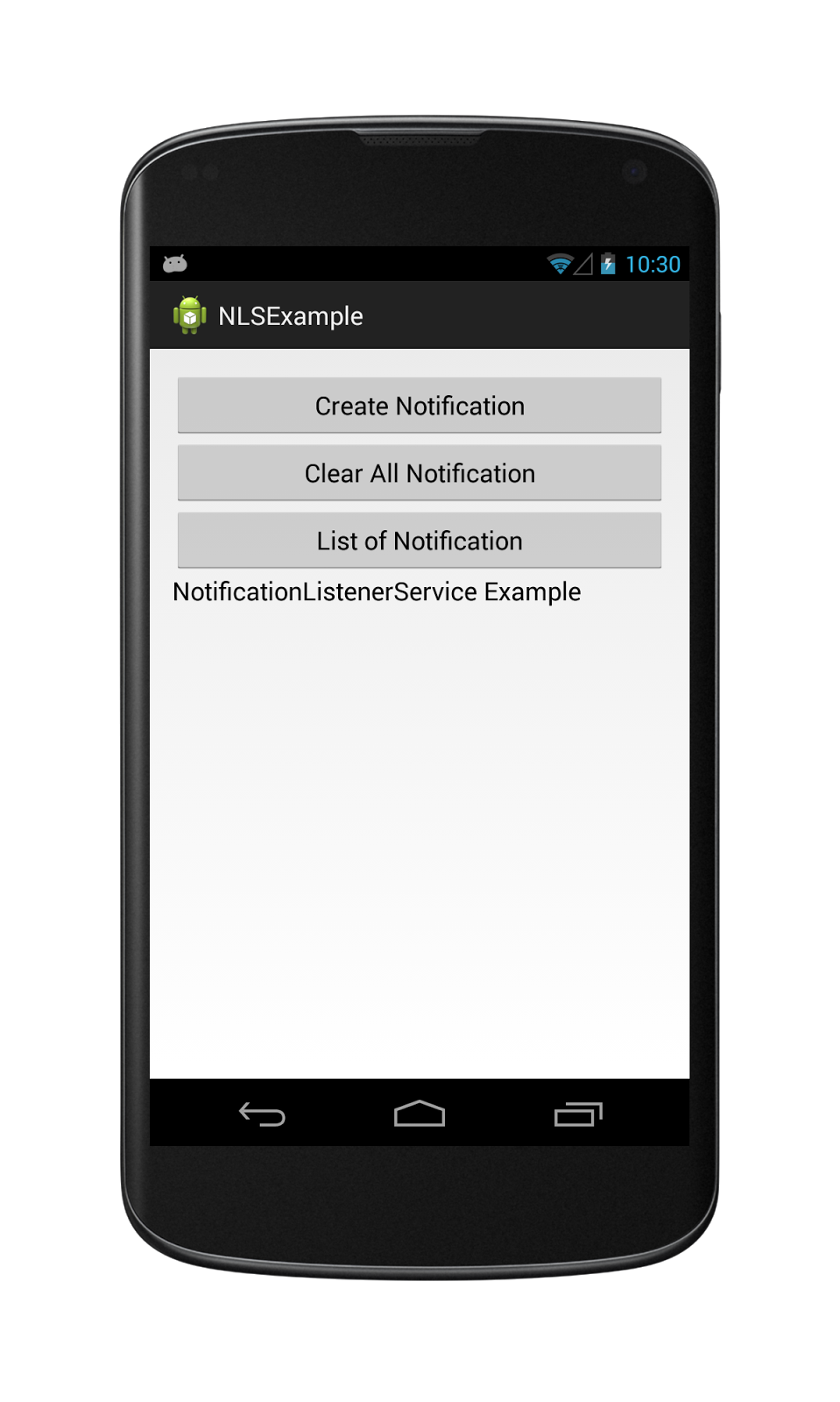
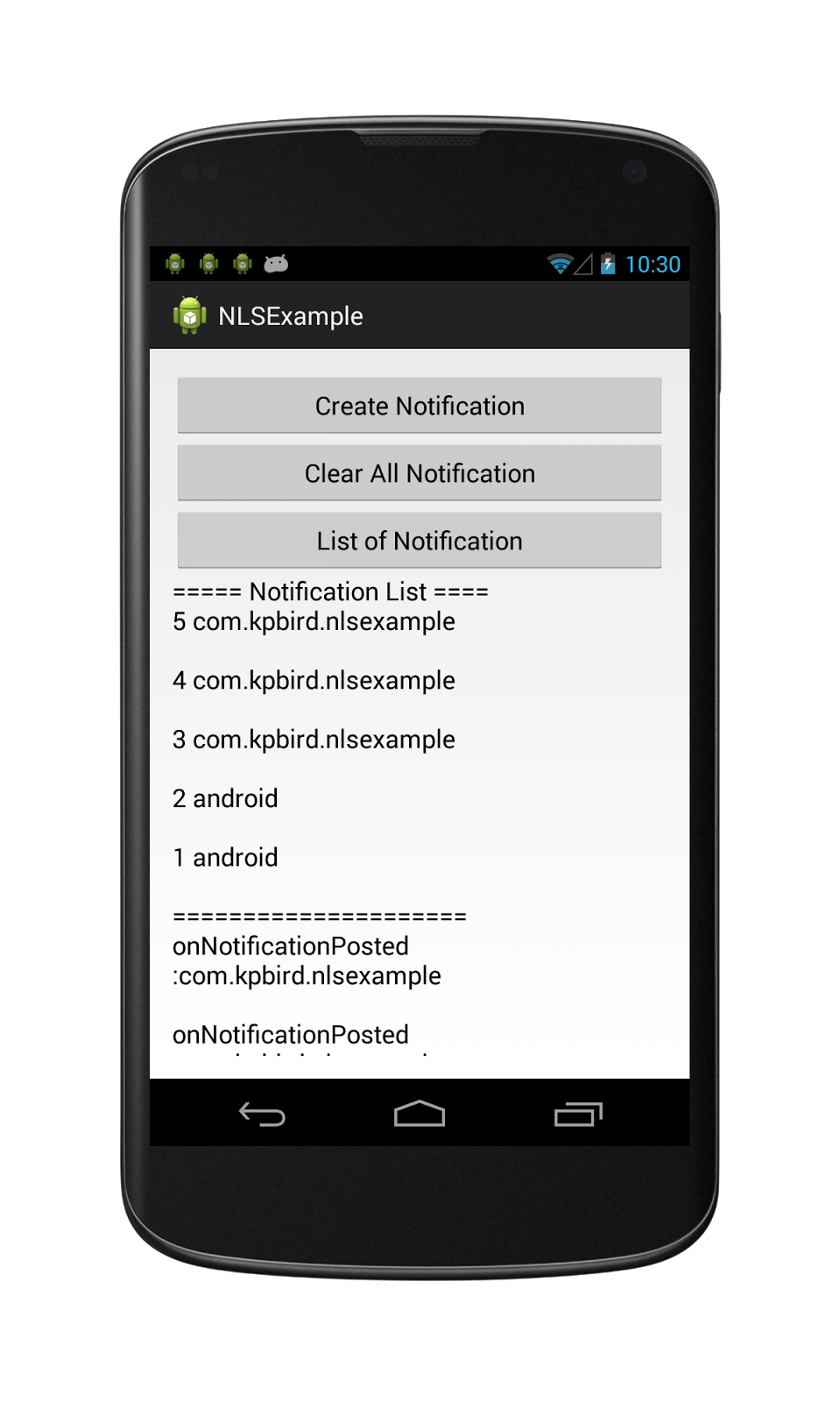
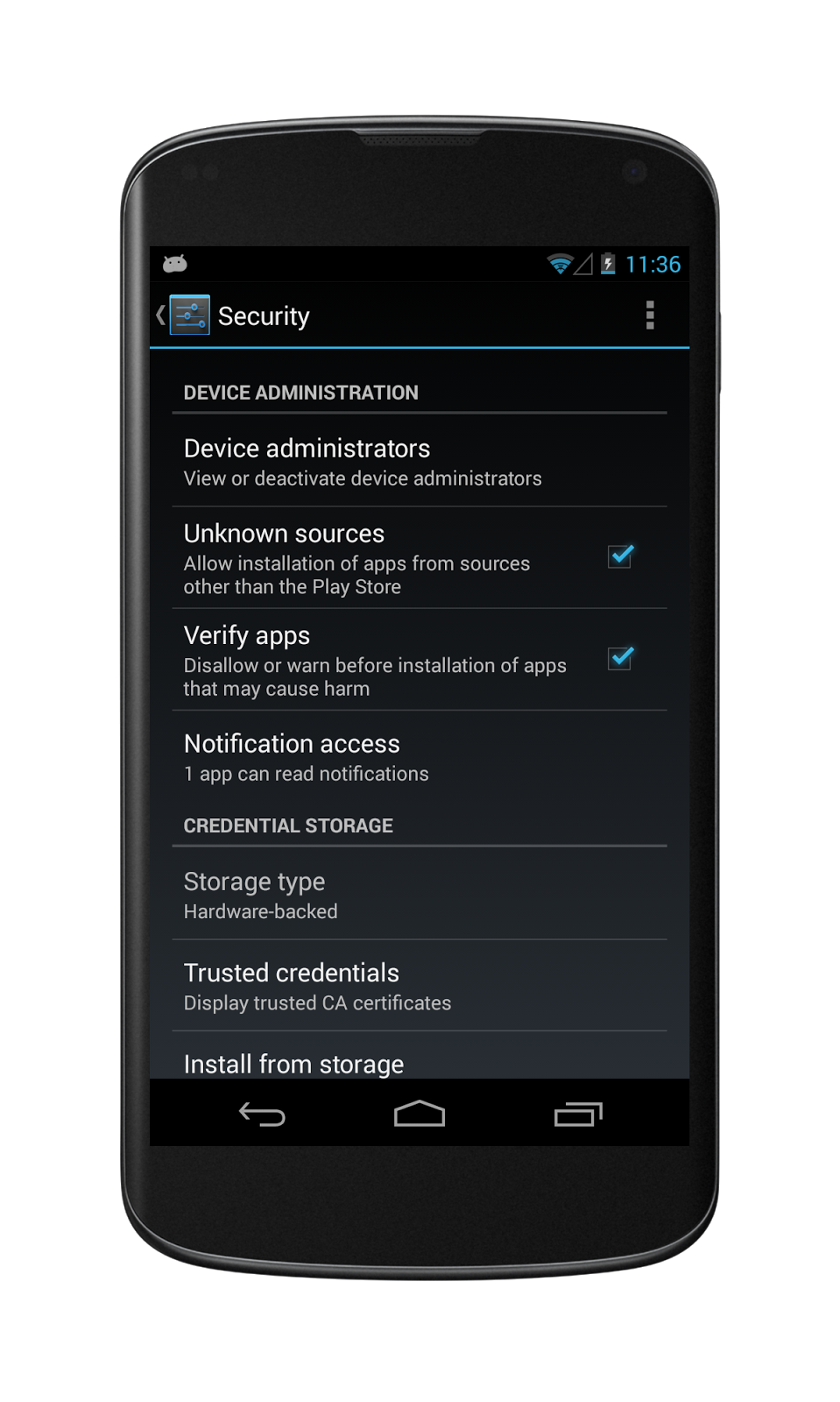
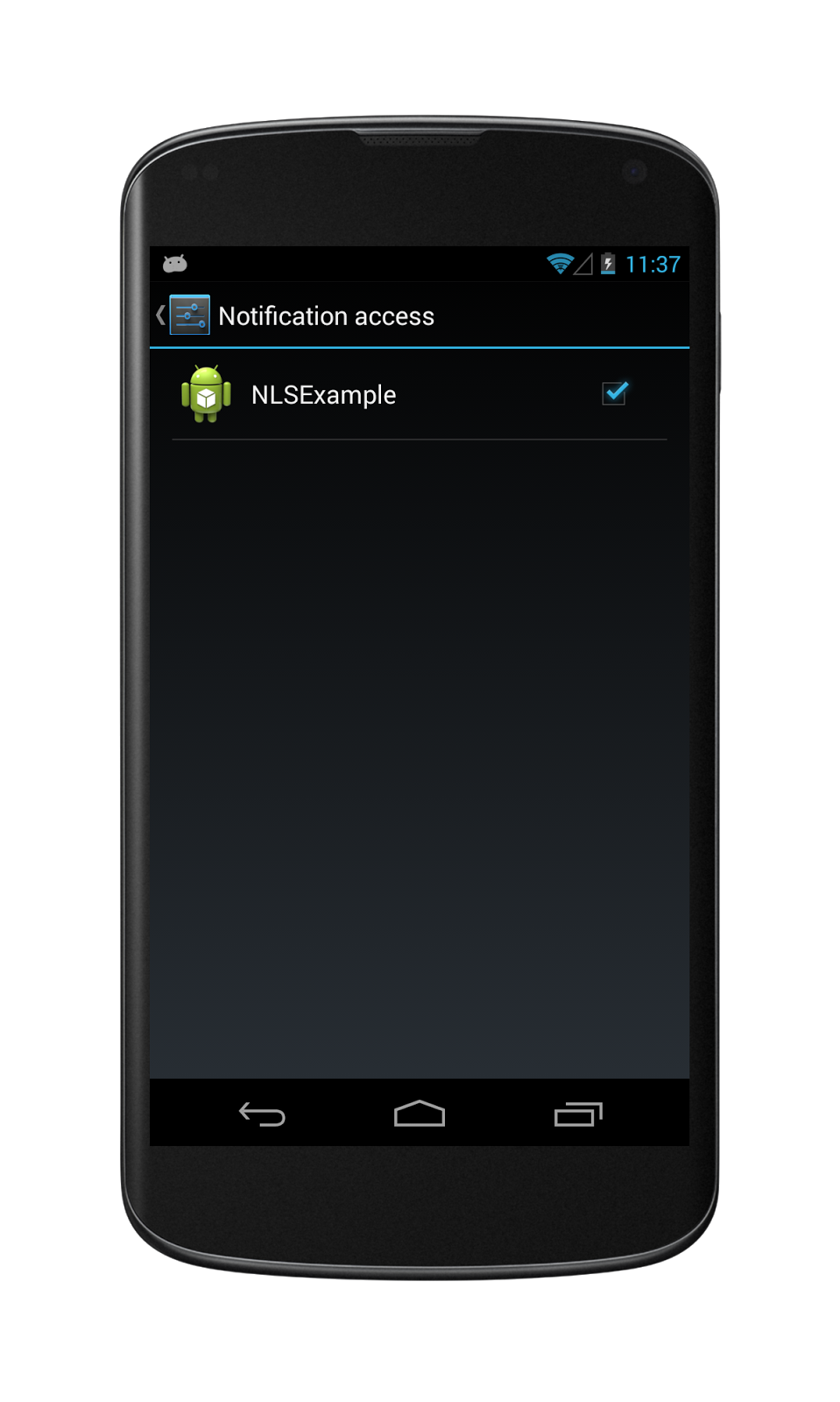
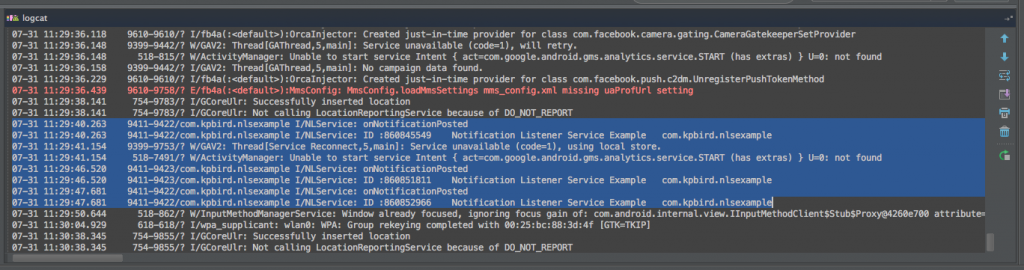
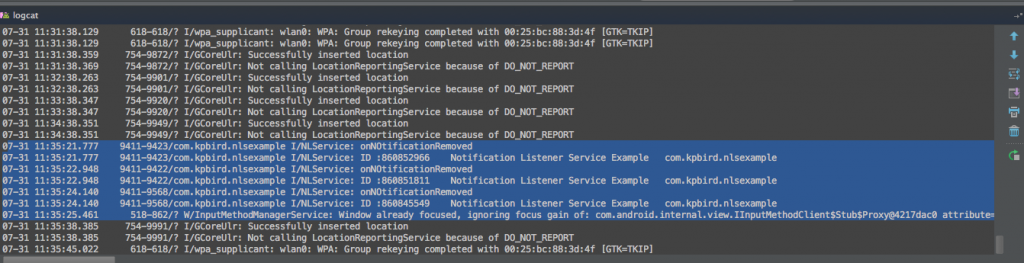



I have runed on Android 4.3, but function onNotificationPosted and onNotificationRemoved don’t run when I create a notification message.
In MainActivity , I have added “startService(new Intent(MainActivity.this, NLService.class));” to start service.
Yeah, I confirm what chenxiang says.. The buttons ‘clear all notification’ and ‘list of notification’ don’t work. Anyone found a solution?
I aaded the startservice like as chenxiang says and i get
03-16 17:53:55.191: E/AndroidRuntime(16120): FATAL EXCEPTION: main
03-16 17:53:55.191: E/AndroidRuntime(16120): java.lang.RuntimeException: Error receiving broadcast Intent { act=com.kpbird.nlsexample.NOTIFICATION_LISTENER_SERVICE_EXAMPLE flg=0x10 (has extras) } in com.kpbird.nlsexample.NLService$NLServiceReceiver@42bc1468
(im using ADT eclipse)
Hi,I would like to know how to show package icon on left of each notification ?
For those not getting the app to work on their android phone or emulator, add this line of code to the bottom lines of the onCreate method of MainActivity.Java:
Intent intent=new Intent(“android.settings.ACTION_NOTIFICATION_LISTENER_SETTINGS”);
startActivity(intent);
This opens the notifications settings. Allow the app to manage notifications. Click ok on the warning.
MainActivity.Java onCreate should look like this:
@Override
protected void onCreate(Bundle savedInstanceState) {
super.onCreate(savedInstanceState);
setContentView(R.layout.activity_main);
txtView = (TextView) findViewById(R.id.textView);
nReceiver = new NotificationReceiver();
IntentFilter filter = new IntentFilter();
filter.addAction(“nl.jeroenkarelkoster.notificationsblocker.NOTIFICATION_LISTENER_EXAMPLE”);
registerReceiver(nReceiver, filter);
Intent intent=new Intent(“android.settings.ACTION_NOTIFICATION_LISTENER_SETTINGS”);
startActivity(intent);
}
Is their any possibility that we can stop all the notifications from other apps?
nice
thank you