Android Image Filters
Introduction
Image Filter allows you to add various effects on image. There are mainly two purpose of Image Processing:
- Image Understanding: It is used to identify content of image, weather image has human faces, objects (bus, train, etc.), measure dimension of objects,etc. OpenCV (Open Source Computer Vision Library) is one of the main library used for Image Understanding.
- Image Beautify : It is used to beautify image by adding different filters, adjust colour, adjust contrast, etc..
Android provides two options for Image Filters/Processing
- Using SDK with Java Code,Android SDK has “android.graphics” package which contains classes related to Image Processing.
- Using NDK with C/C++ Code.
List of classes from android.graphics
Application
This article explains simple Android application which demonstrates 30 different image filters. Application has one button to select image from gallery, bottom strip contains visual representation of effect then simply click on effect to apply into your selected photo. Application will apply selected effect and store image in root folder of SDCard with effect name. The entire logic of Image filter/processing is written in pure java (without NDK/C++).
Application Screen shots
Image source : http://www.theotherhome.com/images/PackageImages/Large/2013-03-0811-37-01.jpg
Different image filters available in Application
I would like to thanks Mr Peter Huston (http://petehouston.com/) for providing Android Image Filters tutorials in his blog.
Original Source Code: http://xjaphx.wordpress.com/learning/tutorials/
Resources
- http://www.jhlabs.com/ip/filters/
- http://developer.android.com/reference/android/media/effect/EffectFactory.html
- https://code.google.com/p/android-image-filtering/
- http://xjaphx.wordpress.com/learning/tutorials/
- https://code.google.com/p/android-image-filtering/
- https://github.com/ragnraok/android-image-filter

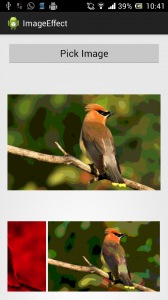
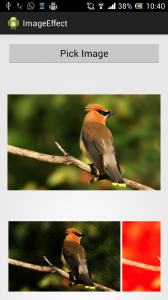


































I would like to create android app that can analyze body from camera and also create the t-shirt or dress into people in the pictures. What sdk or tools that I have to use in my project? Or How do I start?
you can simply take a picture with android built in camera ,, and merge this pic with different dressing pics using bitmap function bitmap mergefunctn(bitmap bodypic , bitmap dresspic)
Can you please give sample code for embedding images.
Thanks in advance.
nice post…very helpful…for image effects….
helpful post. i also want to add some warp and funny effects to my app. can please help me. thanks in andvance
Hi I would like create a project on photo convert to sketch and some image filter but I new to it so can u send me the code and step to do it.