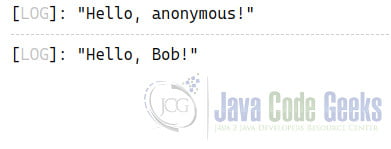TypeScript Optional and Default Parameters
In modern software development, it is crucial to write clean and maintainable code. One aspect of achieving this goal is the effective use of function parameters. TypeScript, a statically typed superset of JavaScript, provides powerful features to define optional and default parameters in functions. These features allow developers to enhance the flexibility and usability of their code. In this article, we will explore TypeScript’s optional and default parameters and learn how to leverage them effectively.
1. Introduction
Before diving into optional and default parameters, let’s quickly recap how functions work in TypeScript. In TypeScript, functions can have typed parameters and return types, making it easier to catch errors during development. Here’s a simple function declaration:
function greet(name: string): string {
return `Hello, ${name}!`;
}In the example above, the greet function takes a name parameter of type string and returns a string.
2. Optional Parameters
Optional parameters in TypeScript allow you to define function parameters that can be omitted when calling the function. To declare an optional parameter, use a question mark (?) after the parameter name. Let’s look at an example:
function greet(name?: string): string {
if (name) {
return `Hello, ${name}!`;
} else {
return "Hello, anonymous!";
}
}In the modified greet function, we added a question mark after the name parameter, indicating that it is optional. Now, we can call the function without passing any arguments:
console.log(greet()); // Output: "Hello, anonymous!"
If we provide a value for the name parameter, it will be used in the greeting:
console.log(greet("Alice")); // Output: "Hello, Alice!"Optional parameters are especially useful when you want to provide default values for parameters, as we’ll explore in the next section.
3. Default Parameters
Default parameters allow you to assign a default value to a function parameter in case no value is provided during the function call. To define a default parameter, assign a value to the parameter in the function declaration. Here’s an example:
function greet(name: string = "anonymous"): string {
return `Hello, ${name}!`;
}In the updated greet function, we assigned the default value "anonymous" to the name parameter. Now, if we call the function without providing a value, the default value will be used:
console.log(greet()); // Output: "Hello, anonymous!"
However, if we provide an argument, it will override the default value:
console.log(greet("Bob")); // Output: "Hello, Bob!"Default parameters are useful when you want to make certain arguments optional but still provide sensible default values.
4. Combining Optional and Default Parameters
In TypeScript, it is possible to combine optional and default parameters in a function declaration. This allows for even greater flexibility when defining function signatures. Let’s illustrate this with an example:
function greet(name: string = "anonymous", greeting?: string): string {
if (greeting) {
return `${greeting}, ${name}!`;
} else {
return `Hello, ${name}!`;
}
}In the modified greet function, we added an optional greeting parameter. If provided, the greeting will be used in the message; otherwise, the default greeting "Hello" will be used. Let’s see some usage scenarios:
console.log(greet());
// Output: "Hello, anonymous!"
console.log(greet("Alice")); // Output: "Hello, Alice!"
console.log(greet("Bob", "Greetings")); // Output: "Greetings, Bob!"As you can see, the combination of optional and default parameters provides a high degree of flexibility when defining function signatures.
5. An Optional Parameter Cannot have a Default Value
TypeScript enforces a strict rule that an optional parameter cannot have a default value assigned to it. This means that if a parameter is marked as optional using the ? operator, it cannot also have a default value specified. Let’s look at an example to understand this better:
function greet(name?: string = "Guest") {
console.log(`Hello, ${name}!`);
}
greet(); // Error: A required parameter cannot follow an optional parameter.
In the above example, we’re trying to define a greet function with an optional parameter name. We’re also providing a default value of "Guest" for the name parameter. However, this code results in a compilation error. TypeScript throws an error stating that a required parameter cannot follow an optional parameter.
To overcome this limitation, we need to choose between making the parameter optional or providing a default value, but not both. Let’s refactor the code to fix the error:
function greet(name: string = "Guest") {
console.log(`Hello, ${name}!`);
}
greet(); // Output: Hello, Guest!
greet("John"); // Output: Hello, John!
In the updated code, we removed the ? operator from the name parameter to make it a required parameter with a default value. Now the function can be called without passing any arguments, and it will use the default value "Guest". Additionally, if an argument is provided, it will override the default value.
6. Conclusion
TypeScript’s optional and default parameters offer powerful tools to enhance the flexibility and usability of functions. Optional parameters allow developers to define arguments that can be omitted during function calls, while default parameters provide sensible fallback values when arguments are not provided. By combining these features, developers can create functions with versatile signatures that accommodate various usage scenarios.
Remember to always consider the needs of your specific project and strive for a balance between flexibility and simplicity when defining function signatures. With TypeScript’s optional and default parameters, you have the tools to create functions that meet the unique requirements of your applications.