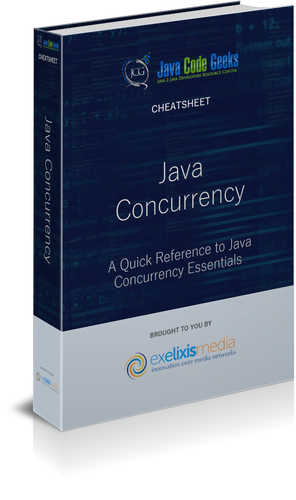Java Concurrency Cheatsheet
Introduction
Java is a powerful and versatile programming language known for its support for concurrent programming. Concurrency allows you to execute multiple tasks in parallel, making your applications more efficient and responsive. However, concurrent programming introduces challenges such as synchronization, thread safety, and avoiding common pitfalls like deadlocks and race conditions.
This Java Concurrency Cheatsheet serves as a quick reference guide to essential concepts, classes, and techniques for writing concurrent Java applications. Whether you’re a beginner looking to grasp the basics of multithreading or an experienced developer aiming to optimize performance, this cheatsheet provides a comprehensive overview of key topics.
Basic Concepts
Let’s start by providing a foundation for understanding and working with concurrent programming in Java. Concurrent programming is essential for leveraging the power of modern multi-core processors and creating responsive and efficient applications that can perform tasks concurrently and in parallel.
| Concept | Description |
|---|---|
| Thread | A thread represents an independent path of execution within a Java program. Threads allow for concurrent and parallel execution of code. Java supports multithreading through the Thread class. |
| Runnable | The Runnable interface is used for defining the code that can be executed by a thread. It provides a way to encapsulate the task or job that a thread should perform. |
| Synchronization | Synchronization mechanisms like synchronized blocks and methods are used to control access to critical sections of code, preventing multiple threads from accessing them simultaneously. |
| Locks and Mutexes | Locks (e.g., ReentrantLock) are explicit mechanisms used to manage access to shared resources, allowing threads to acquire and release locks for controlled access. |
| Race Conditions | A race condition occurs when two or more threads access shared data concurrently, and the final result depends on the order of execution, leading to unpredictable behavior. Proper synchronization prevents race conditions. |
| Data Race | A data race is a specific type of race condition where two or more threads concurrently access shared data, and at least one of them modifies the data. Data races can result in undefined behavior and should be avoided. |
| Deadlocks | Deadlocks occur when two or more threads are blocked, waiting for resources that will never be released. Identifying and avoiding deadlocks is essential in concurrent programming. |
| Atomic Operations | Atomic operations are thread-safe operations that can be performed without interference from other threads. Java provides atomic classes like AtomicInteger and AtomicReference. |
| Thread Local Storage | Thread-local storage allows each thread to have its own copy of a variable, which is isolated from other threads. It’s useful for storing thread-specific data. |
| Volatile Keyword | The volatile keyword ensures that changes to a variable are visible to all threads. It’s used for variables accessed by multiple threads without synchronization. |
| Java Memory Model (JMM) | JMM defines the rules and guarantees for how threads interact with memory, ensuring visibility of changes made by one thread to other threads. |
JMM “happens-before” Relationship
The “happens-before” relationship describes the guarantees and constraints JMM applies regarding the order of actions and visibility of memory changes in a multi-threaded environment. It is critical for establishing a consistent and predictable order of operations when we have multiple threads accessing the same resources. It helps prevent issues like data races, ensures that memory changes are visible to other threads when necessary, and provides a foundation for reasoning about the behavior of concurrent Java programs.
A “happens-before” relationship has the following properties:
- Guarantee of Order: The “happens-before” relationship establishes a guarantee that actions performed before an action “happens-before” another action, will be seen by other threads in the expected order. It ensures that certain operations are observed as occurring sequentially.
- Program Order: Actions within a single thread, as defined by the program order, are always considered to have a “happens-before” relationship. This means that actions within the same thread occur in the order specified by the program, as expected.
- Synchronization: Synchronization actions, such as acquiring and releasing locks via
synchronizedblocks orReentrantLocks, create “happens-before” relationships. When a thread releases a lock, all actions performed within the synchronized block are guaranteed to be visible to other threads that subsequently acquire the same lock. - Thread Start and Termination: When a thread starts (via
Thread.start()) or terminates (viaThread.join()), there is a “happens-before” relationship between the thread’s start or termination and actions that occur within that thread. - Volatile Variable Access: Accesses to volatile variables create “happens-before” relationships. When a thread writes to a volatile variable, it guarantees that subsequent reads by other threads will see the most recent write.
- Transitivity: “happens-before” relationships are transitive. If action A “happens-before” action B, and action B “happens-before” action C, then action A also “happens-before” action C.
Threads and Runnable
The Thread class is a fundamental class for creating and managing threads. It allows you to define and run concurrent tasks or processes within your application. Threads represent lightweight, independent paths of execution that can perform tasks concurrently, making it possible to achieve parallelism in your programs.
public class MyThread extends Thread {
public void run() {
// Code to be executed by the thread
for (int i = 1; i <= 5; i++) {
System.out.println("Thread: " + Thread.currentThread().getId() + " Count: " + i);
}
}
public static void main(String[] args) {
// Create two threads
MyThread thread1 = new MyThread();
MyThread thread2 = new MyThread();
// Start the threads
thread1.start();
thread2.start();
}
}
The Runnable interface is a functional interface that represents a task or piece of code that can be executed concurrently by a thread. It provides a way to define the code that a thread should run without the need to explicitly extend the Thread class. Implementing the Runnable interface allows for better separation of concerns and promotes reusability of code.
public class MyRunnable implements Runnable {
public void run() {
// Code to be executed by the thread
for (int i = 1; i <= 5; i++) {
System.out.println("Thread: " + Thread.currentThread().getId() + " Count: " + i);
}
}
public static void main(String[] args) {
// Create two Runnable instances
MyRunnable runnable1 = new MyRunnable();
MyRunnable runnable2 = new MyRunnable();
// Create threads and associate them with Runnable instances
Thread thread1 = new Thread(runnable1);
Thread thread2 = new Thread(runnable2);
// Start the threads
thread1.start();
thread2.start();
}
}
Thread states represent the different phases or conditions that a thread can be in during its lifecycle:
| Thread State | Description |
|---|---|
| NEW | A thread is in the NEW state when it has been created but has not yet started executing. It is not yet eligible to run and has not yet acquired any system resources. |
| RUNNABLE | A thread is in the RUNNABLE state when it is eligible to run, and the Java Virtual Machine (JVM) has allocated resources for its execution. However, it may not be currently executing. |
| BLOCKED | A thread is in the BLOCKED state when it is waiting to acquire a monitor lock to enter a synchronized block or method. It is blocked by another thread holding the lock. |
| WAITING | A thread is in the WAITING state when it is waiting for a specific condition to be met before it can proceed. It may be waiting indefinitely until notified by another thread. |
| TIMED_WAITING | Similar to the WAITING state, a thread in the TIMED_WAITING state is waiting for a specific condition. However, it has a timeout and will automatically transition to RUNNABLE after the timeout expires. |
| TERMINATED | A thread is in the TERMINATED state when it has completed its execution or has been explicitly terminated. Once terminated, a thread cannot be restarted or run again. |
Thread lifecycle methods:
| Method | Description |
|---|---|
start() | Initiates the execution of a thread by invoking its run() method. When start() is called, the thread transitions from the NEW state to the RUNNABLE state and begins execution concurrently. It’s the primary method for starting a new thread. |
wait() | Used to make a thread voluntarily give up the monitor lock it holds. It should be called from within a synchronized block or method. The thread enters the WAITING state and releases the lock until it’s notified by another thread. |
notify() / notifyAll() | Used to wake up one / all of the threads that are waiting using the wait() method on the same object. It allows one / all waiting threads to transition back to the RUNNABLE state, giving them a chance to proceed. |
join() | Allows one thread to wait for the completion of another thread. When a thread calls join() on another thread, it will block until the target thread finishes its execution. |
yield() | Suggests to the JVM that the current thread is willing to yield its current CPU time to allow other threads to run. It’s a hint, and the actual behavior depends on the JVM’s implementation. |
sleep() | Pauses the execution of the current thread for a specified amount of time (in milliseconds). It allows you to introduce delays in your program, often used for timing purposes. |
interrupt() | Interrupts the execution of a thread by setting its interrupt status. It can be used to request a thread to gracefully terminate or to handle the interruption in a custom way. If the thread is waiting, sleeping, or blocked an InterruptedException is thrown. In case you catch the exception at the interrupted thread level, set its interrupt status manually by calling Thread.currentThread().interrupt() and throw the exception in order to be handled at a higher level. |
Synchronization
The synchronized Keyword
The synchronized keyword is used to create synchronized blocks of code, which ensure that only one Thread can execute them at a time. It provides a way to control access to critical sections of your program, preventing multiple threads from accessing them simultaneously.
To enter a synchronized block, one must acquire a lock on an object’s monitor. An object’s monitor is a synchronization mechanism that provides locking functionality on Object instances. After doing so, all code included in the block can be manipulated exclusively and atomically. Upon exiting the synchronized block the lock is returned to the object’s monitor for other threads to acquire. If the lock cannot be acquired immediately, the executing Thread waits until it becomes available.
public class SynchronizedBlockExample {
private int count = 0;
private Object lock = new Object(); // A lock object for synchronization
public void performTask() {
synchronized (lock) { // Synchronized block using the 'lock' object
for (int i = 0; i < 1000; i++) {
count++;
}
}
}
}
The synchronized keyword can be also specified on a method level. For non static methods, the lock is acquired from the monitor of the Object instance that the method is a member of, or for static methods, the Class object monitor of the Class with the method.
public class SynchronizedExample {
private int count = 0;
// Synchronized instance method
public synchronized void increment() {
count++;
}
// Synchronized static method
public static synchronized void decrement() {
count--;
}
}
The lock is reentrant, so if the thread already holds the lock, it can successfully acquire it again.
class Reentrantcy {
private int count = 0;
public synchronized void doAll() {
increment();
decrement();
}
public synchronized void increment() {
count++;
}
public synchronized void decrement() {
count--;
}
}
wait()/notify()/notifyAll()
The most common pattern for synchronizing access to functionality/resources using wait(), notify(), notifyAll() methods is a condition loop. Let’s see an example that demonstrates the usage of wait() and notify() to coordinate two threads to print alternate numbers:
public class WaitNotifyExample {
private static final Object lock = new Object();
private static boolean isOddTurn = true;
public static void main(String[] args) {
Thread oddThread = new Thread(() -> {
for (int i = 1; i <= 10; i += 2) {
synchronized (lock) {
while (!isOddTurn) {
try {
lock.wait(); // Wait until it's the odd thread's turn
} catch (InterruptedException e) {
Thread.currentThread().interrupt();
}
}
System.out.println("Odd: " + i);
isOddTurn = false; // Satisfy the waiting condition
lock.notify(); // Notify the even thread
}
}
});
Thread evenThread = new Thread(() -> {
for (int i = 2; i <= 10; i += 2) {
synchronized (lock) {
while (isOddTurn) {
try {
lock.wait(); // Wait until it's the even thread's turn
} catch (InterruptedException e) {
Thread.currentThread().interrupt();
}
}
System.out.println("Even: " + i);
isOddTurn = true; // Satisfy the waiting condition
lock.notify(); // Notify the odd thread
}
}
});
oddThread.start();
evenThread.start();
}
}
Things to notice:
- In order to use
wait(),notify(),notifyAll()on an object, you need to acquire the lock on this object first – both our threads synchronize on thelockobject to acquire its lock. - Always wait inside a loop that checks the condition being waited on. This addresses the timing issue if another thread satisfies the condition before the wait begins and also protects your code from spurious wake-ups – both our threads wait inside a loop governed by the
isOddTurnflag. - Always ensure that you satisfy the waiting condition before calling
notify()/notifyAll(). Failing to do so will cause a notification but no thread will ever be able to escape its wait loop – both our threads satisfy theisOddTurnflag for the other thread to continue.
The volatile Keyword
When a variable is declared as volatile, it guarantees that any read or write operation on that variable is directly performed on the main memory, ensuring atomic updates and visibility of changes to all threads. In other words, there JMM applies a “happens-before” relationship for the events “write to a volatile variable” and any subsequent “read from the volatile variable”. Therefore, any subsequent reads of the variable will see the value that was set by the most recent write.
public class VolatileExample {
private static volatile boolean flag = false;
public static void main(String[] args) {
Thread writerThread = new Thread(() -> {
try {
Thread.sleep(1000); // Simulate some work
} catch (InterruptedException e) {
Thread.currentThread().interrupt();
}
flag = true; // Set the flag to true
System.out.println("Flag set to true by writerThread.");
});
Thread readerThread = new Thread(() -> {
while (!flag) {
// Busy-wait until the flag becomes true
}
System.out.println("Flag is true, readerThread can proceed.");
});
writerThread.start();
readerThread.start();
}
}
The ThreadLocal Class
ThreadLocal is a class that provides thread-local variables. A thread-local variable is a variable that is unique to each thread, meaning that each thread accessing a ThreadLocal variable gets its own independent copy of that variable. This can be useful when you have data that needs to be isolated and maintained separately for each thread, but also reduce contention for shared resources, which usually leads to performance bottlenecks. It’s commonly used to store values like user sessions, database connections, and thread-specific state without explicitly passing them between methods.
Here’s a simple example of how to use ThreadLocal to store and retrieve thread-specific data:
public class ThreadLocalExample {
private static ThreadLocal<Integer> threadLocal = ThreadLocal.withInitial(() -> 0);
public static void main(String[] args) {
// Create and start three threads
Thread thread1 = new Thread(() -> {
threadLocal.set(1); // Set a thread-specific value
System.out.println("Thread 1: " + threadLocal.get()); // Get the thread-specific value
});
Thread thread2 = new Thread(() -> {
threadLocal.set(2);
System.out.println("Thread 2: " + threadLocal.get());
});
Thread thread3 = new Thread(() -> {
threadLocal.set(3);
System.out.println("Thread 3: " + threadLocal.get());
});
thread1.start();
thread2.start();
thread3.start();
}
}
Immutable Objects
An immutable object is an object whose state cannot be modified after it is created. Once an immutable object is initialized, its internal state remains constant throughout its lifetime. This property makes immutable objects inherently thread-safe because they cannot be modified by multiple threads simultaneously, eliminating the need for synchronization.
Creating an immutable object involves several key steps:
- Make the class
final: To prevent inheritance and ensure that the class cannot be subclassed. - Declare all fields as
final: Mark all instance variables asfinalto make sure they are initialized only once, typically within the constructor. - No setter methods: Do not provide setter methods that allow the modification of the object’s state.
- Safe publication:
thisreference does not escape during construction. - No mutable objects: If the class contains references to mutable objects (objects that can change their state), ensure that those references are not exposed or allow external modification.
- Make all fields private: Encapsulate the fields by making them private to restrict direct access.
- Return a new object in methods that modify state: Instead of modifying the existing object, create a new object with the desired changes and return it.
public final class ImmutablePerson {
private final String name;
private final int age;
private final List<ImmutablePerson> family;
public ImmutablePerson(String name, int age, List<ImmutablePerson> family) {
this.name = name;
this.age = age;
// Defensive copy
List<ImmutablePerson> copy = new ArrayList<>(family);
// Making mutable collection unmodifiable
this.family = Collections.unmodifiableList(copy);
// 'this' is not passed to anywhere during construction
}
public String getName() {
return name;
}
public int getAge() {
return age;
}
// No setter methods, and fields are final
// Instead of modifying the object, return a new object with the desired changes
public ImmutablePerson withAge(int newAge) {
return new ImmutablePerson(this.name, newAge);
}
// No toString, hashCode and equals methods for simplicity
}
Deadlock, Livelock and Thread Starvation
Deadlock
Deadlock is a situation where two or more threads are unable to proceed with their execution because they are each waiting for the other(s) to release a resource or a lock. This results in a standstill where none of the threads can make progress. Deadlocks are typically caused by improper synchronization or resource allocation against resources that causes blocking. Lest see an example of a deadlock scenario involving two threads and two locks:
public class DeadlockExample {
private static final Object lock1 = new Object();
private static final Object lock2 = new Object();
public static void main(String[] args) {
Thread thread1 = new Thread(() -> {
synchronized (lock1) {
System.out.println("Thread 1: Holding lock 1...");
try { Thread.sleep(100); } catch (InterruptedException e) {}
System.out.println("Thread 1: Waiting for lock 2...");
synchronized (lock2) {
System.out.println("Thread 1: Acquired lock 2.");
}
}
});
Thread thread2 = new Thread(() -> {
synchronized (lock2) {
System.out.println("Thread 2: Holding lock 2...");
try { Thread.sleep(100); } catch (InterruptedException e) {}
System.out.println("Thread 2: Waiting for lock 1...");
synchronized (lock1) {
System.out.println("Thread 2: Acquired lock 1.");
}
}
});
thread1.start();
thread2.start();
}
}
In this example:
thread1acquireslock1and then waits forlock2.thread2acquireslock2and then waits forlock1.
Both threads are now waiting for a resource held by the other, resulting in a deadlock. The program will hang indefinitely.
Overcoming Deadlock
Deadlocks can be avoided or resolved by various techniques:
- Use a Timeout: Set a timeout for acquiring locks. If a thread cannot acquire a lock within a specified time, it can release any locks it holds and retry or abort. This functionality can be easily implemented using
ReentrantLockfrom thejava.util.concurrent.lockspackage. - Lock Ordering: Establish a consistent order for acquiring locks across all threads to prevent circular waiting as seen in the example below.
- Resource Allocation Graph: Use algorithms like the resource allocation graph to detect and recover from deadlocks.
- Design for Deadlock Avoidance: Design your multi-threaded code to minimize the potential for deadlocks, such as using higher-level abstractions like the
java.util.concurrentclasses.
import java.util.concurrent.TimeUnit;
import java.util.concurrent.locks.Lock;
import java.util.concurrent.locks.ReentrantLock;
public class DeadlockResolutionExample {
private static final Lock lock1 = new ReentrantLock();
private static final Lock lock2 = new ReentrantLock();
public static void main(String[] args) {
Runnable acquireLocks = () -> {
lock1.lock();
try {
System.out.println(Thread.currentThread().getName() + ": Holding lock 1...");
try {
Thread.sleep(100);
} catch (InterruptedException e) {
}
System.out.println(Thread.currentThread().getName() + ": Waiting for lock 2...");
// Attempt to acquire lock2 with a timeout of 500 milliseconds
boolean acquiredLock2 = lock2.tryLock(500, TimeUnit.MILLISECONDS);
if (acquiredLock2) {
try {
System.out.println(Thread.currentThread().getName() + ": Acquired lock 2.");
} finally {
lock2.unlock();
}
} else {
System.out.println(Thread.currentThread().getName() + ": Timeout while waiting for lock 2.");
}
} finally {
lock1.unlock();
}
};
// Consistent order for acquiring locks and use of timeouts
Thread thread1 = new Thread(acquireLocks);
Thread thread2 = new Thread(acquireLocks);
thread1.start();
thread2.start();
}
}
Livelock
Livelock is a situation where two or more threads are actively trying to resolve a conflict but end up causing repeated state changes without making any progress. In a livelock, threads are not blocked but are busy responding to each other’s actions, and the system remains in an undesirable state.
Thread Starvation
Thread starvation occurs when a thread is unable to make progress because it is constantly waiting for a resource or access to a critical section that is always being acquired by other threads. This results in the affected thread not getting a fair share of CPU time.
The java.util.concurrent Package
The java.util.concurrent package provides a wide range of classes and interfaces that support concurrent and multithreaded programming. These classes offer high-level abstractions for managing threads, synchronization, and concurrent data structures, making it easier to write efficient and thread-safe code. Here’s an overview of some of its most popular classes and interfaces.
Executor & ExecutorService
Executor is an interface that represents an object capable of executing tasks asynchronously. It decouples the task submission from task execution. ExecutorService is a subinterface of Executor that extends the functionality by providing methods for managing the lifecycle of the executor and controlling the execution of tasks. In other words, ExecutorService is the core interface for thread pools.
ExecutorService implementation classes offer various ways to manage and execute tasks concurrently, each with its own advantages and use cases. You can find the most commonly used in the table below. Choose the appropriate implementation based on your specific requirements, but remember, when sizing thread pools, it is often useful to base their size on the number of logical cores the machine running your code has. You can get that value by calling Runtime.getRuntime().availableProcessors()
| ExecutorService Implementation | Description |
|---|---|
ThreadPoolExecutor | A versatile and customizable executor service that allows you to create thread pools with specified core and maximum thread counts, custom thread factory, and more. |
ScheduledThreadPoolExecutor | Extends ThreadPoolExecutor to provide scheduling capabilities for executing tasks at specific times or intervals. |
ForkJoinPool | A specialized ExecutorService designed for parallel execution, particularly suited for recursive tasks and algorithms using the Fork-Join framework. |
WorkStealingPool | An implementation of ForkJoinPool that uses a work-stealing algorithm for efficiently distributing tasks among worker threads. |
SingleThreadExecutor | Creates an executor service with a single worker thread, suitable for sequentially executing tasks one at a time. |
FixedThreadPool | A fixed-size thread pool executor that manages a predetermined number of worker threads, ideal for a fixed workload. |
CachedThreadPool | A thread pool executor that can adaptively adjust the number of threads based on task demand, suitable for short-lived and bursty tasks. |
SingleThreadScheduledExecutor | Creates a single-threaded scheduled executor, which allows scheduling tasks for execution at specific times or with fixed-rate intervals. |
FixedScheduledThreadPool | A fixed-size thread pool with scheduling capabilities, combining features of a fixed-size thread pool with task scheduling. |
Additionally, java.util.concurrent provides the Executors class which contains static factory methods for easily creating the aforementioned thread pool types and more.
Available task types are shown in the table below.
| Task Type | Description |
|---|---|
| Runnable Tasks | Runnable tasks are simple, non-returning tasks that implement the Runnable interface and perform actions without producing a result. |
| Callable Tasks | Callable tasks are similar to runnables but can return a result or throw an exception. They implement the Callable<V> interface. |
| Asynchronous Tasks | Asynchronous tasks are often represented by the Future<V> interface and can run independently of the calling thread. FutureTask is a concrete implementation of Future that allows you to wrap a Callable or Runnable and use it with executors. |
Tasks are submitted to the executor service using ExecutorService#submit, ExecutorService#invokeAll, or ExecutorService#invokeAny.
Most methods of the ExecutorService return Future<V> instances. Future is an interface that represents the result of an asynchronous computation. It exposes methods to examine if the computation is complete or block until the result is available. Below is an example.
import java.util.concurrent.ExecutorService;
import java.util.concurrent.Executors;
public class ExecutorServiceExample {
public static void main(String[] args) {
// Create an ExecutorService using a fixed-size thread pool with 2 threads.
ExecutorService executorService = Executors.newFixedThreadPool(2);
// Define a Runnable task
Runnable runnableTask = () -> {
String threadName = Thread.currentThread().getName();
System.out.println("Task 1 executed by " + threadName);
};
// Define a list of Callable tasks
List<Callable<String>> callableTasks = List.of(
() -> {
String threadName = Thread.currentThread().getName();
return "Task 2 executed by " + threadName;
},
() -> {
String threadName = Thread.currentThread().getName();
return "Task 3 executed by " + threadName;
}
);
// Submit the task to the ExecutorService
executorService.submit(runnableTask);
try {
// Use invokeAll to submit a list of Callable tasks and wait for all tasks to complete.
List<Future<String>> futures = executorService.invokeAll(callableTasks);
// Print the results of the Callable tasks, call to get() waits until the result is available
for (Future<String> future : futures) {
System.out.println(future.get());
}
// Use invokeAny to submit a list of Callable tasks and wait for the first completed task.
String firstResult = executorService.invokeAny(callableTasks);
System.out.println("First completed task: " + firstResult);
} catch (Exception e) {
e.printStackTrace();
}
// Shutdown the ExecutorService to stop accepting new tasks
executorService.shutdown();
}
}
Semaphor
The Semaphore class is a synchronization primitive that allows a fixed number of threads to access a resource or a section of code concurrently. This is especially useful for scenarios where you want to limit concurrency, manage access to a pool of resources, or protect a critical section of code. Semaphore is initialized with a count, a set of permits. Threads may call acquire() to acquire a permit. Each acquire() blocks if necessary until a permit is available, and then takes it. Threads may call release() to add a permit, potentially releasing a blocking acquirer.
CountDownLatch
CountDownLatch is a synchronization construct that allows one or more threads to wait for a set of operations to complete before they proceed. CountDownLatch is initialized with a count, the number of operations needed to be completed before a thread is allowed to continue. Threads may call await() to wait for the count to reach 0 and then proceed. Threads may call countDown() to reduce the count by one when they complete an operation.
CyclicBarrier
CyclicBarrier is a synchronization barrier that allows a set of threads to wait for each other to reach a common point before continuing execution. It’s commonly used to synchronize multiple threads that perform different subtasks and need to wait for each other before proceeding. CyclicBarrier is initialized with a count, the number of threads to wait before continuing, and a function called when the count is reached and threads are allowed to continue. Threads may call await() to wait for the count to reach the designated number before allowed to proceed operations.
Concurrent collections
These concurrent collection classes provide thread-safe data structures for various use cases, allowing multiple threads to access and modify data concurrently while ensuring data consistency and minimizing contention. The choice of which class to use depends on the specific needs of your concurrent application.
| Concurrent Collection Class | Description |
|---|---|
ConcurrentHashMap | A highly concurrent, thread-safe implementation of the Map interface, designed for efficient read and write operations in multithreaded environments. |
ConcurrentSkipListMap | A concurrent, sorted map that is based on a skip list data structure, providing concurrent access and sorted order. |
BlockingQueue (LinkedBlockingQueue, DelayQueue, PriorityBlockingQueue, SynchronousQueue) | Blocking queues are thread-safe, bounded or unbounded queues that support blocking operations for producer-consumer scenarios. In DelayQueue elements are removed based on their delay, in PriorityBlockingQueue based on a Comparator and in SynchronousQueue an element is removed only when a new one has arrived. |
ConcurrentLinkedQueue | A thread-safe, non-blocking, and unbounded queue based on a linked node structure, suitable for high-concurrency producer-consumer scenarios. |
ConcurrentLinkedDeque | A thread-safe, non-blocking, double-ended queue that supports concurrent access and modifications from both ends. |
CopyOnWriteArrayList | A list that creates a new copy of its internal array whenever a modification is made, ensuring thread safety for read-heavy workloads. |
CopyOnWriteArraySet | A thread-safe set that is backed by a CopyOnWriteArrayList, providing thread safety for read-heavy sets. |
ConcurrentSkipListSet | A concurrent, sorted set that is based on a skip list data structure, providing concurrent access and sorted order. |
Atomics
The java.util.concurrent.atomic package provides classes that support atomic operations on single variables. These classes are designed to be used in multi-threaded applications to ensure that operations on shared variables are performed atomically without the need for explicit synchronization. This helps avoid data races and ensures thread safety.
Common Atomic Classes:
AtomicInteger: An integer value that can be atomically incremented, decremented, or updated.AtomicLong: A long value that supports atomic operations.AtomicBoolean: A boolean value with atomic operations for setting and getting.AtomicReference: A generic reference type that supports atomic updates.AtomicStampedReference: A variant ofAtomicReferencethat includes a version stamp to detect changes.AtomicIntegerArray,AtomicLongArray,AtomicReferenceArray: Arrays of atomic values.
They are suitable for scenarios where you need to perform operations like increment, compare-and-set, and update on variables without risking data corruption due to concurrent access. Here’s a simple example using AtomicInteger to demonstrate atomic operations.
import java.util.concurrent.atomic.AtomicInteger;
public class AtomicExample {
public static void main(String[] args) {
AtomicInteger atomicInt = new AtomicInteger(0);
// Increment the atomic integer atomically
int incrementedValue = atomicInt.incrementAndGet();
System.out.println("Incremented value: " + incrementedValue);
// Add a specific value atomically
int addedValue = atomicInt.addAndGet(5);
System.out.println("Added value: " + addedValue);
// Compare and set the value atomically
boolean updated = atomicInt.compareAndSet(10, 15);
System.out.println("Value updated? " + updated);
// Get the current value
int currentValue = atomicInt.get();
System.out.println("Current value: " + currentValue);
}
}
Locks
Locks provide more flexible and advanced locking mechanisms compared to synchronized blocks, including features like reentrancy, fairness, and read-write locking. The java.util.concurrent.locks package contains two interfaces, Lock and ReadWriteLock and their implementation classes ReentrantLock and ReentrantReadWriteLock respectively.
ReentrantLock is a reentrant mutual exclusion lock with the same basic behavior as synchronized blocks but with additional features. It can be used to control access to a shared resource and provides more flexibility and control over locking such as obtaining information about the state of the lock, non-blocking tryLock(), and interruptible locking. In this example, we use a ReentrantLock to protect a critical section of code.
import java.util.concurrent.locks.ReentrantLock;
public class ReentrantLockExample {
private static ReentrantLock lock = new ReentrantLock();
public static void main(String[] args) {
Runnable task = () -> {
lock.lock(); // Acquire the lock
try {
System.out.println("Thread " + Thread.currentThread().getId() + " has acquired the lock.");
// Perform some critical section operations
Thread.sleep(1000);
} catch (InterruptedException e) {
Thread.currentThread().interrupt();
} finally {
lock.unlock(); // Release the lock
System.out.println("Thread " + Thread.currentThread().getId() + " has released the lock.");
}
};
// Create multiple threads to access the critical section
for (int i = 0; i < 3; i++) {
new Thread(task).start();
}
}
}
ReentrantReadWriteLock provides separate locks for reading and writing. It’s used to allow multiple threads to read a shared resource simultaneously, while ensuring that only one thread can write to the resource at a time. Here’s an example.
import java.util.concurrent.locks.ReadWriteLock;
import java.util.concurrent.locks.ReentrantReadWriteLock;
public class ReadWriteLockExample {
private static ReadWriteLock readWriteLock = new ReentrantReadWriteLock();
private static String sharedData = "Initial Data";
public static void main(String[] args) {
Runnable reader = () -> {
readWriteLock.readLock().lock(); // Acquire the read lock
try {
System.out.println("Reader Thread " + Thread.currentThread().getId() + " is reading: " + sharedData);
// Reading shared data
} finally {
readWriteLock.readLock().unlock(); // Release the read lock
}
};
Runnable writer = () -> {
readWriteLock.writeLock().lock(); // Acquire the write lock
try {
sharedData = "New Data";
System.out.println("Writer Thread " + Thread.currentThread().getId() + " is writing: " + sharedData);
// Writing to the shared data
} finally {
readWriteLock.writeLock().unlock(); // Release the write lock
}
};
// Create multiple reader and writer threads
for (int i = 0; i < 3; i++) {
new Thread(reader).start();
}
for (int i = 0; i < 2; i++) {
new Thread(writer).start();
}
}
}