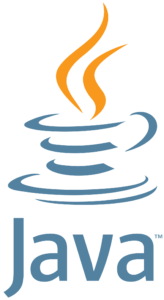Java Concurrency: Mastering Threads, Thread Pools, and Executors
Java applications often crave a boost in performance. Multithreading unlocks the potential for parallel processing, but managing raw threads can be cumbersome. Enter the world of Java Concurrency, where Executors shine as powerful tools to streamline your multithreaded endeavors.
This guide delves deep into the inner workings of the Executor interface and its various implementations. We’ll explore the relationships between these Executors and their specific use cases, empowering you to harness the true potential of concurrent programming in Java. Buckle up, as we navigate the exciting world of threads, thread pools, and Executors – your key to unlocking the full power of multithreading!
1. The Fundamentals of Concurrency
1.1 Threads: The Lightweight Workhorses
Imagine a single process as a restaurant kitchen. The kitchen itself represents the process, with various tasks like preparing food, washing dishes, and taking orders happening simultaneously. Now, threads come in as the chefs within that kitchen. Each chef (thread) handles a specific task but can access the same ingredients and equipment (shared memory). This allows for efficient execution of multiple tasks within a single process.
1.2 Concurrency vs. Parallelism: Running It Together (But Not Always Side-by-Side)
- Concurrency: Think of downloading multiple files simultaneously. Each download happens independently, but they all compete for the same internet bandwidth (like the chefs in the kitchen sharing resources). This doesn’t necessarily mean faster downloads, but it allows progress on all files at once.
- Parallelism: Imagine a large video file being processed on a computer with multiple cores. Each core can work on a different section of the video simultaneously, truly achieving faster processing compared to a single core handling the entire task. Here, tasks truly run in parallel, unlike concurrent downloads that share resources.
1.3 The Challenges of Multithreading: Keeping the Kitchen Organized
While multithreading offers benefits, it also introduces complexities:
- Deadlocks: Imagine two chefs waiting for each other’s tools to complete their tasks. This creates a deadlock where neither chef can proceed, halting the entire kitchen (process).
- Race Conditions: Think of two cashiers trying to update the inventory system at the same time. One might read the current stock, sell an item, and then try to update the stock, while the other cashier does the same. This can lead to inconsistent data (e.g., showing one item in stock when there are none).
- Synchronization: To avoid these issues, we need coordination like a head chef managing the flow of tasks. Synchronization mechanisms ensure threads access shared resources in a controlled manner, preventing deadlocks and race conditions.
2. Unveiling the Executor Interface
The world of multithreading can become a tangled mess of thread creation, management, and potential pitfalls. Here’s where the Executor interface gracefully enters the scene. It acts as a contract, a well-defined way for programs to submit tasks for execution without getting bogged down in the intricate details of thread creation and scheduling.
The core functionality of the Executor interface is encapsulated in the execute(Runnable task) method. This method, in essence, takes a piece of code wrapped in a Runnable object and hands it off for asynchronous execution. Asynchronous execution simply means the program doesn’t wait for the task to finish before continuing. This allows the program to remain responsive while submitted tasks run concurrently in the background.
In my experience, the Executor interface offers a significant advantage by decoupling task submission from the underlying thread management. This separation of concerns promotes cleaner code and allows developers to focus on the logic of their tasks rather than the intricacies of thread creation and scheduling.
Building upon this foundation, the ExecutorService interface extends the functionality of Executor by providing additional methods for managing the execution lifecycle of tasks. This includes methods for shutting down the executor, gracefully terminating running tasks, and checking the status of submitted tasks. These features provide a more comprehensive approach to managing concurrent execution in Java applications.
3. The Powerhouse: Executor Implementations
The Executors class in Java provides a delectable spread of Executor implementations, each catering to specific application needs. Let’s delve into these options and explore the best fit for your multithreaded culinary creations (applications).
3.1. FixedThreadPool: The Reliable Workhorse
Imagine a bustling restaurant kitchen with a dedicated team of chefs (threads). The FixedThreadPool is akin to this scenario. It maintains a fixed number of threads (core pool size), diligently handling incoming tasks (requests) without creating new threads on the fly. This predictability makes it ideal for applications with a predefined workload.
- Real-world Example: A web server typically experiences a relatively consistent volume of user traffic. A
FixedThreadPoolcan be configured with a core pool size that efficiently handles this expected load, ensuring smooth operation without resource overload.
3.2. CachedThreadPool: The On-Demand Chef Brigade
Now, picture a photo editing application processing a vast number of image thumbnails. The CachedThreadPool mirrors this dynamic environment. It starts with a core pool size of threads, but the magic lies in its ability to create new threads as needed. Once a thread finishes its task (thumbnail processing), it becomes available for new tasks, eliminating the need to constantly maintain a large pool of idle threads. This elasticity makes it suitable for applications with bursty workloads characterized by unpredictable peaks in tasks.
- Real-world Example: Photo editing software often deals with a fluctuating number of image manipulations. A
CachedThreadPoolefficiently handles these bursts by dynamically scaling the number of threads, optimizing resource utilization.
3.3. ScheduledThreadPoolExecutor: The Punctual Taskmaster
Think of a system that automatically checks for software updates every week. The ScheduledThreadPoolExecutor embodies this concept. It excels at scheduling tasks for execution either after a specific delay or periodically (like weekly updates). This Executor offers fine-grained control over task scheduling, ensuring timely execution without cluttering the core functionality of your application.
- Real-world Example: Many applications require background tasks to run at specific intervals. A
ScheduledThreadPoolExecutorcan be configured to handle these tasks seamlessly, freeing the main program from managing the timing.
3.4. SingleThreadExecutor: The Orderly Scribe
Maintaining a log file where entries need to be written in a strict chronological order is a prime example where the SingleThreadExecutor shines. This Executor ensures that tasks are executed sequentially, one after the other. This prevents concurrency issues that could lead to scrambled or out-of-sync log entries.
- Real-world Example: Logging systems often require strict ordering of entries to maintain a clear audit trail. A
SingleThreadExecutorguarantees this order, preventing data corruption or confusion.
Choosing the Right Executor: It’s All About Fit
In my experience, selecting the appropriate Executor is paramount for optimal multithreaded performance. Consider your application’s workload characteristics. If you have a predictable number of tasks, a FixedThreadPool is your reliable companion. For fluctuating workloads, a CachedThreadPool adapts seamlessly. Scheduled tasks find their perfect home with a ScheduledThreadPoolExecutor, while ensuring order demands the SingleThreadExecutor.
Key Configuration Parameters: Fine-Tuning Your Executor
Beyond the choice of Executor type, fine-tuning its behavior is crucial. Here are some key configuration parameters:
- Core Pool Size: This dictates the minimum number of threads always running, guaranteeing a baseline level of processing power.
- Maximum Pool Size: This sets the upper limit on the number of threads the pool can create, preventing resource exhaustion.
- Keep-Alive Time: This defines how long idle threads wait before being terminated, influencing resource usage and responsiveness.
By understanding the strengths of each Executor type and skillfully configuring its parameters, you can orchestrate a well-oiled multithreaded symphony within your Java applications.
4. Practical Applications: Putting It All Together
We’ve explored the diverse flavors of Executors offered by the Executors class. Now, let’s delve into real-world scenarios where each type excels and provide code snippets to illustrate their usage effectively. Remember, these are simplified examples to demonstrate the core concepts.
1. FixedThreadPool: The Predictable Performer
- Scenario: A web server experiences a constant stream of user requests for web pages and data.
- Best Fit:
FixedThreadPool. We know the workload is relatively consistent, so a fixed number of threads can efficiently handle requests without creating unnecessary overhead.
// Import necessary classes
import java.util.concurrent.ExecutorService;
import java.util.concurrent.Executors;
public class WebServer {
private static final int NUM_THREADS = 5; // Adjust based on expected traffic
public static void main(String[] args) {
ExecutorService executor = Executors.newFixedThreadPool(NUM_THREADS);
// Simulate handling user requests (replace with actual logic)
for (int i = 0; i < 10; i++) {
Runnable task = () -> System.out.println("Handling user request " + i);
executor.execute(task);
}
// Graceful shutdown after processing requests
executor.shutdown();
}
}
2. CachedThreadPool: The Dynamic Duo
- Scenario: A photo editing application allows users to resize multiple images concurrently.
- Best Fit:
CachedThreadPool. The number of images can vary, so creating threads on demand optimizes resource usage.
// Import necessary classes
import java.util.concurrent.ExecutorService;
import java.util.concurrent.Executors;
public class PhotoEditor {
public static void main(String[] args) {
ExecutorService executor = Executors.newCachedThreadPool();
// Simulate resizing images (replace with actual logic)
for (int i = 0; i < 10; i++) {
Runnable task = () -> System.out.println("Resizing image " + i);
executor.execute(task);
}
// Graceful shutdown after processing images
executor.shutdown();
}
}
3. ScheduledThreadPoolExecutor: The Timekeeper
- Scenario: An application needs to check for software updates every week.
- Best Fit:
ScheduledThreadPoolExecutor. Schedule a task to run periodically for update checks.
// Import necessary classes
import java.util.concurrent.ExecutorService;
import java.util.concurrent.Executors;
import java.util.concurrent.TimeUnit;
public class UpdateChecker {
public static void main(String[] args) {
ExecutorService executor = Executors.newScheduledThreadPool(1);
// Schedule a task to check for updates every week
Runnable task = () -> System.out.println("Checking for updates...");
executor.scheduleAtFixedRate(task, 0, 1, TimeUnit.WEEKS); // Initial delay, period
// Simulate application running for some time
try {
Thread.sleep(2000);
} catch (InterruptedException e) {
e.printStackTrace();
}
// Graceful shutdown after some time
executor.shutdown();
}
}
4. SingleThreadExecutor: The Orderly Guardian
- Scenario: A logging system needs to write entries to a file in a specific sequence.
- Best Fit:
SingleThreadExecutor. Ensures entries are written sequentially, preventing data corruption.
// Import necessary classes
import java.util.concurrent.ExecutorService;
import java.util.concurrent.Executors;
public class LogWriter {
public static void main(String[] args) {
ExecutorService executor = Executors.newSingleThreadExecutor();
// Simulate writing log entries (replace with actual logic)
for (int i = 0; i < 10; i++) {
Runnable task = () -> System.out.println("Writing log entry " + i);
executor.execute(task);
}
// Graceful shutdown after writing logs
executor.shutdown();
}
}
Best Practices and Potential Pitfalls: Taming the Thread Pool
| Best Practice | Description | Reasoning |
|---|---|---|
| Choose the Right Executor | Select the Executor type (FixedThreadPool, CachedThreadPool, ScheduledThreadPoolExecutor, SingleThreadExecutor) that best suits your application’s workload characteristics. | Misusing Executors can lead to inefficient resource utilization, performance issues, or deadlocks. |
| Configure Parameters Wisely | Carefully configure core pool size, maximum pool size, and keep-alive time. Balance responsiveness, resource usage, and task queuing behavior. | Inappropriate settings can lead to thread starvation (not enough threads), resource exhaustion (too many threads), or excessive task queuing delays. |
| Graceful Shutdown | Always gracefully shut down your Executor using the shutdown() method followed by awaitTermination() to ensure proper termination of running tasks and avoid resource leaks. | Abrupt termination can leave resources hanging and tasks unfinished. |
| Exception Handling | Implement proper exception handling within your tasks to prevent unexpected crashes in your application. Unhandled exceptions can propagate and disrupt the Executor’s operation. | Unhandled exceptions can lead to unpredictable behavior and potential thread pool crashes. |
| Avoid Long-Running Tasks | Executors are not ideal for long-running tasks that block other tasks from being processed. Consider alternative approaches like separate thread pools or asynchronous APIs. | Long-running tasks can starve other tasks waiting for resources, hindering overall performance. |
| Monitor Resource Usage | Monitor your application’s thread pool usage to identify potential bottlenecks or resource exhaustion. Fine-tune your Executor configuration based on observed behavior. | Unmonitored thread pools can lead to resource exhaustion and performance degradation. |
5. Conquering Concurrency with Executors: A Farewell
So there you have it! We’ve delved into the world of Executors, unveiling their power to simplify thread management and elevate your Java applications to the realm of efficient concurrency. Remember, Executors act as your multithreaded orchestra conductors, ensuring each task plays its part in harmony.
This journey has just begun. Advanced features like Callable and Future allow you to not only submit tasks but also retrieve their results, opening doors to even richer concurrency scenarios. Don’t stop here! Dive deeper into the vast pool of Java concurrency features, and become a true maestro of multithreaded programming. With Executors as your trusty baton, you’ll be composing high-performance, concurrent applications in no time!