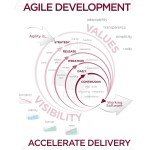Agile Product Roadmap in Jira
In the realm of product management and project planning, envisioning your journey is only the first step. It’s a creative process that often unfolds with brainstorming, whiteboards, and collaboration. But when it comes to turning that vision into a meticulously structured, actionable plan, Jira emerges as an invaluable ally.
While Jira may not be the ideal canvas for designing the grand tapestry of your product roadmap, it shines brilliantly when it comes to converting your initial vision into a series of concrete, achievable steps. In other words, it is not the artist’s easel but the engineer’s drafting table.
Here, within the digital confines of Jira, your plans are translated into practical tasks, timelines, and priorities. It’s where abstract concepts solidify into actionable items, where strategies transform into sprints, and where your vision takes on the structure it needs to become a reality.
In this journey, we’ll explore how Jira, a renowned project management and issue tracking tool, can help you refine your aspirations into an actionable plan of action. From ideation to execution, we’ll delve into the powerful features of Jira that empower you to align your teams, prioritize your efforts, and ultimately bring your project to fruition.
So, let’s set aside the canvas and embrace the blueprint. Discover how Jira can be the bridge that transforms your initial plan of action into a roadmap for success.
1. Leveraging Jira for Agile Product Management
An agile approach allows teams to respond quickly to changing requirements, market shifts, and customer feedback. Jira, a versatile project management and issue tracking tool, is not just a software engineering platform; it can be a powerful ally for product managers seeking to create and manage effective product roadmaps with an agile mindset.
1.1 Why Jira for Agile Product Management?
Jira’s versatility extends far beyond its reputation as a developer-centric tool. Its flexibility, customizability, and integration capabilities make it an ideal platform for product managers looking to embrace agile methodologies. Here’s why Jira stands out for Agile Product Management:
- Scalable Roadmaps: Jira allows you to build and manage product roadmaps that scale with your project, from small features to complex, multi-team endeavors.
- Real-time Collaboration: Collaboration is at the core of agile, and Jira provides a platform where teams can work together in real-time, share feedback, and make data-driven decisions.
- Custom Workflows: Tailor Jira’s workflows to match your specific product management processes, ensuring that your roadmap aligns with your organization’s unique needs.
- Prioritization and Backlog Management: With Jira’s customizable issue tracking, you can prioritize user stories, features, and epics effectively, creating a backlog that reflects your product vision.
- Agile Metrics: Utilize Jira’s reporting and analytics to measure and track key agile metrics, like velocity and burn-down charts, for better decision-making.
2. Why Does a Jira Roadmap Make Sense in Your Workflow?
The core strength of a Jira-integrated roadmap lies in the interconnectedness of your tasks with epics, enhancing visibility and clarity:
- Unified Visibility: Your product roadmap in Jira seamlessly aligns with your task management. Every task, every piece of work, is intrinsically linked to specific epics, rendering them transparent to the entire team. This synergy ensures that everyone understands the broader context and how their contributions fit into the larger scheme.
- Strategic Backlog Management: When you add a task to the backlog, it prompts a strategic evaluation. You’re not just populating a list; you’re making a conscious decision about which epic the issue belongs to, its relative timeframe, and its priority in the grand scheme of things. This encourages holistic thinking and ensures that every task is a meaningful step toward your product’s success.
- Cross-Team Visibility: Beyond your immediate team, a Jira roadmap can offer cross-team awareness. It vividly illustrates dependencies and interconnections, so even teams not directly involved in your project, like marketing or sales, can see where their work aligns with the delivery of specific features.
2.1 The Dual Nature of Jira: Pros and Cons
However, it’s crucial to understand that a roadmap in Jira is not a one-size-fits-all solution and its strengths can turn into weaknesses when viewed from different angles:
Pros:
- Efficiency and Clarity: For internal use, Jira is a powerhouse of efficiency. It streamlines internal workflows, ensuring that your team knows precisely what’s on the horizon and how their tasks contribute to the bigger picture.
- Cross-Functional Visibility: Beyond your team, it bridges gaps between departments. Teams across your organization can comprehend how their efforts connect to product milestones, fostering collaboration and alignment.
Cons:
- Communication Challenges: Jira, by nature, is an internal tool. This poses limitations when you need to communicate progress with external stakeholders or end-users who might not have access to the platform. Additional communication channels or exports may be necessary.
- Epic Proliferation: The convenience of housing tasks within existing epics may lead to epic overload. It’s important to periodically evaluate the need for new epics, even if tasks are related. Separate epics for distinct project phases can maintain clarity.
In conclusion, the choice to embrace a Jira-integrated roadmap hinges on your specific needs and context. While it excels as an internal coordination tool, effective communication with external stakeholders may require supplementary measures. Additionally, vigilant epic management is essential to prevent an overly cluttered project landscape.
3. Best Practices for Working With Roadmaps in Jira
Best practices for working with roadmaps in Jira involve efficient planning, effective communication, and agile execution. Here are some key guidelines to consider when using Jira for roadmaps:
| Practice | Description |
|---|---|
| Align Roadmaps with Business Objectives | Ensure your roadmap aligns with broader business goals and the company’s strategic vision. |
| Use Epics for High-Level Planning | Employ Jira’s “Epic” feature to represent high-level initiatives on your roadmap. |
| Break Down Epics into User Stories | Divide epics into manageable user stories with specific functionality. |
| Prioritize and Rank Items | Use Jira’s priority fields and custom ranking to prioritize items based on value and dependencies. |
| Create Clear and Actionable Tasks | Ensure each task is well-defined with detailed descriptions and acceptance criteria. |
| Utilize Versions and Sprints | Manage timing and releases by assigning stories to versions or sprints in Jira. |
| Regularly Review and Adjust | Continuously review and adapt your roadmap to evolving requirements. |
| Communicate Transparently | Share the roadmap with stakeholders using Jira’s reporting and visualization features. |
| Use Roadmap Planning in Jira Align | Consider using Jira Align or Advanced Roadmaps for comprehensive portfolio planning. |
| Automate Where Possible | Streamline tasks with Jira’s automation rules and custom workflows. |
| Integrate with Other Tools | Enhance communication and reporting by integrating Jira with other collaboration tools. |
| Regularly Update Progress | Keep Jira issues and tasks updated to reflect the project’s current state. |
| Balance Short and Long-Term Goals | Maintain a balance between short-term deliverables and long-term strategic initiatives on your roadmap. |
| Stay Agile and Iterative | Embrace an agile mindset, open to change, feedback, and continuous improvement. |
| Educate and Train Your Team | Ensure team members are proficient with Jira and roadmap management. Offer training and support. |
These best practices will help you effectively manage your roadmaps in Jira, promoting collaboration, adaptability, and successful execution of your strategic objectives.
4. Migrating Your Product Roadmap to Jira for Effective Execution
Having a well-defined product roadmap is essential for guiding your team toward your strategic goals. However, merely having a roadmap in isolation is not enough. It must be transformed into an actionable plan that your team can readily follow. This is where Jira, a versatile project management and issue tracking tool, comes into play.
Why is it important to transfer your product roadmap into Jira? Let’s explore the key reasons and benefits:
| The Significance of Transferring Your Roadmap to Jira | Benefits |
|---|---|
| Centralized Workflow | By migrating your product roadmap to Jira, you centralize your project management efforts. Jira acts as a hub where all your tasks, issues, and progress updates come together, making it easier to manage and track everything in one place. |
| Enhanced Collaboration | Jira fosters enhanced collaboration among your team members. When your roadmap is integrated into the tool, everyone can see how their individual tasks fit into the bigger picture, facilitating alignment and collaboration. |
| Streamlined Prioritization | Jira allows you to prioritize and rank tasks and user stories. By incorporating your roadmap, you can ensure that your team’s work aligns with your strategic priorities, thus driving the project in the right direction. |
| Real-time Updates | Jira offers real-time updates and reporting capabilities, enabling you to track progress, make data-driven decisions, and adapt to changing circumstances swiftly. This real-time visibility is invaluable for agile product management. |
| Efficient Resource Allocation | With your roadmap in Jira, you can efficiently allocate resources to tasks and projects. The tool’s features for resource management and sprint planning facilitate resource allocation based on your product’s strategic goals. |
Transferring your product roadmap into Jira involves several key steps:
| Steps for Transferring Your Product Roadmap to Jira | Description |
|---|---|
| Understanding Your Roadmap | Begin by thoroughly understanding your existing product roadmap. Identify the epics, features, and user stories that are part of your strategic plan. |
| Creating Epics and Issues | In Jira, create epics that align with your roadmap’s high-level goals. Under each epic, add individual issues or user stories that represent specific tasks or features. |
| Prioritizing and Scheduling | Utilize Jira’s prioritization features to order your issues based on their importance and strategic value. You can also schedule tasks into sprints or releases, aligning them with your roadmap’s timeline. |
| Assigning and Tracking Progress | Assign team members to issues and track their progress using Jira’s built-in tools. Regularly update the status of tasks to keep your roadmap and execution plan synchronized. |
| Regular Review and Adjustments | Periodically review your roadmap and execution in Jira. Adjust priorities, timelines, and resource allocation as necessary to adapt to changing circumstances and market dynamics. |
Transferring your product roadmap to Jira is a strategic move that enhances your product management process. It streamlines your workflow, fosters collaboration, and ensures that your strategic goals are translated into actionable tasks. By following the steps outlined, you can seamlessly integrate your roadmap into Jira and enable your team to execute your product strategy effectively.
5. Top Add-Ons When Working With Roadmaps in Jira
Jira offers a wide range of add-ons (also known as apps or plugins) that can enhance your ability to work with roadmaps. These add-ons provide additional features, customization, and integrations to help you manage your roadmaps more effectively. Here are some of the best add-ons for working with roadmaps in Jira:
| Add-On | Description |
|---|---|
| Advanced Roadmaps (formerly Portfolio for Jira) | Official Atlassian add-on for advanced roadmap and portfolio planning with scenario planning, capacity management, and collaboration features. |
| Structure for Jira | A powerful project management and organization add-on that enables hierarchy creation and organization for roadmap management. |
| Easy Agile Roadmaps | Provides a user-friendly interface for creating and sharing roadmaps with drag-and-drop functionality and visual timeline views. |
| BigPicture | A comprehensive project management and portfolio planning app that offers Gantt charts, roadmaps, and advanced reporting. |
| Tempo Planner | Integrates with Jira to aid teams in efficient work planning, resource allocation, capacity management, and progress tracking. |
| Great Gadgets Roadmaps for Jira | Simplifies roadmap creation with visual drag-and-drop functionality within Jira. |
| Structure.Gantt | An extension of Structure for Jira that allows Gantt chart creation directly from Jira issues, providing a visual project timeline. |
| WBS Gantt-Chart for Jira | Enables the creation of Work Breakdown Structures and Gantt charts within Jira for visualizing project timelines and dependencies. |
| Team Calendar for Confluence | Provides a calendar view of Jira issues and events within Confluence, offering insights into how roadmaps align with team schedules. |
| Zephyr for Jira – Test Management | Designed for managing testing-related tasks, it integrates with Jira to provide advanced test management capabilities. |
These add-ons offer various features and capabilities, and the choice of the best one for your needs will depend on the specific requirements of your project and your team’s preferences.
6. Wrapping Up
In conclusion, implementing a project timeline in Jira is a strategic move that can significantly enhance project management and execution. Jira’s versatile platform empowers teams to not only plan and visualize their project roadmaps but also to translate them into actionable steps, fostering transparency, collaboration, and efficiency.
With a project timeline in Jira, your entire team gains a unified view of tasks and priorities, streamlining internal workflows and ensuring that everyone is aligned with the overarching project goals. Agile methodologies are further facilitated, allowing teams to adapt and respond to evolving requirements swiftly.
While Jira excels in internal coordination, it’s crucial to remember that it may not be the ideal platform for external communication or sharing progress with stakeholders. Moreover, careful epic management is essential to prevent project clutter and maintain clarity.
In essence, Jira’s project timeline capabilities enable teams to bridge the gap between strategic planning and execution, ensuring that project roadmaps are not mere blueprints but dynamic, actionable plans that drive success in today’s fast-paced project management landscape.