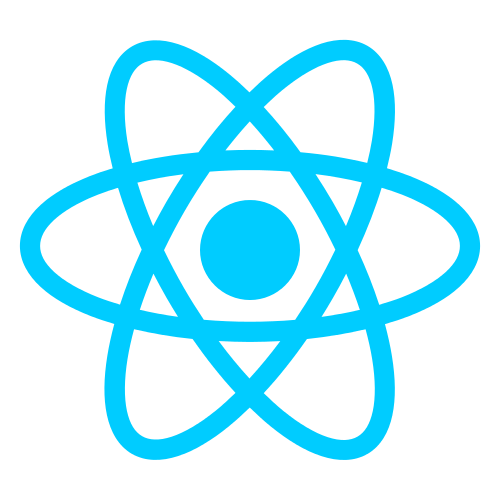Vue.js vs. React
Vue.js is an open-source progressive JavaScript framework for building user interfaces (UIs) and single-page applications (SPAs). It was created by Evan You and first released in February 2014. Vue.js is designed to be simple and flexible, with a small learning curve, making it easy for developers to get started and build complex applications.
One of the core features of Vue.js is its reactivity system, which allows developers to declaratively render data to the DOM (Document Object Model) and automatically update the view when the data changes. Vue.js also provides a range of tools and libraries for managing state, routing, and building components, making it a popular choice for building complex applications.
React on the other hand is an open-source JavaScript library for building user interfaces (UIs) and single-page applications (SPAs). It was created by Facebook and released in May 2013. React is designed to be declarative and efficient, making it easy for developers to build complex UIs with reusable components.
One of the key features of React is its virtual DOM (Document Object Model), which allows developers to update only the necessary parts of the UI when the data changes, rather than having to re-render the entire page. This makes React very efficient and fast, even for large and complex applications.
React is also known for its component-based architecture, which allows developers to build modular UIs that can be easily reused and maintained. It also provides a range of tools and libraries for managing state, routing, and building components, making it a popular choice for building modern web applications.
Table Of Contents
1. Where We Use Them
1.1 Vue.js
Vue.js can be used for a variety of web development use cases, including building single-page applications (SPAs), complex UIs, and progressive web applications (PWAs). Here are some common usage scenarios for Vue.js:
- Single-page applications (SPAs): Vue.js is a popular choice for building SPAs, where all the content is loaded on a single page and updated dynamically as users interact with the application. Vue.js provides a routing system that allows developers to build SPAs with multiple views.
- Complex user interfaces (UIs): Vue.js provides a component-based architecture that makes it easy to build complex UIs by composing small, reusable components. This allows developers to build UIs with rich interactivity and a great user experience.
- Progressive web applications (PWAs): Vue.js can be used to build PWAs, which are web applications that provide a native app-like experience to users, even when they are offline. Vue.js provides features like service workers, which allow developers to cache assets and data for offline use, and Web App Manifests, which allow developers to specify how the PWA should look and behave on different devices.
- Server-side rendering (SSR): Vue.js can be used for server-side rendering, which allows the initial page load to be rendered on the server and sent to the client as HTML. This can improve performance and search engine optimization (SEO) for web applications.
- Mobile app development: Vue.js can be used with frameworks like NativeScript or Weex to build cross-platform mobile applications using web technologies.
Overall, Vue.js is a versatile framework that can be used for a wide range of web development use cases, from simple websites to complex web applications. Its ease of use, reactivity, and component-based architecture make it a popular choice among developers.
1.2 React
React is a popular choice for building modern web applications, particularly those with complex user interfaces and state management needs. Here are some common usage scenarios for React:
- Single-page applications (SPAs): React is often used for building SPAs, where all the content is loaded on a single page and updated dynamically as users interact with the application. React’s virtual DOM and component-based architecture make it well-suited for building SPAs with rich interactivity and a great user experience.
- Complex user interfaces (UIs): React’s component-based architecture makes it easy to build complex UIs by composing small, reusable components. This allows developers to build UIs with rich interactivity and a great user experience.
- Native mobile app development: React can be used with frameworks like React Native to build cross-platform mobile applications using web technologies. React Native allows developers to write code in JavaScript and create apps for both iOS and Android platforms.
- Server-side rendering (SSR): React can be used for server-side rendering, which allows the initial page load to be rendered on the server and sent to the client as HTML. This can improve performance and search engine optimization (SEO) for web applications.
- State management: React provides a range of tools and libraries for managing state, such as the Context API and Redux. This makes it easy to manage application state and make changes to the UI based on that state.
- Large-scale applications: React is well-suited for building large-scale applications, particularly those that require complex state management, high interactivity, and frequent updates.
Overall, React is a versatile framework that can be used for a wide range of web development use cases, from simple websites to complex web applications. Its declarative programming style, component-based architecture, and large ecosystem make it a popular choice among developers.
2. Features
2.1 Vue.js
Vue.js has several features that make it a popular choice for building modern web applications:
- Reactive data binding: Vue.js uses a reactive data binding system, where changes to data in the model automatically update the view. This makes it easy to build interactive and responsive UIs without having to write a lot of code.
- Component-based architecture: Vue.js is based on a component-based architecture, where each component is a self-contained unit that can be reused and composed with other components. This makes it easy to build complex UIs and maintain code over time.
- Virtual DOM: Vue.js uses a virtual DOM, which is a lightweight representation of the actual DOM. When the data changes, Vue.js updates the virtual DOM, compares it to the previous version, and only updates the necessary parts of the UI. This makes Vue.js very fast and efficient, even for large and complex applications.
- Templates: Vue.js provides a template system that allows developers to declare the structure of their UI in HTML-like syntax. This makes it easy to build UIs without having to write a lot of JavaScript code.
- Directives: Vue.js provides a set of built-in directives that allow developers to manipulate the DOM and bind data to elements in the UI. This makes it easy to build complex UIs and handle user input.
- Vuex: Vuex is a state management library for Vue.js that allows developers to manage the state of their application in a central location. This makes it easy to share data between components and manage application-wide state.
- Routing: Vue.js provides a routing system that allows developers to build single-page applications with multiple views. This makes it easy to build complex applications with multiple pages and views.
- Large ecosystem: Vue.js has a large and active community, and a vast ecosystem of plugins and tools that can be used to extend its functionality. This makes it easy to integrate Vue.js with other libraries and frameworks, and to find solutions to common problems.
2.2 React
React has several features that make it a popular choice for building modern web applications:
- Declarative programming: React allows developers to describe the UI and how it should look at any given point in time, rather than having to manually update the DOM every time the data changes. This makes it easier to write and understand code, and reduces the likelihood of errors.
- Component-based architecture: React is based on a component-based architecture, where each component is a self-contained unit that can be reused and composed with other components. This makes it easier to build complex UIs and maintain code over time.
- Virtual DOM: React uses a virtual DOM, which is a lightweight representation of the actual DOM. When the data changes, React updates the virtual DOM, compares it to the previous version, and only updates the necessary parts of the UI. This makes React very fast and efficient, even for large and complex applications.
- JSX: React uses JSX, which is a syntax extension that allows developers to write HTML-like syntax in their JavaScript code. This makes it easier to build UIs and allows developers to combine HTML and JavaScript in a single file.
- Unidirectional data flow: React follows a unidirectional data flow, where data flows down from the parent component to its children. This makes it easier to understand how data is flowing through the application and reduces the likelihood of data inconsistencies.
- State management: React provides a range of tools and libraries for managing state, such as the Context API and Redux. This makes it easier to manage application state and make changes to the UI based on that state.
- Large ecosystem: React has a large and active community, and a vast ecosystem of plugins and tools that can be used to extend its functionality. This makes it easier to integrate React with other libraries and frameworks, and to find solutions to common problems.
3. Example Cases of Each
3.1 React
React can be used with Java-based web frameworks like Spring MVC or Struts to build web applications. Here’s an example of how React can be used with Spring MVC to build a simple web application:
First, create a new Spring MVC project and add the necessary dependencies for React and Babel. Babel is a JavaScript compiler that allows you to write modern JavaScript code and have it transpiled to code that can run in older browsers:
<!-- pom.xml -->
<dependencies>
<dependency>
<groupId>org.webjars.npm</groupId>
<artifactId>react</artifactId>
<version>17.0.2</version>
</dependency>
<dependency>
<groupId>org.webjars.npm</groupId>
<artifactId>react-dom</artifactId>
<version>17.0.2</version>
</dependency>
<dependency>
<groupId>org.webjars.npm</groupId>
<artifactId>@babel/core</artifactId>
<version>7.16.0</version>
</dependency>
<dependency>
<groupId>org.webjars.npm</groupId>
<artifactId>@babel/preset-react</artifactId>
<version>7.16.0</version>
</dependency>
</dependencies>
Next, create a simple React component that will display a message when the user clicks a button:
// src/main/js/MyComponent.jsx
import React from 'react';
export default function MyComponent() {
const [message, setMessage] = React.useState('');
const handleClick = () => {
setMessage('Hello, world!');
};
return (
<div>
<button onClick={handleClick}>Click me</button>
<p>{message}</p>
</div>
);
}
Create a Spring MVC controller that will render the React component as HTML:
// src/main/java/com/example/MyController.java
package com.example;
import org.springframework.stereotype.Controller;
import org.springframework.web.bind.annotation.GetMapping;
@Controller
public class MyController {
@GetMapping("/")
public String index() {
return "index";
}
}
Finally, create an HTML file that will load the React component and transpile it using Babel:
<!-- src/main/resources/templates/index.html -->
<!doctype html>
<html>
<head>
<title>React Example</title>
<script src="/webjars/react/17.0.2/umd/react.development.js"></script>
<script src="/webjars/react-dom/17.0.2/umd/react-dom.development.js"></script>
<script src="/webjars/@babel/core/7.16.0/dist/browser.js"></script>
<script src="/webjars/@babel/preset-react/7.16.0/dist/browser.js"></script>
</head>
<body>
<div id="root"></div>
<script type="text/babel" src="/static/MyComponent.jsx"></script>
<script type="text/babel">
ReactDOM.render(<MyComponent />, document.getElementById('root'));
</script>
</body>
</html>
When you run this application and navigate to http://localhost:8080/, you should see a button that says “Click me”. When you click the button, the message “Hello, world!” should appear below it. This is just a simple example, but it demonstrates how React can be used with a Java-based web framework like Spring
3.2 Vue.js
Here’s a Vue.js code example:
Suppose you are building a simple weather application that displays the current weather conditions for a specific location. You decide to use Vue.js to build the frontend of the application.
First, you create a Vue.js component for displaying the current weather conditions. The component fetches the current weather data from an API and then displays it on the page. The component has a form where the user can enter a location and then click a button to fetch the weather data for that location.
<template>
<div>
<h1>Current Weather</h1>
<form @submit.prevent="fetchWeather">
<label>Location:</label>
<input v-model="location">
<button type="submit">Fetch Weather</button>
</form>
<div v-if="weather">
<p>Location: {{ weather.name }}, {{ weather.sys.country }}</p>
<p>Temperature: {{ weather.main.temp }}°F</p>
<p>Description: {{ weather.weather[0].description }}</p>
</div>
</div>
</template>
<script>
export default {
data() {
return {
location: '',
weather: null
}
},
methods: {
fetchWeather() {
// AJAX request to fetch weather data from API
// then set this.weather to the response data
}
}
}
</script>
Next, you create another Vue.js component for displaying a list of cities and their current weather conditions. The component fetches a list of cities from an API and then fetches the current weather data for each city. The component displays the city name, temperature, and weather description in a table.
<template>
<div>
<h1>Weather in Cities</h1>
<table>
<thead>
<tr>
<th>City</th>
<th>Temperature</th>
<th>Description</th>
</tr>
</thead>
<tbody>
<tr v-for="city in cities" :key="city.id">
<td>{{ city.name }}</td>
<td>{{ city.weather.main.temp }}°F</td>
<td>{{ city.weather.weather[0].description }}</td>
</tr>
</tbody>
</table>
</div>
</template>
<script>
export default {
data() {
return {
cities: []
}
},
mounted() {
this.fetchCities()
},
methods: {
fetchCities() {
// AJAX request to fetch list of cities from API
// then loop through the list of cities and fetch the weather data for each city
// then set this.cities to an array of objects with the city name and weather data
}
}
}
</script>
Again, note that this code example is just a simplified demonstration of how you could use Vue.js to build a weather application. In a real-world application, you would need to implement the AJAX requests to the API yourself or use a library like Axios or jQuery to handle them.
4. React vs Vue.js
React and Vue.js are both popular front-end JavaScript frameworks used for building dynamic and interactive user interfaces. Here are some differences between React and Vue.js:
- Learning Curve: Vue.js is generally considered easier to learn and get started with compared to React, especially for developers who are new to front-end frameworks. Vue.js has a simpler and more intuitive syntax, making it easier to understand and use.
- Component Structure: Both React and Vue.js use a component-based structure for building reusable UI elements. However, Vue.js offers more flexibility in how you can structure and organize your components, whereas React has a more opinionated approach.
- Performance: React is known for its fast rendering speed, thanks to its virtual DOM and one-way data flow. Vue.js is also fast, but it uses a different approach called a reactive system, which can be more performant for smaller-scale applications.
- Size: Vue.js is smaller and lighter in size compared to React, making it faster to download and easier to integrate into existing projects.
- Ecosystem: React has a larger ecosystem and community compared to Vue.js, with a wider range of tools, libraries, and resources available. This can make it easier to find solutions and get help when building React applications.
Ultimately, the choice between React and Vue.js comes down to personal preference, project requirements, and team expertise. Both frameworks are great for building dynamic and interactive user interfaces, and can be used to create high-quality applications.
5. Conlcusion
React and Vue.js are both popular front-end JavaScript frameworks used for building dynamic and interactive user interfaces. Each framework has its own strengths and weaknesses, and the choice between them depends on personal preference, project requirements, and team expertise.
React is known for its fast rendering speed, thanks to its virtual DOM and one-way data flow. It has a larger ecosystem and community compared to Vue.js, with a wider range of tools, libraries, and resources available. However, React can have a steeper learning curve, especially for developers who are new to front-end frameworks.
Vue.js, on the other hand, is generally considered easier to learn and get started with compared to React. It has a simpler and more intuitive syntax, making it easier to understand and use. Vue.js offers more flexibility in how you can structure and organize your components, and it’s smaller and lighter in size compared to React, making it faster to download and easier to integrate into existing projects.
Ultimately, both React and Vue.js are great for building dynamic and interactive user interfaces, and can be used to create high-quality applications. It’s important to choose the framework that best fits your needs and aligns with your project goals and team expertise.