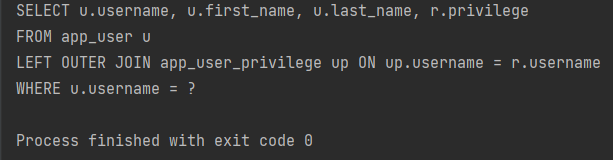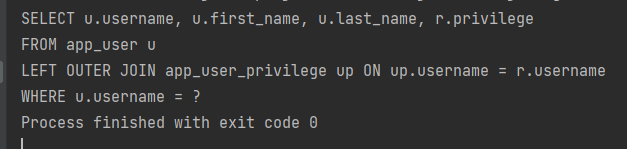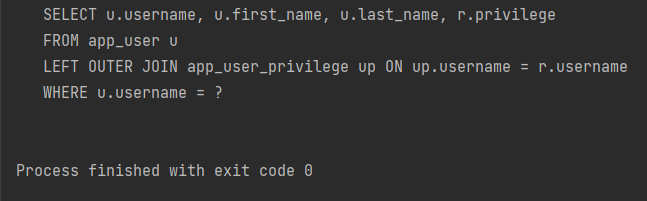Java 15 – Text blocks
Text blocks are all about writing multi-line strings in a clean and readable way. This was added as part of JEP 378 in Java 15. One can read the detailed information of the feature from the JEP details.
In this post, I will show you how to use text blocks and some things to keep in mind while using them.
Firstly, the boundary of a text block is defined by using """ and """. Anything between this is your string literal as shown below
String userDetailSQL = """
SELECT u.username, u.first_name, u.last_name, r.privilege
FROM app_user u
LEFT OUTER JOIN app_user_privilege up ON up.username = r.username
WHERE u.username = ?
""";
System.out.print(userDetailSQL);
The above would simply print the query defined in userDetailSQL as shown below
Some important things to note here
Point 1
A new line is added at the end of the string only if the closing """ is in the new line. So if we had the below:
String userDetailSQL = """
SELECT u.username, u.first_name, u.last_name, r.privilege
FROM app_user u
LEFT OUTER JOIN app_user_privilege up ON up.username = r.username
WHERE u.username = ?""";
System.out.print(userDetailSQL);
The output would have been (see the absence of an extra line above “Process finished…”
Point 2
Suppose we were to write the query with indentation as shown below:
String userDetailSQLWithWhitespace = """
SELECT
u.username,
u.first_name,
u.last_name,
r.privilege
FROM app_user u
LEFT OUTER JOIN app_user_privilege up
ON up.username = r.username
WHERE u.username = ?
""";
System.out.println(userDetailSQLWithWhitespace);
The compiler will preserve any indentation done away from the line drawn upwards vertically starting from the closing """. So the output in the above case can be:
Point 3
We can force a string to be indented by using the indent method as shown below:
String userDetailSQL = """
SELECT u.username, u.first_name, u.last_name, r.privilege
FROM app_user u
LEFT OUTER JOIN app_user_privilege up ON up.username = r.username
WHERE u.username = ?
""";
System.out.println(userDetailSQL.indent(3));
And the output of this would be:
Point 4
You can create an empty text block, though its not going to be useful. You would do it as:
//Correct empty text block
String emptyTextBlock = """
""";
And not as
//Wrong empty text block String emptyTextBlockWrong = """""";
Point 5
You can concatenate text blocks with normal strings and also create formatted text blocks as shown below:
IntStream.range(1, 100).forEach(
i -> {
String message = """
INSERT INTO app_user(username, first_name, last_name, password)\s
VALUES('user%d', 'First %d', 'Last %d', '12345-%d');
""";
System.out.println(String.format(message, i, i, i,i));
}
);
| Published on Java Code Geeks with permission by Mohamed Sanaulla, partner at our JCG program. See the original article here: Java 15 – Text blocks Opinions expressed by Java Code Geeks contributors are their own. |