How to convert String to int in Java
In this tutorial, we will see the various ways in which we can convert String to int(or Integer) in Java.
You can use any of the following ways :
– Using Integer.parseInt(string)
– Using Integer.valueof(string)
– Using Apache commons NumberUtils.toInt(string)
– Using Apache commons NumberUtils.createInteger(string)
– Using Guava library’s Ints.tryParse(string) method
– Using Integer.decode(string)
– Using new Integer(string)
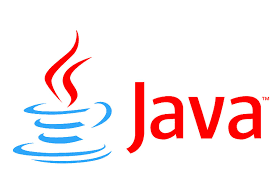
Using Integer.parseInt(string)
String empId1 = "1001"; int intEmpId1 = Integer.parseInt(empId1); System.out.println(intEmpId1); Output : 1001
Integer.parseInt() will throw NumberFormatException in following cases:
/ Alphabets in the input.
Integer.parseInt("100AB");
//Input number is greater than the Integer range.
Integer.parseInt("2147483648");
//Number with decimal
Integer.parseInt("1.1");
//empty String
Integer.parseInt("");
//Blank space
Integer.parseInt(" ");
Using Integer.valueof(string)
String empId2 = "2001"; Integer integerEmpId2 = Integer.valueOf(empId2); System.out.println(integerEmpId2); Output : 2001
Using Apache commons NumberUtils.toInt(string)
String empId3 = "3001";
int intEmpId3 = NumberUtils.toInt(empId3);
System.out.println(intEmpId3);
Output :
3001
int intEmpId4 = NumberUtils.toInt(null);
System.out.println(intEmpId4);
Output :
0
int intEmpId5 = NumberUtils.toInt("1001ABC");
System.out.println(intEmpId5);
Output :
0
int intEmpId6 = NumberUtils.toInt("1001ABC", 10);
System.out.println(intEmpId6);
Output :
10
Using Apache commons NumberUtils.createInteger(string)
String empId4 = "4001"; Integer integerEmpId7 = NumberUtils.createInteger(empId4); System.out.println(integerEmpId7); Output : 4001
Using Guava library’s Ints.tryParse(string) method
String empId5 = "5001"; Integer integerEmpId8 = Ints.tryParse(empId5); System.out.println(integerEmpId8); Output : 5001
Using Integer.decode(string)
String empId6 = "6001"; Integer integerEmpId9 = Integer.decode(empId6); System.out.println(integerEmpId9); Output : 6001
Using new Integer(string)
String empId7 = "7001"; Integer integerEmpId10 = new Integer(empId7); System.out.println(integerEmpId10); Output : 7001
However, remember that this Integer constructor is deprecated since Java9.
Complete Program
package com.blogspot.javasolutionsguide.stringtointexample;
import org.apache.commons.lang3.math.NumberUtils;
import com.google.common.primitives.Ints;
public class StringToInt {
public static void main(String[] args) {
String empId1 = "1001";
int intEmpId1 = Integer.parseInt(empId1);
System.out.println(intEmpId1);
String empId2 = "2001";
Integer integerEmpId2 = Integer.valueOf(empId2);
System.out.println(integerEmpId2);
String empId3 = "3001";
int intEmpId3 = NumberUtils.toInt(empId3);
System.out.println(intEmpId3);
int intEmpId4 = NumberUtils.toInt(null);
System.out.println(intEmpId4);
int intEmpId5 = NumberUtils.toInt("1001ABC");
System.out.println(intEmpId5);
int intEmpId6 = NumberUtils.toInt("1001ABC", 10);
System.out.println(intEmpId6);
String empId4 = "4001";
Integer integerEmpId7 = NumberUtils.createInteger(empId4);
System.out.println(integerEmpId7);
String empId5 = "5001";
Integer integerEmpId8 = Ints.tryParse(empId5);
System.out.println(integerEmpId8);
String empId6 = "6001";
Integer integerEmpId9 = Integer.decode(empId6);
System.out.println(integerEmpId9);
String empId7 = "7001";
Integer integerEmpId10 = new Integer(empId7);
System.out.println(integerEmpId10);
// Alphabets in the input.
Integer.parseInt("100AB");
//Input number is greater than the Integer range.
Integer.parseInt("2147483648");
//Number with decimal
Integer.parseInt("1.1");
//empty String
Integer.parseInt("");
//Blank space
Integer.parseInt(" ");
}
}
Dependencies used :
<dependency>
<groupId>org.apache.commons</groupId>
<artifactId>commons-lang3</artifactId>
<version>3.9</version>
</dependency>
<dependency>
<groupId>com.google.guava</groupId>
<artifactId>guava</artifactId>
<version>16.0.1</version>
</dependency>
Summary
So, in this tutorial, we saw
– How we can convert String to int(or Integer) in Java.
– In most of the scenarios we can use Integer.parseInt() and Integer.valueOf(),if we want int or Integer
respectively from String and want to avoid dependency on third party libraries.
– NumberUtils. toInt() can be used in the scenarios ,where we don’t want our program to fail due NumberFormatException.
Published on Java Code Geeks with permission by Gaurav Bhardwaj, partner at our JCG program. See the original article here: How to convert String to int in Java Opinions expressed by Java Code Geeks contributors are their own. |



Hi…
I’m Elena gillbert.The Integer.parseInt() java method is used primarily in parsing a String method argument into an Integer object. The Integer object is a wrapper class for the int primitive data type of java API.Eventhough the conversion of String to Integer object is a basic stuff, I am suggesting that we should have a mastery on it.