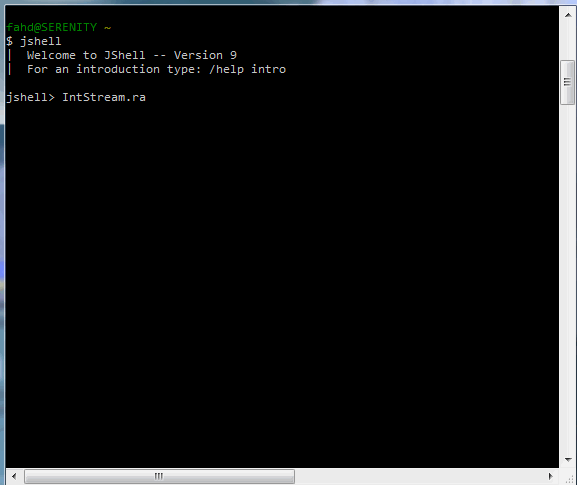Java 9: JShell
JShell is a new tool introduced in Java 9 that evaluates Java statements entered on the command line. It is the first offical REPL (Read-Evaluate-Print Loop) implementation for the Java platform, and it is great for trying out Java code without having to fire up an IDE or write a full program!
To run JShell, simply type jshell on the command line. Obviously, make sure that you have installed JDK 9 and that your JAVA_HOME environment variable is set correctly. You will see a prompt like this:
$ jshell | Welcome to JShell -- Version 9 | For an introduction type: /help intro jshell>
Type /help at the prompt to see a list of available commands. To exit, type /exit.
You can enter code “snippets” and JShell will output the results. For example:
jshell> System.out.println("Hello World")
Hello WorldYou can auto-complete statements and also look at documentation using the Tab key:
jshell> System.out. append( checkError() close() equals( flush() format( getClass() hashCode() notify() notifyAll() print( printf( println( toString() wait( write(
Here is a screencast GIF showing JShell in action, created using LICECap:
| Published on Java Code Geeks with permission by Fahd Shariff, partner at our JCG program. See the original article here: Java 9: JShell Opinions expressed by Java Code Geeks contributors are their own. |